标签:sam system 可见 工程 game Once 界面 sed dac
预计8.22日前完成~
启动屏界面、主菜单界面、选关界面、游戏界面、
Same卡牌01_启动屏界面 传送门
启动屏界面
5s后start场景跳转到MainMenu场景
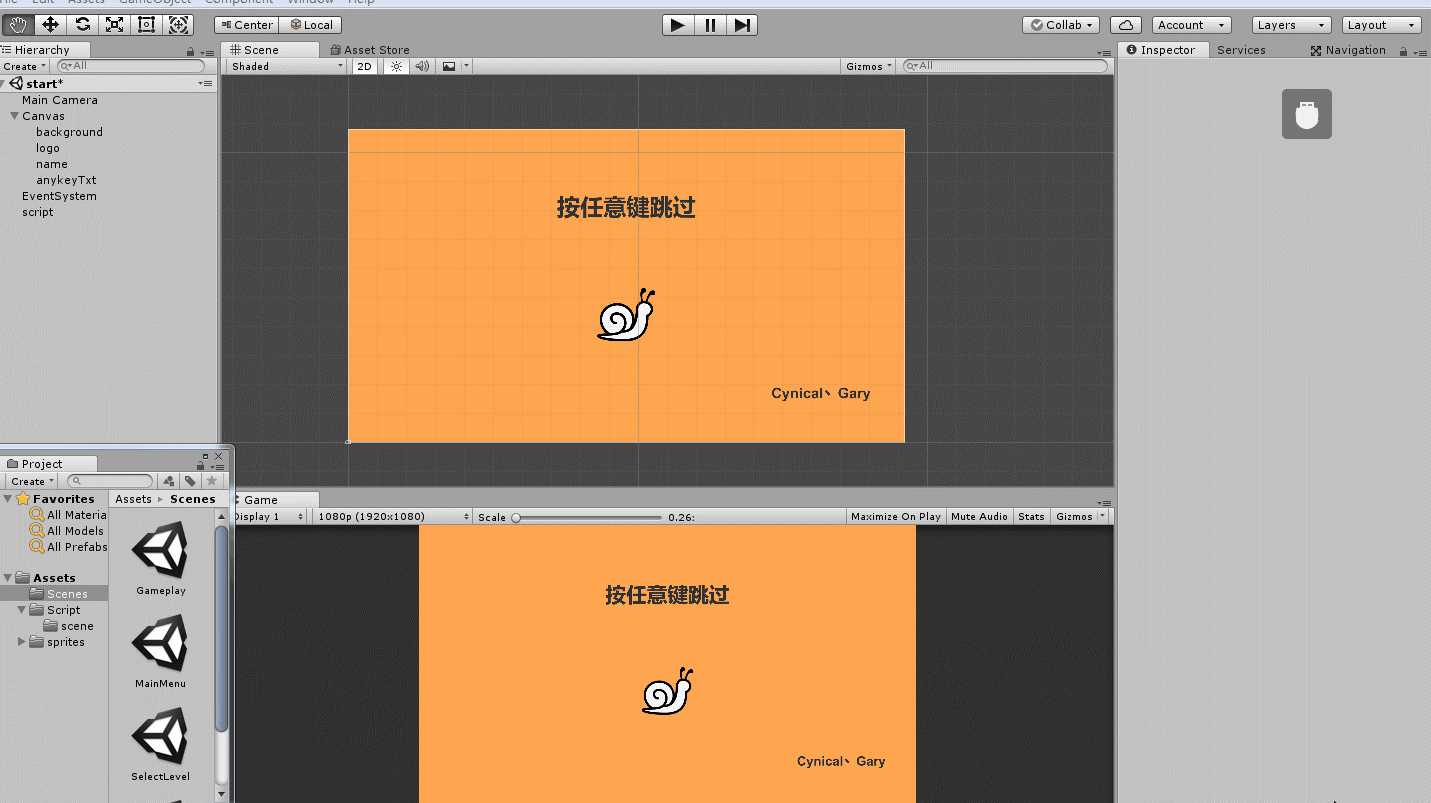
(0.5s闪烁一次!)
点击start场景(按任意键),从start场景跳转到MainMenu场景
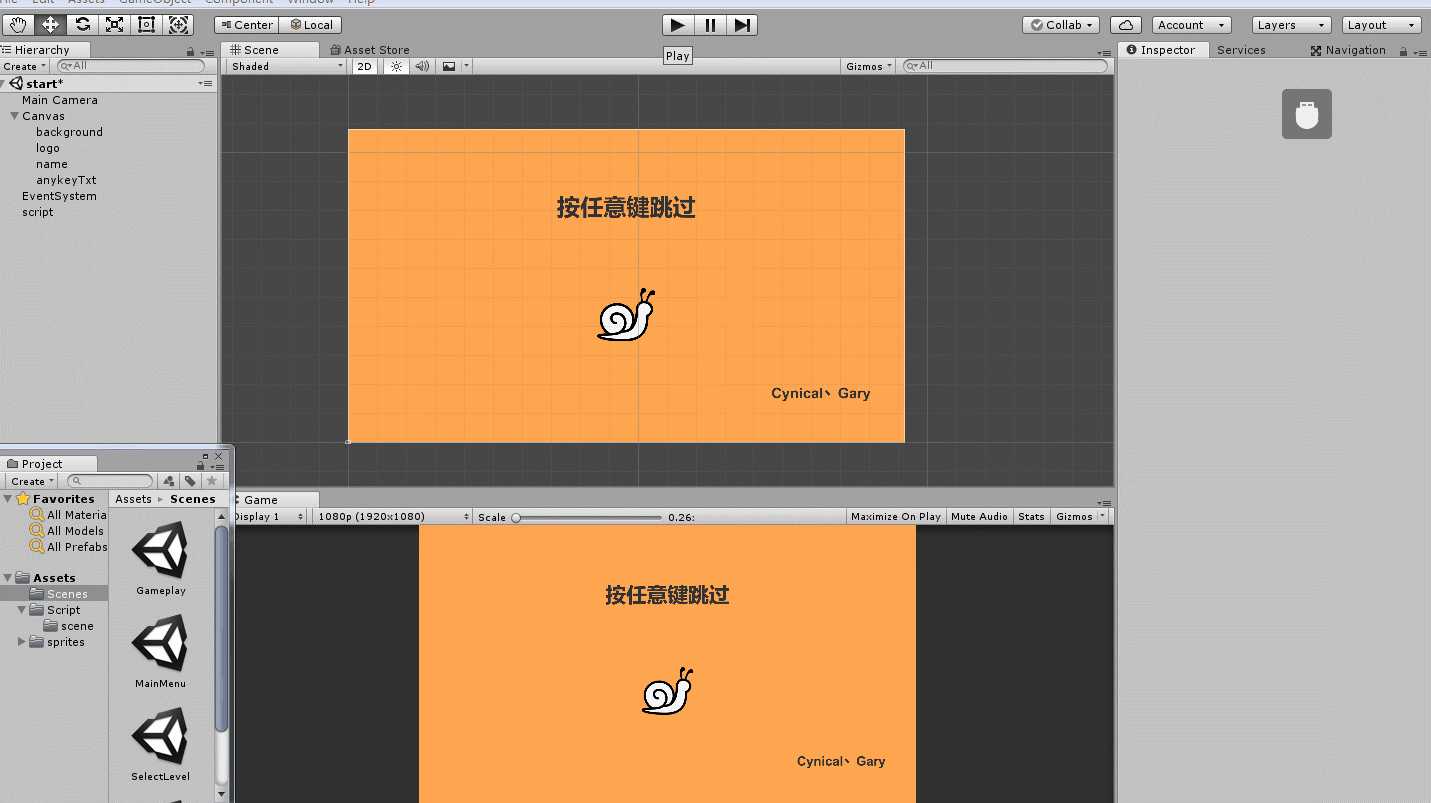

using System.Collections; using System.Collections.Generic; using UnityEngine; using UnityEngine.SceneManagement; public class Scene_Start : MonoBehaviour { float _timer; GameObject anyKeyObj; // Use this for initialization void Start () { _timer = 0; anyKeyObj = GameObject.Find("anykeyTxt"); } // Update is called once per frame void Update () { _timer += Time.deltaTime; if (_timer % 0.5f > 0.25f) { anyKeyObj.SetActive(true); } else { anyKeyObj.SetActive(false); } if (_timer>5||Input.anyKeyDown) { GoToMainMenu(); } } void GoToMainMenu() { SceneManager.LoadScene("MainMenu"); } }
实现过程
创建四个场景,并保存到工程项目中
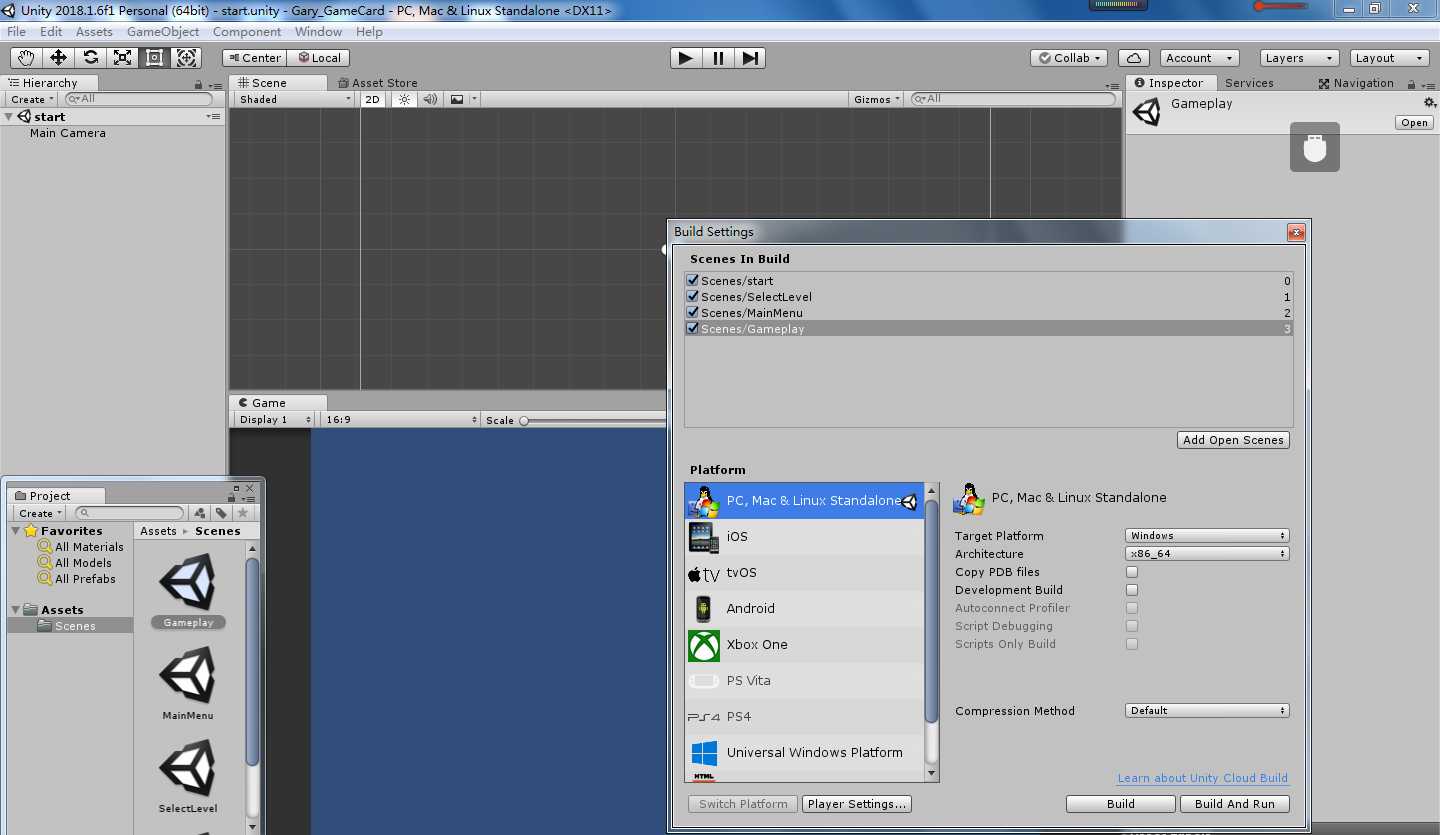
创建游戏屏幕分辨率
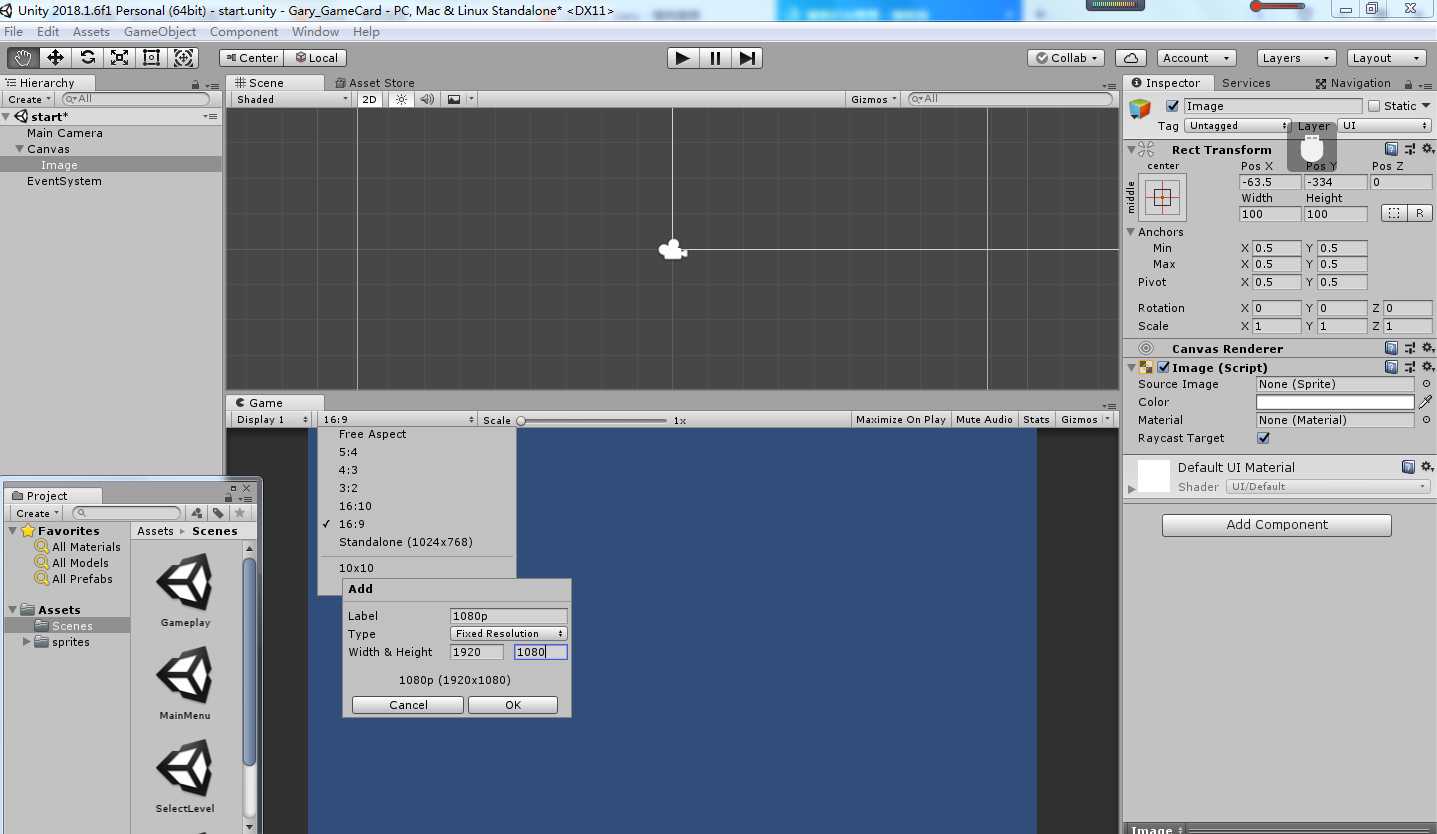
添加background(Image)、logo(Image)、name(text)、anykeyTxt(txt)
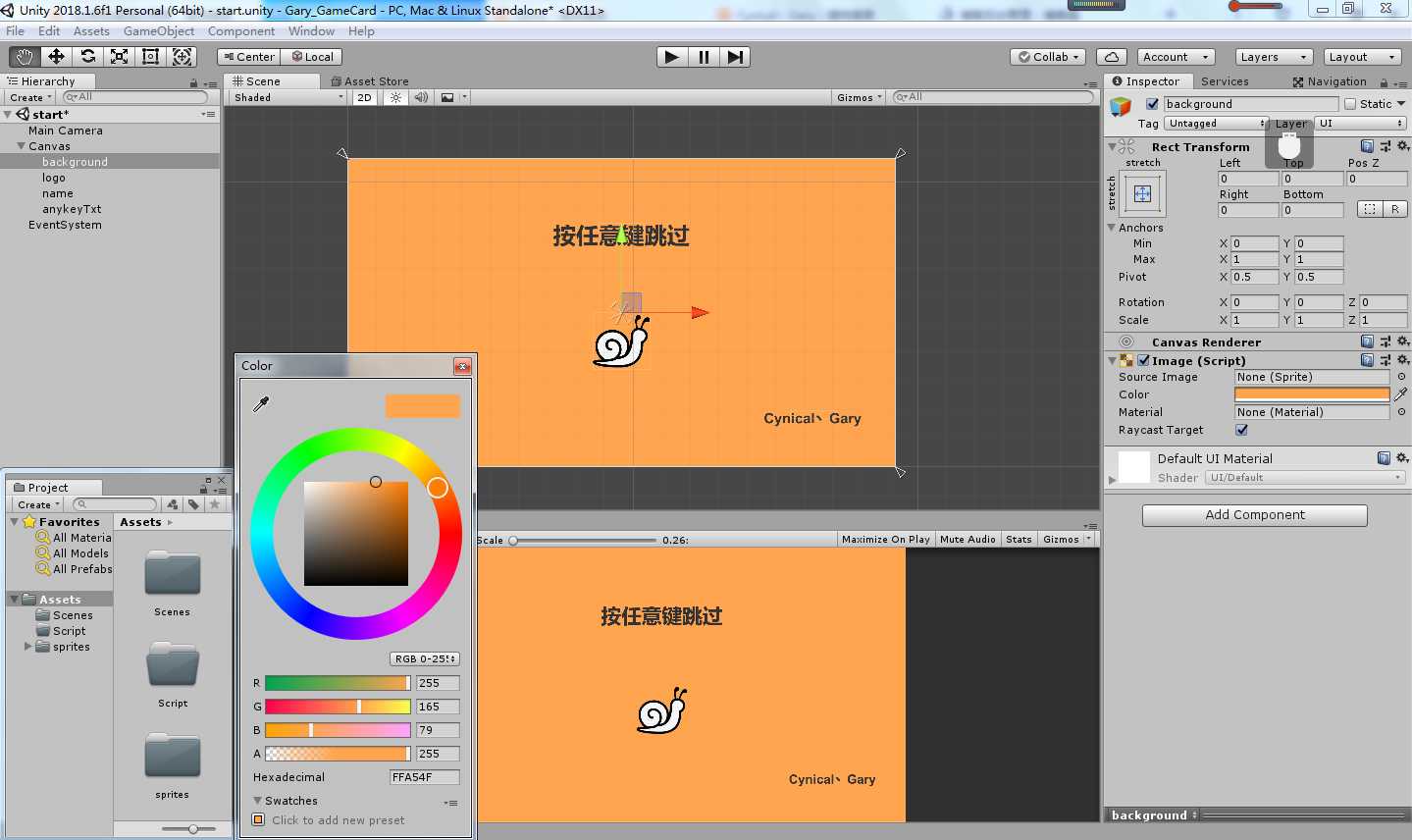
创建一个空对象,挂载脚本
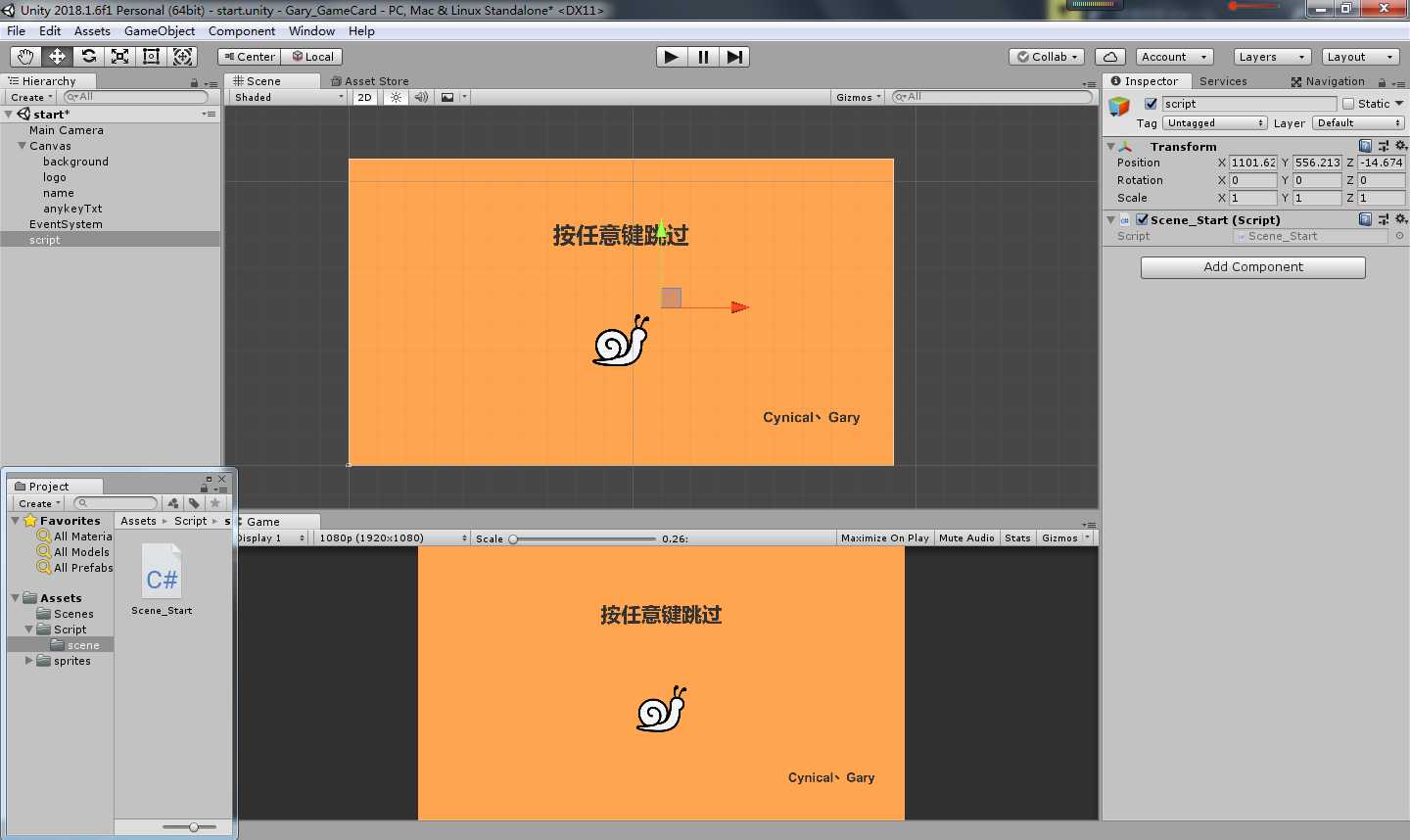

using System.Collections; using System.Collections.Generic; using UnityEngine; using UnityEngine.SceneManagement; public class Scene_Start : MonoBehaviour { float _timer; GameObject anyKeyObj; // Use this for initialization void Start () { _timer = 0; anyKeyObj = GameObject.Find("anykeyTxt"); } // Update is called once per frame void Update () { _timer += Time.deltaTime; if (_timer % 0.5f > 0.25f) { anyKeyObj.SetActive(true); } else { anyKeyObj.SetActive(false); } if (_timer>5||Input.anyKeyDown) { //任意键按下,则直接跳转主菜单场景 GoToMainMenu(); } } void GoToMainMenu() { SceneManager.LoadScene("MainMenu"); } }
anykeyTxt文字闪烁效果
文字状态可见
anyKeyObj.SetActive(true);
文字状态不可见
anyKeyObj.SetActive(false);
添加文字闪烁
if (_timer % 0.5f > 0.25f) { anyKeyObj.SetActive(true); } else { anyKeyObj.SetActive(false); }
5s钟后或任意键按下,则直接跳转到MainMenu场景
if (_timer>5||Input.anyKeyDown) { GoToMainMenu(); } void GoToMainMenu() { SceneManager.LoadScene("MainMenu"); }
标签:sam system 可见 工程 game Once 界面 sed dac
原文地址:https://www.cnblogs.com/1138720556Gary/p/9499397.html