标签:margin src err throw cti https 获得 hello roc
一、序
只要是Java Web的开发者,相信没有不知道大名鼎鼎的Spring框架的。作为一个优秀的开源框架,Spring包含9大组件,如果想要通过源码去理解每一个组件,复杂度和所花费的时间都容易让人望而却步——笔者平时习惯阅读源码,但是在学习Spring这种级别的框架面前显然不是一个好选择。但是问题又来了,不阅读源码,如何深入理解Spring呢?笔者在搜索学习资料的时候在github找到了一个优秀的repo——https://github.com/code4craft/tiny-spring,通过参考其思路,自己动手实现一个简化版的Spring框架(这里只实现核心IOC部分,后续会有文章实现其他部分)。本文假设读者已经对Spring有了大致的理解,不会花太多篇幅介绍Spring,重点在实现上。
二、设计
首先花几分钟简单看一下Spring3.x的架构,虽然现在Spring都5.x了,但是我们现在是理解核心思路,看以前版本的架构图反而更清晰,下图转自网络:
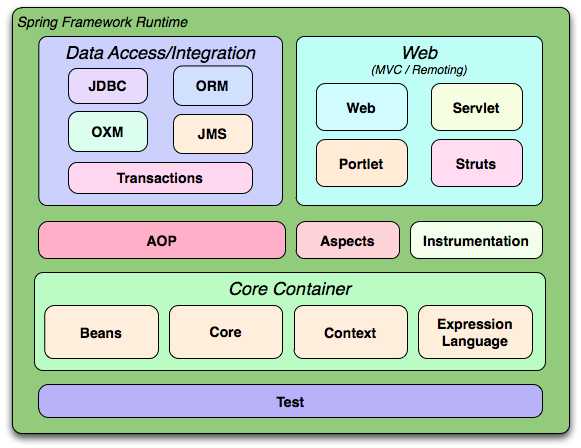
Spring含有十几个组件,核心的只有3个——Core,Context和Bean,那么这次我们就实现相对来说比较重要的Bean和Core,Context主要是一个起封装功能的作用,影响不大,放到以后完善。首先设计好我们的架构,首先我们需要一个Resource来存储我们需要的Bean信息来源和链接到我们需要的类,也需要一个BeanDefiinition对Bean进行描述和操作,还需要有一个BeanFactory来管理Bean。为了职责分明,再添加一个ResourceLoader对Resource存储的Bean信息进行读取,以及一个对BeanDefinition进行读取的BeanDefinitionReader,大致如下图:
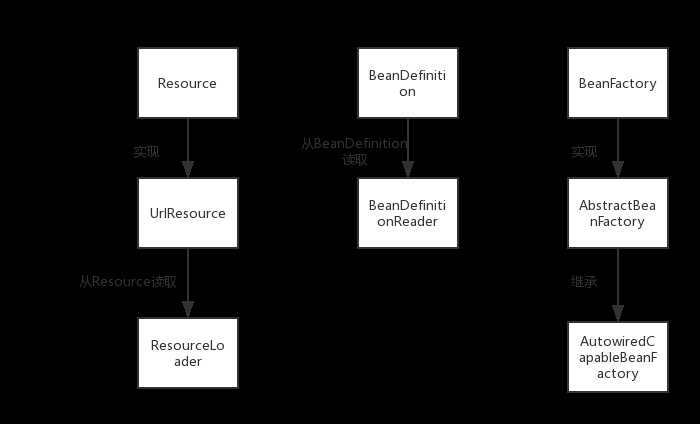
三、实现
1、首先写Resource接口,只规定了一个通过流获取资源getInputStream()方法,方便实现不同的获取资源的方式:
1 package com.joe.io; 2 3 import java.io.InputStream; 4 5 public interface Resource { 6 InputStream getInputStream() throws Exception; 7 }
2、通过具体的类UrlResource实现Resource接口:
1 package com.joe.io; 2 3 import java.io.InputStream; 4 import java.net.URL; 5 import java.net.URLConnection; 6 7 public class UrlResource implements Resource { 8 9 private URL url; 10 11 public UrlResource(URL url) { 12 this.url = url; 13 } 14 15 public InputStream getInputStream() throws Exception { 16 URLConnection urlConnection = url.openConnection(); 17 urlConnection.connect(); 18 return urlConnection.getInputStream(); 19 } 20 }
这里底层用了java.net包的URL以及相关类去操作资源的获取,核心方法就一个getInputStream(),这里通过URLConnection去获取资源,读者想了解底层细节可以自行google。那么作为入参的URL是由谁传入的呢?自然是我们接下来要介绍的ResourceLoader。
3、负责读取Resource的资源加载器ResourceLoader类:
1 package com.joe.io; 2 3 import java.net.URL; 4 5 public class ResourceLoader { 6 7 public Resource getResource(String location) { 8 URL url = this.getClass().getClassLoader().getResource(location); 9 return new UrlResource(url); 10 } 11 }
这里很清晰地看到,getResource()方法把接收到的String作为参数,通过获取当前的类加载器,调用ClassLoader.getResource(String location)方法将返回的URL传递给我们的Resource(同上,ClassLoader相关api原理和本文关系不大,想学习的读者的自行google),至此资源加载器的功能就完成了。
4、描述Bean的BeanDefinition类:
1 package com.joe; 2 3 public class BeanDefinition { 4 private Object bean;// 对象实例 5 6 private Class beanClass;//bean的类型 7 8 private String beanClassName;//类名 9 10 private PropertyValues propertyValues; 11 12 public Object getBean() { 13 return bean; 14 } 15 16 public void setBean(Object bean) { 17 this.bean = bean; 18 } 19 20 public Class getBeanClass() { 21 return beanClass; 22 } 23 24 public void setBeanClass(Class beanClass) { 25 this.beanClass = beanClass; 26 } 27 28 public String getBeanClassName() { 29 return beanClassName; 30 } 31 32 public void setBeanClassName(String beanClassName) { 33 this.beanClassName = beanClassName; 34 try { 35 this.beanClass = Class.forName(beanClassName); 36 } catch (ClassNotFoundException e) { 37 e.printStackTrace(); 38 } 39 } 40 41 public PropertyValues getPropertyValues() { 42 if (propertyValues == null) { 43 propertyValues = new PropertyValues(); 44 } 45 return propertyValues; 46 } 47 48 public void setPropertyValues(PropertyValues propertyValues) { 49 this.propertyValues = propertyValues; 50 } 51 }
BeanDefinition为了对Bean进行描述和初始化,所以需要持有以下变量:
1) Object bean,用来存储Bean,也就是具体的对象实例;
2) Class beanClass,用来存储bean的Class类型;
3) Class beanClassName,用来存储bean的具体类名;
4) PropertyValues propertyValues,用来随着bean一起注入IOC容器的类变量。
前三个变量没什么好说的,PropertyValues主要用来存储类变量,我们稍后对其进行实现。
5、定义好了描述Bean,为了职责分明,我们还需要对一个其进行读取的BeanDefinitonReader接口:
1 package com.joe; 2 3 public interface BeanDefinitionReader { 4 void loadBeanDefinitions(String location) throws Exception; 5 }
定义一个方法供IOC容器在初始化的时候从location指定的位置进行资源以及Bean的加载,在这里我们只实现xml加载方式。
6、AbstractBeanDefinitionReader,在我们实现具体的通过xml进行Bean加载器之前,为了通用性(实际场景,不可能只通过xml去解析Bean资源),我们实现一个抽象的Bean加载器类:
1 package com.joe; 2 3 import java.util.HashMap; 4 import java.util.Map; 5 6 import com.joe.io.ResourceLoader; 7 8 public abstract class AbstractBeanDefinitionReader implements BeanDefinitionReader { 9 10 private Map<String, BeanDefinition> registry; 11 12 private ResourceLoader resourceLoader; 13 14 public AbstractBeanDefinitionReader(ResourceLoader resourceLoader) { 15 this.registry = new HashMap<String, BeanDefinition>(); 16 this.resourceLoader = resourceLoader; 17 } 18 19 public Map<String, BeanDefinition> getRegistry() { 20 return registry; 21 } 22 23 public ResourceLoader getResourceLoader() { 24 return resourceLoader; 25 } 26 }
抽象类除了持有Map<String, BeanDefinition>以方便Bean的注册外,还持有一个我们之前实现的资源加载器ResourceLoader,稍后介绍资源加载器的作用。
7、XmlBeanDefinitionReader,这部分内容涉及比较多的细节,比如dom解析文件节点等操作,可以选择性跳过,理解思路即可:
1 package com.joe.xml; 2 3 import java.io.InputStream; 4 5 import javax.xml.parsers.DocumentBuilder; 6 import javax.xml.parsers.DocumentBuilderFactory; 7 8 import org.w3c.dom.Document; 9 import org.w3c.dom.Element; 10 import org.w3c.dom.Node; 11 import org.w3c.dom.NodeList; 12 13 import com.joe.AbstractBeanDefinitionReader; 14 import com.joe.BeanDefinition; 15 import com.joe.BeanReference; 16 import com.joe.PropertyValue; 17 import com.joe.io.ResourceLoader; 18 19 public class XmlBeanDefinitionReader extends AbstractBeanDefinitionReader { 20 21 public XmlBeanDefinitionReader(ResourceLoader resourceLoader) { 22 super(resourceLoader); 23 } 24 25 public void loadBeanDefinitions(String location) throws Exception { 26 InputStream inputStream = getResourceLoader().getResource(location).getInputStream(); 27 doLoadBeanDefinitions(inputStream); 28 } 29 30 protected void doLoadBeanDefinitions(InputStream inputStream) throws Exception { 31 DocumentBuilderFactory factory = DocumentBuilderFactory.newInstance(); 32 DocumentBuilder docBuilder = factory.newDocumentBuilder(); 33 Document doc = docBuilder.parse(inputStream); 34 // 解析bean 35 registerBeanDefinitions(doc); 36 inputStream.close(); 37 } 38 39 public void registerBeanDefinitions(Document doc) { 40 Element root = doc.getDocumentElement(); 41 42 parseBeanDefinitions(root); 43 } 44 45 protected void parseBeanDefinitions(Element root) { 46 NodeList nl = root.getChildNodes(); 47 for (int i = 0; i < nl.getLength(); i++) { 48 Node node = nl.item(i); 49 if (node instanceof Element) { 50 Element ele = (Element) node; 51 processBeanDefinition(ele); 52 } 53 } 54 } 55 56 protected void processBeanDefinition(Element ele) { 57 String name = ele.getAttribute("id"); 58 String className = ele.getAttribute("class"); 59 BeanDefinition beanDefinition = new BeanDefinition(); 60 processProperty(ele, beanDefinition); 61 beanDefinition.setBeanClassName(className); 62 getRegistry().put(name, beanDefinition); 63 } 64 65 private void processProperty(Element ele, BeanDefinition beanDefinition) { 66 NodeList propertyNode = ele.getElementsByTagName("property"); 67 for (int i = 0; i < propertyNode.getLength(); i++) { 68 Node node = propertyNode.item(i); 69 if (node instanceof Element) { 70 Element propertyEle = (Element) node; 71 String name = propertyEle.getAttribute("name"); 72 String value = propertyEle.getAttribute("value"); 73 if (value != null && value.length() > 0) { 74 beanDefinition.getPropertyValues().addPropertyValue(new PropertyValue(name, value)); 75 } else { 76 String ref = propertyEle.getAttribute("ref"); 77 if (ref == null || ref.length() == 0) { 78 throw new IllegalArgumentException("Configuration problem: <property> element for property ‘" 79 + name + "‘ must specify a ref or value"); 80 } 81 BeanReference beanReference = new BeanReference(ref); 82 beanDefinition.getPropertyValues().addPropertyValue(new PropertyValue(name, beanReference)); 83 } 84 } 85 } 86 } 87 }
这个代码稍微多点,大致上就干了这么几件事:
1)加载xml:初始化时,把指定的xml文件(这里是xml,也可以是其他资源)加载进IOC容器,转化成流inputStream后存储到org.w3c.dom.Document,这里用到的org.w3c包里的对象比较多,分别有Document,Element,Node等。谁负责加载呢?自然就是我们之前定义的资源加载器ResourceLoader了,这时候,之前提到的抽象资源加载器类AbstractBeanDefinitionReader持有的ResourceLoader就发挥作用了,正是通过这个ResourceLoader完成一系列上述操作,忘了的读者可以回去看其实现。
2)获取xml中的各个节点:由1中获取到的Document对象中获得其Element元素,Element描述了xml文件的各个定义bean的节点,也可以说是一个Element代表了一个xml中bean相关的标签,形如<bean id="...", class="...">以及其包括的内容。
3)注入bean:对各个Element元素遍历,获取标签中定义为id和class的内容,存储为name和className,name在5中讲解,className为完整描述了包路径的类名。
4)注入类变量:针对每个Element创建一个BeanDefinition,遍历Element包含的所有<property>标签(此标签定义了类变量),获取到类变量名以及希望注入的值,添加到BeanDefinition持有的PropertyValues中去。如果类变量是引用类型,则进行另外的处理,这里就不展开讲了,有兴趣的读者自行阅读源码。
5)初始化BeanDefiniton部分属性:完成变量的注入后,我们对BeanDefinition持有的其他类变量进行初始化,这里就用到3)中存储的类名name,通过Class.forName(name)获取到其类型,这样BeanDefiniton的beanClassName和beanClass也得到了初始化(还有bean的初始化呢?请带着疑问接着看下去),这里把name和BeanDefiniton注册到抽象资源加载器类AbstractBeanDefinitionReader持有的Map中。至此,资源加载器初始化完成,可以供bean工厂获取了。那么接下来要实现的自然是bean工厂。
8、BeanFactory接口:
1 package com.joe.factory; 2 3 import com.joe.BeanDefinition; 4 5 public interface BeanFactory { 6 7 Object getBean(String name); 8 9 void registerBeanDefinition(String name, BeanDefinition beanDefinition) throws Exception; 10 }
一个获取Bean的getBean(),一个负责从资源加载器中获取并注册Bean的registerBeanDefinition()。
9、同样的考虑了通用性,实现了其抽象类:
1 package com.joe.factory; 2 3 import java.util.concurrent.ConcurrentHashMap; 4 5 import com.joe.BeanDefinition; 6 7 public abstract class AbstractBeanFactory implements BeanFactory { 8 9 private ConcurrentHashMap<String, BeanDefinition> beanDefinitionMap = new ConcurrentHashMap<String, BeanDefinition>(); 10 11 public Object getBean(String name) { 12 return beanDefinitionMap.get(name).getBean(); 13 } 14 15 public void registerBeanDefinition(String name, 16 BeanDefinition beanDefinition) throws Exception { 17 // 何时设置beanDefinition的其他属性beanClass,beanClassName?——在BeanDefinitionReader加载xml文件的时候set(初始化的时候) 18 //测试用例指定要获取的beanClassName 19 Object bean = doCreateBean(beanDefinition);//beanDefinition.getBeanClass().newInstance() 20 beanDefinition.setBean(bean); 21 beanDefinitionMap.put(name, beanDefinition); 22 } 23 24 abstract Object doCreateBean(BeanDefinition beanDefinition) throws Exception; 25 26 }
抽象类持有负责存储注册bean的ConcurrentHashMap,关于ConcurrentHashMap的内容也不展开了,读者自行google关于它的内容。这个map的键为String的类名,值为BeanDefinition对象。这里创建类实例(交给实现类实现doCreateBean()去做),并且设置到BeanDefiniton中,至此,BeanDefiniton的所有属性都初始化完毕。可以注册到BeanDefinition工厂中了,beanDefinitonMap.put()方法注册完成后,bean工厂的初始化也正式宣告完成,可以等待代码获取bean了(工厂可以正式开始量产“对象”)。
10、AutowiredCapableBenafactory,第9中提到的如何创建类实例,我们通过实现doCreateBean()自行决定如何创建:
1 package com.joe.factory; 2 3 import java.lang.reflect.*; 4 5 import com.joe.*; 6 7 public class AutowiredCapableBeanFactory extends AbstractBeanFactory { 8 9 @Override 10 Object doCreateBean(BeanDefinition beanDefinition) throws Exception { 11 Object bean = beanDefinition.getBeanClass().newInstance(); 12 beanDefinition.setBean(bean); 13 applyPropertyValues(bean, beanDefinition); 14 return bean; 15 } 16 17 void applyPropertyValues(Object bean, BeanDefinition mdb) throws Exception { 18 for (PropertyValue propertyValue : mdb.getPropertyValues().getPropertyValues()) { 19 Field field = bean.getClass().getDeclaredField(propertyValue.getName()); 20 field.setAccessible(true); 21 field.set(bean, propertyValue.getValue()); 22 } 23 } 24 25 }
doCreateBena通过反射相关API创建实例bean,并设置给BeanDefiniton的bean属性,然后通过遍历BeanDefiniton的变量ProperyValues,还是通过反射,为变量设置从xml文件注入的值(回忆下刚刚资源加载器从如何从xml解析各个节点元素的值)。
11、之前提到用于描述类变量的PropertyValues和PropertyValue,注意两者的差别,两者配合使用,联系比较紧密,就两个类一起贴出来了。
package com.joe; import java.util.ArrayList; import java.util.List; public class PropertyValues { private final List<PropertyValue> propertyValueList = new ArrayList<PropertyValue>(); public PropertyValues() {} public void addPropertyValue(PropertyValue pv) { this.propertyValueList.add(pv); } public List<PropertyValue> getPropertyValues() { return this.propertyValueList; } } package com.joe; public class PropertyValue { private final String name; public String getName() { return name; } public Object getValue() { return value; } private final Object value; public PropertyValue(String name, Object value) { this.name = name; this.value = value; } }
12、为了读者能跑通UnitTest,也给出相关的其他类以及xml文件。
用于注入引用类型变量的BeanReference实现:
1 package com.joe; 2 3 public class BeanReference { 4 5 private String name; 6 7 private Object bean; 8 9 public BeanReference(String name) { 10 this.name = name; 11 } 12 13 public String getName() { 14 return name; 15 } 16 17 public void setName(String name) { 18 this.name = name; 19 } 20 21 public Object getBean() { 22 return bean; 23 } 24 25 public void setBean(Object bean) { 26 this.bean = bean; 27 } 28 }
xml文件:
1 <?xml version="1.0" encoding="UTF-8"?> 2 <beans xmlns="http://www.springframework.org/schema/beans" 3 xmlns:xsi="http://www.w3.org/2001/XMLSchema-instance" xmlns:aop="http://www.springframework.org/schema/aop" 4 xmlns:tx="http://www.springframework.org/schema/tx" xmlns:context="http://www.springframework.org/schema/context" 5 xsi:schemaLocation=" 6 http://www.springframework.org/schema/beans http://www.springframework.org/schema/beans/spring-beans-2.5.xsd 7 http://www.springframework.org/schema/aop http://www.springframework.org/schema/aop/spring-aop-2.5.xsd 8 http://www.springframework.org/schema/tx http://www.springframework.org/schema/tx/spring-tx-2.5.xsd 9 http://www.springframework.org/schema/context http://www.springframework.org/schema/context/spring-context-2.5.xsd"> 10 11 <bean id="helloWorldService" class="com.joe.HelloWorldServiceImpl"> 12 <property name="text" value="Hello Joe"></property> 13 </bean> 14 15 </beans>
13:单元测试文件:
测试类BeanFactoryTest:
1 package com.joe; 2 3 import static org.junit.Assert.*; 4 5 import java.util.Map; 6 7 import org.junit.Test; 8 9 import com.joe.factory.AbstractBeanFactory; 10 import com.joe.factory.AutowiredCapableBeanFactory; 11 import com.joe.io.ResourceLoader; 12 import com.joe.xml.XmlBeanDefinitionReader; 13 14 public class BeanFactoryTest { 15 16 @Test 17 public void test() throws Exception { 18 //初始化...... 19 XmlBeanDefinitionReader xmlBeanDefinitionReader = new XmlBeanDefinitionReader(new ResourceLoader()); 20 xmlBeanDefinitionReader.loadBeanDefinitions("tinyioc.xml"); 21 22 AbstractBeanFactory beanFactory = new AutowiredCapableBeanFactory(); 23 for (Map.Entry<String, BeanDefinition> beanDefinitionEntry : xmlBeanDefinitionReader.getRegistry().entrySet()) { 24 beanFactory.registerBeanDefinition(beanDefinitionEntry.getKey(), beanDefinitionEntry.getValue()); 25 } 26 //初始化完毕,获取想要的bean 27 HelloWorldService helloWorldService = (HelloWorldService)beanFactory.getBean("helloWorldService"); 28 helloWorldService.helloWorld(); 29 } 30 31 }
测试用服务类以及其接口(一起贴出来了):
package com.joe; public class HelloWorldServiceImpl implements HelloWorldService { private String text; public void setText(String text) { this.text = text; } @Override public void helloWorld() { System.out.println(text); } } package com.joe; public interface HelloWorldService { void helloWorld(); }
四、总结
Spring作为一个通用的Web框架,其代码组织方式非常值得我们借鉴。接口、抽象类、实现类之间都很好的体现了开闭原则,各个类职责清晰,可以说是工厂模式,模板方法等等设计模式的一个很好的实践。这个简化版Spring,代码量虽然不大,但是也正因为这样,更适合新手理解和实践。
Java Web框架——自己动手实现一个简化版的Spring IOC框架
标签:margin src err throw cti https 获得 hello roc
原文地址:https://www.cnblogs.com/junqiao/p/9502255.html