标签:roc pcr 内存限制 51cto 建立 服务 模板 -- top
Haproxy简介:实验拓扑: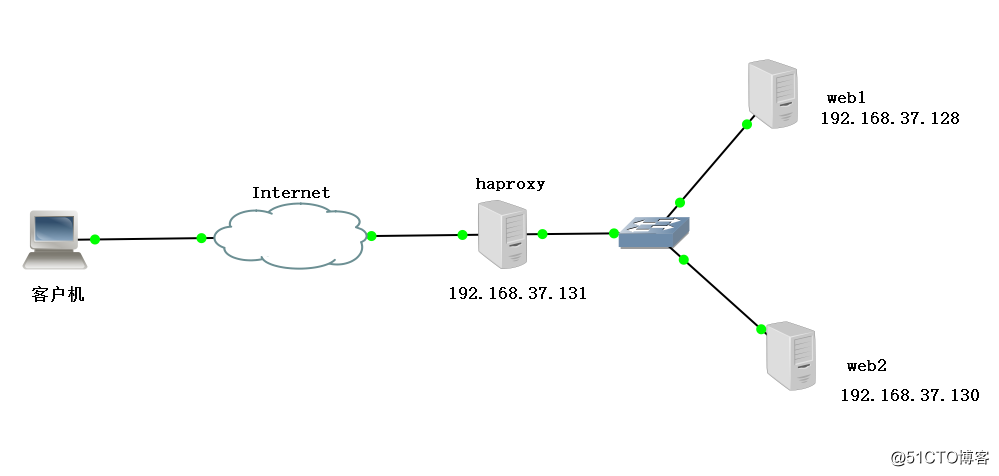
实验环境:
| 主机 | 操作系统 | IP地址 | 主要软件 |
|---|---|---|---|
| Haproxy | CentOS 7.0 x86_64 | 192.168.37.131 | haproxy-1.5.19.tar.gz |
| web1节点服务器 | CentOS 7.0 x86_64 | 192.168.37.128 | nginx-1.12.0.tar.gz |
| web2节点服务器 | CentOS 7.0 x86_64 | 192.168.37.130 | nginx-1.12.0.tar.gz |
| 客户端 | Windows 7 | 192.168.37.100 | 无 |
软件包共享:
haproxy https://pan.baidu.com/s/1o6266kAIwcaVxjKdCNZNQw 密码:vxxz
nginx https://pan.baidu.com/s/13G9Mc3uX5dgYMYh4RflcWQ 密码:vtkv
实验过程:
一、web节点服务器搭建
1、安装环境包
[root@localhost ~]# yum install -y pcre-devel zlib-devel gcc gcc-c++2、创建管理用户
[root@localhost ~]#useradd -M -s /sbin/nologin nginx3、解压缩nginx包
[root@localhost ~]#mkdir /opt/abc
[root@localhost ~]#mount.cifs //192.168.37.1/SHARE /opt/abc
[root@localhost ~]#tar zxvf /opt/abc/nginx-1.12.0.tar.gz -C /opt/4、配置安装
[root@localhost ~]#cd /opt/nginx-1.12.0
./configure --prefix=/usr/local/nginx \ #安装目录
--user=nginx \ #用户
--group=nginx #组
[root@localhost ~]#make && make install5、设置nginx首页内容,加以区分两台节点服务器,一台为web1,另一台为web2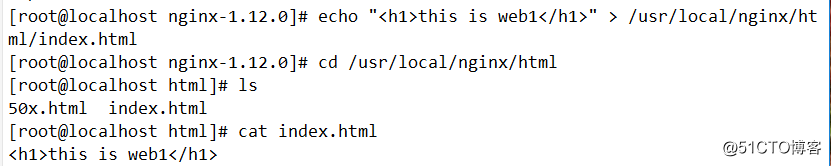
6、建立软链接,便于管理
[root@localhost ~]#ln -s /usr/local/nginx/sbin/nginx /usr/local/sbin/7、开启服务,关闭防火墙及安全功能
[root@localhost ~]#nginx
[root@localhost ~]#systemctl stop firewalld.service
[root@localhost ~]#setenforce 0另一台web2节点服务器设置步骤同上,只需在首页显示上加以区分
8、测试: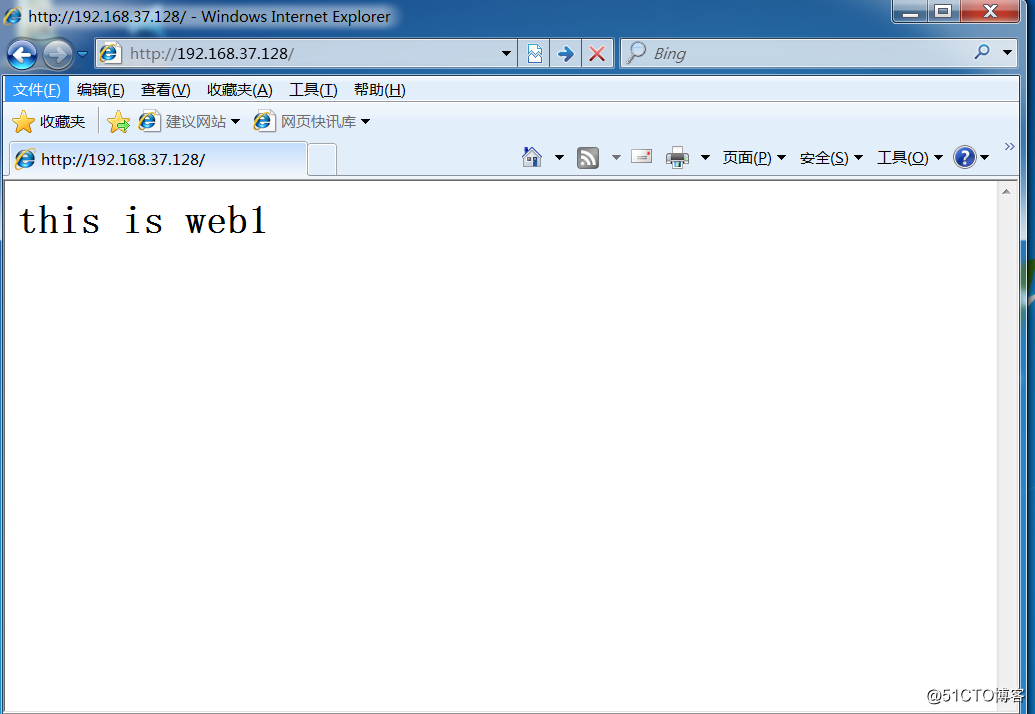
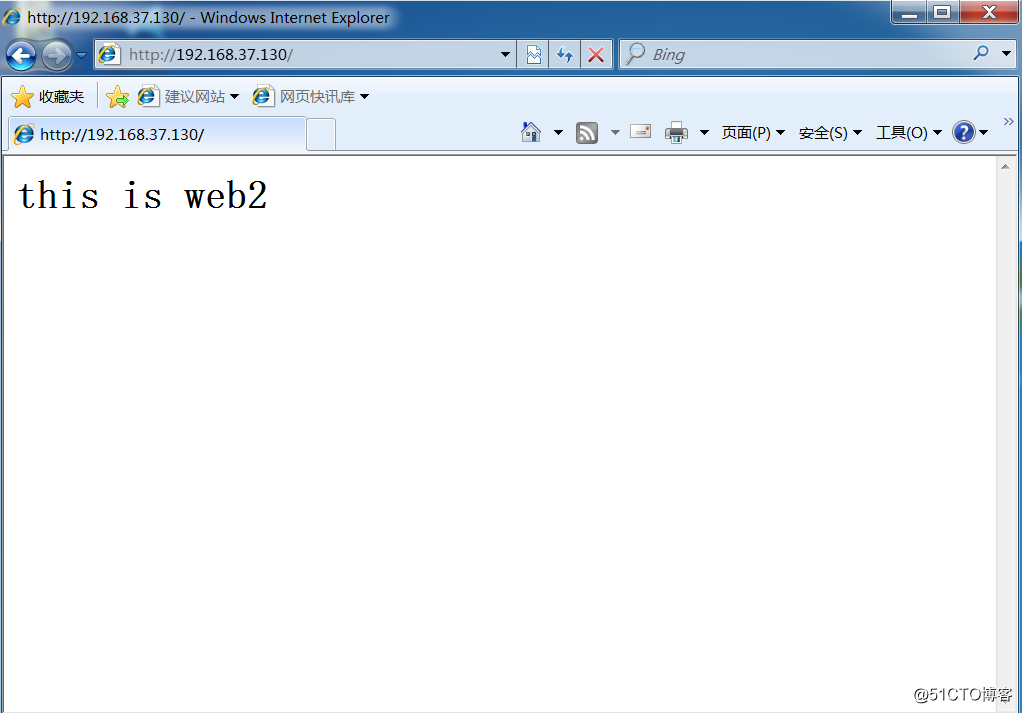
二、Haproxy服务器
1、安装环境包
[root@localhost ~]#yum install -y pcre-devel bzip2-devel gcc gcc-c++2、解压haproxy包
[root@localhost ~]#mkdir /opt/abc
[root@localhost ~]#mount.cifs //192.168.37.1/SHARE /opt/abc
[root@localhost ~]#tar zxvf /opt/abc/haproxy-1.5.19.tar.gz -C /opt/3、配置
[root@localhost ~]#cd /opt/haproxy-1.5.19/
[root@localhost ~]#make TARGET=linux26
[root@localhost ~]#make install 4、创建haproxy配置文件目录
[root@localhost ~]#mkdir /etc/haproxy5、复制文件配置模板到etc目录下
[root@localhost ~]#cp examples/haproxy.cfg /etc/haproxy/6、编辑配置文件
[root@localhost ~]#vim /etc/haproxy/haproxy.cfg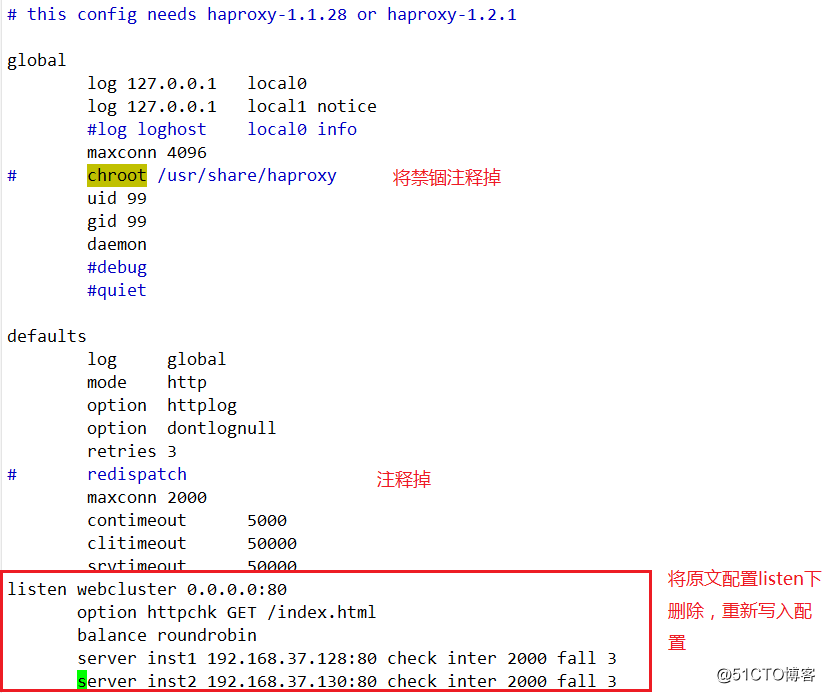
7、创建启动脚本,给与执行权限
[root@localhost ~]#cp /opt/haproxy-1.5.19/examples/haproxy.init /etc/init.d/haproxy
[root@localhost ~]#chmod +x /etc/init.d/haproxy8、加入服务系统
[root@localhost ~]#chkconfig --add /etc/init.d/haproxy
[root@localhost ~]#ln -s /usr/local/sbin/haproxy /usr/sbin/haproxy9、启动服务,关闭防火墙及安全功能
[root@localhost ~]#service haproxy start
[root@localhost ~]#systemctl stop firewalld.service
[root@localhost ~]#setenforce 0 10、测试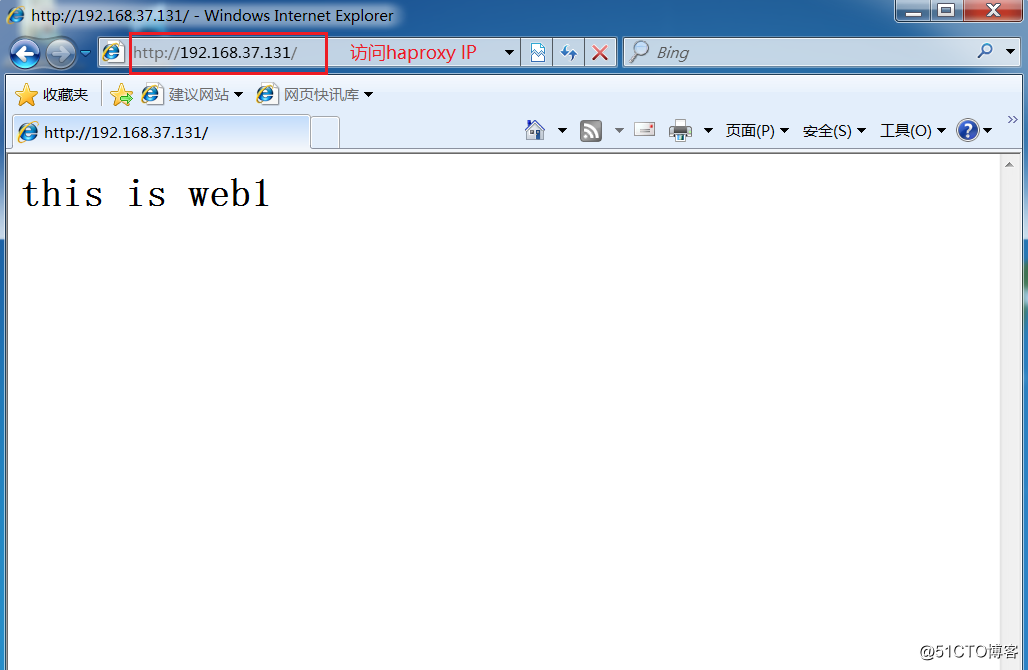
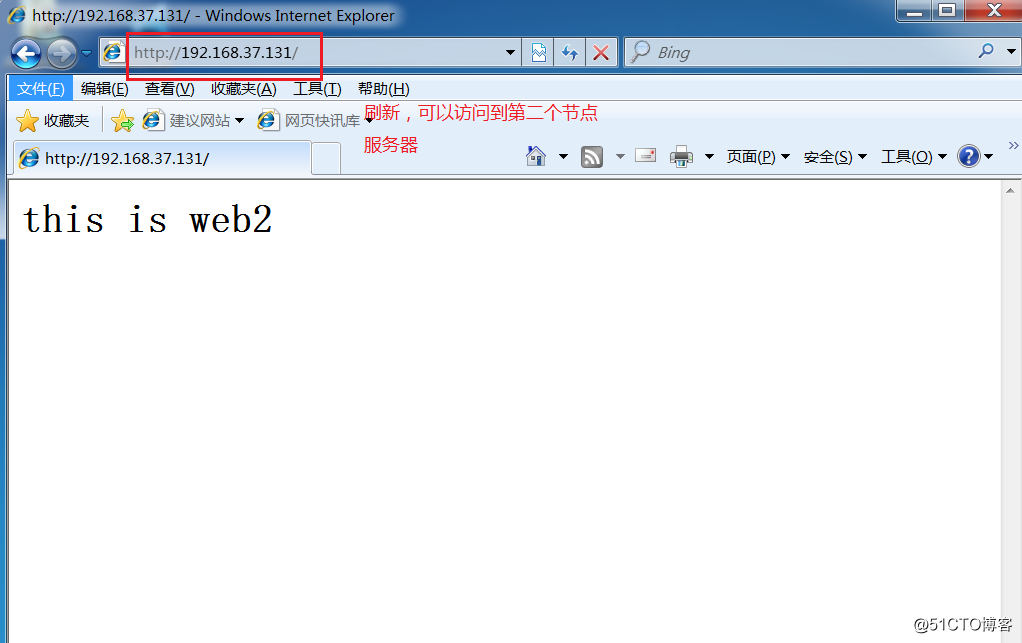
实验完成!
标签:roc pcr 内存限制 51cto 建立 服务 模板 -- top
原文地址:http://blog.51cto.com/13784264/2162083