标签:comment bubuko inf 登录 软件包 pass 配置文件 inux 资源
暂时关闭 iptables 防火墙
[root@sch01ar ~]# systemctl stop iptables.service
暂时关闭 firewall 防火墙
[root@sch01ar ~]# systemctl stop firewalld
暂时关闭 selinux
[root@sch01ar ~]# setenforce 0
安装 samba 软件包
[root@sch01ar samba]# yum install samba -y
查看配置文件
[root@sch01ar ~]# vim /etc/samba/smb.conf
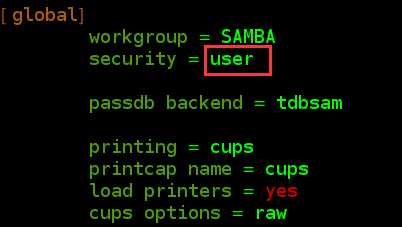
user 需要账号密码
把系统用户添加到 samba 服务中
[root@sch01ar ~]# smbpasswd -a test
执行该命令之后需要增加密码
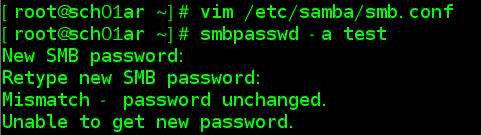
设置完之后连接

右键网络
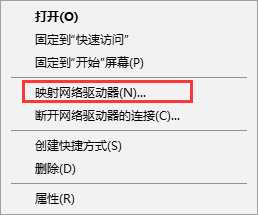
选择映射网络驱动器

test 为添加给 samba 的用户
点击完成
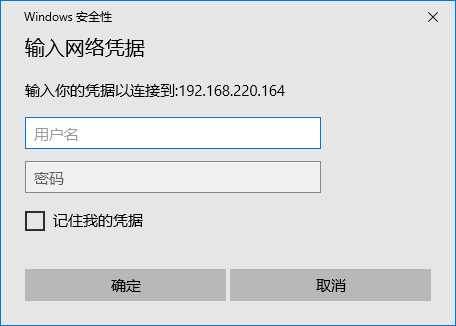
输入用户名和密码,点击确定
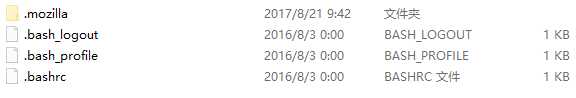
该目录就是 test 用户的家目录
如果不想 samba 的用户登录系统,可以把用户设置为不可登录
usermod -s /sbin/nologin test
security 也可以修改为 share,不需要账号密码
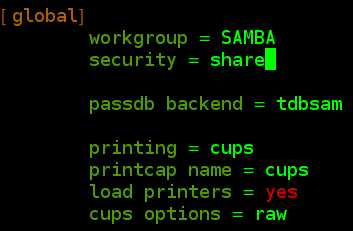
设置一个共享目录 test
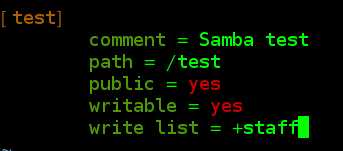
comment 为注释信息
path 为共享的目录,随意指定
public = yes|no 为设置共享资源是否能给游客帐号访问
writable = yes|no 为是否允许被写入数据
write list 设置有写权限的用户,+staff 为全体成员
valid users = @组名, 用户名 为设置允许哪些合法组或用户访问
browseable = yes|no 为设置该共享是否是隐藏共享
hosts allow 为设置允许访问该共享的合法网段或 IP
printable = yes|no,是否可打印,接打印机的时候使用
标签:comment bubuko inf 登录 软件包 pass 配置文件 inux 资源
原文地址:https://www.cnblogs.com/sch01ar/p/9513671.html