标签:nts conf on() http enc .com 1.0 contex invoke
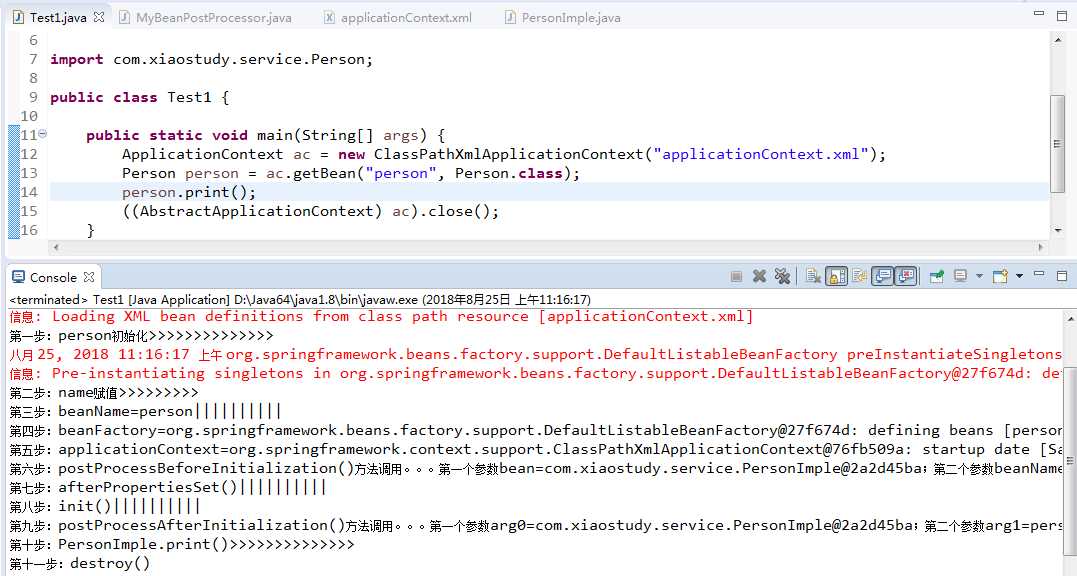
1 package com.xiaostudy.service; 2 3 public interface Person { 4 5 public void print(); 6 }
1 package com.xiaostudy.service; 2 3 import org.springframework.beans.BeansException; 4 import org.springframework.beans.factory.BeanFactory; 5 import org.springframework.beans.factory.BeanFactoryAware; 6 import org.springframework.beans.factory.BeanNameAware; 7 import org.springframework.beans.factory.InitializingBean; 8 import org.springframework.context.ApplicationContext; 9 import org.springframework.context.ApplicationContextAware; 10 11 public class PersonImple implements Person, BeanNameAware, BeanFactoryAware, ApplicationContextAware, 12 InitializingBean { 13 private String name; 14 15 public PersonImple() { 16 System.out.println("第一步:person初始化>>>>>>>>>>>>>>"); 17 } 18 19 public void setName(String name) { 20 System.out.println("第二步:name赋值>>>>>>>>>"); 21 this.name = name; 22 } 23 24 public String getName() { 25 return name; 26 } 27 28 @Override 29 public void setBeanName(String beanName) { 30 System.out.println("第三步:beanName=" + beanName + "||||||||||"); 31 } 32 33 @Override 34 public void setBeanFactory(BeanFactory beanFactory) throws BeansException { 35 System.out.println("第四步:beanFactory=" + beanFactory + "||||||||||"); 36 } 37 38 @Override 39 public void setApplicationContext(ApplicationContext applicationContext) throws BeansException { 40 System.out.println("第五步:applicationContext=" + applicationContext + "||||||||||"); 41 } 42 43 @Override 44 public void afterPropertiesSet() throws Exception { 45 System.out.println("第七步:afterPropertiesSet()||||||||||"); 46 } 47 48 //跟生成代理冲突 49 public void init() { 50 System.out.println("第八步:init()||||||||||"); 51 } 52 53 //这是实现Person接口的方法实现 54 public void print() { 55 System.out.println("第十步:PersonImple.print()>>>>>>>>>>>>>>"); 56 } 57 58 public void destroy() { 59 System.out.println("第十一步:destroy()"); 60 } 61 62 }
1 package com.xiaostudy.service; 2 3 import org.springframework.beans.BeansException; 4 import org.springframework.beans.factory.config.BeanPostProcessor; 5 6 public class MyBeanPostProcessor implements BeanPostProcessor { 7 8 @Override 9 public Object postProcessBeforeInitialization(final Object bean, String beanName) throws BeansException { 10 // TODO Auto-generated method stub 11 System.out.println("第六步:postProcessBeforeInitialization()方法调用。。。第一个参数bean=" + bean + 12 ";第二个参数beanName=" + beanName); 13 //跟init-method冲突 14 /*if(beanName.equals("person")) { 15 // 生成代理 16 return Proxy.newProxyInstance(MyBeanPostProcessor.class.getClassLoader(), bean.getClass().getInterfaces(), 17 new InvocationHandler() { 18 public Object invoke(Object proxy, Method method, Object[] args) throws Throwable { 19 System.out.println("开始事务>>>>>>>>"); 20 Object obj = method.invoke(bean, args); 21 System.out.println("关闭事务<<<<<<<<"); 22 return obj; 23 } 24 }); 25 }*/ 26 return bean; 27 } 28 29 @Override 30 public Object postProcessAfterInitialization(Object bean, String beanName) throws BeansException { 31 // TODO Auto-generated method stub 32 System.out.println("第九步:postProcessAfterInitialization()方法调用。。。第一个参数arg0=" + bean + 33 ";第二个参数arg1=" + beanName); 34 return bean; 35 } 36 37 }
1 package com.xiaostudy.test; 2 3 import org.springframework.context.ApplicationContext; 4 import org.springframework.context.support.AbstractApplicationContext; 5 import org.springframework.context.support.ClassPathXmlApplicationContext; 6 7 import com.xiaostudy.service.Person; 8 9 public class Test1 { 10 11 public static void main(String[] args) { 12 ApplicationContext ac = new ClassPathXmlApplicationContext("applicationContext.xml"); 13 Person person = ac.getBean("person", Person.class); 14 person.print(); 15 ((AbstractApplicationContext) ac).close(); 16 } 17 18 }
1 <?xml version="1.0" encoding="UTF-8"?> 2 <beans xmlns="http://www.springframework.org/schema/beans" 3 xmlns:xsi="http://www.w3.org/2001/XMLSchema-instance" 4 xsi:schemaLocation="http://www.springframework.org/schema/beans 5 http://www.springframework.org/schema/beans/spring-beans.xsd"> 6 7 <bean id="person" init-method="init" destroy-method="destroy" class="com.xiaostudy.service.PersonImple"> 8 <property name="name" value="xiaostudy"></property> 9 </bean> 10 <bean id="beanPostProcessor" class="com.xiaostudy.service.MyBeanPostProcessor"></bean> 11 </beans>
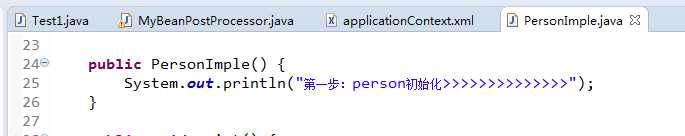
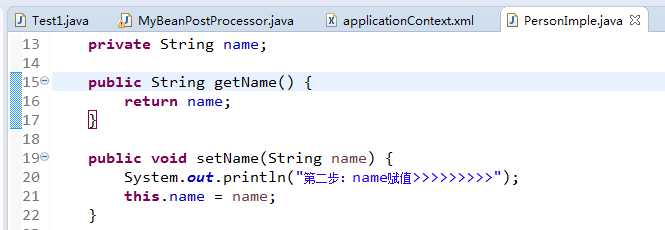
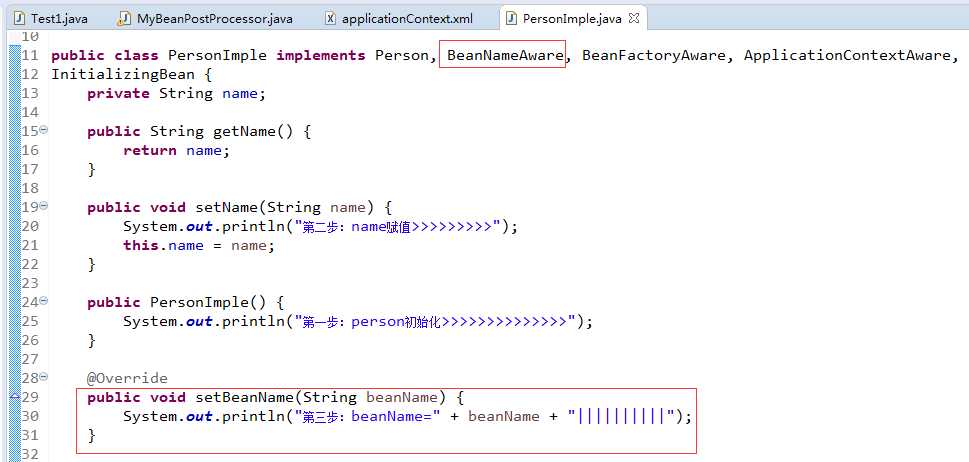
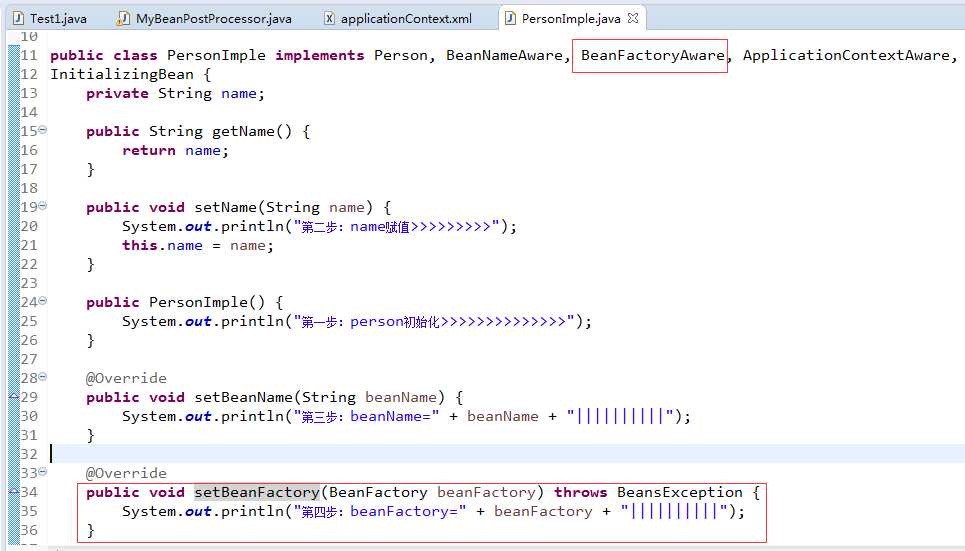
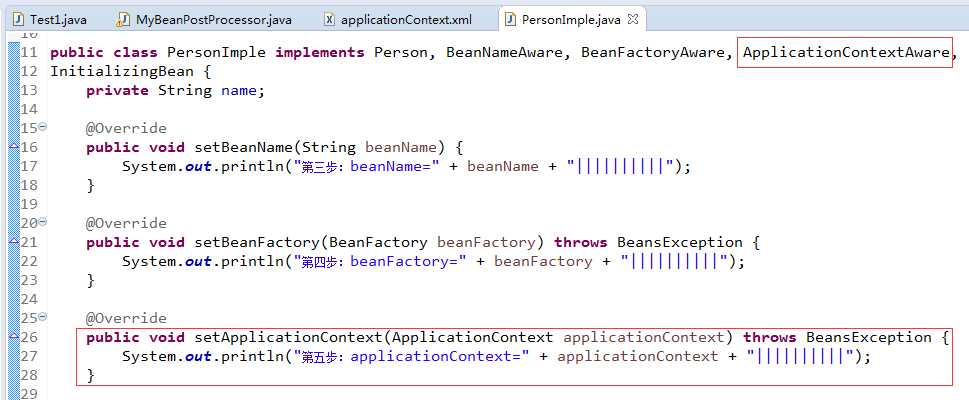
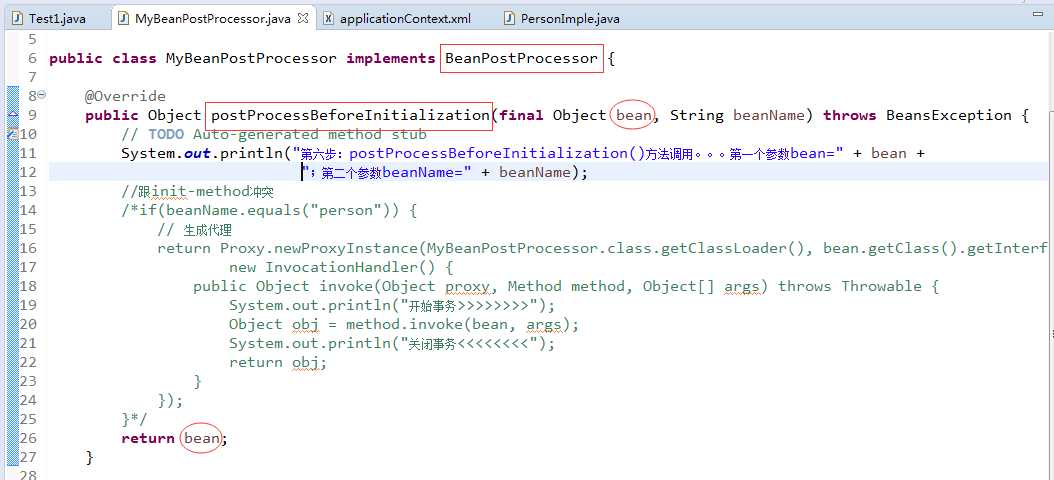
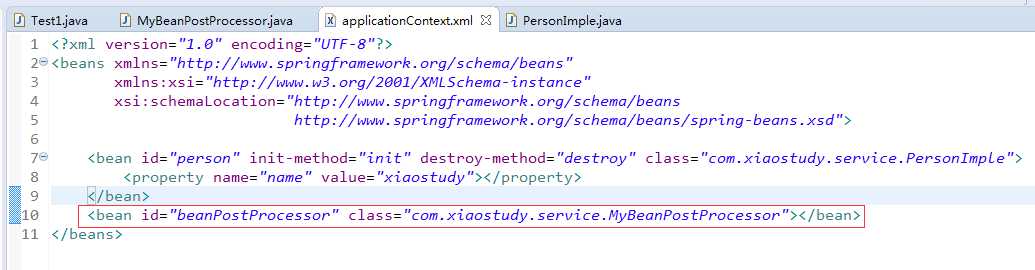
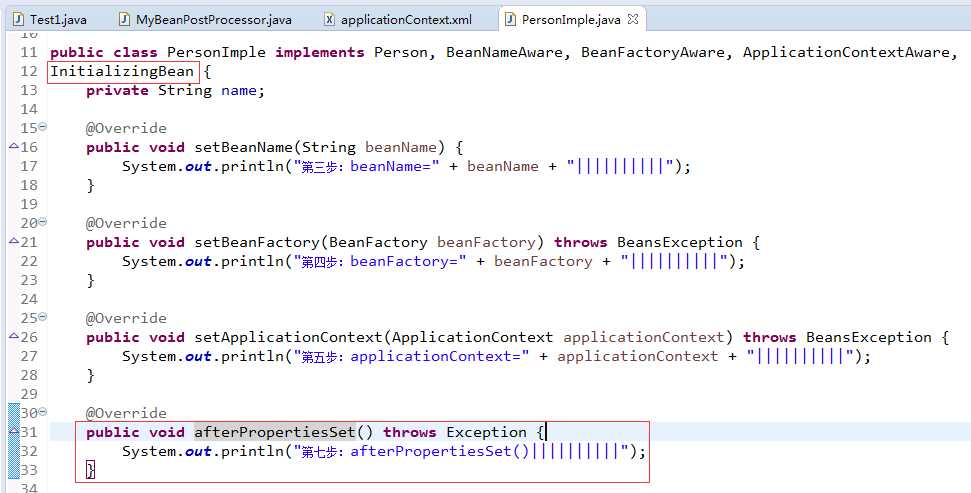
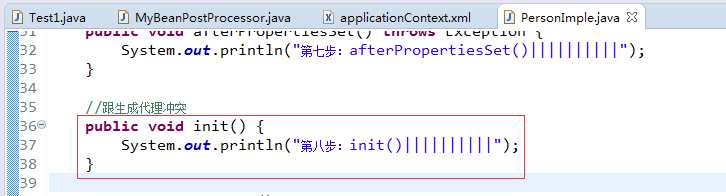
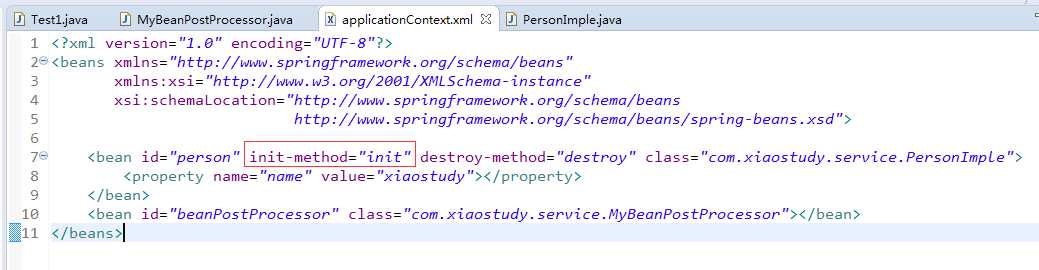
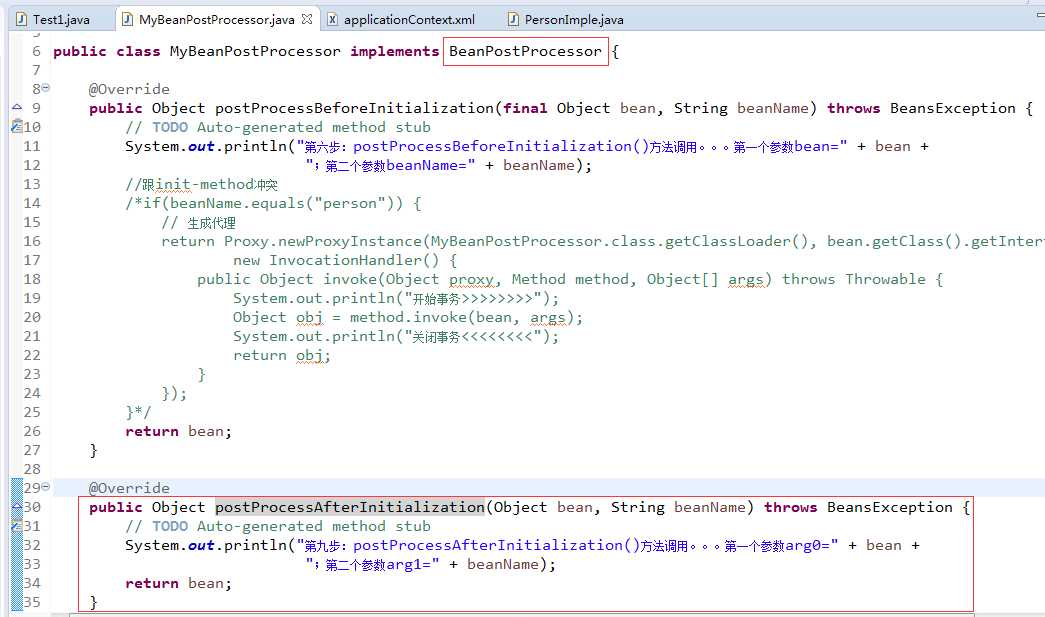
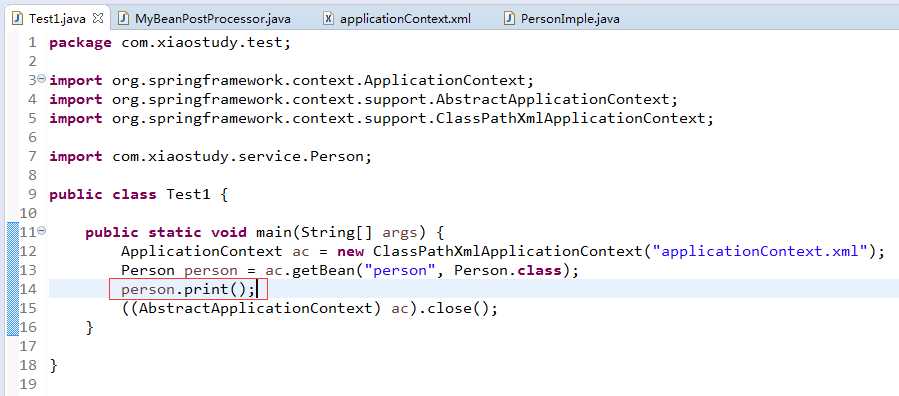
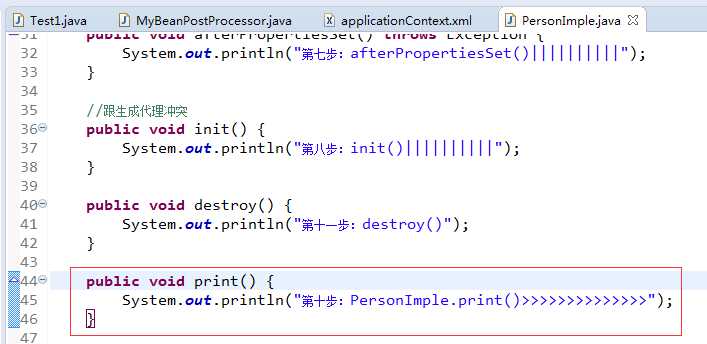
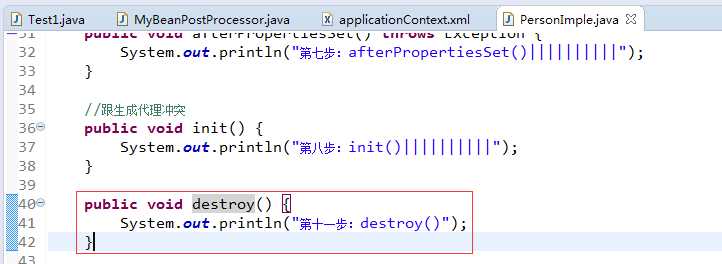
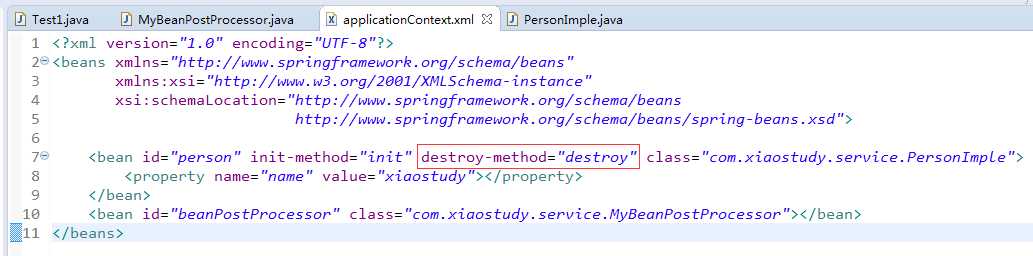
标签:nts conf on() http enc .com 1.0 contex invoke
原文地址:https://www.cnblogs.com/xiaostudy/p/9533308.html