标签:内容 alt 修改网卡 dev 分享 inter oca 没有 启动
在创建克隆虚拟机的时候,如果样板虚拟机没有事先配置好,则会导致网卡设备无法启动的问题(报错如下)。
Bringing up interface eth0: Device eth0 does not seem to be present, delaying initialization
1、修改网卡配置文件/etc/sysconfig/network-scripts/ifcfg-eth0
?删除UUID这一行,因为每张网卡的mac地址是不一样的,所以UUID也是不一样的。
?删除或修改克隆虚拟机的MAC地址
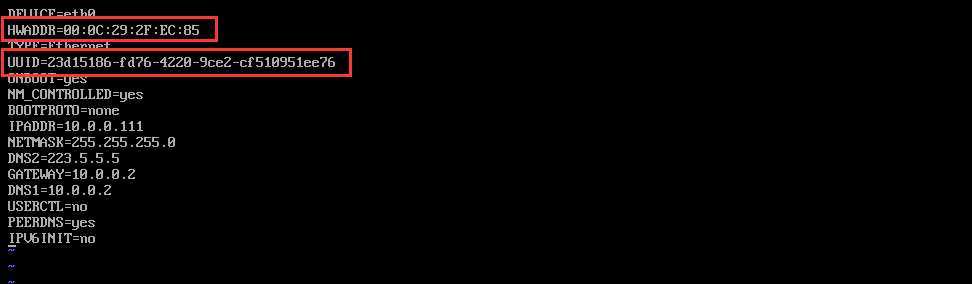
2、清空" /etc/udev/rules.d/70-persistent-net.rules "文件的内容或者删除此文件"rm -f /etc/udev/rules.d/70-persistent-net.rules "
>/etc/udev/rules.d/70-persistent-net.rules
echo ">/etc/udev/rules.d/70-persistent-net.rules">>/etc/rc.local
cat /etc/rc.local
VMware Centos中创建克隆虚拟机导致网卡设备无法启动的问题
标签:内容 alt 修改网卡 dev 分享 inter oca 没有 启动
原文地址:https://www.cnblogs.com/wutao666/p/9535217.html