标签:code ann package market tar arc png res auto
之前用IDEA 创建Springboot 项目感觉十分简单,但是常用的毕竟是Eclipse 所以开一个帖子记录一下Eclipse 如何创建 Springboot 项目
第一步:Help -> Eclipse Marketplace…
在search 中输入 ‘STS‘
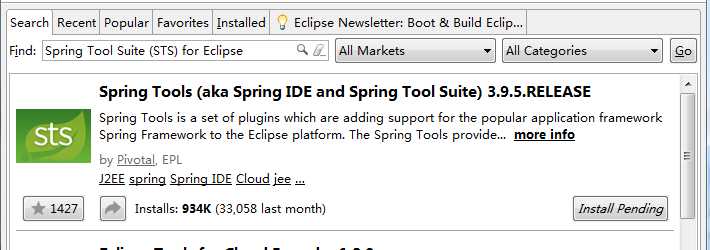
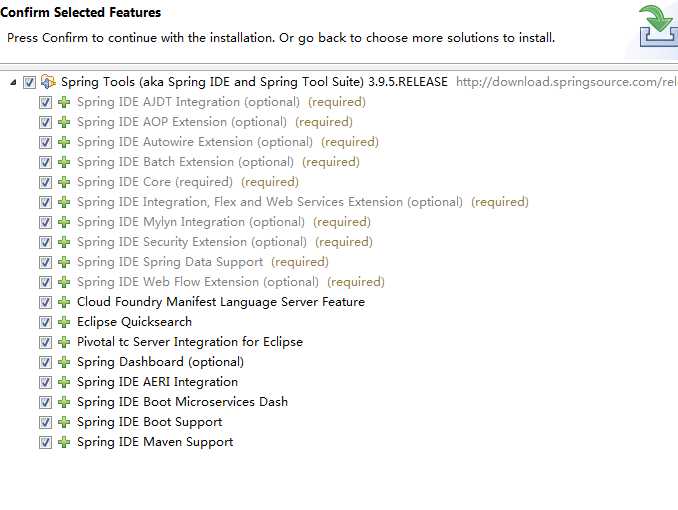
install 即可!
第二部:new -> project -> other -> Spring start project;
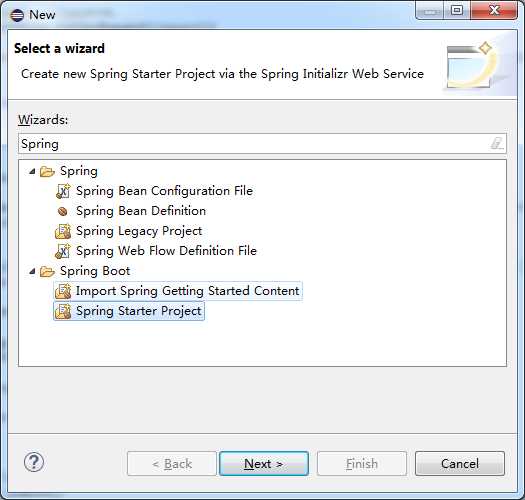
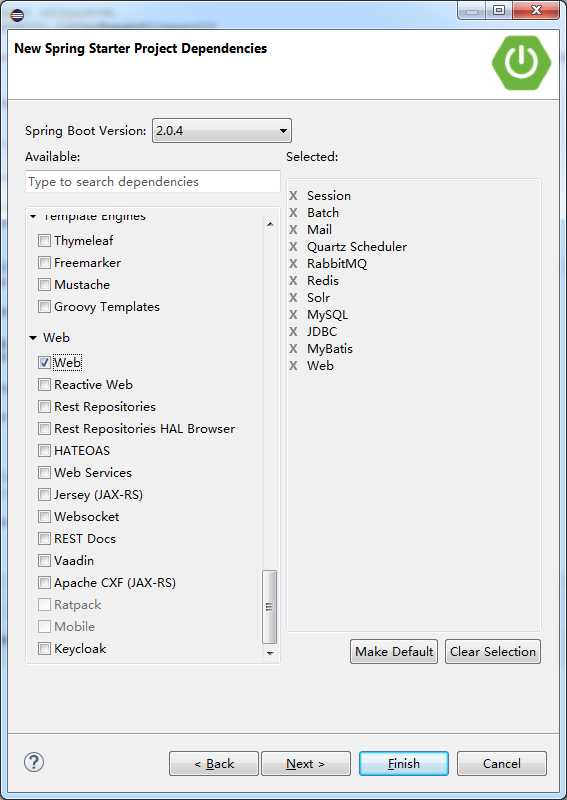
点击finsh SpringBoot 项目创建完成 ,下面写一个测试demo
package com.example.demo; import org.springframework.boot.SpringApplication; import org.springframework.boot.autoconfigure.SpringBootApplication; @SpringBootApplication public class DemoApplication { public static void main(String[] args) { SpringApplication.run(DemoApplication.class, args); System.out.println( " ---------------------------------------- "); System.out.println( " ---------------------------------------- "); System.out.println( " ---------------------------------------- "); System.out.println("SPRINGBOOT SUCCESS!!"); System.out.println( " ---------------------------------------- "); System.out.println( " ---------------------------------------- "); System.out.println( " ---------------------------------------- "); } }
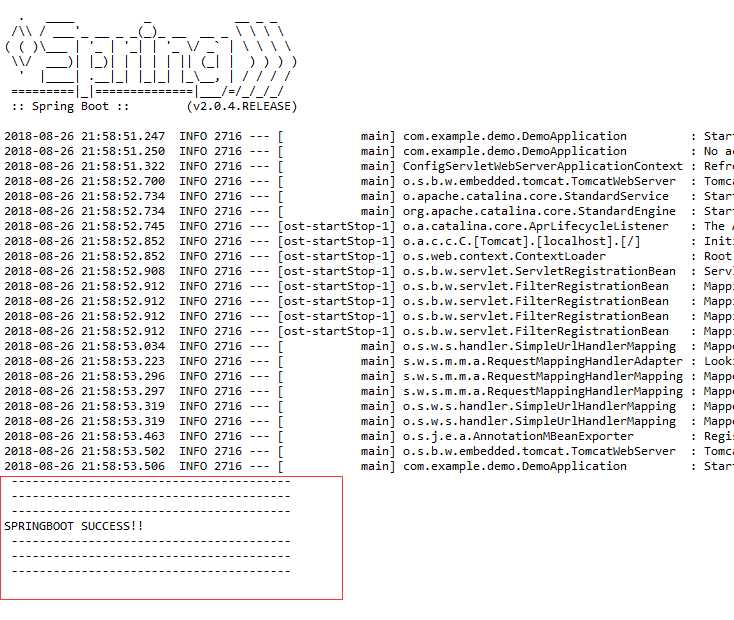
创建一个helloController.java
import org.springframework.web.bind.annotation.RequestMapping;
import org.springframework.web.bind.annotation.RestController;
@RestController
public class helloController {
@RequestMapping("/hello")
public String test(){
return "hello,this is a springboot demo";
}
}
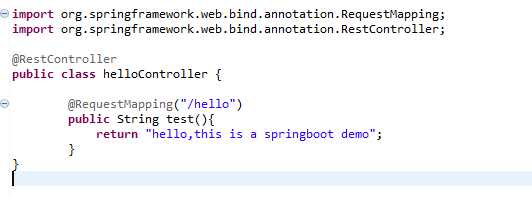
运行run
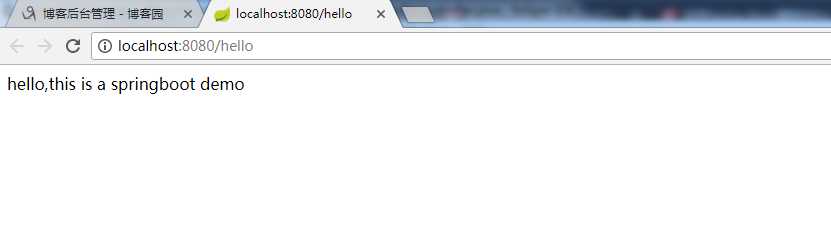
标签:code ann package market tar arc png res auto
原文地址:https://www.cnblogs.com/xiaosisong/p/9539247.html