标签:执行 服务器 resource effort def tag message 二进制 abs
内置的maven插件提供了常见的命令, 可以在以下位置找到对应的包: .m2\repository\org\apache\maven\plugins
<plugins>
<!--静态代码bug扫描-->
<plugin>
<groupId>org.codehaus.mojo</groupId>
<artifactId>findbugs-maven-plugin</artifactId>
<version>3.0.0</version>
<configuration>
<threshold>High</threshold>
<effort>Default</effort>
<findbugsXmlOutput>true</findbugsXmlOutput>
<findbugsXmlOutputDirectory>target/site</findbugsXmlOutputDirectory>
</configuration>
</plugin>
<!--版本号管理-->
<plugin>
<groupId>org.codehaus.mojo</groupId>
<artifactId>versions-maven-plugin</artifactId>
<version>2.3</version>
</plugin>
<!--打包源代码-->
<plugin>
<artifactId>maven-source-plugin</artifactId>
<version>2.3</version>
<executions>
<execution>
<id>attach-sources</id>
<phase>install</phase>
<goals>
<goal>jar-no-fork</goal>
</goals>
</execution>
</executions>
</plugin>
<!--这个有点晕,生成可执行jar包什么的-->
<plugin>
<artifactId>maven-assembly-plugin</artifactId>
<version>3.0.0</version>
<configuration>
<archieve>
<manifest>
<mainClass>com.xlx.Test</mainClass>
</manifest>
</archieve>
<descriptorRefs>
<descriptorRef>jar-with-dependencies</descriptorRef>
</descriptorRefs>
</configuration>
</plugin>
<!--tomcat插件-->
<plugin>
<groupId>org.apache.tomcat.maven</groupId>
<artifactId>tomcat7-maven-plugin</artifactId>
<version>2.2</version>
<configuration>
<port>8080</port>
<path>/</path>
</configuration>
</plugin>
</plugins>学习地址https://maven.apache.org/guides/plugin/guide-java-plugin-development.html
<packaging>maven-plugin</packaging><dependencies>
<dependency>
<groupId>org.apache.maven</groupId>
<artifactId>maven-plugin-api</artifactId>
<version>LATEST</version>
</dependency>
<dependency>
<groupId>org.apache.maven.plugin-tools</groupId>
<artifactId>maven-plugin-annotations</artifactId>
<version>LATEST</version>
<scope>provided</scope>
</dependency>
</dependencies>AbstractMojo@Mojo(name="xlxTest",defaultPhase = LifecyclePhase.PACKAGE)
public class Test extends AbstractMojo {
/**
* 接收的参数
*/
@Parameter
private String message;
/**
* 接收多个值的参数
*/
@Parameter
private List<String> options;
/**
* 命令行中接收,注意必须有property mvn:package -Dargs=this is from cmd
*/
@Parameter(property = "args")
private String args;
public void execute() throws MojoExecutionException, MojoFailureException {
System.out.println("my first maven plugin message is : " + message);
System.out.println("my first maven plugin options is : " + options);
System.out.println("my first maven plugin args from evm is : " + args);
}
}<!--项目pom修改-->
<build>
<plugins>
<plugin>
<groupId>com.xlx</groupId>
<artifactId>engineering</artifactId>
<version>1.0-SNAPSHOT</version>
<executions>
<execution>
<phase>package</phase>
<goals>
<goal>xlxTest</goal>
</goals>
</execution>
</executions>
<configuration>
<message>message</message>
<options>
<option>one</option>
<option>two</option>
</options>
</configuration>
</plugin>
</plugins>
</build><profile.active>私服或者官方</profile.active>多环境配置的配置文件路径
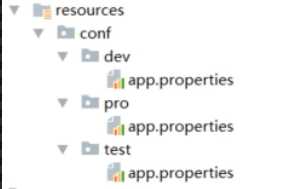
<profiles>
<profile>
<id>dev</id>
<properties>
<profile.active>dev</profile.active>
</properties>
<activation>
<activeByDefault>true</activeByDefault>
</activation>
</profile>
<profile>
<id>test</id>
<properties>
<profile.active>test</profile.active>
</properties>
</profile>
</profiles>
<build>
<resources>
<resource>
<directory>${baseDir}/src/main/resources</directory>
<excludes>
<exclude>conf/**</exclude>
</excludes>
</resource>
<resource>
<directory>src/main/resources/conf/${profile.active}</directory>
</resource>
</resources>
</build>pom中增加发布节点
<distributionManagement>
<repository>
<id>nexus-release</id>
<name>nexus-release</name>
<url>http://localhost:8099/repository/maven-releases/</url>
</repository>
<snapshotRepository>
<id>nexus-snapshot</id>
<name>nexus-snapshot</name>
<url>http://localhost:8099/repository/maven-snapshots/</url>
</snapshotRepository>
</distributionManagement>修改settings.xml 增加服务器账号密码信息
<server>
<id>nexus-release</id>
<username>admin</username>
<password>admin123</password>
</server>
<server>
<id>nexus-snapshot</id>
<username>admin</username>
<password>admin123</password>
</server>标签:执行 服务器 resource effort def tag message 二进制 abs
原文地址:https://www.cnblogs.com/walkinhalo/p/9547606.html