标签:.com pre web beans work configure 一个 映射 startup
安装idea,下一步下一步!
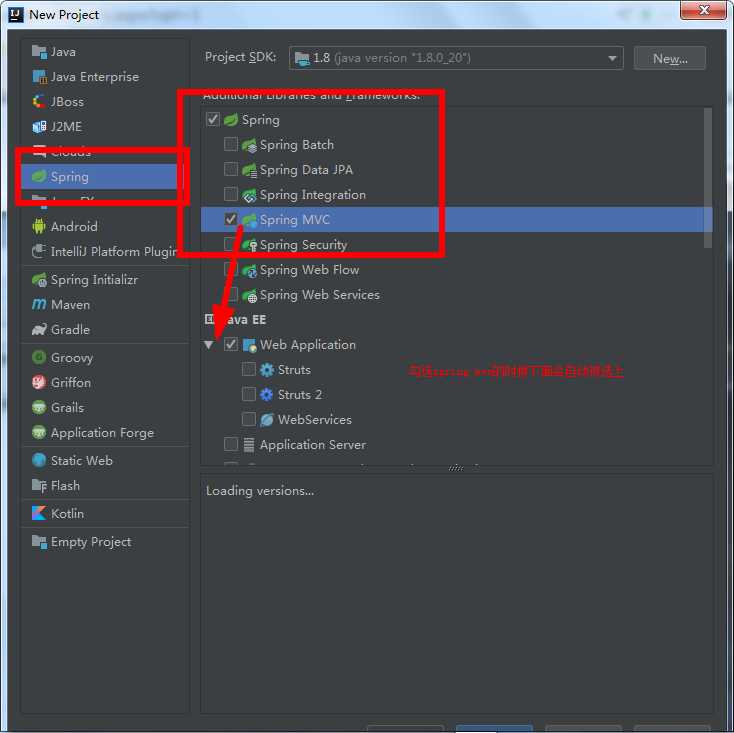
之后就等待它下载spring包,时间有点久。。。
在src下面创建包名,然后创建一个controller,controller是操作数据用的,也是访问地址映射用的 HelloController
package com.tutorialspoint;
import org.springframework.stereotype.Controller;
import org.springframework.ui.Model;
import org.springframework.web.bind.annotation.GetMapping;
@Controller
public class HelloController {
@GetMapping("/")
public String index(Model m) {
m.addAttribute("someAttribute", "someValue");
return "index";
}
}在web/web-INF文件夹下新建一个views文件夹放jsp文件使用
index.jsp
<%@ page contentType="text/html;charset=UTF-8" language="java" %>
<html>
<head>
<title>$Title$</title>
</head>
<body>
<p>${someAttribute}</p>
</body>
</html>有一个配置文件dispatcher-servlet.xml
<?xml version="1.0" encoding="UTF-8"?>
<beans xmlns="http://www.springframework.org/schema/beans"
xmlns:xsi="http://www.w3.org/2001/XMLSchema-instance"
xmlns:context="http://www.springframework.org/schema/context"
xmlns:mvc="http://www.springframework.org/schema/mvc"
xsi:schemaLocation="http://www.springframework.org/schema/beans http://www.springframework.org/schema/beans/spring-beans.xsd http://www.springframework.org/schema/context http://www.springframework.org/schema/context/spring-context.xsd http://www.springframework.org/schema/mvc http://www.springframework.org/schema/mvc/spring-mvc.xsd">
<mvc:annotation-driven/>
<context:component-scan base-package="com.tutorialspoint"/>
<bean class="org.springframework.web.servlet.view.InternalResourceViewResolver">
<property name="prefix" value="/WEB-INF/views/"/>
<property name="suffix" value=".jsp"/>
</bean>
</beans>还有一个web.xml 文件
<?xml version="1.0" encoding="UTF-8"?>
<web-app xmlns="http://xmlns.jcp.org/xml/ns/javaee"
xmlns:xsi="http://www.w3.org/2001/XMLSchema-instance"
xsi:schemaLocation="http://xmlns.jcp.org/xml/ns/javaee http://xmlns.jcp.org/xml/ns/javaee/web-app_3_1.xsd"
version="3.1">
<context-param>
<param-name>contextConfigLocation</param-name>
<param-value>/WEB-INF/applicationContext.xml</param-value>
</context-param>
<listener>
<listener-class>
org.springframework.web.context.ContextLoaderListener
</listener-class>
</listener>
<servlet>
<servlet-name>dispatcher</servlet-name>
<servlet-class>
org.springframework.web.servlet.DispatcherServlet
</servlet-class>
<load-on-startup>1</load-on-startup>
</servlet>
<servlet-mapping>
<servlet-name>dispatcher</servlet-name>
<url-pattern>/</url-pattern>
</servlet-mapping>
</web-app>完成上面步骤之后
点击run------configure------加号--------选择tomcat,他会自动帮你读取tomcat的位置,还有记得选sdk,将java的jdk选好
点击运行,运行的速度比eclipse好得多多了,O(∩_∩)O哈哈~
-------------
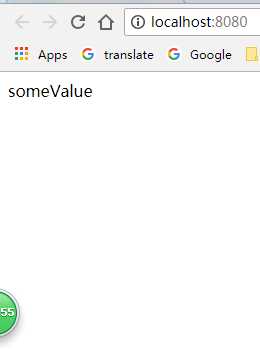
大功告成!!!虽然很简单,可是却花了一晚上配置,哎~~~
注意点:
标签:.com pre web beans work configure 一个 映射 startup
原文地址:https://www.cnblogs.com/cyany/p/9551775.html