标签:file pre pen sch get tostring day 字符 执行
在项目中经常会用到定时器,在笔试或者面试中也会经常问到定时器和IO流。
public class TimerDemo { public static void main(String[] args) throws Exception { Calendar date = Calendar.getInstance(); //设置固定开始时间为 00:00:00 date.set(date.get(Calendar.YEAR), date.get(Calendar.MONTH), date.get(Calendar.DATE), 0, 0, 0); long daymin = 5000;//5秒 long daySpan = 24 * 60 * 60 * 1000;//一天的秒数,使用这个秒数就能在某天的固定时刻触发定时器 //得到定时器实例 Timer time = new Timer(); time.schedule(new TimerTask() { public void run() { //run中填写定时器主要执行的代码块 //打印当前时间 SimpleDateFormat df = new SimpleDateFormat("yyyy-MM-dd HH:mm:ss");//设置日期格式 String date1 = df.format(new Date());// new Date()为获取当前系统时间,也可使用当前时间戳 System.err.println(date1); System.out.println("定时器执行.."); //1,字符流读取文件 try { FileReader fr = new FileReader("E:\\demo.txt"); BufferedReader br = new BufferedReader(fr); StringBuilder strb = new StringBuilder(); while (true) { String line = null; try { line = br.readLine(); } catch (IOException e) { e.printStackTrace(); } if (line == null) { break; } strb.append(line); String result = strb.toString(); System.err.println(result); } } catch (FileNotFoundException e) { e.printStackTrace(); } //2,字节流读取文件 FileInputStream fis = null; try { fis = new FileInputStream("E:\\demo1.txt"); } catch (FileNotFoundException e1) { e1.printStackTrace(); } byte[] b = new byte[1024]; int len = 0; try { while((len=fis.read(b))!=-1){ System.out.println(new String(b, 0, len)); } } catch (IOException e) { e.printStackTrace(); } } }, date.getTime(), daymin); //date.getTime()为上面赋值的00:00:00,daymin是执行间隔 }; }
这里主要的代码块为:
Timer time = new Timer();
time.schedule(new TimerTask() {
public void run() {
//run中填写定时器主要执行的代码块
}, date.getTime(), daymin); //date.getTime(),为开始时间,这里获取的是上面赋值的时间;daymin为时间间隔
};
run方法中写入自己的代码,我这里主要是用两种方法实现对文件的读取。
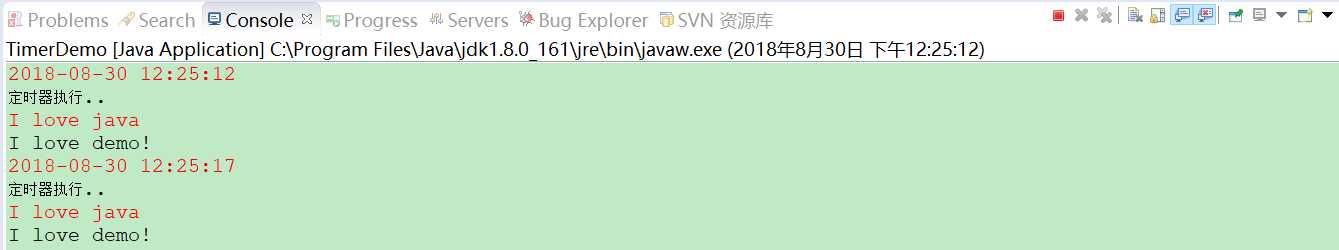
控制台打印如上,可以看到每5秒执行一次。
标签:file pre pen sch get tostring day 字符 执行
原文地址:https://www.cnblogs.com/xiangpeng/p/9559476.html