标签:exe trail 图片 oaf async smo ber active .com
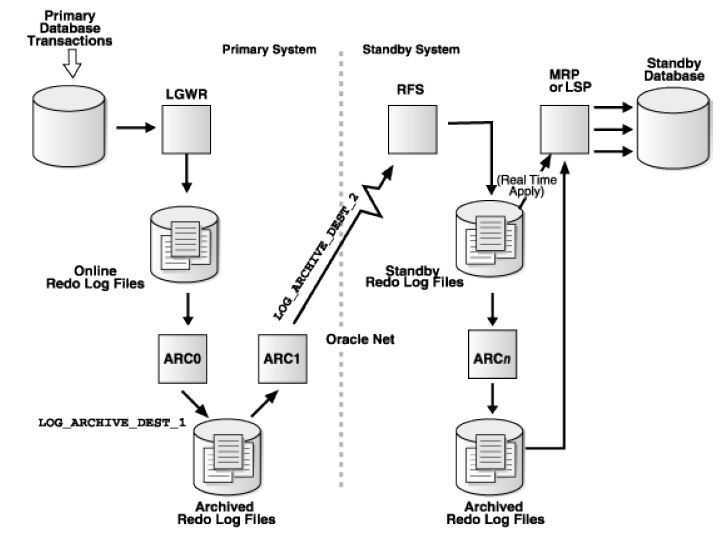
图示:ARC进程
实验环境
主机:CentOS release 6.5 (Final)
软件:Oracle Database 11g Enterprise Edition Release 11.2.0.4.0 - 64bit Production
主库:db_unique_name:orcl1
备库:db_unique_name:orcl1dg
============================================================================
1.检查主库配置{是否已归档,是否强制日志模式}
SQL> show parameter name
NAME TYPE VALUE
------------------------------------ ----------- ------------------------------
cell_offloadgroup_name string
db_file_name_convert string
db_name string orcl1
db_unique_name string orcl1
global_names boolean FALSE
instance_name string orcl1
lock_name_space string
log_file_name_convert string
processor_group_name string
service_names string orcl1
SQL> archive log list
Database log mode Archive Mode #归档模式
Automatic archival Enabled
Archive destination USE_DB_RECOVERY_FILE_DEST
#说明设置了参数:db_recovery_file_dest和db_recovery_file_dest_size
Oldest online log sequence 8
Next log sequence to archive 10
Current log sequence 10
SQL> select force_logging from v$database;
FOR
---
NO
#数据库为非强制日志模式
2.设置强制日志模式
SQL> alter database force logging;
Database altered.
3.添加standby 日志,standby logfile的大小与redo logfile相同,数量可多不可少{standby的日志大小,必须跟online redo log的大小一样,组数要比redo log多一组}
SQL> alter database add standby logfile group 4 ‘+DATA‘ size 50m;
Database altered.
SQL> alter database add standby logfile group 5 ‘+DATA‘ size 50m;
Database altered.
SQL> alter database add standby logfile group 6 ‘+DATA‘ size 50m;
Database altered.
SQL> select member from v$logfile;
MEMBER
--------------------------------------------------------------------------------------------------------------------------------------------------------------------------------------------------------
+DATA/orcl1/onlinelog/group_3.258.980937245
+DATA/orcl1/onlinelog/group_3.265.980937245
+DATA/orcl1/onlinelog/group_2.260.980937243
+DATA/orcl1/onlinelog/group_2.259.980937245
+DATA/orcl1/onlinelog/group_1.268.980937243
+DATA/orcl1/onlinelog/group_1.267.980937243
+DATA/orcl1/onlinelog/group_4.275.980942223
+DATA/orcl1/onlinelog/group_5.274.980942265
+DATA/orcl1/onlinelog/group_6.273.980942275
9 rows selected.
SQL> select thread#,group#,members,bytes/1024/1024 from v$log;
THREAD# GROUP# MEMBERS BYTES/1024/1024
---------- ---------- ---------- ---------------
1 1 2 50
1 2 2 50
1 3 2 50
SQL> select thread#,group#,bytes/1024/1024 from v$standby_log;
THREAD# GROUP# BYTES/1024/1024
---------- ---------- ---------------
0 4 50
0 5 50
0 6 50
附加:增加日志组成员
SQL> alter database add standby logfile member ‘+DATA‘ to group 4;
Database altered.
SQL> alter database add standby logfile member ‘+DATA‘ to group 5;
Database altered.
SQL> alter database add standby logfile member ‘+DATA‘ to group 6;
Database altered.
SQL> select member from v$logfile order by member;
MEMBER
--------------------------------------------------------------------------------------------------------------------------------------------------------------------------------------------------------
+DATA/orcl1/onlinelog/group_1.267.980937243
+DATA/orcl1/onlinelog/group_1.268.980937243
+DATA/orcl1/onlinelog/group_2.259.980937245
+DATA/orcl1/onlinelog/group_2.260.980937243
+DATA/orcl1/onlinelog/group_3.258.980937245
+DATA/orcl1/onlinelog/group_3.265.980937245
+DATA/orcl1/onlinelog/group_4.271.980942747
+DATA/orcl1/onlinelog/group_4.275.980942223
+DATA/orcl1/onlinelog/group_5.272.980942779
+DATA/orcl1/onlinelog/group_5.274.980942265
+DATA/orcl1/onlinelog/group_6.273.980942275
+DATA/orcl1/onlinelog/group_6.279.980942791
12 rows selected.
OK!standby log 日志组已添加成功。
4.设置数据库口令模式
SQL> show parameter remote_login_passwordfile
NAME TYPE VALUE
------------------------------------ ----------- ------------------------------
remote_login_passwordfile string EXCLUSIVE
如果不是,执行以下命令进行设置,并且重启数据库,使其生效:
SQL>alter system set remote_login_passwordfile=EXCLUSIVE scope=spfile;
SQL>shutdown immediate;
SQL>startup;
5.参数设置{最关键的一步}
1).dg集群所有节点的唯一名,用于识别彼此
SQL> alter system set log_archive_config=‘dg_config=(orcl1,orcl1dg)‘ scope=spfile;
System altered.
2).设置归档日志路径,路径1写入本地,路径N写入其他备机
SQL> alter system set log_archive_dest_1=‘location=+DATA valid_for=(all_logfiles,all_roles) db_unique_name=orcl1‘ scope=spfile;
System altered.
SQL> alter system set log_archive_dest_2=‘service=orcl1dg arch noaffirm async valid_for=(online_logfiles,primary_role) db_unique_name=orcl1dg‘ scope=both;
System altered.
注:第一个ocrls是tnsname.ora的连接名,第二个ocrls是db_unique_name
3).启用设置的日志路径
SQL> alter system set log_archive_dest_state_1=enable scope=spfile;
System altered.
SQL> alter system set log_archive_dest_state_2=enable scope=spfile;
System altered.
4).设置归档日志进程的最大数量(视实际情况调整)
SQL> alter system set log_archive_max_processes=30 scope=spfile;
System altered.
5).设置standby库从哪个数据库获取归档日志(只对standby库有效,在主库上设置是为了在故障切换后,主库可以成为备库使用)
SQL> alter system set fal_server=orcl1dg scope=spfile;
System altered.
SQL> alter system set fal_client=orcl1 scope=spfile;
System altered.
参数介绍说明:
当Primary Database的某些日志没有成功发送到Standby Database, 这时候发生了归档裂缝(Archive Gap)。
FAL是Fetch Archive Log的简写,它是dataguard主备之间GAP的处理机制。
当Primary Database的某些日志没有成功发送到Standby Database, 这时候发生了归档裂缝(Archive Gap)。
Primary上不会有GAP,所以fal_server和fal_client也是只在standby上生效的参数,当然为了switch over的需要同样会在primary端进行预设置。
缺失的这些日志就是裂缝(Gap)。 Data Guard能够自动检测,解决归档裂缝,不需要DBA的介入。这需要配置FAL_CLIENT, FAL_SERVER 这两个参数(FAL: Fetch Archive Log)。
从FAL 这个名字可以看出,这个过程是Standby Database主动发起的“取”日志的过程,Standby Database 就是FAL_CLIENT. 它是从FAL_SERVER中取这些Gap, 10g中,这个FAL_SERVER可以是Primary Database, 也可以是其他的Standby Database。
6).设置文件管理模式,此项设置为自动,不然在主库创建数据文件后,备库不会自动创建
SQL> alter system set standby_file_management=auto scope=spfile;
System altered.
7).路径切换{主备库文件的存放路径不同,还需要设置以下两个参数{路径转换/文件结构不同一一对应}}
SQL> alter system set db_file_name_convert=‘+DATA‘,‘+DATA‘ scope=spfile;
System altered.
SQL> alter system set log_file_name_convert=‘+DATA‘,‘+DATA‘ scope=spfile;
System altered.
8).设置数据库唯一名
SQL> alter system set db_unique_name=orcl1 scope=spfile;
System altered.
备注:因为这里是ASM,启动了OMF功能,所以只需要写磁盘组的名字,如果日志文件和数据文件不在同一磁盘组,则写相应的磁盘组名字即可!提示:如果非磁盘组,即为文件管理系统需要写绝对路径否则备机无法创建相应的文件!!!
6.创建参数文件spfile.ora,用于备库启库(需要调整部分参数)
SQL> create pfile=‘/home/oracle/orcl1/spfile.ora‘ from spfile;
File created.
[oracle@localhost orcl1]$ cat initorcl1dg.ora
orcl1.__db_cache_size=176160768
orcl1.__java_pool_size=4194304
orcl1.__large_pool_size=88080384
orcl1.__oracle_base=‘/u01/app/oracle‘#ORACLE_BASE set from environment
orcl1.__pga_aggregate_target=402653184
orcl1.__sga_target=385875968
orcl1.__shared_io_pool_size=0
orcl1.__shared_pool_size=109051904
orcl1.__streams_pool_size=0
*.audit_file_dest=‘/u01/app/oracle/admin/orcl1dg/adump‘ #调整参数
*.audit_trail=‘db‘
*.compatible=‘11.2.0.4.0‘
*.control_files=‘+DATA/orcl1dg/controlfile/current.269.980937237‘,‘+DATA/orcl1dg/controlfile/current.270.980937237‘ #调整参数
*.db_block_size=8192
*.db_create_file_dest=‘+DATA‘
*.db_domain=‘‘
*.db_file_name_convert=‘+DATA‘,‘+DATA‘
*.db_name=‘orcl1‘
*.db_recovery_file_dest=‘+DATA‘
*.db_recovery_file_dest_size=4385144832
*.db_unique_name=‘ORCL1DG‘#调整参数
*.diagnostic_dest=‘/u01/app/oracle‘
*.dispatchers=‘(PROTOCOL=TCP) (SERVICE=orcl1XDB)‘
*.fal_client=‘ORCL1DG‘ #调制参数
*.fal_server=‘ORCL1‘ #调制参数
*.log_archive_config=‘dg_config=(orcl1,orcl1dg)‘
*.log_archive_dest_1=‘location=+DATA valid_for=(all_logfiles,all_roles) db_unique_name=orcl1dg‘ #调制参数
*.og_archive_dest_2=‘service=orcl1dg arch noaffirm async valid_for=(online_logfiles,primary_role) db_unique_name=orcl1dg‘ #调制参数
*.log_archive_dest_state_1=‘ENABLE‘
*.log_archive_dest_state_2=‘ENABLE‘
*.log_archive_format=‘%t_%s_%r.dbf‘
*.log_archive_max_processes=30
*.log_file_name_convert=‘+DATA‘,‘+DATA‘
*.memory_target=786432000
*.open_cursors=300
*.processes=200
*.remote_login_passwordfile=‘EXCLUSIVE‘
*.sessions=225
*.standby_file_management=‘AUTO‘
*.undo_tablespace=‘UNDOTBS1‘
7.传递参数文件,密码文件至备机
-rw-r--r--. 1 oracle asmadmin 1609 Jul 8 14:15 initorcl1dg.ora
-rw-r--r--. 1 oracle asmadmin 1504 Jul 8 14:12 spfile.ora
[oracle@localhost orcl1]$ scp initorcl1dg.ora oracle@192.168.1.160:/home/oracle/orcl1dg
initorcl1dg.ora 100% 1609 1.6KB/s 00:00
[oracle@localhost orcl1]$ cd /u01/app/oracle/product/11.2.0/dbhome_1/dbs/
[oracle@localhost dbs]$ scp orapworcl1 oracle@192.168.1.160:/home/oracle/orcl1dg
orapworcl1 100% 1536 1.5KB/s 00:00
8.备机执行:更换名称,防止$ORACLE_HOME/dbs目录下
[oracle@localhost orcl1dg]$ ll
total 8
-rw-r--r--. 1 oracle oinstall 1609 Jul 8 14:19 initorcl1dg.ora
-rw-r-----. 1 oracle oinstall 1536 Jul 8 14:20 orapworcl1
[oracle@localhost orcl1dg]$ cp -p initorcl1dg.ora /u01/app/oracle/product/11.2.0/dbhome_1/dbs/
[oracle@localhost orcl1dg]$ mv orapworcl1 orapworcl1dg
[oracle@localhost orcl1dg]$ cp -p orapworcl1dg /u01/app/oracle/product/11.2.0/dbhome_1/dbs/
9.配置TNS文件{主备一致}
主库>>>
[oracle@localhost admin]$ cat tnsnames.ora
# tnsnames.ora Network Configuration File: /u01/app/oracle/product/11.2.0/dbhome_1/network/admin/tnsnames.ora
# Generated by Oracle configuration tools.
ORCL1DG =
(DESCRIPTION =
(ADDRESS_LIST =
(ADDRESS = (PROTOCOL = TCP)(HOST = 192.168.1.160)(PORT = 1521))
)
(CONNECT_DATA =
(SERVICE_NAME = orcl1dg)
)
)
ORCL1 =
(DESCRIPTION =
(ADDRESS_LIST =
(ADDRESS = (PROTOCOL = TCP)(HOST = 192.168.1.150)(PORT = 1521))
)
(CONNECT_DATA =
(SERVICE_NAME = orcl1)
)
)
备库>>
[oracle@localhost admin]$ cat tnsnames.ora
# tnsnames.ora Network Configuration File: /u01/app/oracle/product/11.2.0/dbhome_1/network/admin/tnsnames.ora
# Generated by Oracle configuration tools.
ORCL1DG =
(DESCRIPTION =
(ADDRESS_LIST =
(ADDRESS = (PROTOCOL = TCP)(HOST = 192.168.1.160)(PORT = 1521))
)
(CONNECT_DATA =
(SERVICE_NAME = orcl1dg)
)
)
ORCL1 =
(DESCRIPTION =
(ADDRESS_LIST =
(ADDRESS = (PROTOCOL = TCP)(HOST = 192.168.1.150)(PORT = 1521))
)
(CONNECT_DATA =
(SERVICE_NAME = orcl1)
)
)
10.静态配置监听文件 listener.ora {切换grid用户$ORACLE_HOME/network/admin}
主库>>
[grid@localhost admin]$ cat listener.ora
# listener.ora Network Configuration File: /u01/app/grid/product/11.2.0/grid/network/admin/listener.ora
# Generated by Oracle configuration tools.
SID_LIST_LISTENER =
(SID_LIST =
(SID_DESC =
(GLOBAL_DBNAME = orcl1)
(ORACLE_HOME = /u01/app/oracle/product/11.2.0/dbhome_1)
(SID_NAME = orcl1)
)
)
LISTENER =
(DESCRIPTION_LIST =
(DESCRIPTION =
(ADDRESS = (PROTOCOL = TCP)(HOST = localhost)(PORT = 1521))
(ADDRESS = (PROTOCOL = IPC)(KEY = EXTPROC1521))
)
)
ADR_BASE_LISTENER = /u01/app/grid
ENABLE_GLOBAL_DYNAMIC_ENDPOINT_LISTENER=ON # line added by Agent
备库>>
[grid@localhost admin]$ cat listener.ora
# listener.ora Network Configuration File: /u01/app/grid/product/11.2.0/grid/network/admin/listener.ora
# Generated by Oracle configuration tools.
SID_LIST_LISTENER =
(SID_LIST =
(SID_DESC =
(GLOBAL_DBNAME = orcl1dg)
(ORACLE_HOME = /u01/app/oracle/product/11.2.0/dbhome_1)
(SID_NAME = orcl1dg)
)
)
LISTENER =
(DESCRIPTION_LIST =
(DESCRIPTION =
(ADDRESS = (PROTOCOL = TCP)(HOST = localhost)(PORT = 1521))
(ADDRESS = (PROTOCOL = IPC)(KEY = EXTPROC1521))
)
)
ADR_BASE_LISTENER = /u01/app/grid
ENABLE_GLOBAL_DYNAMIC_ENDPOINT_LISTENER=ON # line added by Agent
配置完成后,重启监听!!!
11.备库根据参悟文件,新增相应的文件目录(+DATA下的目录不用新增)
[oracle@localhost dbs]$ mkdir -p /u01/app/oracle/admin/orcl1dg/adump
12.备库定义实例,启动nomount状态
[oracle@localhost dbs]$ export ORACLE_SID=orcl1dg
[oracle@localhost dbs]$ sqlplus / as sysdba
SQL*Plus: Release 11.2.0.4.0 Production on Sun Jul 8 14:49:07 2018
Copyright (c) 1982, 2013, Oracle. All rights reserved.
Connected to an idle instance.
SQL> startup nomount
ORACLE instance started.
Total System Global Area 784998400 bytes
Fixed Size 2257352 bytes
Variable Size 524291640 bytes
Database Buffers 255852544 bytes
Redo Buffers 2596864 bytes
SQL> exit
Disconnected from Oracle Database 11g Enterprise Edition Release 11.2.0.4.0 - 64bit Production
With the Partitioning, OLAP, Data Mining and Real Application Testing options
13.rman duplicate 复制数据库>备库
[oracle@localhost dbs]$ rman target sys/oracle@orcl1 auxiliary sys/oracle@orcl1dg
Recovery Manager: Release 11.2.0.4.0 - Production on Sun Jul 8 17:11:52 2018
Copyright (c) 1982, 2011, Oracle and/or its affiliates. All rights reserved.
connected to target database: ORCL1 (DBID=1365386709)
connected to auxiliary database: ORCL1 (not mounted)
RMAN> duplicate target database for standby from active database;
提示:如果备库和主库的数据文件位置一致,则执行:
RMAN> duplicate target database for standby from active database nofilenamecheck;
Starting Duplicate Db at 08-JUL-2018 20:41:50
using target database control file instead of recovery catalog
allocated channel: ORA_AUX_DISK_1
channel ORA_AUX_DISK_1: SID=24 device type=DISK
contents of Memory Script:
{
backup as copy reuse
targetfile ‘/u01/app/oracle/product/11.2.0/dbhome_1/dbs/orapworcl1‘ auxiliary format
‘/u01/app/oracle/product/11.2.0/dbhome_1/dbs/orapworcl1dg‘ ;
}
executing Memory Script
Starting backup at 08-JUL-2018 20:41:51
allocated channel: ORA_DISK_1
channel ORA_DISK_1: SID=21 device type=DISK
Finished backup at 08-JUL-2018 20:41:52
contents of Memory Script:
{
sql clone "alter system set control_files =
‘‘+DATA/orcl1dg/controlfile/current.256.980961229‘‘, ‘‘+DATA/orcl1dg/controlfile/current.257.980961229‘‘ comment=
‘‘Set by RMAN‘‘ scope=spfile";
backup as copy current controlfile for standby auxiliary format ‘+DATA/orcl1dg/controlfile/current.256.980961229‘;
restore clone controlfile to ‘+DATA/orcl1dg/controlfile/current.257.980961229‘ from
‘+DATA/orcl1dg/controlfile/current.256.980961229‘;
sql clone "alter system set control_files =
‘‘+DATA/orcl1dg/controlfile/current.256.980961229‘‘, ‘‘+DATA/orcl1dg/controlfile/current.257.980961229‘‘ comment=
‘‘Set by RMAN‘‘ scope=spfile";
shutdown clone immediate;
startup clone nomount;
}
executing Memory Script
sql statement: alter system set control_files = ‘‘+DATA/orcl1dg/controlfile/current.256.980961229‘‘, ‘‘+DATA/orcl1dg/controlfile/current.257.980961229‘‘ comment= ‘‘Set by RMAN‘‘ scope=spfile
Starting backup at 08-JUL-2018 20:41:53
using channel ORA_DISK_1
channel ORA_DISK_1: starting datafile copy
copying standby control file
output file name=/u01/app/oracle/product/11.2.0/dbhome_1/dbs/snapcf_orcl1.f tag=TAG20180708T204151 RECID=2 STAMP=980973714
channel ORA_DISK_1: datafile copy complete, elapsed time: 00:00:03
Finished backup at 08-JUL-2018 20:41:56
Starting restore at 08-JUL-2018 20:41:56
using channel ORA_AUX_DISK_1
channel ORA_AUX_DISK_1: copied control file copy
Finished restore at 08-JUL-2018 20:41:57
sql statement: alter system set control_files = ‘‘+DATA/orcl1dg/controlfile/current.256.980961229‘‘, ‘‘+DATA/orcl1dg/controlfile/current.257.980961229‘‘ comment= ‘‘Set by RMAN‘‘ scope=spfile
Oracle instance shut down
connected to auxiliary database (not started)
Oracle instance started
Total System Global Area 784998400 bytes
Fixed Size 2257352 bytes
Variable Size 528485944 bytes
Database Buffers 251658240 bytes
Redo Buffers 2596864 bytes
contents of Memory Script:
{
sql clone ‘alter database mount standby database‘;
}
executing Memory Script
sql statement: alter database mount standby database
RMAN-05529: WARNING: DB_FILE_NAME_CONVERT resulted in invalid ASM names; names changed to disk group only.
contents of Memory Script:
{
set newname for tempfile 1 to
"+data";
switch clone tempfile all;
set newname for datafile 1 to
"+data";
set newname for datafile 2 to
"+data";
set newname for datafile 3 to
"+data";
set newname for datafile 4 to
"+data";
backup as copy reuse
datafile 1 auxiliary format
"+data" datafile
2 auxiliary format
"+data" datafile
3 auxiliary format
"+data" datafile
4 auxiliary format
"+data" ;
sql ‘alter system archive log current‘;
}
executing Memory Script
executing command: SET NEWNAME
renamed tempfile 1 to +data in control file
executing command: SET NEWNAME
executing command: SET NEWNAME
executing command: SET NEWNAME
executing command: SET NEWNAME
Starting backup at 08-JUL-2018 20:42:16
using channel ORA_DISK_1
channel ORA_DISK_1: starting datafile copy
input datafile file number=00001 name=+DATA/orcl1/datafile/system.266.980937107
output file name=+DATA/orcl1dg/datafile/system.258.980973737 tag=TAG20180708T204214
channel ORA_DISK_1: datafile copy complete, elapsed time: 00:00:35
channel ORA_DISK_1: starting datafile copy
input datafile file number=00002 name=+DATA/orcl1/datafile/sysaux.257.980937107
output file name=+DATA/orcl1dg/datafile/sysaux.259.980973771 tag=TAG20180708T204214
channel ORA_DISK_1: datafile copy complete, elapsed time: 00:00:25
channel ORA_DISK_1: starting datafile copy
input datafile file number=00003 name=+DATA/orcl1/datafile/undotbs1.256.980937107
output file name=+DATA/orcl1dg/datafile/undotbs1.260.980973797 tag=TAG20180708T204214
channel ORA_DISK_1: datafile copy complete, elapsed time: 00:00:03
channel ORA_DISK_1: starting datafile copy
input datafile file number=00004 name=+DATA/orcl1/datafile/users.264.980937107
output file name=+DATA/orcl1dg/datafile/users.261.980973799 tag=TAG20180708T204214
channel ORA_DISK_1: datafile copy complete, elapsed time: 00:00:01
Finished backup at 08-JUL-2018 20:43:20
sql statement: alter system archive log current
contents of Memory Script:
{
switch clone datafile all;
}
executing Memory Script
datafile 1 switched to datafile copy
input datafile copy RECID=2 STAMP=980973801 file name=+DATA/orcl1dg/datafile/system.258.980973737
datafile 2 switched to datafile copy
input datafile copy RECID=3 STAMP=980973801 file name=+DATA/orcl1dg/datafile/sysaux.259.980973771
datafile 3 switched to datafile copy
input datafile copy RECID=4 STAMP=980973802 file name=+DATA/orcl1dg/datafile/undotbs1.260.980973797
datafile 4 switched to datafile copy
input datafile copy RECID=5 STAMP=980973802 file name=+DATA/orcl1dg/datafile/users.261.980973799
Finished Duplicate Db at 08-JUL-2018 20:43:38
14.当前模式下(mount)启动归档,重启数据库
[oracle@localhost ~]$ sqlplus / as sysdba
SQL*Plus: Release 11.2.0.4.0 Production on Sun Jul 8 20:46:28 2018
Copyright (c) 1982, 2013, Oracle. All rights reserved.
Connected to:
Oracle Database 11g Enterprise Edition Release 11.2.0.4.0 - 64bit Production
With the Partitioning, Automatic Storage Management, OLAP, Data Mining
and Real Application Testing options
SQL> select open_mode from v$database;
OPEN_MODE
--------------------
MOUNTED
SQL> alter database archivelog;
Database altered.
SQL> shutdown immediate
Database closed.
Database dismounted.
ORACLE instance shut down.
SQL> exit
Disconnected from Oracle Database 11g Enterprise Edition Release 11.2.0.4.0 - 64bit Production
With the Partitioning, Automatic Storage Management, OLAP, Data Mining
and Real Application Testing options
[oracle@localhost trace]$ sqlplus / as sysdba
SQL*Plus: Release 11.2.0.4.0 Production on Sun Jul 8 21:37:37 2018
Copyright (c) 1982, 2013, Oracle. All rights reserved.
Connected to an idle instance.
SQL> startup nomount;
ORA-32004: obsolete or deprecated parameter(s) specified for RDBMS instance
ORACLE instance started.
Total System Global Area 784998400 bytes
Fixed Size 2257352 bytes
Variable Size 528485944 bytes
Database Buffers 251658240 bytes
Redo Buffers 2596864 bytes
SQL> alter database mount standby database;
Database altered.
SQL> alter database open read only;
Database altered.
SQL> alter database open read only;
alter database open read only
*
ERROR at line 1:
ORA-10458: standby database requires recovery
ORA-01152: file 1 was not restored from a sufficiently old backup
ORA-01110: data file 1: ‘+DATA/oradejiadg/datafile/system.289.984396905‘
如果出现上诉错误是因为,主库参数scope=spfile,需要重启生效,否则无法通信导致备份启动失败
15.开启日志应用
SQL> alter database recover managed standby database disconnect from session;
Database altered.
16.验证日志切换,是否同步!
主库:
SQL> alter system switch logfile;
System altered.
SQL> archive log list
Database log mode Archive Mode
Automatic archival Enabled
Archive destination +DATA
Oldest online log sequence 15
Next log sequence to archive 17
Current log sequence 17
备库:
SQL> archive log list
Database log mode Archive Mode
Automatic archival Enabled
Archive destination +DATA
Oldest online log sequence 16
Next log sequence to archive 0
Current log sequence 17
17.增加参数文件
1.拷贝spfile文件至磁盘组
2.设置initorcl1dg.ora,制定参数文件位置
-----------------------------------------------------------------------
备库
SQL> select database_role,open_mode,switchover_status,protection_mode,protection_level from v$database;
SQL> /
DATABASE_ROLE OPEN_MODE SWITCHOVER_STATUS PROTECTION_MODE PROTECTION_LEVEL
---------------- -------------------- -------------------- -------------------- --------------------
PHYSICAL STANDBY READ ONLY WITH APPLY NOT ALLOWED MAXIMUM PERFORMANCE MAXIMUM PERFORMANCE
主库
SQL> select database_role,open_mode,switchover_status,protection_mode,protection_level from v$database;
DATABASE_ROLE OPEN_MODE SWITCHOVER_STATUS PROTECTION_MODE PROTECTION_LEVEL
---------------- -------------------- -------------------- -------------------- --------------------
PRIMARY READ WRITE TO STANDBY MAXIMUM PERFORMANCE MAXIMUM PERFORMANCE
文章可以转载,必须以链接形式标明出处。
Oracle 11.2.0.4.0 DG (ASM) 搭建案例
标签:exe trail 图片 oaf async smo ber active .com
原文地址:https://www.cnblogs.com/ly315/p/9567099.html