标签:仓库 help 分支 info 终端 hang may image bubuko
创建好后开始提交本地项目代码如图:
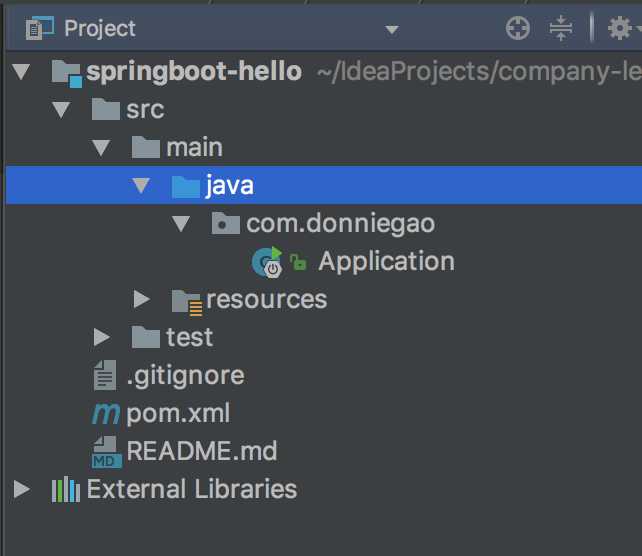
选中VCS选中图中的按钮如图所示:
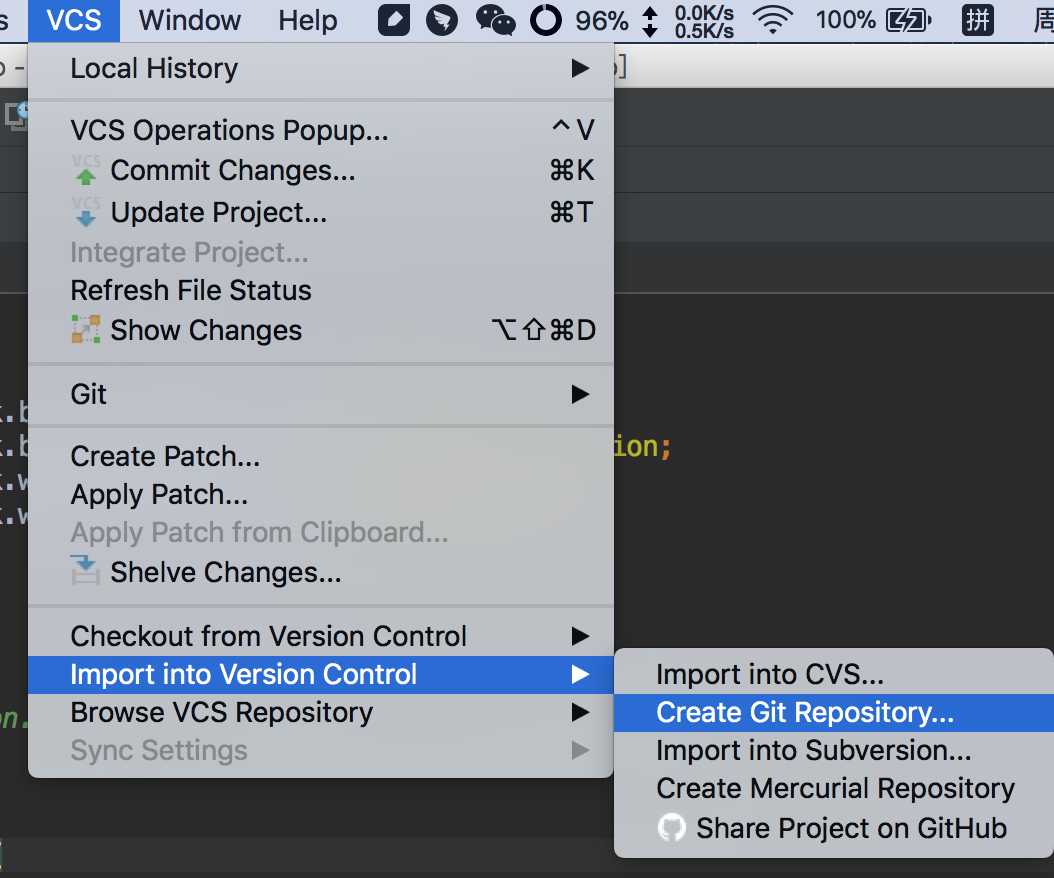
然后再选中Src点中add按钮如图所示:
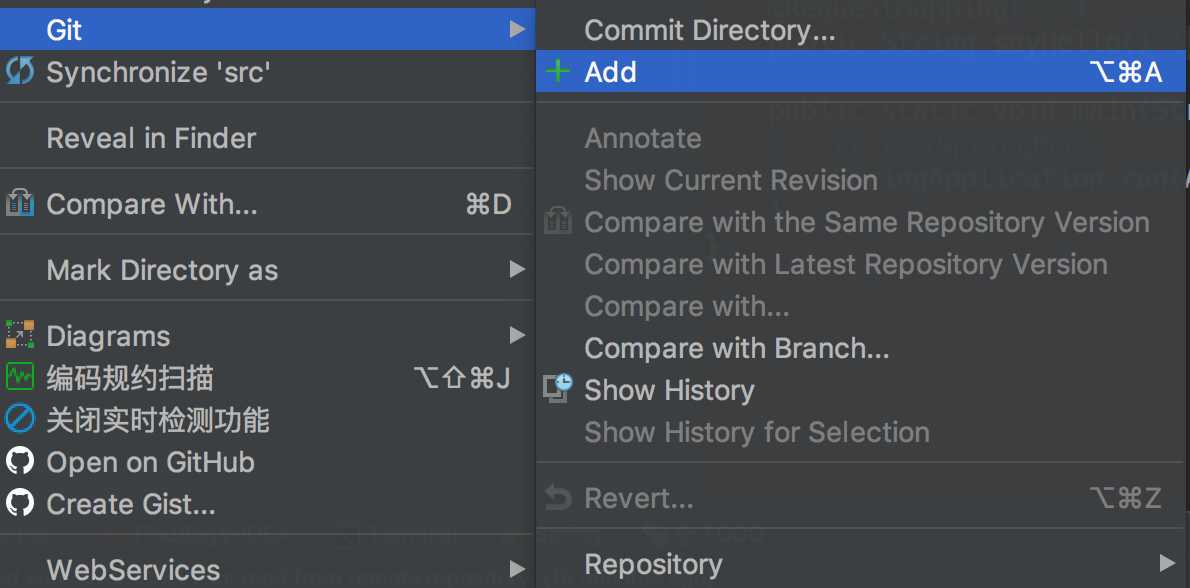
然后点中commit Directory后
打开终端进行项目根目录下键入以下 命令:
git remote add origin git@github.com:codegeekgao/Test.git(这里我写的自己的github地址,这里可以改成你自己的github项目)
git push -u origin master //将本地仓库的东西提交到地址是origin的地址,master分支下
提示出错信息:fatal: remote origin already exists. 解决办法如下:
然后再次输入git remote add origin git@github.com:codegeekgao/Test.git
git push -u origin master
然后会报以下错误:
! [rejected] master -> master (fetch first)
error: failed to push some refs to 'git@github.com:qzmly100/repository-.git'
hint: Updates were rejected because the remote contains work that you do
hint: not have locally. This is usually caused by another repository pushing
hint: to the same ref. You may want to first integrate the remote changes
hint: (e.g., 'git pull ...') before pushing again.
hint: See the 'Note about fast-forwards' in 'git push --help' for details.这是因为:
远程分支上存在本地分支中不存在的提交,往往是多人协作开发过程中遇到的问题,可以先fetch再merge,也就是pull,把远程分支上的提交合并到本地分支之后再push。
如果你确定远程分支上那些提交都不需要了,那么直接git push origin master -f,强行让本地分支覆盖远程分支.
标签:仓库 help 分支 info 终端 hang may image bubuko
原文地址:https://www.cnblogs.com/codegeekgao/p/9572013.html