标签:abc ace sys ima build ack 存在 步骤 except
正常情况下,小王每日开车去上班,耗时大约30分钟
但是,异常情况迟早要发生!
举例:
public class Test1 {
public static void main(String[] args) {
Scanner in = new Scanner(System.in);
System.out.print("请输入被除数:");
int num1 = in.nextInt();
System.out.print("请输入除数:");
int num2 = in.nextInt();
System.out.print("请输入除数:");
int num2 = in.nextInt();
System.out.println(String.format("%d / %d = %d",num1, num2, num1/ num2));
System.out.println("感谢使用本程序!");
}
}
异常是指在程序的运行过程中所发生的不正常的
事件,它会中断正在运行的程序
Java编程语言使用异常处理机制为程序提供了错误处理的能力
try、catch、 finally、throw、throws
捕获异常try、catch、 finally
声明异常throws
抛出异常throw
举例:import java.util.Scanner;
public class Demo {
public static void main(String[] args) {
//算数异常
Scanner input=new Scanner(System.in);
System.out.println("输入被除数");
int a=input.nextInt();
System.out.println("输入除数");
try{
int b=input.nextInt();
int c= a/b;
System.out.println("结果"+c);
}catch(ArithmeticException e){
System.out.println("纳尼?除数不可以为0");}
}
}
第一种情况 :正常
public void method(){
try {
// 代码段(此处不会产生异常)
} catch (异常类型 ex) {
// 对异常进行处理的代码段
}
// 代码段
}
第二种情况:出现异常
public void method(){
try {
// 代码段 1
// 产生异常的代码段 2
// 代码段 3
} catch (异常类型 ex) {
// 对异常进行处理的代码段4
}
// 代码段5
}
第三种情况:异常类型不匹配
public void method(){ 发生异常
try {
// 代码段 1
// 产生异常的代码段 2
// 代码段 3
} catch (异常类型 ex) {
// 对异常进行处理的代码段4
}
// 代码段5
}
6.异常堆栈信息的打印(打印出错的位置)
举例
import java.util.Scanner;
public class Demo1 {
public static void main(String[] args) {
//算数异常
Scanner input=new Scanner(System.in);
System.out.println("输入被除数");
int a=input.nextInt();
System.out.println("输入除数");
//快捷键 alt+shift+z
try{
int b=input.nextInt();
int c= a/b;
System.out.println("结果"+c);
}catch(ArithmeticException e){
System.out.println("纳尼?除数不可以为0");
//异常堆栈信息的打印--提示cuowu
e.printStackTrace();
}
System.out.println("10086");
}
}
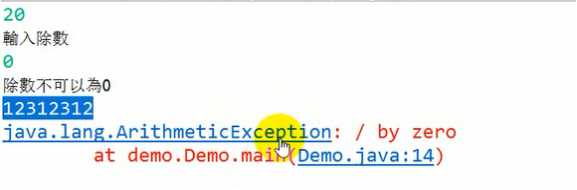
alt+shift+z
void printStackTrace() 输出异常的堆栈信息
String getMessage() 返回异常信息描述字符串,是printStackTrace()输出信息的一部分
9.常见的异常类型 异常类型说明
Exception 异常层次结构的父类
ArithmeticException 算术错误情形,如以零作除数
ArrayIndexOutOfBoundsException 数组下标越界
NullPointerException 尝试访问 null 对象成员
ClassNotFoundException 不能加载所需的类
IllegalArgumentExce 方法接收到非法参数
ClassCastException 对象强制类型转换出错
NumberFormatException 数字格式转换异常,如把"abc"转换成数字
在try-catch块后加入finally块
1.发生异常都执行
2.不执行的唯一情况 System.exit(1)
执行顺序 try发生异常---进入catch块----执行finally块----执行return退出方法
执行 ,先执行 try catch 块中的代码 然后执行finally 中的代码块, 如果存在return 字句 返回 catch 块中执行 return字句 退出
Throw 手动抛出异常 ,谁用谁处理
Throws 声明方法可能要 抛出的各种异常
import java.util.Scanner;
public class paochuyichang {
public static void main(String[] args) {
method();
}
//声明异常
public static void method() throws Exception{
Scanner input=new Scanner(System.in);
System.out.println("输入被除数");
int a=input.nextInt();
System.out.println("输入除数");
int b=input.nextInt();
int c= a/b;
System.out.println("结果"+c);
}
}
package Demo;
public class Person {
private String name;
private String gender;
public void setGender(String gender) throws Exception{
if (gender.equals("男")||gender.equals("女")) {
this.gender=gender;
} else {
//手动抛出异常
throw new Exception("对不起,性别只能是男或者女");
}
}
package Demo;
public class PeopleTest {
public static void main(String[] args) {
Person p=new Person();
try {
p.setGender("1");
} catch (Exception e) {
// TODO Auto-generated catch block
e.printStackTrace();
}
}
}
}
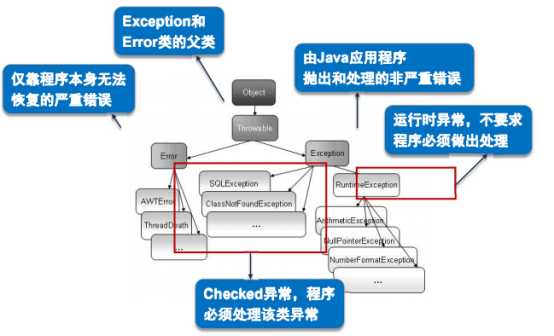
throws写在参数旁边
throw写在方法体里
package lx;
public class Demo {
private int age;
public void setAge(int age) throws Exception {
if (age<100&&age>0) {
this.age=age;
} else {
throw new Exception("年龄必须在1-100");
}
}
}
package lx;
import java.util.Scanner;
public class DemoTest {
public static void main(String[] args) {
Scanner input=new Scanner(System.in);
Demo d=new Demo();
System.out.println("输入");
int age=input.nextInt();
try {
d.setAge(age);
} catch (Exception e) {
// TODO Auto-generated catch block
e.printStackTrace();
}
}
}
引发多种类型的异常
1-排列catch 语句的顺序:先子类后父类
2-发生异常时按顺序逐个匹配
3-只执行第一个与异常类型匹配的catch语句
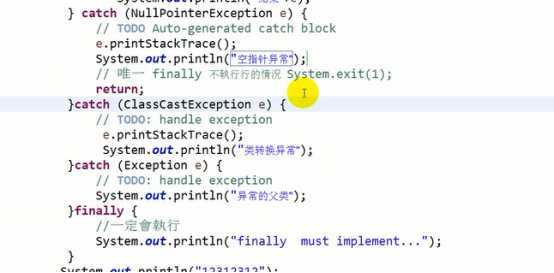
package lx;
import java.util.Scanner;
public class Demo2 {
public static void main(String[] args) {
//数组越界
String[] course={"java","python","php"};
Scanner input=new Scanner(System.in);
System.out.println("请输入课程代码");
try {
int num=input.nextInt();
if (num==1) {
System.out.println(course[0]);
}else if(num==2){
System.out.println(course[1]);
}else if(num==3){
System.out.println(course[1]);
}else{
System.out.println(course[3]);
}
} catch (Exception e) {
// TODO Auto-generated catch block
System.out.println("对不起,没有者一项课程");
}finally{
System.out.println("欢迎提出意见");
}
}
}
实现以文件形式记录异常信息、程序正常运行
日志(log)
1.主要用来记录系统运行中一些重要操作信息
2.便于监视系统运行情况,帮助用户提前发现和避开可能出现的问题,或者出现问题后根据日志找到原因
日志分类
SQL日志、异常日志、业务日志
log4j是一个非常优秀的开源日志记录工具
1.控制日志的输出级别
2.控制日志信息输送的目的地是控制台、文件等
3.控制每一条日志的输出格式
工程...右键点击Build Path....Add External Archives...找到包的路径
在src下....file.....创建log4j.properties文件
### \u8BBE\u7F6ELogger\u8F93\u51FA\u7EA7\u522B\u548C\u8F93\u51FA\u76EE\u7684\u5730 ###
log4j.rootLogger=debug, stdout,logfile
### \u628A\u65E5\u5FD7\u4FE1\u606F\u8F93\u51FA\u5230\u63A7\u5236\u53F0 ###
log4j.appender.stdout=org.apache.log4j.ConsoleAppender
log4j.appender.stdout.Target=System.err
log4j.appender.stdout.layout=org.apache.log4j.SimpleLayout
### \u628A\u65E5\u5FD7\u4FE1\u606F\u8F93\u51FA\u5230\u6587\u4EF6\uFF1Awxkj.log ###
log4j.appender.logfile=org.apache.log4j.FileAppender
log4j.appender.logfile.File=d:/first.log
log4j.appender.logfile.layout=org.apache.log4j.PatternLayout
log4j.appender.logfile.layout.ConversionPattern=%d{yyyy-MM-dd HH:mm:ss}%l %F %p %m%n
import java.util.Scanner;
import org.apache.log4j.Logger;
public class Log4jDemo {
//实例化一个log4j工具
private static Logger loger=Logger.getLogger(Log4jDemo.class.getName());
//异常日志 业务日志
public static void main(String[] args) {
Scanner input=new Scanner(System.in);
System.out.println("输入被除数");
int a=input.nextInt();
//记录日志
loger.debug("输入员一个被除数"+a);
try {
System.out.println("输入一个除数");
int b=input.nextInt();
loger.info("输入一个除数"+b);
int c=a/b;
System.out.println("结果是"+c);
loger.debug("结果是"+c);
}catch (Exception e) {
// TODO Auto-generated catch block
loger.error("出现除0异常");
e.printStackTrace();
}
}
}
标签:abc ace sys ima build ack 存在 步骤 except
原文地址:https://www.cnblogs.com/-lyr/p/9602578.html