标签:load pos 配置 逗号 ble .com 14. ref res
1.下载所需要的数据库版本https://yum.postgresql.org/repopackages.php

2.安装数据库版本包
yum install -y https://download.postgresql.org/pub/repos/yum/10/redhat/rhel-7-x86_64/pgdg-centos10-10-2.noarch.rpm
yum install -y postgresql10-server postgresql10-contrib
初始化
/usr/pgsql-10/bin/postgresql10-setup initdb
设置开机启动
systemctl enable postgresql-10
启动数据库
systemctl start postgresql-10
3.配置远程访问
vi /var/lib/pgsql/10/data/postgresql.conf
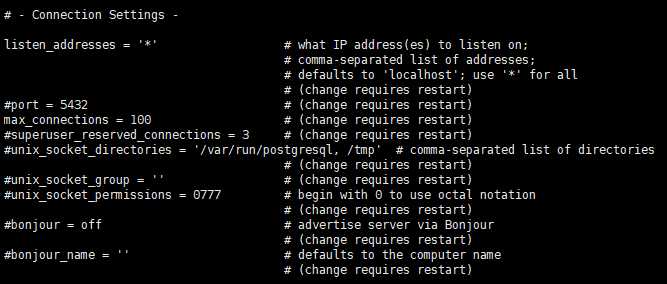
如果想对所有IP开放,则将localhost改为*即可,如果想仅对部分IP开放,多个IP之间用,(逗号+空格)隔开。
标签:load pos 配置 逗号 ble .com 14. ref res
原文地址:https://www.cnblogs.com/xulingjie/p/9605472.html