标签:ane hello .com bubuko win art examples jsp 文件名
简单分为一下几个步骤:
1、上传tomcat压缩包到linux相关目录下。(ftp或者winscp或者SecureCRT)
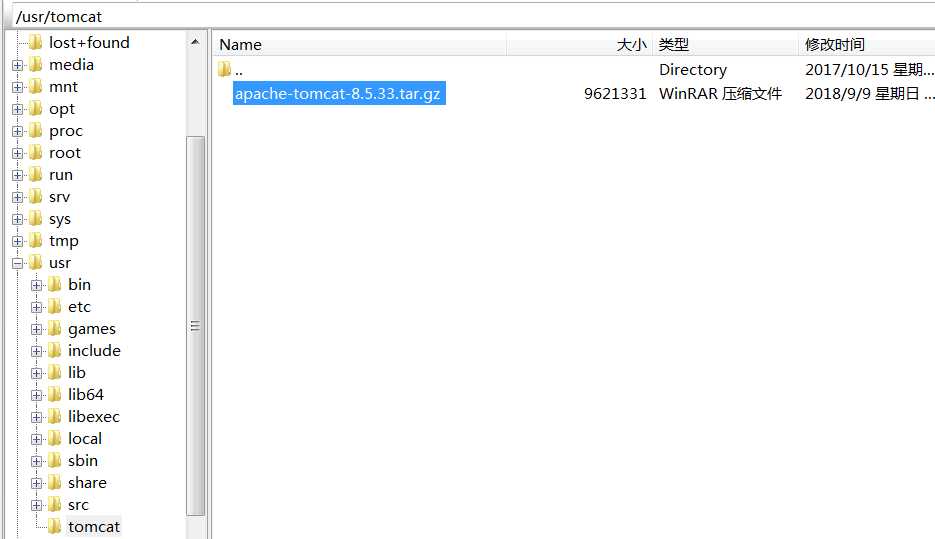
2、进入目录,解压tomcat安装包。
cd /usr/tomcat 执行命令tar -xzvf apache-tomcat-8.5.33.tar.gz
会生成好多tomcat相关的文件
apache-tomcat-8.5.33/webapps/examples/jsp/jsp2/simpletag/book.html
apache-tomcat-8.5.33/webapps/examples/jsp/jsp2/simpletag/book.jsp
apache-tomcat-8.5.33/webapps/examples/jsp/jsp2/simpletag/book.jsp.html
apache-tomcat-8.5.33/webapps/examples/jsp/jsp2/simpletag/hello.html
apache-tomcat-8.5.33/webapps/examples/jsp/jsp2/simpletag/hello.jsp
apache-tomcat-8.5.33/webapps/examples/jsp/jsp2/simpletag/hello.jsp.html
apache-tomcat-8.5.33/webapps/examples/jsp/jsp2/simpletag/repeat.html
apache-tomcat-8.5.33/webapps/examples/jsp/jsp2/simpletag/repeat.jsp
apache-tomcat-8.5.33/webapps/examples/jsp/jsp2/simpletag/repeat.jsp.html
apache-tomcat-8.5.33/webapps/examples/jsp/jsp2/tagfiles/displayProducts.tag.html
apache-tomcat-8.5.33/webapps/examples/jsp/jsp2/tagfiles/hello.html
apache-tomcat-8.5.33/webapps/examples/jsp/jsp2/tagfiles/hello.jsp
apache-tomcat-8.5.33/webapps/examples/jsp/jsp2/tagfiles/hello.jsp.html
apache-tomcat-8.5.33/webapps/examples/jsp/jsp2/tagfiles/helloWorld.tag.html
apache-tomcat-8.5.33/webapps/examples/jsp/jsp2/tagfiles/panel.html
apache-tomcat-8.5.33/webapps/examples/jsp/jsp2/tagfiles/panel.jsp
apache-tomcat-8.5.33/webapps/examples/jsp/jsp2/tagfiles/panel.jsp.html
apache-tomcat-8.5.33/webapps/examples/jsp/jsp2/tagfiles/panel.tag.html。。。。。。。。。。。。。。。。。。。。。
之后,就会解压完成。
3、修改解压缩的文件名称
mv apache-tomcat-8.5.33 tomcat8.5,这里可以修改为任意名成,看个人爱好了。
4、配置jdk环境变量,然后就可以启动tomcat了
通过命令cd /usr/tomcat/tomcat8.5/bin进入该目录下,通过ls -lt命令,按照时间顺序查看该目录的文件列表
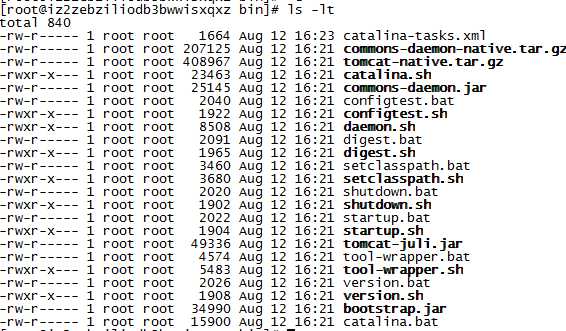
通过开始命令发布tomcat,以下是因为我没配置jdk,所以提示没有jre环境
[root@iz2zebziliodb3bwwisxqxz bin]# ./startup.sh
Neither the JAVA_HOME nor the JRE_HOME environment variable is defined
At least one of these environment variable is needed to run this program
[root@iz2zebziliodb3bwwisxqxz bin]#
标签:ane hello .com bubuko win art examples jsp 文件名
原文地址:https://www.cnblogs.com/summary-2017/p/9613268.html