标签:ble wan 基础 append ext enable build 配置 来源
在使用WebAPI项目的时候基本上都会用到跨域处理 Core WebAPI的项目中自带了跨域Cors的处理,不需要单独添加程序包
如图所示
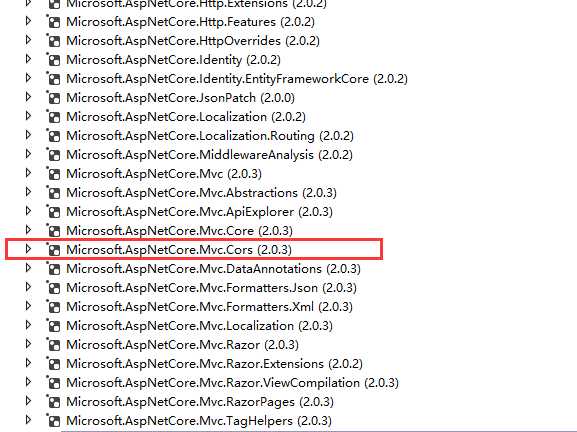
public void ConfigureServices(IServiceCollection services)
{
//配置跨域处理
services.AddCors(options =>
{
options.AddPolicy("any", builder =>
{
builder.AllowAnyOrigin() //允许任何来源的主机访问
.AllowAnyMethod()
.AllowAnyHeader()
.AllowCredentials();//指定处理cookie
});
});
}
[Route("api/CookieOne")]
[EnableCors("any")]
public class CookieOneController : Controller
{
//后台设置Cookie
[HttpPut]
public IActionResult Add()
{
ControllerContext.HttpContext.Response.Cookies.Append("name", "中文 ,张三丰");
return Ok(new { msg = "设置成功" });
}
//后台获取Cookie,特别 说明对于基础类型的返回值,默认JQuery的ajax解析失败,最好返回IActionResult
[HttpGet]
public IActionResult Get()
{
string result = HttpContext.Request.Cookies["url"];
return Content(result);
}
}
注意是这个玩意:
[EnableCors("any")]
标签:ble wan 基础 append ext enable build 配置 来源
原文地址:https://www.cnblogs.com/Extnet/p/9626719.html