标签:style blog http color os 使用 ar sp div
使用VirtualBox的主机与虚拟机相互通信方法:
(使用VirtualBox不要使用绿色版的,因为绿色版的没有安装虚拟网卡驱动,所以主机与虚拟机是不能相互通信的,切记)
1、设置已经安装好的操作系统对应的“设置”

2、选择:网络,将网卡1设置为:桥接网卡,如图:
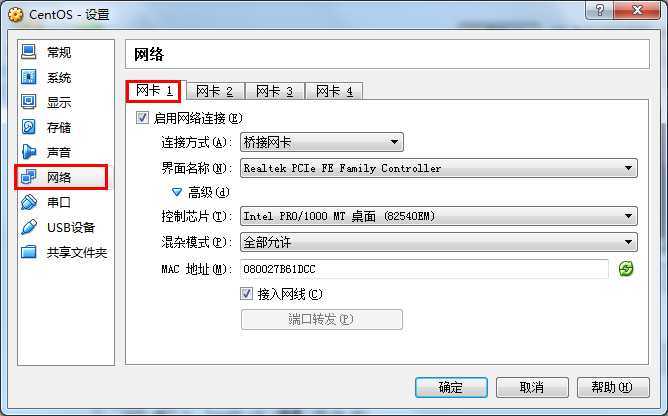
3、设置网卡2为:网络地址转换(NAT)
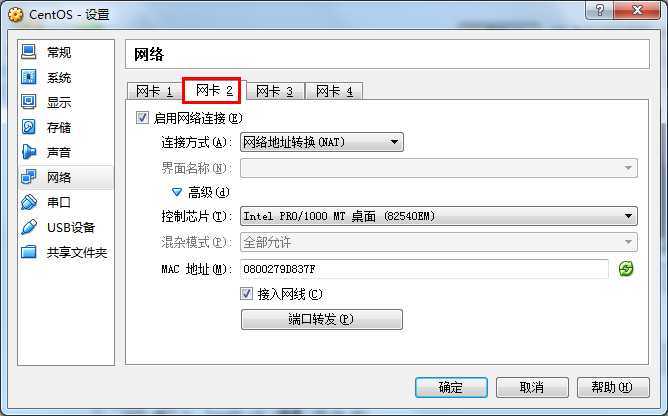
4、点确认,启动系统,在CentOS中,输入命令:ifconfig
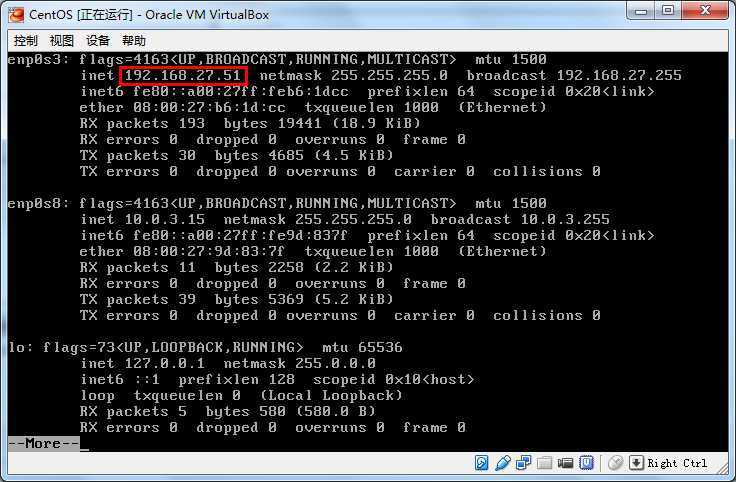
(事实上现在已经是可以互通了,但是CentOS默认开启了防火墙,所以80端口是不能正常访问的)
5、输入命令:
/sbin/iptables -I INPUT -p tcp --dport 80 -j ACCEPT
让防火墙打开80端口给外部即可。
如果不想每次都输入这样一个打开防火墙的命令,可以使用这个安装服务:
service iptables save
如果运行这句命令出现:No such file or ..... 的错误,说明没有安装到服务,使用如下命令:
yum install iptables-services systemctl restart iptables.service
参考文章:http://www.tuicool.com/articles/UvYVbq
[Linux] VirtualBox - 主机与虚拟机互通 - CentOS
标签:style blog http color os 使用 ar sp div
原文地址:http://www.cnblogs.com/HD/p/4011323.html