标签:url out idt 技术分享 pen lock led png none
timescaledb 1.0 已经发布了,同时支持prometheus
使用doker-compose 运行
version: ‘2.1‘
services:
pg_prometheus:
image: timescale/pg_prometheus:master
command: -c synchronous_commit=OFF
container_name: pg_prometheus
ports:
- "5432:5432"
healthcheck:
test: ["CMD-SHELL", "pg_isready -U postgres"]
interval: 1s
timeout: 5s
retries: 10
prometheus_postgresql_adapter:
image: timescale/prometheus-postgresql-adapter:master
ports:
- "9201:9201"
depends_on:
pg_prometheus:
condition: service_healthy
command: "-pg.host=pg_prometheus -pg.prometheus-log-samples"
node_exporter:
image: quay.io/prometheus/node-exporter
ports:
- "9100:9100"
prometheus:
image: prom/prometheus
ports:
- "9090:9090"
volumes:
- ${PWD}/prometheus.yml:/etc/prometheus/prometheus.ymlglobal:
scrape_interval: 10s
evaluation_interval: 10s
scrape_configs:
- job_name: prometheus
static_configs:
- targets: [‘node_exporter:9100‘]
remote_write:
- url: "http://prometheus_postgresql_adapter:9201/write"
remote_read:
- url: "http://prometheus_postgresql_adapter:9201/read"docker-compose up -d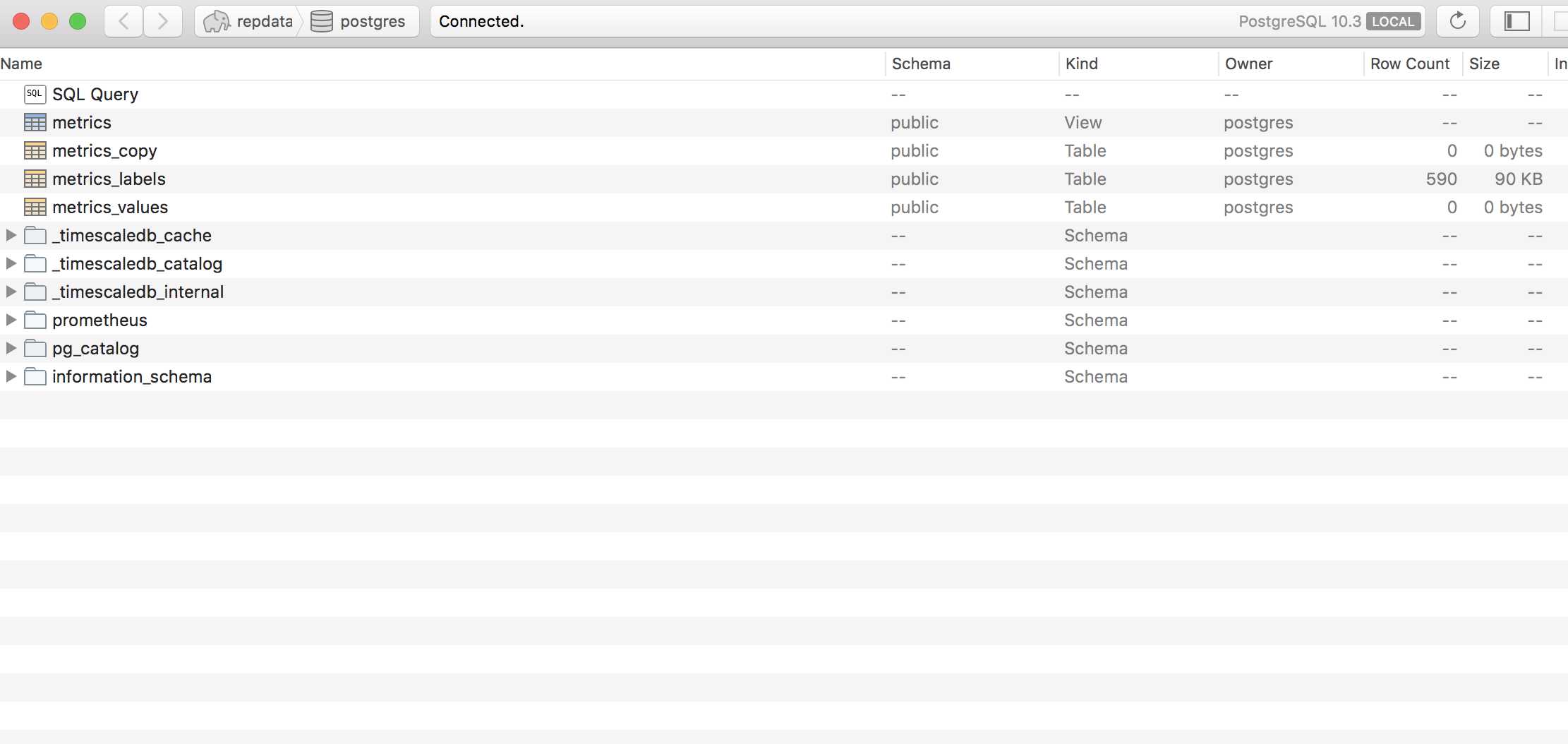
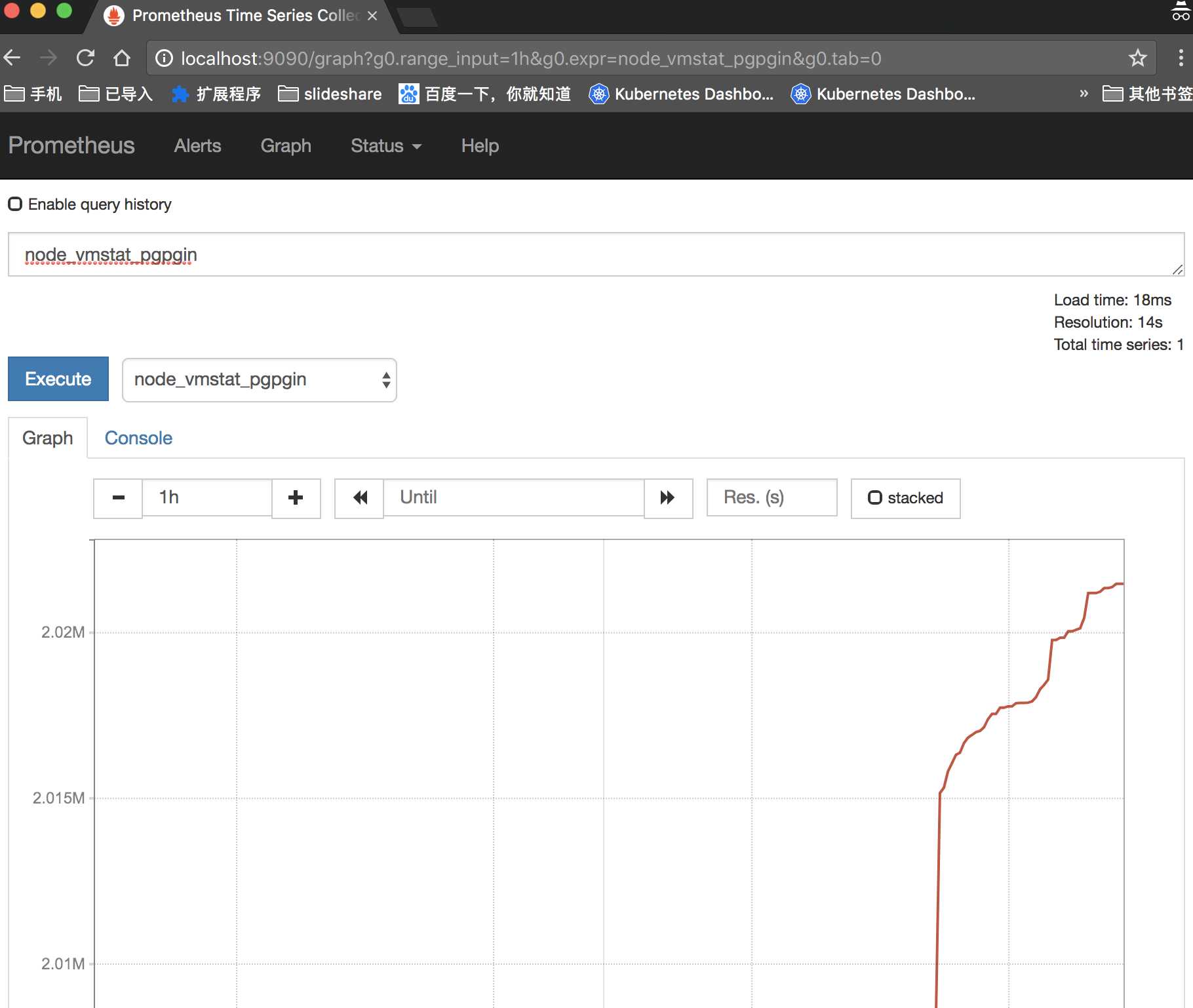
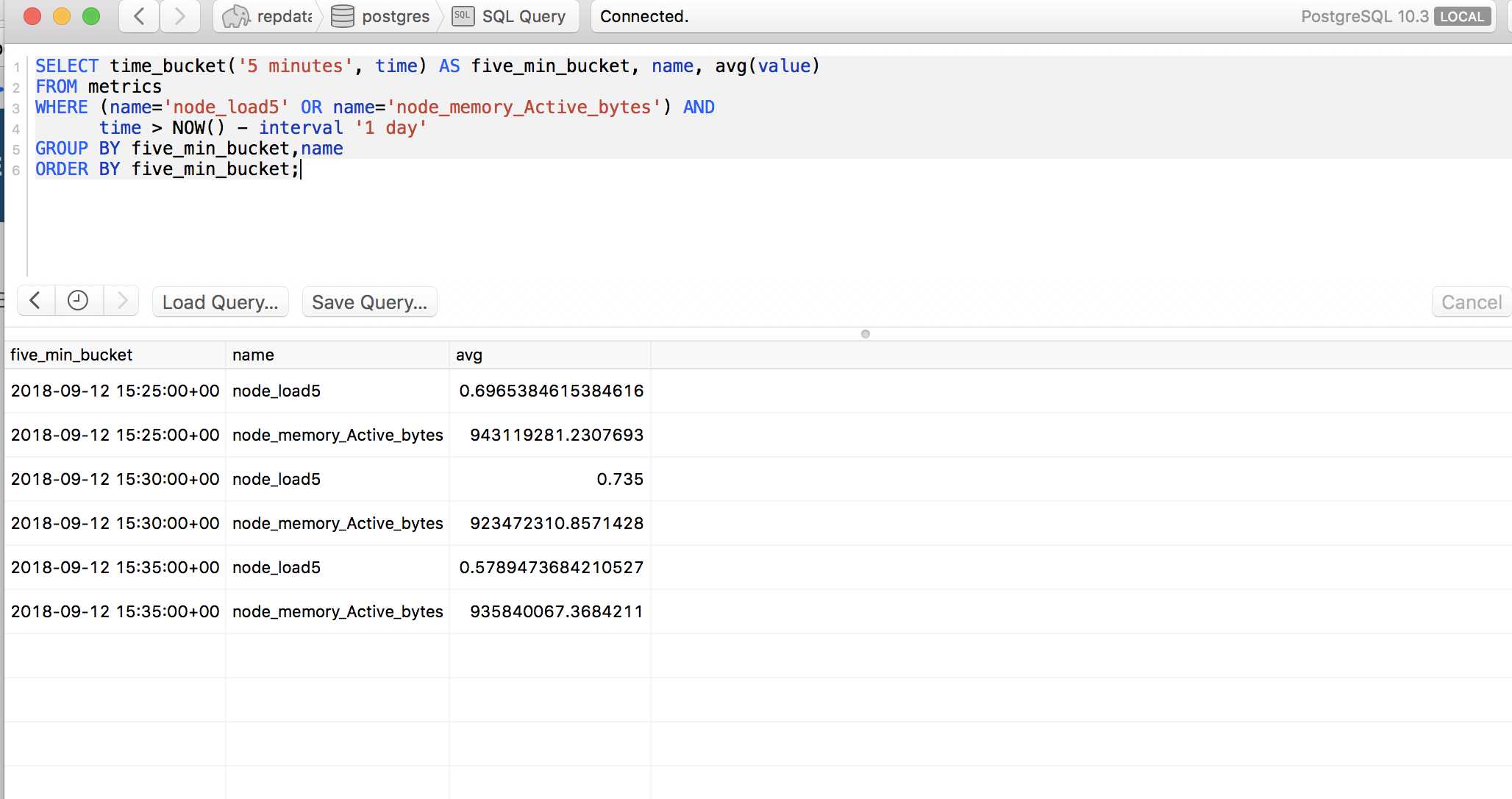
https://docs.timescale.com/v1.0/tutorials/prometheus-adapter
标签:url out idt 技术分享 pen lock led png none
原文地址:https://www.cnblogs.com/rongfengliang/p/9638202.html