标签:XML 自动配置 一站式 exclude 自重启 操作 改变 ota text
SpringBoot 的关键词是“约定俗成”,它根据长久以来的 Spring 开发配置经验,整理出一套适用、普遍、大家都认可的配置方案。所以 SpringBoot 的学习过程中心态一定要放宽,没必要太去钻牛角尖,重点是配置和自定义...
Spring Boot 简化了基于Spring的应用开发,为Spring平台及第三方库提供了开箱即用的设置,你只需要“run”就能创建一个独立的,产品级的 Spring 应用。
SpringBoot 的 Startsers 是以一个依赖描述符的集合,包含了很多搭建,快速运行项目所需要的依赖,并提供一致的,可管理传递性的依赖集。你可以获取所有 Spring 及相关技术的一站式服务,而不需要翻阅示例代码,拷贝粘贴大量的依赖描述符。所有官方的 starters 遵循相似的命名模式:spring-boot-starter-* 。
SpringBoot 的 Auto-configuration 设计成可以跟 Starters 一起很好的使用,AutoConfiguration 会根据你所依赖的 jar 包,会尽最大努力去自动配置你的应用。
Spring Boot 每次发布都关联一个 Spring 框架的基础版本,所以强烈建议你不要自己指定Spring版本。
spring-boot-devtools 是 SpringBoot 中内置的一个开发者工具 ,用于自重启,功能当然没有 Jrebel 那么强大,但正常的开发也差不多够用了。spring-boot-devtools 默认检测 classpath 路径下的文件,只要目录下的文件有变动,它就会自动重启。
自动重启跟 LiveReload 可以一起很好的工作。
如果你使用 JRebel,自动重启将禁用以支持动态类加载。
<!-- 1、在运行一个完整的,打包过的应用时(Java -jar),会禁用开发者工具。 2、防止 devtools 传递到项目中的其他模块,需要设置依赖级别 optional 3、只要 classpath 下的文件有变动(Eclipse 中文件保存就能重启,IDEA 中需要 Build ——> Build Project),系统就会自动重启。 --> <dependency> <groupId>org.springframework.boot</groupId> <artifactId>spring-boot-devtools</artifactId> <optional>true</optional> </dependency>
spring: devtools: restart: # devtools 排除不需要检测的资源 和 增加额外需要监测的资源 exclude: application.yml additional-paths: src/main/webapp # 是否重启,如果设置为false禁用,依旧会初始化重启类加载器,但它不会监控文件变化 enabled: true # 触发器文件,只有在修改该文件的时候,才能触发工程重启 #trigger-file: trigger-file livereload: # 内嵌的 LiveReload 服务器,可以在资源改变时,触发浏览器更新,禁用设置为false enabled: true
LiveReload 是一个 spring-boot-devtools 模块中的内嵌服务器,它可以在资源改变时触发浏览器更新,LiveReload 浏览器扩展的谷歌插件下载地址:https://chrome.google.com/webstore/detail/livereload/jnihajbhpnppcggbcgedagnkighmdlei ,如果不想使用该功能的话,可以在 application.yml 中禁用,如上。这工具还是很值得推荐的,可以大大的节约开发时间。
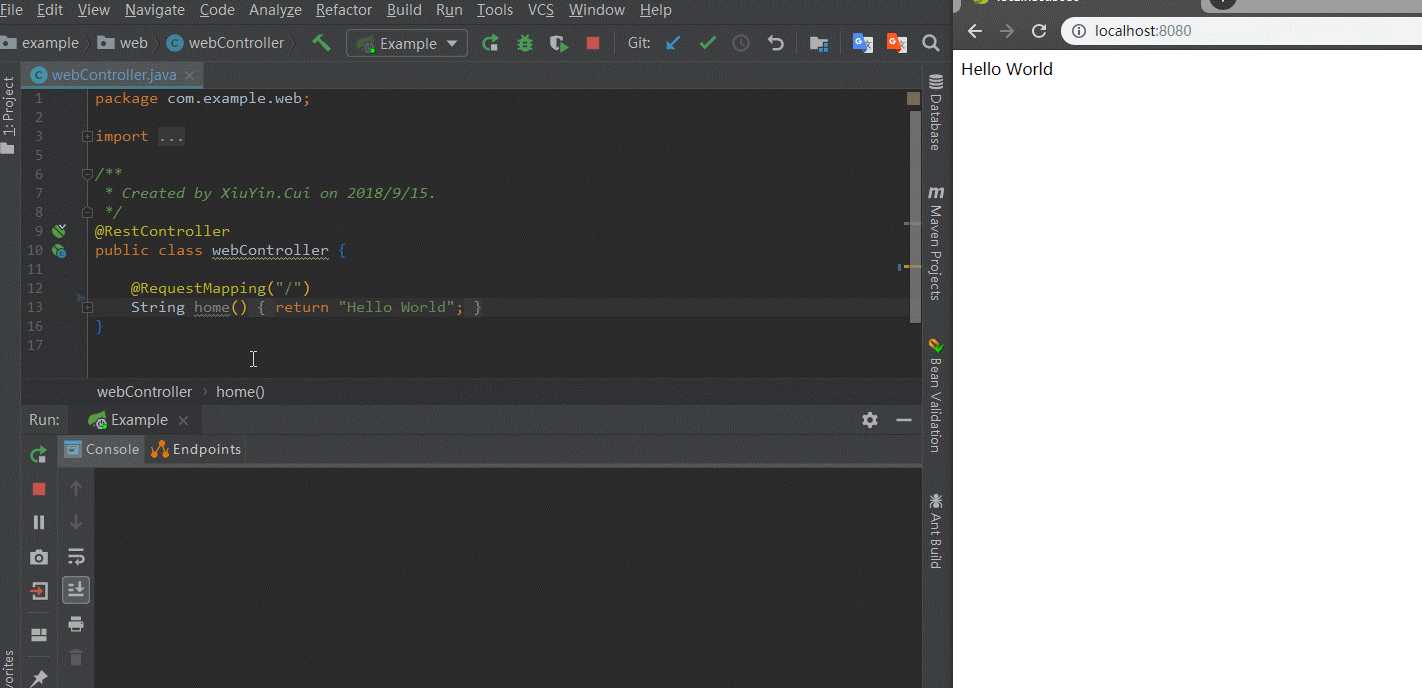
SpringApplication 姑且称它为 SpringBoot 的引导类吧!它将为我们创建正确类型的 Spring 上下文 ApplicationContext 。默认情况下,SpringApplication 根据我们开发的是否为web应用(可以手动指定是否为 Web 应用)决定使用 AnnotationConfigApplicationContext 或 AnnotationConfigEmbeddedWebApplicationContext。除此之外,SpringApplication 还有一些无关痛痒的设置,比如:是否打印 Banner 这些的。
常常需要在 SpringApplication 加载前或者退出后做一些相关的操作,比如初始化一些信息,关闭一些流、文件 什么的。怎么实现呢?
实现 CommandLineRunner 或者 ApplicationRunner 接口可以在 SpringApplication 启动后,run() 方法运行前执行一些特殊的代码。
实现 ExitCodeGenerator 接口可以在 Application 退出后返回特殊的特征码,用于 SpringApplication.exit() 时使用。
实现 DisposableBean 接口,用于在 SpringApplication 退出后(SpringApplication.exit())实现自己的一些逻辑,或者使用 @PreDestroy 注解。

@Component public class ApplicationArgumentsBean implements CommandLineRunner, ApplicationRunner, ExitCodeGenerator, DisposableBean { private static final Logger logger = LoggerFactory.getLogger(ApplicationArgumentsBean.class); /** * 如果运行的时候使用 java -jar *.jar --debug logfile.txt * 则:debug = true,files=["logfile.txt"] * * @param args */ @Autowired public ApplicationArgumentsBean(ApplicationArguments args) { boolean debug = args.containsOption("debug"); List<String> files = args.getNonOptionArgs(); } @Override public void run(ApplicationArguments args) throws Exception { logger.info("重写 ApplicationRunner 的 run 方法:{}", args.containsOption("debug")); } @Override public void run(String... args) throws Exception { logger.info("重写 CommandLineRunner 的 run 方法:{}", args); } @Override public int getExitCode() { return 0; } @Override public void destroy() throws Exception { logger.info("重写 DisposableBean 的 destroy 方法,用于在 SpringApplication 退出后执行一些操作"); } @PreDestroy public void predestroy() { logger.info("使用 @PreDestroy 用于在 SpringApplication 退出后执行一些操作"); } }
@EnableAutoConfiguration @Configuration @ComponentScan public class Example { public static void main(String[] args) { // 我们需要将Example.class作为参数传递给run方法,以此告诉SpringApplication谁是主要的Spring组件 SpringApplication app = new SpringApplication(Example.class); // 手动调用setWebApplicationType() 指定为 web 应用 app.setWebApplicationType(WebApplicationType.SERVLET); // 设置打印 Banner 的方式 app.setBannerMode(Banner.Mode.LOG); // 是否将启动时的命令行属性添加到 Environment app.setAddCommandLineProperties(true); ConfigurableApplicationContext run = app.run(args); Runtime.getRuntime().addShutdownHook(new Thread() { @Override public void run() { SpringApplication.exit(run, (ExitCodeGenerator) run.getBean("applicationArgumentsBean")); } }); } }
tips:建议将应用的main类放在其他类所在包的顶层(root package)。
SpringBoot 的默认配置文件是 application.yml 或者 application.properties,如果想要引入其他的 properties 文件 或者 yml 文件,该怎么操作呢?
properties 文件引入较为简单,跟 Spring 一样。在配置类上使用 @PropertySource 注解引入,在其他地方使用 @Value 注解读取。
我们先从 SpringBoot 的默认配置文件 application.yml 文件聊起,application.yml 的文件内容,是可以通过 @Value 的方式读取到的,比如 @Value("${server.port}") 这样。究其原因的话,应该是 SpringBoot 底层把 ApplicationContext 注册进 PropertySourcesPlaceholderConfigurer 导致的吧!
那么我们自定义的 yml 文件要怎么引入呢?看了网上的一些教程,很多人推荐用如下这种方式:
@Bean public PropertySourcesPlaceholderConfigurer properties() { PropertySourcesPlaceholderConfigurer configurer = new PropertySourcesPlaceholderConfigurer(); YamlPropertiesFactoryBean yaml = new YamlPropertiesFactoryBean(); yaml.setResources(new ClassPathResource("my.yml")); configurer.setProperties(yaml.getObject()); return configurer; }
这种方式,确实可以用,通过这种方式把 yml 文件加载到 PropertySourcesPlaceholderConfigurer 后,通过 @Value 方式读取到属性值。但是!但是!原来的 application.yml 中的 @Value 属性全获取不到了,我猜想是不是 Bean 覆盖导致的,我试着手动把 application.yml 和 my.yml 都加载进 PropertySourcesPlaceholderConfigurer ,以及使用 @Primary 注解,结果都不管用!所以就放弃了这种做法。
那要怎么加载我们自定义的 yml 文件呢 ?通过 YamlPropertiesFactoryBean 或者 YamlMapFactoryBean 类:
@Test public void test3() { YamlPropertiesFactoryBean yml = new YamlPropertiesFactoryBean(); yml.setResources(new ClassPathResource("my.yml")); Properties properties = yml.getObject(); Iterator<Map.Entry<Object, Object>> iterator = properties.entrySet().iterator(); while (iterator.hasNext()) { Map.Entry<Object, Object> entry = iterator.next(); logger.info("YamlPropertiesFactoryBean 读取的配置文件内容是:{}-{}", entry.getKey(), entry.getValue()); } logger.info("--------华丽的分割线------------"); YamlMapFactoryBean yamlMapFactoryBean = new YamlMapFactoryBean(); yamlMapFactoryBean.setResources(new ClassPathResource("my.yml")); Map<String, Object> map = yamlMapFactoryBean.getObject(); Iterator<Map.Entry<String, Object>> it = map.entrySet().iterator(); while (it.hasNext()) { Map.Entry<String, Object> entry = it.next(); logger.info("YamlPropertiesFactoryBean 读取的配置文件内容是:{}-{}", entry.getKey(), entry.getValue()); } }
另外需要提及的是 SpringBoot 还提供了 @ConfigurationProperties(prefix = "spring.datasource") 注解,将 yml 文件中的属性直接转换成 Bean 中的属性(前提是有 set 方法),而且属性的匹配很宽松,采用 Relaxed 绑定,以 firstName 举例(可匹配firstName、first-name、first_name、FIRST_NAME)。之后再在启动类中使用 @EnableConfigurationProperties(JavaConfig.class) 使之生效。
不同于 Spring 中的单元测试 —— 采用 @RunWith(SpringJUnit4ClassRunner.class) 和 @ContextConfiguration(locations = "classpath:applicationContext.xml"),SpringBoot 中使用 @RunWith(SpringRunner.class) 和 @SpringBootTest(classes = Example.class) :
@RunWith(SpringRunner.class) @SpringBootTest(classes = Example.class) public class Test1 { private static final Logger logger = LoggerFactory.getLogger(Test1.class); @Autowired private DataSource dataSource; @Test public void test1() { logger.info("@ConfigurationProperties 注解的实现效果:" + ((DruidDataSource) dataSource).getUrl()); } }
演示源代码地址:https://github.com/JMCuixy/Boot
标签:XML 自动配置 一站式 exclude 自重启 操作 改变 ota text
原文地址:https://www.cnblogs.com/jmcui/p/9683354.html