标签:学习 nod strong roo script default .json root index
目录
一直都在做后端的开发,因为最近项目中有用到Angularjs,对这个google开发的前端框架很感兴趣,于是找了一个相关的资料学习了一下,写下文章记录一下学习的过程。
npm install bower -g全局安装gulp及相关依赖
npm install -g gulp
npm install gulp-clean gulp-concat gulp-cssmin gulp-imagemin gulp-less gulp-load-plugins gulp-plumber gulp-uglify open配置文件gulpfile.js
var gulp = require("gulp");
var $ = require("gulp-load-plugins")();
var open = require(‘open‘);
var app = {
srcPath: ‘src/‘,
devPath: ‘build/‘,
prdPath: ‘dist/‘
}
gulp.task(‘lib‘, function() {
gulp.src(‘bower_components/**/*.js‘)
.pipe(gulp.dest(app.devPath + ‘vendor‘))
.pipe(gulp.dest(app.prdPath + ‘vendor‘))
.pipe($.connect.reload())
});
gulp.task(‘html‘, function() {
gulp.src(app.srcPath + ‘**/*.html‘)
.pipe(gulp.dest(app.devPath))
.pipe(gulp.dest(app.prdPath))
.pipe($.connect.reload())
});
gulp.task(‘json‘, function() {
gulp.src(app.srcPath + ‘data/**/*.json‘)
.pipe(gulp.dest(app.devPath + ‘data‘))
.pipe(gulp.dest(app.prdPath + ‘data‘))
.pipe($.connect.reload())
});
gulp.task(‘less‘, function() {
gulp.src(app.srcPath + ‘style/index.less‘)
.pipe($.less())
.pipe(gulp.dest(app.devPath + ‘css‘))
.pipe($.cssmin())
.pipe(gulp.dest(app.prdPath + ‘css‘))
.pipe($.connect.reload())
});
gulp.task(‘js‘, function() {
gulp.src(app.srcPath + ‘script/**/*.js‘)
.pipe($.concat(‘index.js‘))
.pipe(gulp.dest(app.devPath + ‘js‘))
.pipe($.uglify())
.pipe(gulp.dest(app.prdPath + ‘js‘))
.pipe($.connect.reload())
});
gulp.task(‘image‘, function() {
gulp.src(app.srcPath + ‘image/**/*‘)
.pipe(gulp.dest(app.devPath + ‘image‘))
.pipe($.imagemin())
.pipe(gulp.dest(app.prdPath + ‘image‘))
.pipe($.connect.reload())
});
gulp.task(‘clean‘, function() {
gulp.src([app.devPath, app.prdPath])
.pipe($.clean())
});
gulp.task(‘build‘, [‘image‘, ‘json‘, ‘js‘, ‘less‘, ‘html‘, ‘lib‘]);
gulp.task(‘server‘,[‘build‘], function () {
$.connect.server({
root:[app.devPath],
livereload:true,
port:1234
});
open(‘http://localhost:1234‘);
gulp.watch(app.srcPath + ‘script/**/*.js‘, [‘js‘]);
gulp.watch(app.srcPath + ‘**/*.html‘, [‘html‘]);
gulp.watch(app.srcPath + ‘data/**/*.json‘, [‘json‘]);
gulp.watch(app.srcPath + ‘image/**/*‘, [‘image‘]);
gulp.watch(app.srcPath + ‘style/**/*.less‘, [‘less‘]);
gulp.watch(app.srcPath + ‘bower_components/**/*.js‘, ‘lib‘);
});
gulp.task(‘default‘, [‘server‘]);"dependencies": {
"angular": "1.5.8",
"angular-ui-router": "ui-router#0.3.1",
"angular-cookies": "1.5.8"
}感觉bower与gulp是很强大而且很实用的工具,bower能很方便的解决依赖问题,gulp自动化更新发布,在开发中提供了很大的便利
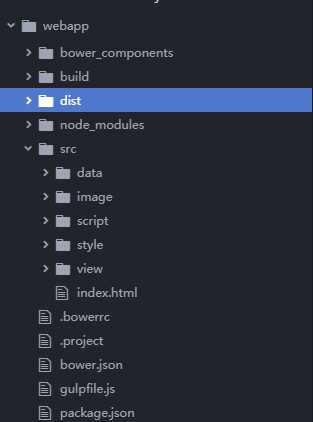
标签:学习 nod strong roo script default .json root index
原文地址:https://www.cnblogs.com/PeakPanBlog/p/9700342.html