标签:operation lse operator pass .sql turn image main bsp
Two python simple factory mode examples shown in this section. One is for base operation and another is for json and xml file handling.
1. Base operation script shown as following:
# -*- coding: utf-8 -*- """
OperationFactory.py This is a simple python3 factory mode example for operation Created on Thu Sep 20 14:53:22 2018 """ __author__="lyp" class Operation: def __init__(self,Num1,Num2): self.Num1=Num1 self.Num2=Num2 class OperationAdd(Operation): def __init__(self,Num1,Num2): Operation.__init__(self,Num1,Num2) def result(self): return(self.Num1+self.Num2) class OperationSub(Operation): def __init__(self,Num1,Num2): Operation.__init__(self,Num1,Num2) def result(self): return(self.Num1-self.Num2) class OperationMul(Operation): def __init__(self,Num1,Num2): Operation.__init__(self,Num1,Num2) def result(self): return(self.Num1*self.Num2) class OperationDiv(Operation): def __init__(self,Num1,Num2): Operation.__init__(self,Num1,Num2) def result(self): if self.Num2==0: raise ValueError("Num2 can‘t be 0!!!") else: return(self.Num1/self.Num2) class OperationFactory: def __init__(self): pass def create_operation(self,string_operate): self.string_operate=string_operate if self.string_operate=="+": return(OperationAdd) elif self.string_operate=="-": return(OperationSub) elif self.string_operate=="*": return(OperationMul) elif self.string_operate=="/": return(OperationDiv) else: raise ValueError("Operator Error!!!") def main(): Add=OperationFactory().create_operation("+") value=Add(1.0,2).result() print("Add value is: {}".format(value)) Sub=OperationFactory().create_operation("-") value=Sub(1.0,2).result() print("Sub value is: {}".format(value)) Mul=OperationFactory().create_operation("*") value=Mul(1.0,2).result() print("Mul value is: {}".format(value)) Div=OperationFactory().create_operation("/") value=Div(1.0,2).result() print("Div value is: {}".format(value)) if __name__=="__main__": main()
result as below:
Add value is: 3.0
Sub value is: -1.0
Mul value is: 2.0
Div value is: 0.5
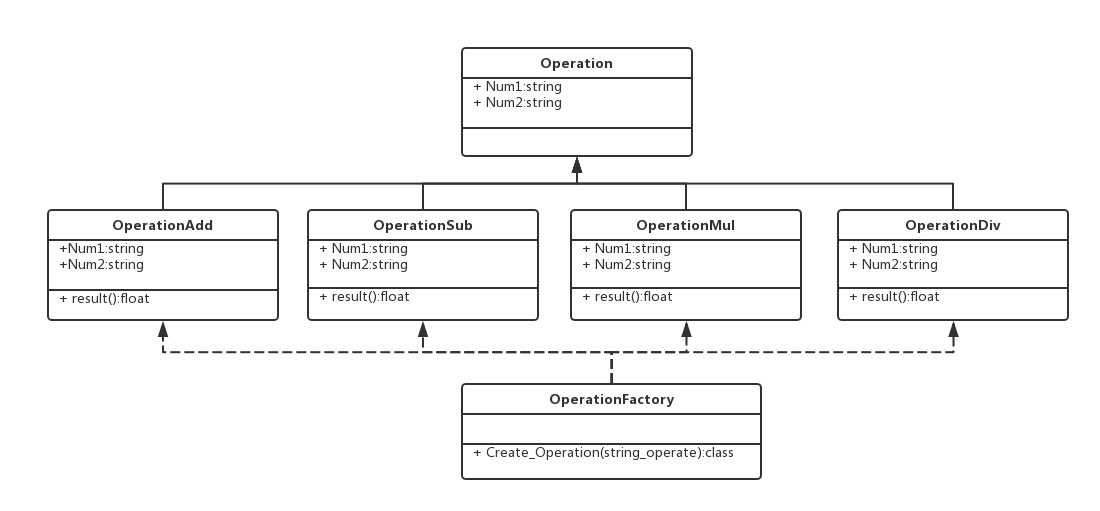
Fig1.UML picture for OperationFactory.py
2. Connector factory script shown as following:
# -*- coding: utf-8 -*- """ ConnectorFactory.py """ __author__="lyp" import json import xml.etree.ElementTree as etree class jsonconnector: def __init__(self,filepath): self.data=[] with open(filepath,mode=‘r‘,encoding=‘utf-8‘) as f: self.data=json.load(f) def parsed_data(self): return self.data class xmlconnector: def __init__(self,filepath): self.tree=etree.parse(filepath) def parsed_data(self): return self.tree def connector_factory(filepath): if filepath.endswith(‘json‘): connector=jsonconnector elif filepath.endswith(‘xml‘): connector=xmlconnector else: raise ValueError(‘Cannot connect to {}‘.format(filepath)) return connector(filepath) def connect_to(filepath): factory=None try: factory=connector_factory(filepath) except ValueError as ve: print(ve) return factory def main(): sql_factory=connect_to(os.getcwd()+os.sep+"sqlexample.sql") print(sql_factory) json_factory=connect_to(os.getcwd()+os.sep+"jsonexample.json") print(json_factory) json_data=json_factory.parsed_data() print(‘found: {} donuts‘.format(len(json_data))) for donuts in json_data: print(‘name: {}‘.format(donuts[‘name‘])) print(‘price: ${}‘.format(donuts[‘ppu‘])) [print(‘topping: {} {}‘.format(t[‘id‘], t[‘type‘])) for t in donuts[‘topping‘]] xml_factory=connect_to(os.getcwd()+os.sep+"xmlexample.xml") print(xml_factory) xml_data = xml_factory.parsed_data() liars = xml_data.findall(".//{}[{}=‘{}‘]".format(‘person‘,‘lastName‘, ‘Liar‘)) print(‘found: {} persons‘.format(len(liars))) for liar in liars: print(‘first name: {}‘.format(liar.find(‘firstName‘).text)) print(‘last name: {}‘.format(liar.find(‘lastName‘).text)) [print(‘phone number ({})‘.format(p.attrib[‘type‘]),p.text) for p in liar.find(‘phoneNumbers‘)] if __name__=="__main__": main()
result as below(Note that sql_factory in main is test for exception handling):
Cannot connect to C:\Users\sling\Desktop\factory\sqlexample.sql None <__main__.jsonconnector object at 0x000000000E4DB9B0> found: 3 donuts name: Cake price: $0.55 topping: 5001 None topping: 5002 Glazed topping: 5005 Sugar topping: 5007 Powdered Sugar topping: 5006 Chocolate with Sprinkles topping: 5003 Chocolate topping: 5004 Maple name: Raised price: $0.55 topping: 5001 None topping: 5002 Glazed topping: 5005 Sugar topping: 5003 Chocolate topping: 5004 Maple name: Old Fashioned price: $0.55 topping: 5001 None topping: 5002 Glazed topping: 5003 Chocolate topping: 5004 Maple <__main__.xmlconnector object at 0x000000000E4DB748> found: 2 persons first name: Jimy last name: Liar phone number (home) 212 555-1234 first name: Patty last name: Liar phone number (home) 212 555-1234 phone number (mobile) 001 452-8819
3. json file content (jsonexample.json)
[ { "id": "0001", "type": "donut", "name": "Cake", "ppu": 0.55, "batters": { "batter": [ { "id": "1001", "type": "Regular" }, { "id": "1002", "type": "Chocolate" }, { "id": "1003", "type": "Blueberry" }, { "id": "1004", "type": "Devil‘s Food" } ] }, "topping": [ { "id": "5001", "type": "None" }, { "id": "5002", "type": "Glazed" }, { "id": "5005", "type": "Sugar" }, { "id": "5007", "type": "Powdered Sugar" }, { "id": "5006", "type": "Chocolate with Sprinkles" }, { "id": "5003", "type": "Chocolate" }, { "id": "5004", "type": "Maple" } ] }, { "id": "0002", "type": "donut", "name": "Raised", "ppu": 0.55, "batters": { "batter": [ { "id": "1001", "type": "Regular" } ] }, "topping": [ { "id": "5001", "type": "None" }, { "id": "5002", "type": "Glazed" }, { "id": "5005", "type": "Sugar" }, { "id": "5003", "type": "Chocolate" }, { "id": "5004", "type": "Maple" } ] }, { "id": "0003", "type": "donut", "name": "Old Fashioned", "ppu": 0.55, "batters": { "batter": [ { "id": "1001", "type": "Regular" }, { "id": "1002", "type": "Chocolate" } ] }, "topping": [ { "id": "5001", "type": "None" }, { "id": "5002", "type": "Glazed" }, { "id": "5003", "type": "Chocolate" }, { "id": "5004", "type": "Maple" } ] } ]
3. xml file content (xmlexample.xml)
<persons> <person> <firstName>John</firstName> <lastName>Smith</lastName> <age>25</age> <address> <streetAddress>21 2nd Street</streetAddress> <city>New York</city> <state>NY</state> <postalCode>10021</postalCode> </address> <phoneNumbers> <phoneNumber type="home">212 555-1234</phoneNumber> <phoneNumber type="fax">646 555-4567</phoneNumber> </phoneNumbers> <gender> <type>male</type> </gender> </person> <person> <firstName>Jimy</firstName> <lastName>Liar</lastName> <age>19</age> <address> <streetAddress>18 2nd Street</streetAddress> <city>New York</city> <state>NY</state> <postalCode>10021</postalCode> </address> <phoneNumbers> <phoneNumber type="home">212 555-1234</phoneNumber> </phoneNumbers> <gender> <type>male</type> </gender> </person> <person> <firstName>Patty</firstName> <lastName>Liar</lastName> <age>20</age> <address> <streetAddress>18 2nd Street</streetAddress> <city>New York</city> <state>NY</state> <postalCode>10021</postalCode> </address> <phoneNumbers> <phoneNumber type="home">212 555-1234</phoneNumber> <phoneNumber type="mobile">001 452-8819</phoneNumber> </phoneNumbers> <gender> <type>female</type> </gender> </person> </persons>
python simple factory mode example
标签:operation lse operator pass .sql turn image main bsp
原文地址:https://www.cnblogs.com/lyplyf/p/9715293.html