标签:contex col 报错 bean setter 分享图片 默认 rsh 结果
@Required注解
@Required注解用于setter方法,表明这个属性是必要的,不可少的,必须注入值
假设有个测试类,里面有name和password两个属性
我给两个属性的setter方法都加了@Required注解
package com.example.demo1.Implements; import com.example.demo1.Interface.UserService; import org.springframework.beans.factory.annotation.Required; public class UserClientImpl implements UserService { private String name; private String password; public UserClientImpl(){} public UserClientImpl(String name,String password){ this.name = name; this.password = password; } public String getName() { return name; } @Required public void setName(String name) { this.name = name; } public String getPassword() { return password; } @Required public void setPassword(String password) { this.password = password; } @Override public void save() { System.out.println("客户端保存信息"+name+"--"+password); } }
现在我只给一个属性加注入,另一个不加
可以看到报错
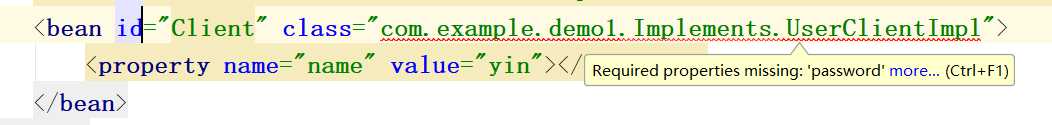
然后我补上注入之后就没问题了
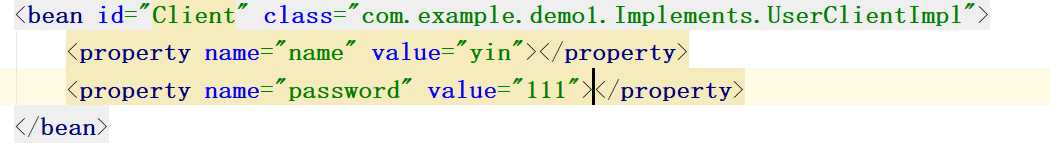
@Autowoired注解
其实看名字就可以看出来,这个是跟自动装填有关
使用它需要加一行代码
<bean class="org.springframework.beans.factory.annotation.AutowiredAnnotationBeanPostProcess></bean>
1,在属性前加此注解
先给定两个类
package com.example.demo1.Other; public class CustomerTest { public CustomerTest(){ System.out.println("在Customer.构造方法中..."); } public void show(){ System.out.println("在Customer.show方法中..."); } }
package com.example.demo1.Implements; import com.example.demo1.Interface.Customer; import com.example.demo1.Other.CustomerTest; import org.springframework.beans.factory.annotation.Autowired; public class CustomerImpl implements Customer { private String name; private String id; @Autowired private CustomerTest customerTest; public CustomerTest getCustomerTest() { return customerTest; } public void setCustomerTest(CustomerTest customerTest) { this.customerTest = customerTest; } public String getName() { return name; } public void setName(String name) { this.name = name; } public String getId() { return id; } public void setId(String id) { this.id = id; } @Override public void show() { System.out.println(id+"..."+name); customerTest.show(); } }
第二个类在第三个成员变量前面加个此注解
然后applicationContext这样写
<bean id="Customer" class="com.example.demo1.Implements.CustomerImpl"> </bean> <bean id="CustomerTest" class="com.example.demo1.Other.CustomerTest"></bean>
在打印一下结果
ApplicationContext instance = new ClassPathXmlApplicationContext("applicationContext.xml"); CustomerImpl customer = (CustomerImpl) instance.getBean("Customer"); customer.show(); ((ClassPathXmlApplicationContext) instance).registerShutdownHook();
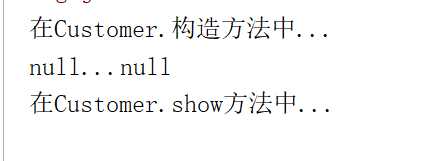 可以看到Customer对象是自动装填了的
可以看到Customer对象是自动装填了的
2,在构造函数之前加此注解
效果和上面是一样的,不演示了
3,@Autowired(required=false)的作用
这里跟之前的@Required的作用类似
默认情况下,@Autowired 注释意味着依赖是必须的,它类似于 @Required 注释,然而,你可以使用 @Autowired 的 (required=false) 选项关闭默认行为。
这里跟@Required的效果类似,不演示了
//后面继续更新
标签:contex col 报错 bean setter 分享图片 默认 rsh 结果
原文地址:https://www.cnblogs.com/Yintianhao/p/9721525.html