标签:.com ima image python nbsp ash http 打开 air
ruby -e "$(curl -fsSL https://raw.githubusercontent.com/Homebrew/install/master/install)”
export ALL_PROXY=socks5://127.0.0.1:1086
brew doctor
两个警告?what??
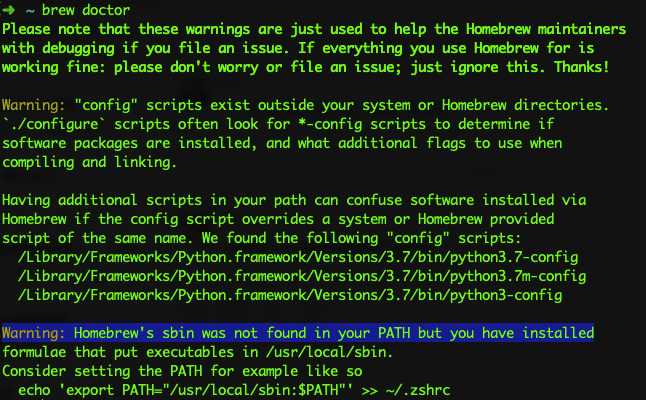
下面来解决两个警告:
sudo rm -rf /Library/Frameworks/Python.framework
echo ‘export PATH="/usr/local/sbin:$PATH"‘ >> ~/.zshrc
这下记住完全关闭终端后,再次打开终端运行:
brew doctor
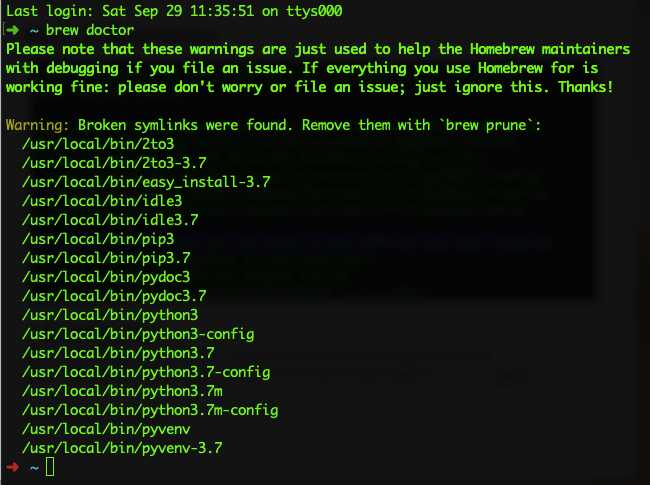
好了这样就完成了Homebrew。
后记:现在身体已痊愈了,自己打算重新复出,偶然跟朋友说起,他慷慨的赠送了我一台MacBook Air。
标签:.com ima image python nbsp ash http 打开 air
原文地址:https://www.cnblogs.com/limits/p/9722962.html