标签:emc author pack create 思维 guid 开源 import 9.png
?
- python : 3.7.0
- OS : Ubuntu 18.04.1 LTS
- IDE : PyCharm 2018.2.4
- conda : 4.5.11
- type setting : Markdown
?
"""
@Author : 行初心
@Date : 18-9-30
@Blog : www.cnblogs.com/xingchuxin
@GitHub : github.com/GratefulHeartCoder
"""
from tkinter import *
def main():
root = Tk()
w = Canvas(
root,
width=200,
height=200,
background="white"
)
w.pack()
w.create_line(0, 100, 200, 100, fill=‘yellow‘)
w.create_line(100, 0, 100, 200, fill=‘red‘, dash=(4, 4))
w.create_rectangle(50, 50, 150, 150, fill=‘blue‘)
mainloop()
if __name__ == ‘__main__‘:
main()
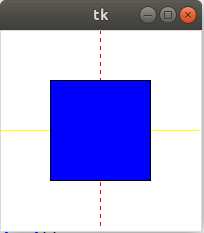
?
"""
@Author : 行初心
@Date : 18-9-30
@Blog : www.cnblogs.com/xingchuxin
@GitHub : github.com/GratefulHeartCoder
"""
from tkinter import *
def main():
root = Tk()
w = Canvas(
root,
width=200,
height=200,
background="white"
)
w.pack()
yellow_line = w.create_line(0, 100, 200, 100, fill=‘yellow‘)
red_line = w.create_line(100, 0, 100, 200, fill=‘red‘, dash=(4, 4))
bule_rect = w.create_rectangle(50, 50, 150, 150, fill=‘blue‘)
# 使用coords方法移动yellowLine线,移动到
w.coords(yellow_line,
0, 25, 100, 100)
# 使用itemconfig设置一个对象的属性值
w.itemconfig(bule_rect, fill=‘red‘)
# 矩形填充色变红了
# 使用delete方法删除readLine
w.delete(red_line)
mainloop()
if __name__ == ‘__main__‘:
main()
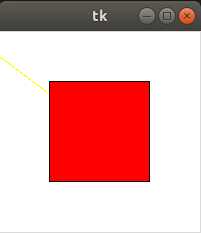
?
?
?
Python具有开源、跨平台、解释型和交互式等特性,值得学习。
Python的设计哲学:优雅,明确,简单。提倡用一种方法,最好是只有一种方法来做一件事。
GUI可以选择PyQt5、PySide2、wxPython、PyGObject、wxWidgets等进行创作。
代码的书写要遵守规范,这样有助于沟通和理解。
每种语言都有独特的思想,初学者需要转变思维、踏实践行、坚持积累。
Python3 tkinter基础 Canvas coords 移动直线,itemconfig 设置矩形的颜色, delete 删除一条直线
标签:emc author pack create 思维 guid 开源 import 9.png
原文地址:https://www.cnblogs.com/xingchuxin/p/9735540.html