标签:查找 src 模式 image session view 地址 cut sdk
移动互联网架构简化图
* 多种开发模式支持 native hybrid webview
* 多平台支持 android ios
* 跨语言 java python ruby nodejs php
* 支持跨app,可以在多个app之间交互
* 不依赖源代码,可以测试第三方应用待补
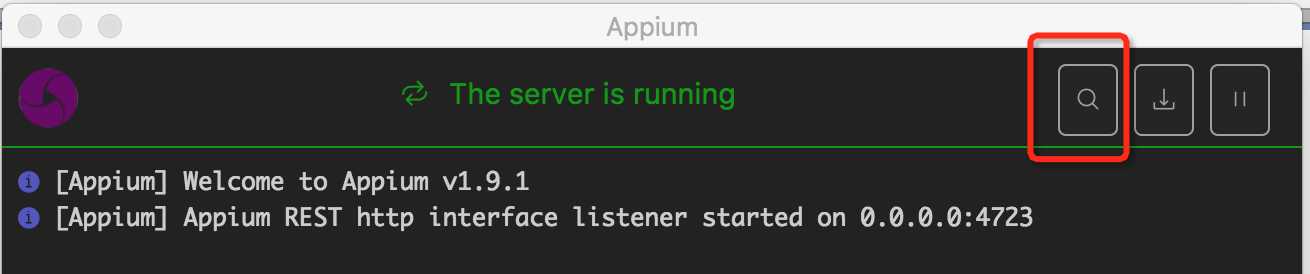
* automatic server : 采用当前Appium Desktop的server,默认:127.0.0.1:4723
* custom server : 自己设置host:port/path,例如:127.0.0.1:8100/wd/hub,使用前要确定该地址可用
<img src="https://img2018.cnblogs.com/blog/1418970/201810/1418970-20181002094547696-509307249.jpg width="500" />
* Desired Capabilities 使用新的配置启动
* Saved Capabilities Sets 使用保留的配置启动
* Attach to Session 通过session启动
常用的配置选项:
#json
{
"platformName": "android",
"deviceName": "1661720946",
"appPackage": "com.xueqiu.android",
"appActivity": ".view.WelcomeActivityAlias"
}adb shell am monitor
adb shell am force-stop com.xueqiu.android
adb logcat -s ActivityManager|grep com.xueqiu.android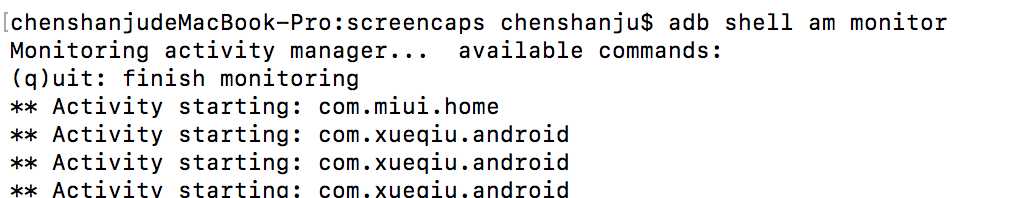
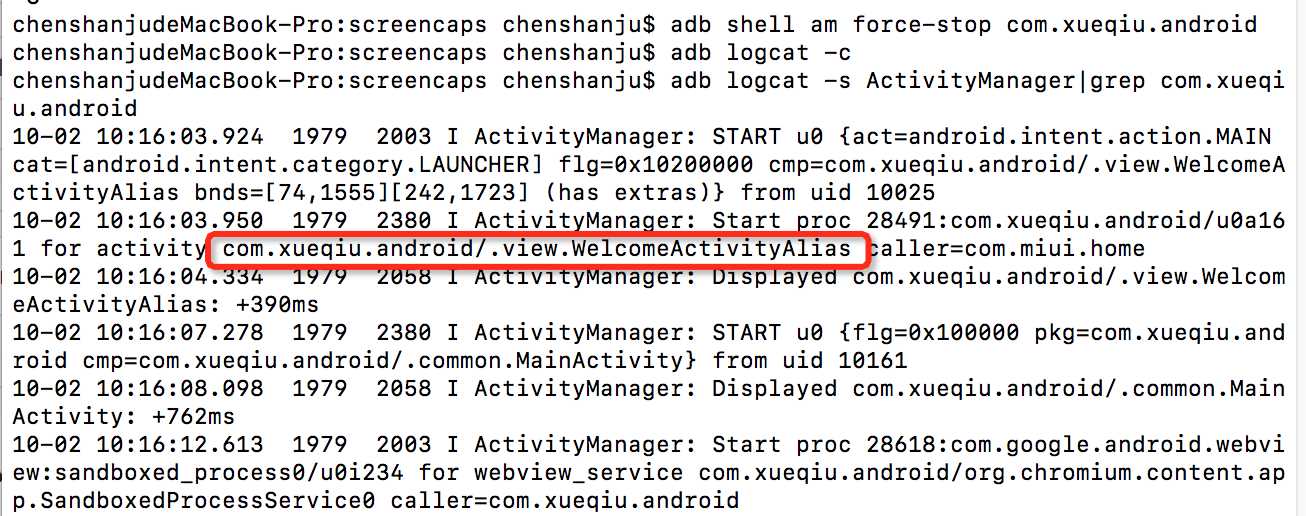
#shell
adb shell am force-stop com.xueqiu.android
adb shell am start -n com.xueqiu.android/.view.WelcomeActivityAlias
>img src="https://img2018.cnblogs.com/blog/1418970/201810/1418970-20181002101940883-172544369.png" width="500" />更多配置信息:https://github.com/appium/appium/blob/master/docs/en/writing-running-appium/caps.md
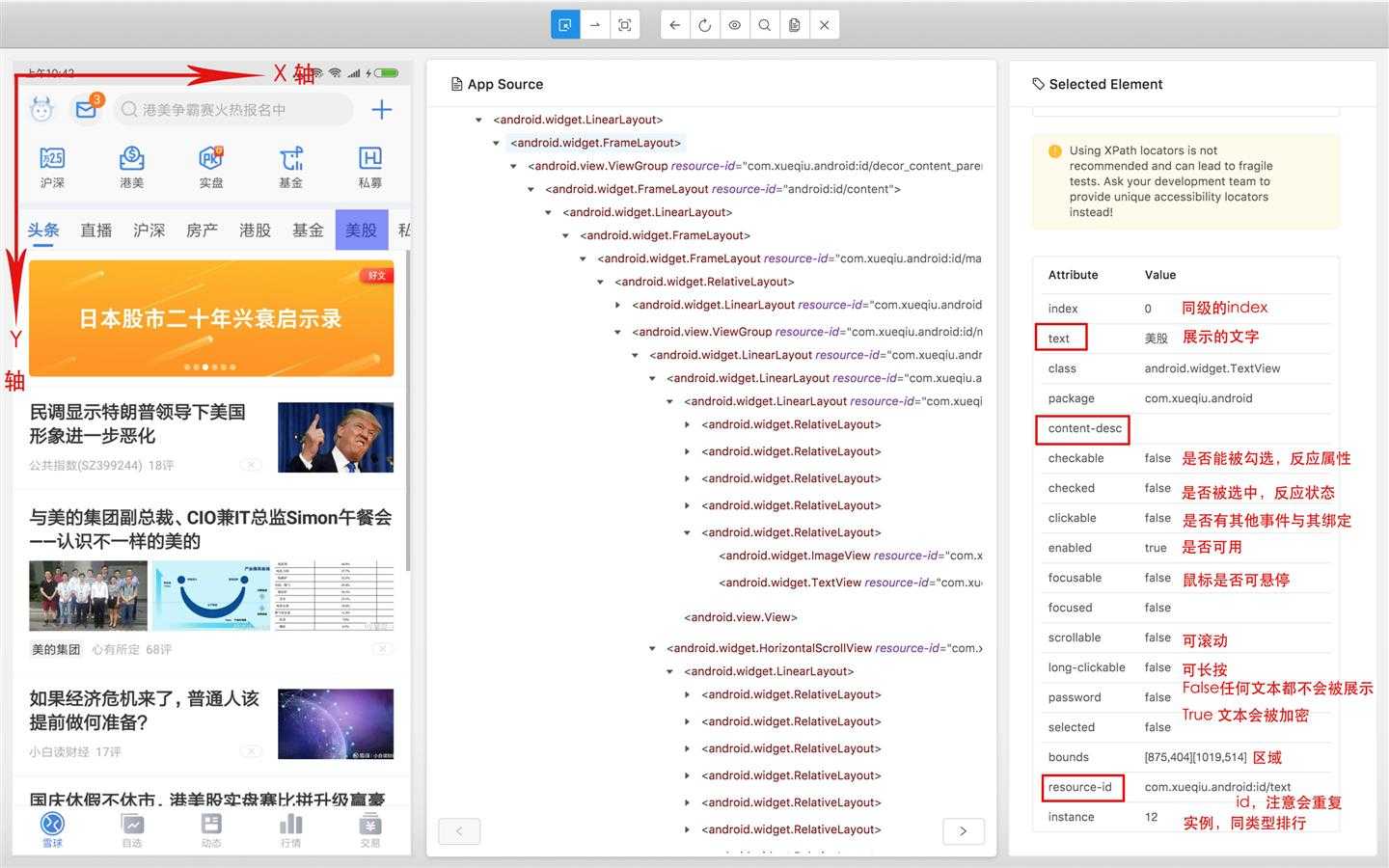
4).常用的操作
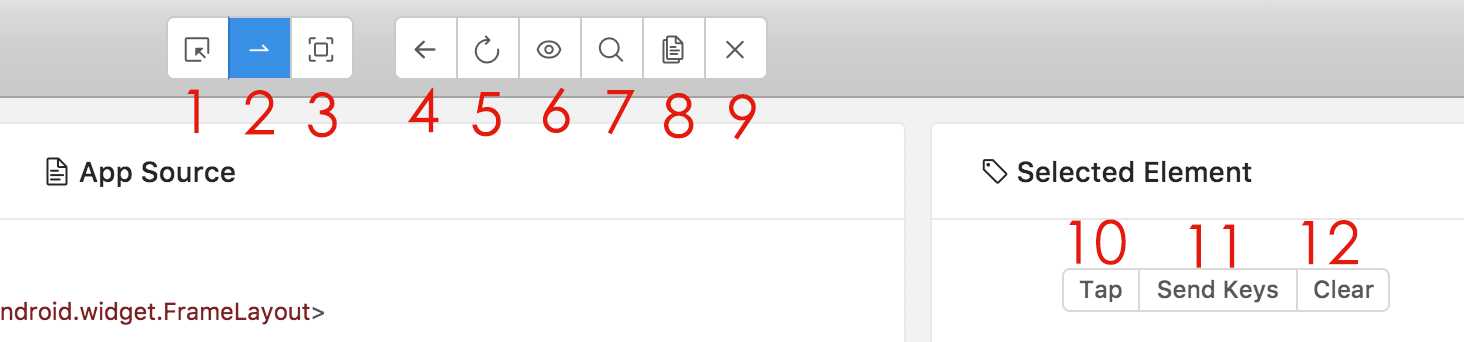
1.Select Elements 选择元素
2.Swipe By Coordinates 根据坐标滑动屏幕
3.Tap By Coordinates 根据坐标点击
4.Back 返回
5.Refresh Source&Screenshot 刷新
6.Start Recording 录制脚本
7.Search For Element 根据给定的条件去寻找元素
8.Copy XML Source To Clipboard 复制结构图到剪贴板
9.Quit Session&Close Inspector 退出Inspector
10.Tap 点击
11.Send Keys 向编辑框发送text
12.Clear 清空编辑框
An unknown server-side error occurred while processing the command. Original error: Error executing adbExec. Original error: ‘Command ‘/Users/chenshanju/Library/Android/sdk/platform-tools/adb -P 5037 -s 406e8f3 shell pm clear com.xueqiu.android‘ exited with code 1‘; Stderr: ‘Error: java.lang.SecurityException: PID 30088 does not have permission android.permission.CLEAR_APP_USER_DATA to clear data of package com.xueqiu.android‘; Code: ‘1‘
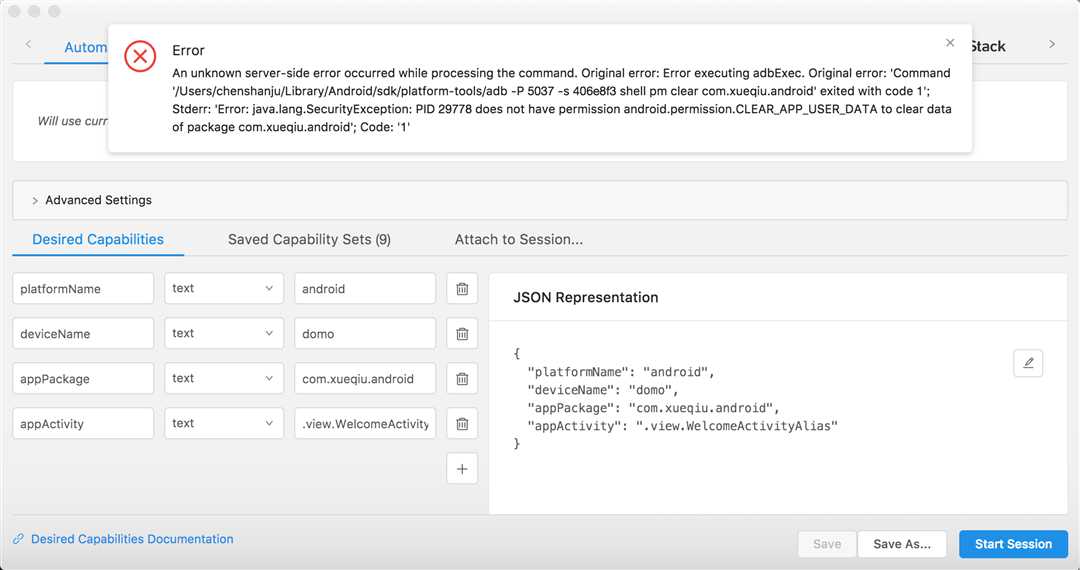
注意:此时,只需要将开发者模式里的USB调试开启即可

标签:查找 src 模式 image session view 地址 cut sdk
原文地址:https://www.cnblogs.com/csj2018/p/9736870.html