标签:pycha index python handlers 绿色 https default fine .exe
win10 专业版 安装tornado 的步骤:
1.下载tornado源码压缩包
下载网址:https://github.com/tornadoweb/tornado
若是没有github 账号可以注册一个
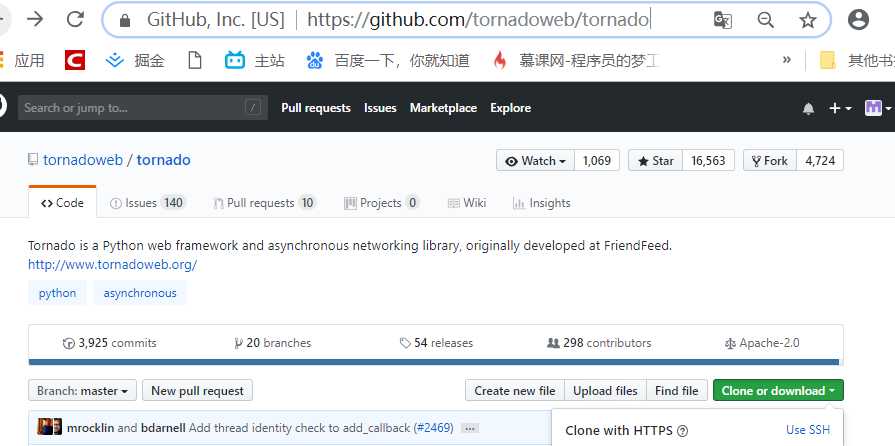
点击绿色底板字体:clone or download
2.解压目录
解压之python所在的根目录下,文件夹名称改为 tornado
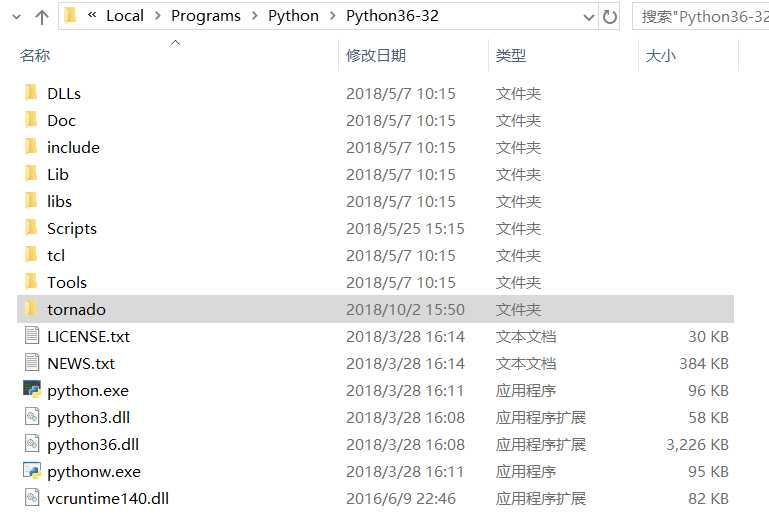
3.安装
在CMD上,进入tornado目录,运行命令:
python setup.py install
安装成功后,运行python命令
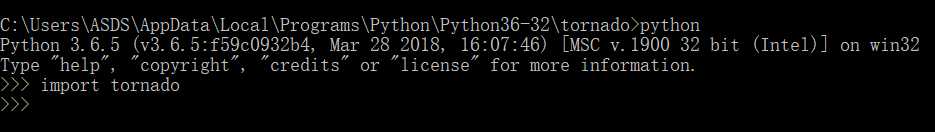
如上图所示,则表明tornado安装成功
3.运用tornado框架写的程序进行检测:
(详细可参考http://demo.pythoner.com/itt2zh/ch1.html)
创建一个python文件放到tornado目录下,名字随意,我这里是 tronado01.py代码内容如下:
import tornado.httpserver
import tornado.ioloop
import tornado.options
import tornado.web
from tornado.options import define, options
define("port", default=8000, help="run on the given port", type=int)
class IndexHandler(tornado.web.RequestHandler):
def get(self):
greeting = self.get_argument(‘greeting‘, ‘Congratulation‘)
self.write(greeting + ‘, tornado install
successfully‘)
if __name__ == "__main__":
tornado.options.parse_command_line()
app = tornado.web.Application(handlers=[(r"/", IndexHandler)])
http_server =
tornado.httpserver.HTTPServer(app)
http_server.listen(options.port)
tornado.ioloop.IOLoop.instance().start()
执行此文件:
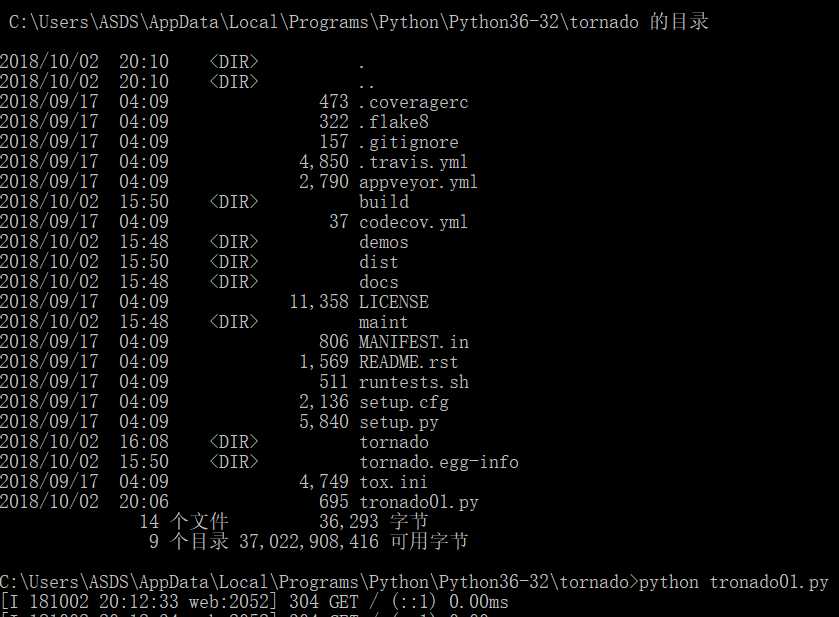
结果如下:
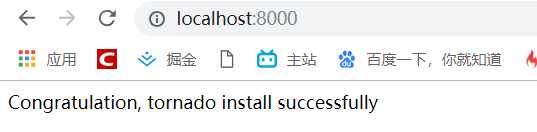
说明tornado可以使用,已经安装成功
特别说明:
在pycharm开发工具中也可检测:
在创建项目时需要配置运行环境:
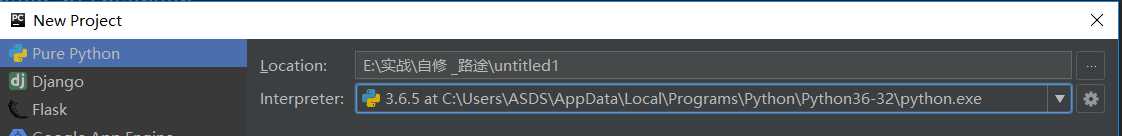
如图:python.exe可执行文件在python目录下的tornado目录中。
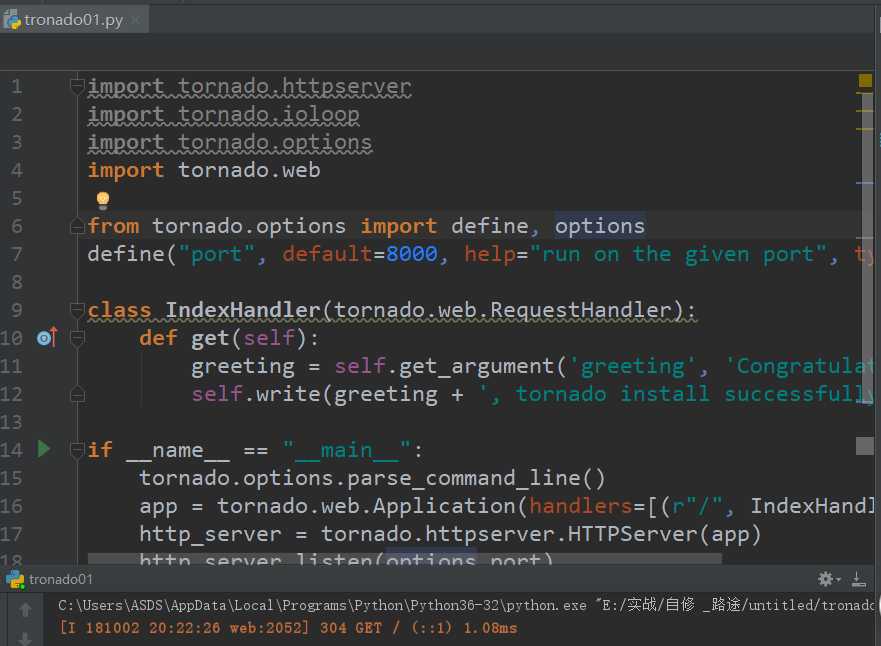
用浏览器访问本地8000端口,结果如下:
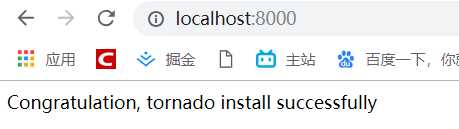
说明tornado可正常使用,个人亲测,有效
标签:pycha index python handlers 绿色 https default fine .exe
原文地址:https://www.cnblogs.com/52lxl-top/p/9738019.html