标签:ddd mit roo 开发包 src long man ack 创建
http://sourceforge.net/projects/hibernate/files/hibernate-orm/5.0.7.Final/hibernate-release-5.0.7.Final.zip/download
项目目录:
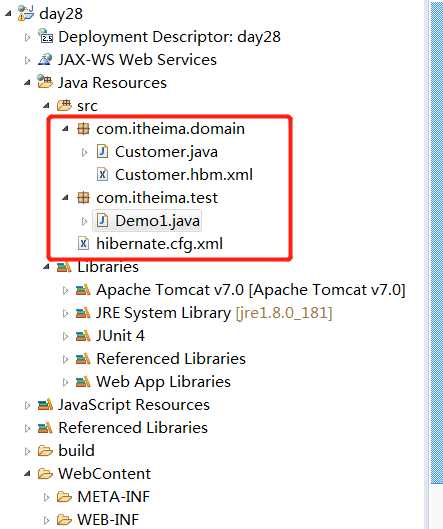

1 Create database hibernate_day01; 2 Use hibernate_day01; 3 CREATE TABLE `cst_customer` ( 4 `cust_id` bigint(32) NOT NULL AUTO_INCREMENT COMMENT ‘客户编号(主键)‘, 5 `cust_name` varchar(32) NOT NULL COMMENT ‘客户名称(公司名称)‘, 6 `cust_user_id` bigint(32) DEFAULT NULL COMMENT ‘负责人id‘, 7 `cust_create_id` bigint(32) DEFAULT NULL COMMENT ‘创建人id‘, 8 `cust_source` varchar(32) DEFAULT NULL COMMENT ‘客户信息来源‘, 9 `cust_industry` varchar(32) DEFAULT NULL COMMENT ‘客户所属行业‘, 10 `cust_level` varchar(32) DEFAULT NULL COMMENT ‘客户级别‘, 11 `cust_linkman` varchar(64) DEFAULT NULL COMMENT ‘联系人‘, 12 `cust_phone` varchar(64) DEFAULT NULL COMMENT ‘固定电话‘, 13 `cust_mobile` varchar(16) DEFAULT NULL COMMENT ‘移动电话‘, 14 PRIMARY KEY (`cust_id`) 15 ) ENGINE=InnoDB AUTO_INCREMENT=94 DEFAULT CHARSET=utf8;
数据库驱动包:
Hibernate/lib/required/*
引入日志记录的包:


package com.itheima.domain; /* * 客户的javaBean * @author chenyanlong */ public class Customer { private Long cust_id; private String cust_name; private Long cust_user_id; private Long cust_create_id; private String cust_source; private String cust_industry; private String cust_level; private String cust_linkman; private String cust_phone; private String cust_mobile; public Long getCust_id() { return cust_id; } public void setCust_id(Long cust_id) { this.cust_id = cust_id; } public String getCust_name() { return cust_name; } public void setCust_name(String cust_name) { this.cust_name = cust_name; } public Long getCust_user_id() { return cust_user_id; } public void setCust_user_id(Long cust_user_id) { this.cust_user_id = cust_user_id; } public Long getCust_create_id() { return cust_create_id; } public void setCust_create_id(Long cust_create_id) { this.cust_create_id = cust_create_id; } public String getCust_source() { return cust_source; } public void setCust_source(String cust_source) { this.cust_source = cust_source; } public String getCust_industry() { return cust_industry; } public void setCust_industry(String cust_industry) { this.cust_industry = cust_industry; } public String getCust_level() { return cust_level; } public void setCust_level(String cust_level) { this.cust_level = cust_level; } public String getCust_linkman() { return cust_linkman; } public void setCust_linkman(String cust_linkman) { this.cust_linkman = cust_linkman; } public String getCust_phone() { return cust_phone; } public void setCust_phone(String cust_phone) { this.cust_phone = cust_phone; } public String getCust_mobile() { return cust_mobile; } public void setCust_mobile(String cust_mobile) { this.cust_mobile = cust_mobile; } }

1 <?xml version="1.0" encoding="UTF-8"?> 2 <!DOCTYPE hibernate-mapping PUBLIC 3 "-//Hibernate/Hibernate Mapping DTD 3.0//EN" 4 "http://www.hibernate.org/dtd/hibernate-mapping-3.0.dtd"> 5 <hibernate-mapping> 6 <!-- 配置类和表结构的映射 --> 7 <class name="com.itheima.domain.Customer" table="cst_customer"> 8 <!-- 配置id 9 name属性,JavaBean的属性 10 column属性,是表结构的字段 11 --> 12 <id name="cust_id" column="cust_id"> 13 <!-- 只要是主键 需要有一个主键的生成策略: --> 14 <generator class="native"/> 15 16 </id> 17 18 <!-- 非主键的属性都使用property标签配置映射 name是类中的属性名 column表中字段名 --> 19 <property name="cust_name" column="cust_name"></property> 20 <property name="cust_user_id" column="cust_user_id"></property> 21 <property name="cust_create_id" column="cust_create_id"></property> 22 <property name="cust_source" column="cust_source"></property> 23 <property name="cust_industry" column="cust_industry"></property> 24 <property name="cust_level" column="cust_level"></property> 25 <property name="cust_linkman" column="cust_linkman"></property> 26 <property name="cust_phone" column="cust_phone"></property> 27 <property name="cust_mobile" column="cust_mobile"></property> 28 29 </class> 30 </hibernate-mapping>

1 <?xml version="1.0" encoding="UTF-8"?> 2 <!DOCTYPE hibernate-configuration PUBLIC 3 "-//Hibernate/Hibernate Configuration DTD 3.0//EN" 4 "http://www.hibernate.org/dtd/hibernate-configuration-3.0.dtd"> 5 6 <hibernate-configuration> 7 <!-- 记住:先配置sessionFactoryy --> 8 9 <session-factory> 10 <!-- 必须的配置 --> 11 <!-- 配置连接数据库的基本的信息: --> 12 <property name="hibernate.connection.driver_class">com.mysql.jdbc.Driver</property> 13 <property name="hibernate.connection.url">jdbc:mysql:///hibernate_day01</property> 14 <property name="hibernate.connection.username">root</property> 15 <property name="hibernate.connection.password">123456</property> 16 17 <!-- 数据库的方言: --> 18 <property name="hibernate.dialect">org.hibernate.dialect.MySQLDialect</property> 19 20 <!-- Hibernate的可选项 --> 21 22 <!-- 加载映射 --> 23 <mapping resource="com/itheima/domain/Customer.hbm.xml"/> 24 25 </session-factory> 26 </hibernate-configuration>

1 package com.itheima.test; 2 import org.hibernate.Session; 3 import org.hibernate.SessionFactory; 4 import org.hibernate.Transaction; 5 import org.hibernate.cfg.Configuration; 6 import org.junit.Test; 7 8 import com.itheima.domain.Customer; 9 10 /* 11 * 测试Hibernate框架 12 * @author chenyanlong 13 */ 14 public class Demo1 { 15 16 @Test 17 public void testSave(){ 18 /* 19 * 1.先加载配置文件 20 * 2.创建SessionFactory对象,生成Session对象 21 * 3.创建Sesison对象 22 * 4.开启事务 23 * 5.编写保存代码 24 * 6.提交事务 25 * 7.释放资源 26 */ 27 28 //1.加载配置文件 29 Configuration config=new Configuration(); 30 //默认加载src目录下hibernate.cfg.xml的配置文件 31 config.configure(); 32 //2.创建SessionFactory对象 33 SessionFactory factory=config.buildSessionFactory(); 34 //3.创建session对象 35 Session session=factory.openSession(); 36 //4.开启事务 37 Transaction tr= session.beginTransaction(); 38 39 //5.编写保存代码 40 Customer customer = new Customer(); 41 customer.setCust_name("小王"); 42 customer.setCust_source("小广告"); 43 44 45 session.save(customer); 46 //6.提交事务 47 tr.commit(); 48 49 //7.释放资源 50 session.close(); 51 factory.close(); 52 } 53 }
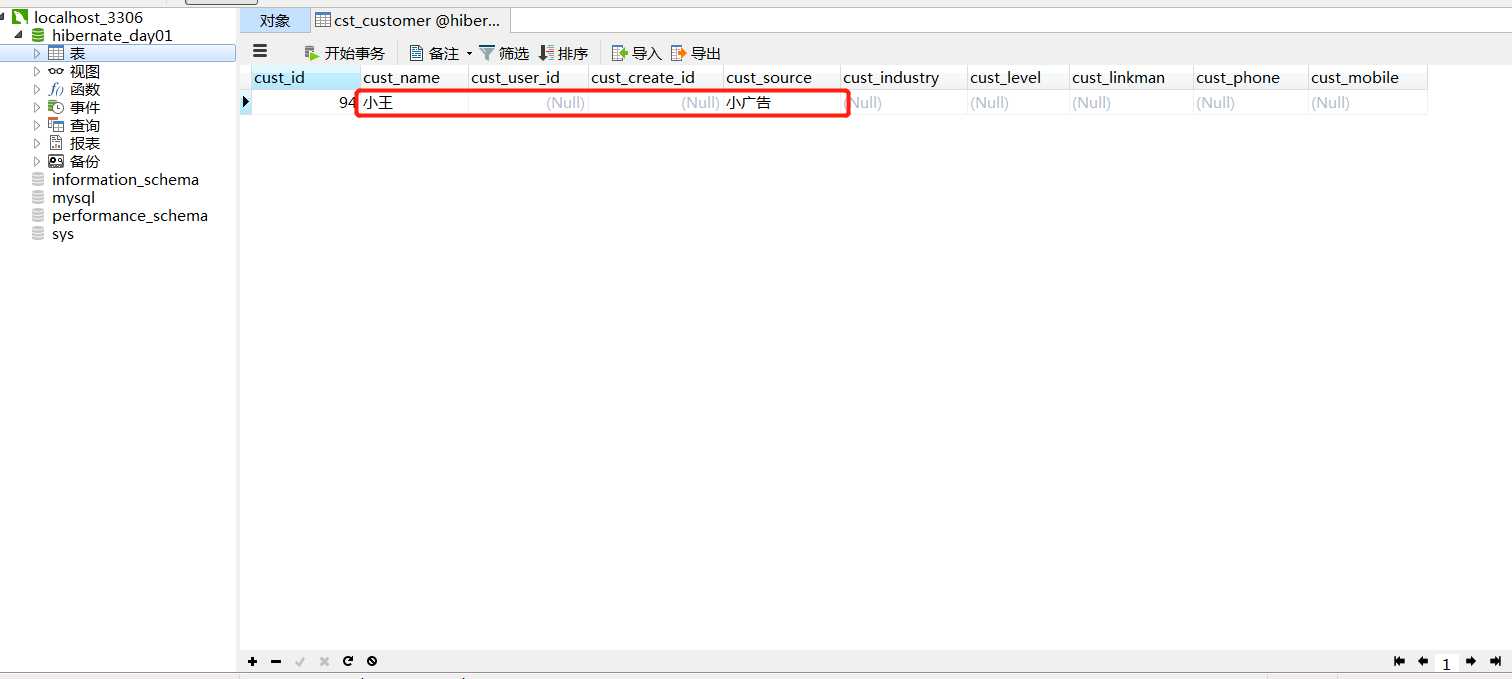
标签:ddd mit roo 开发包 src long man ack 创建
原文地址:https://www.cnblogs.com/chenyanlong/p/9737736.html