标签:throws 进制 public hide console obj ext span -o
一、后端用户头像上传接口开发
新建UsersController,用来开发与用户相关的业务
package com.imooc.controller; import java.io.File; import java.io.FileOutputStream; import java.io.InputStream; import java.util.UUID; import org.apache.commons.lang3.StringUtils; import org.apache.tomcat.util.http.fileupload.IOUtils; import org.springframework.beans.BeanUtils; import org.springframework.beans.factory.annotation.Autowired; import org.springframework.web.bind.annotation.PostMapping; import org.springframework.web.bind.annotation.RequestBody; import org.springframework.web.bind.annotation.RequestMapping; import org.springframework.web.bind.annotation.RequestParam; import org.springframework.web.bind.annotation.RestController; import org.springframework.web.multipart.MultipartFile; import com.imooc.pojo.Users; import com.imooc.pojo.vo.UsersVo; import com.imooc.service.UserService; import com.imooc.utils.IMoocJSONResult; import com.imooc.utils.MD5Utils; import io.swagger.annotations.Api; import io.swagger.annotations.ApiImplicitParam; import io.swagger.annotations.ApiOperation; @RestController @Api(value = "用户相关业务的接口",tags = {"用户相关业务的controller"}) @RequestMapping("/user") public class UserController extends BasicController{ @Autowired private UserService userService; @ApiOperation(value="用户上传头像", notes="用户上传头像的接口") @ApiImplicitParam(name="userId", value="用户id", required=true, dataType="String", paramType="query") @PostMapping("/uploadFace") public IMoocJSONResult uploadFace(String userId, @RequestParam("file") MultipartFile[] files) throws Exception { //文件保存的空间 String fileSpace = "D:/imooc_videos_dev"; //保存到数据库的相对路径 String uploadPathDB = "/" + userId + "/face" ; FileOutputStream fileOutputStream = null; InputStream inputStream = null; try { if(files != null && files.length > 0) { String fileName = files[0].getOriginalFilename(); if(StringUtils.isNoneBlank(fileName)) { //文件上传的最终路径 String finalFacePath = fileSpace + uploadPathDB + "/" + fileName; //设置数据库保存的路径 uploadPathDB += ("/" + fileName); File outFile = new File(finalFacePath); if(outFile.getParentFile() != null || !outFile.getParentFile().isDirectory()) { //创建父文件夹 outFile.getParentFile().mkdirs(); } fileOutputStream = new FileOutputStream(outFile); inputStream = files[0].getInputStream(); IOUtils.copy(inputStream, fileOutputStream); } } } catch (Exception e) { e.printStackTrace(); }finally { if(fileOutputStream != null) { fileOutputStream.flush(); fileOutputStream.close(); } } return IMoocJSONResult.ok(); } }
二、小程序界面与后端用户上传头像联调
1、微信图片选中
从本地相册选择图片或使用相机拍照。
| 属性 | 类型 | 默认值 | 是否必填 | 说明 | 支持版本 |
|---|---|---|---|---|---|
| count | number | 9 | 否 | 最多可以选择的图片张数 | |
| sizeType | Array.<string> | [‘original‘, ‘compressed‘] | 否 | 所选的图片的尺寸 | |
| sourceType | Array.<string> | [‘album‘, ‘camera‘] | 否 | 选择图片的来源 | |
| success | function | 否 | 接口调用成功的回调函数 | ||
| fail | function | 否 | 接口调用失败的回调函数 | ||
| complete | function | 否 | 接口调用结束的回调函数(调用成功、失败都会执行) |
object.sizeType 的合法值
| 值 | 说明 |
|---|---|
| original | 原图 |
| compressed | 压缩图 |
object.sourceType 的合法值
| 值 | 说明 |
|---|---|
| album | 从相册选图 |
| camera | 使用相机 |
参数
Object res
| 属性 | 类型 | 说明 | 支持版本 |
|---|---|---|---|
| tempFilePaths | Array.<string> | 图片的本地临时文件路径列表 | |
| tempFiles | Array.<Object> | 图片的本地临时文件列表 | >= 1.2.0 |
res.tempFiles 的结构
| 属性 | 类型 | 说明 | 支持版本 |
|---|---|---|---|
| path | string | 本地临时文件路径 | |
| size | number | 本地临时文件大小,单位 B |
wx.chooseImage({ count: 1, sizeType: [‘original‘, ‘compressed‘], sourceType: [‘album‘, ‘camera‘], success (res) { // tempFilePath可以作为img标签的src属性显示图片 const tempFilePaths = res.tempFilePaths } })
2、微信图片上传
将本地资源上传到开发者服务器,客户端发起一个 HTTPS POST 请求,其中 content-type 为 multipart/form-data。使用前请注意阅读相关说明。
| 属性 | 类型 | 默认值 | 是否必填 | 说明 | 支持版本 |
|---|---|---|---|---|---|
| url | string | 是 | 开发者服务器地址 | ||
| filePath | string | 是 | 要上传文件资源的路径 | ||
| name | string | 是 | 文件对应的 key,开发者在服务端可以通过这个 key 获取文件的二进制内容 | ||
| header | Object | 否 | HTTP 请求 Header,Header 中不能设置 Referer | ||
| formData | Object | 否 | HTTP 请求中其他额外的 form data | ||
| success | function | 否 | 接口调用成功的回调函数 | ||
| fail | function | 否 | 接口调用失败的回调函数 | ||
| complete | function | 否 | 接口调用结束的回调函数(调用成功、失败都会执行) |
参数
Object res
| 属性 | 类型 | 说明 | 支持版本 |
|---|---|---|---|
| data | string | 开发者服务器返回的数据 | |
| statusCode | number | 开发者服务器返回的 HTTP 状态码 |
支持版本 >= 1.4.0
一个可以监听上传进度进度变化的事件和取消上传的对象
wx.chooseImage({ success (res) { const tempFilePaths = res.tempFilePaths wx.uploadFile({ url: ‘https://example.weixin.qq.com/upload‘, //仅为示例,非真实的接口地址 filePath: tempFilePaths[0], name: ‘file‘, formData: { ‘user‘: ‘test‘ }, success (res){ const data = res.data //do something } }) } })
3、mine.js文件更改头像事件编写
changeFace: function(){ wx.chooseImage({ count: 1, sizeType: [ ‘compressed‘], sourceType: [‘album‘], success(res) { var tempFilePaths = res.tempFilePaths; console.log(tempFilePaths); wx.showLoading({ title: ‘Loading...‘, }) var serverUrl = app.serverUrl; wx.uploadFile({ url: serverUrl + ‘/user/uploadFace?userId=‘ + app.userInfo.id, filePath: tempFilePaths[0], name: ‘file‘, header: { ‘content-type‘: ‘application/json‘ // 默认值 }, success(res) { var data = res.data console.log(data); wx.hideLoading(); wx.showToast({ title: ‘success‘, icon: "success" }) } }) } }) }
三、上传头像后更新到数据库
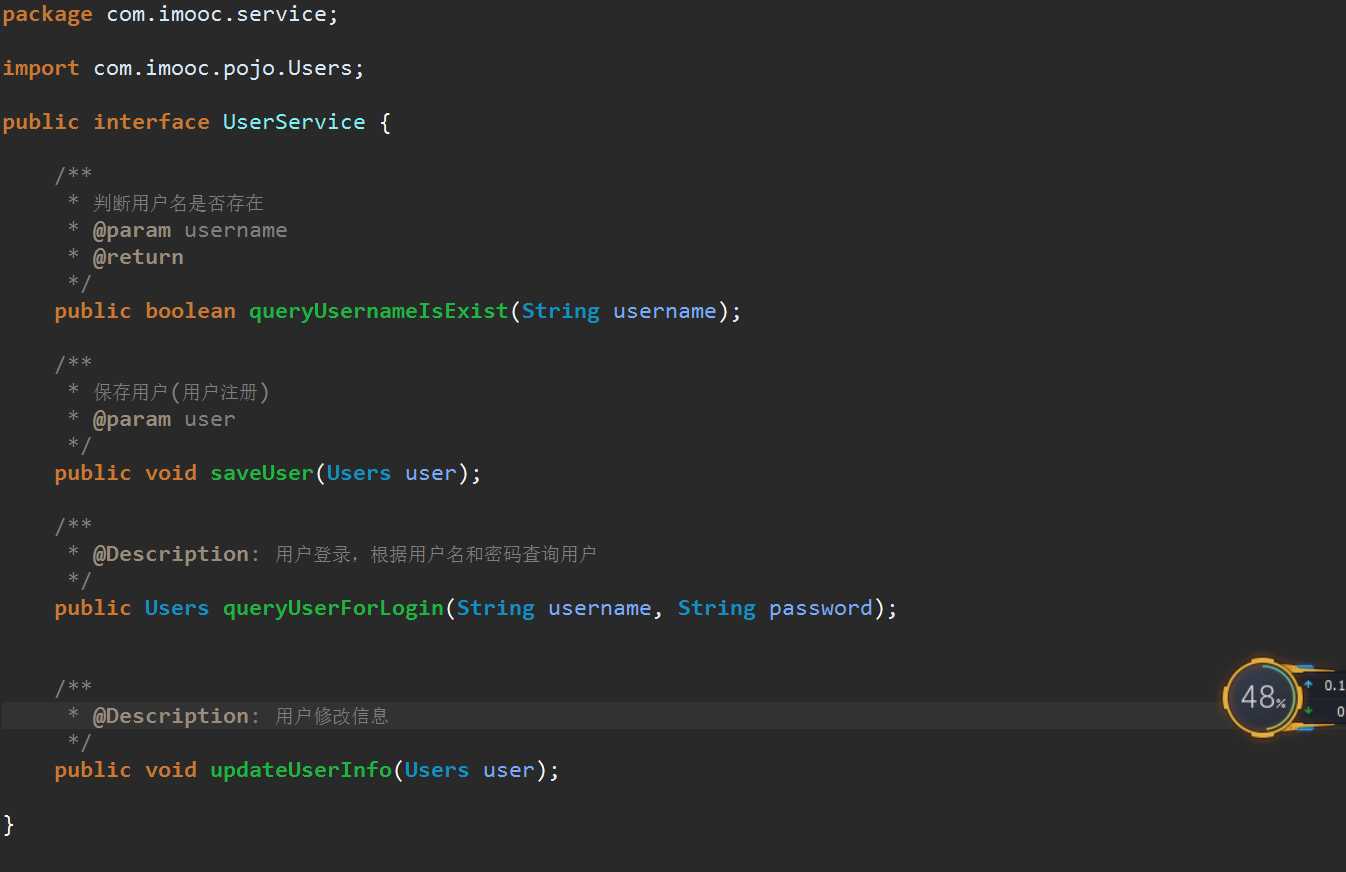
userServiceImpl
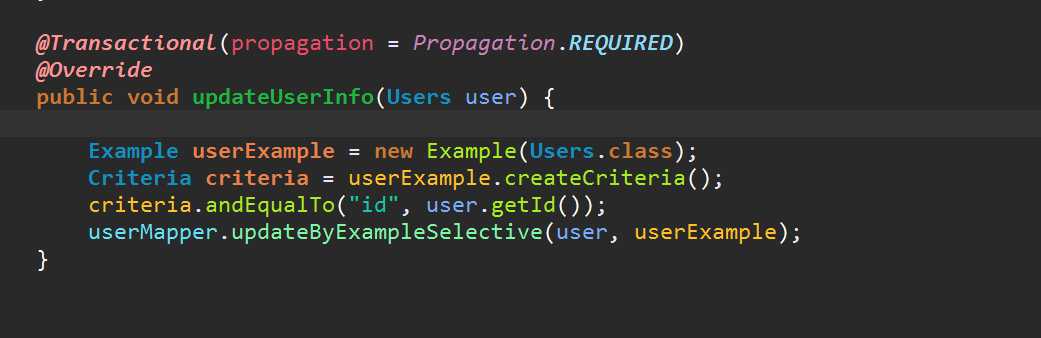
UserController
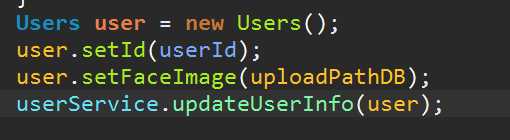
四、完整的前端js
changeFace: function(){ var me = this; wx.chooseImage({ count: 1, sizeType: [ ‘compressed‘], sourceType: [‘album‘], success(res) { var tempFilePaths = res.tempFilePaths; console.log(tempFilePaths); wx.showLoading({ title: ‘Loading...‘, }) var serverUrl = app.serverUrl; wx.uploadFile({ url: serverUrl + ‘/user/uploadFace?userId=‘ + app.userInfo.id, filePath: tempFilePaths[0], name: ‘file‘, header: { ‘content-type‘: ‘application/json‘ // 默认值 }, success(res) { var data = JSON.parse(res.data); console.log(data); wx.hideLoading(); if (data.status == 200) { wx.showToast({ title: ‘success‘, icon: "success" }); var imageUrl = data.data; me.setData({ faceUrl: serverUrl + imageUrl }) }else if (data.status == 500){ wx.showToast({ title: data.msg, }) } } }) } }) }
标签:throws 进制 public hide console obj ext span -o
原文地址:https://www.cnblogs.com/bozzzhdz/p/9738286.html