标签:nal ica retention 一个个 选择 resource ota ack 属性
程序中的pom.xml文件:
一、父级标签
<parent> <groupId>org.springframework.boot</groupId> <artifactId>spring-boot-starter-parent</artifactId> <version>2.0.5.RELEASE</version> <relativePath/> </parent>
这是一个父级标签:让我们点击org.springframework.boot就会查看到他的父级的依赖:
<parent>
<groupId>org.springframework.boot</groupId>
<artifactId>spring-boot-dependencies</artifactId>
<version>2.0.5.RELEASE</version>
<relativePath>../../spring-boot-dependencies</relativePath>
</parent>
就会发现它才是真正的SpringBoot的版本控制中心,这样一来我们在导入
依赖的时候就不需要写导入的版本号了,但是如果不在dependencies里面
管理的依赖还是需要进行版本号的输入的。
二、依赖标签(启动器)
<dependency>
<groupId>org.springframework.boot</groupId>
<artifactId>spring-boot-starter-web</artifactId>
</dependency>
spring-boot-starter:spring-boot场景启动器;帮我们导入了web模块
正常运行所依赖的组件;
Spring Boot将所有的功能场景都抽取出来,做成一个个的starters(启动器),
只需要在项目里面引入这些starter相关场景的所有依赖都会导入进来。要用什么
功能就导入什么场景的启动器。
例如:
<dependency>
<groupId>org.springframework.boot</groupId>
<artifactId>spring-boot-starter-test</artifactId>
<scope>test</scope>
</dependency>
这是一个test(测试用的)启动器,我们要用的是测试功能,导入测试场景的启动器就可以了。
程序中的主程序文件:
package com.example.demo; import org.springframework.boot.SpringApplication; import org.springframework.boot.autoconfigure.SpringBootApplication; @SpringBootApplication public class DemoApplication { public static void main(String[] args) { SpringApplication.run(DemoApplication.class, args); } }
@SpringBootApplication:Spring Boot应用标注在某个类上说明这个类是SpringBoot的主配置类,
SpringBoot就应该运行这个类的main方法来启动SpringBoot应用;
我们接下来就研究一下这个@SpringBootApplication注解,点进去后看到的内容是:
@Target({ElementType.TYPE}) @Retention(RetentionPolicy.RUNTIME) @Documented @Inherited @SpringBootConfiguration @EnableAutoConfiguration @ComponentScan( excludeFilters = {@Filter( type = FilterType.CUSTOM, classes = {TypeExcludeFilter.class} ), @Filter( type = FilterType.CUSTOM, classes = {AutoConfigurationExcludeFilter.class} )} ) public @interface SpringBootApplication {
1)、@SpringBootConfiguration:SpringBoot的配置类,标注在哪个类上面就代表这个类就是一个SpringBoot
的配置类,我们点进这个注解(@SpringBootConfiguration)里面看一下:
@Target({ElementType.TYPE}) @Retention(RetentionPolicy.RUNTIME) @Documented @Configuration public @interface SpringBootConfiguration { }
我们看到了这个@Configuration注解,这就证明了SpringBootConfiguration 就是一个配置类,再点进到这个注解
(@Configuration)里面看一下:
@Target({ElementType.TYPE}) @Retention(RetentionPolicy.RUNTIME) @Documented @Component public @interface Configuration { @AliasFor( annotation = Component.class ) String value() default ""; }
我们看到了@Component这个注解,证明了配置类也是容器中的一个组件。
2)、@EnableAutoConfiguration:开启自动配置,这样一来我们需要的所有配置,SpringBoot都将帮我们
配置完成,我们点进去这个注解(@EnableAutoConfiguration)看一看:
@Target({ElementType.TYPE}) @Retention(RetentionPolicy.RUNTIME) @Documented @Inherited @AutoConfigurationPackage @Import({AutoConfigurationImportSelector.class}) public @interface EnableAutoConfiguration { String ENABLED_OVERRIDE_PROPERTY = "spring.boot.enableautoconfiguration"; Class<?>[] exclude() default {}; String[] excludeName() default {}; }
这里面有这两个重要的注解(@AutoConfigurationPackage与@Import({AutoConfigurationImportSelector.class}))
先研究一下这个注解(@AutoConfigurationPackage)这是自动配置包的意思我们点进去看一下这个注解:
@Target({ElementType.TYPE}) @Retention(RetentionPolicy.RUNTIME) @Documented @Inherited @Import({Registrar.class}) public @interface AutoConfigurationPackage { }
里面有一个@Import({Registrar.class})注解,这是Spring底层的注解,是导入一个组件的意思,导入的组件由
Registrar.class将主配置类(也就是SpringBootApplication标注的类)的所在层级以及该层级以下所有层级的
所有组件都扫描到Spring的容器中。
接下来我们研究一下这个注解(@Import({AutoConfigurationImportSelector.class}))这是一个给容器中导入组件的
一个注解,AutoConfigurationImportSelector:导入哪些组件的选择器;将所有需要导入的组件以全类名的方式返回;
这些组件就会被添加到容器中;会给容器中导入非常多的自动配置类(xxxAutoConfiguration);就是给容器中导入
这个场景需要的所有组件,并配置好这些组件;下面是源码(AutoConfigurationImportSelector这个类下面的getAutoConfigurationImportFilters的方法):
protected List<AutoConfigurationImportFilter> getAutoConfigurationImportFilters() { return SpringFactoriesLoader.loadFactories(AutoConfigurationImportFilter.class, this.beanClassLoader); }
我们进入到SpringFactoriesLoader中看一下:这个是加载properties属性文件的方法
public abstract class SpringFactoriesLoader { public static final String FACTORIES_RESOURCE_LOCATION = "META-INF/spring.factories"; private static final Log logger = LogFactory.getLog(SpringFactoriesLoader.class); private static final Map<ClassLoader, MultiValueMap<String, String>> cache = new ConcurrentReferenceHashMap(); public SpringFactoriesLoader() { }
我们看到所加在的properties文件的路径是META-INF/spring.factories,我们找一下这个文件的位置看一下里面都有什么:
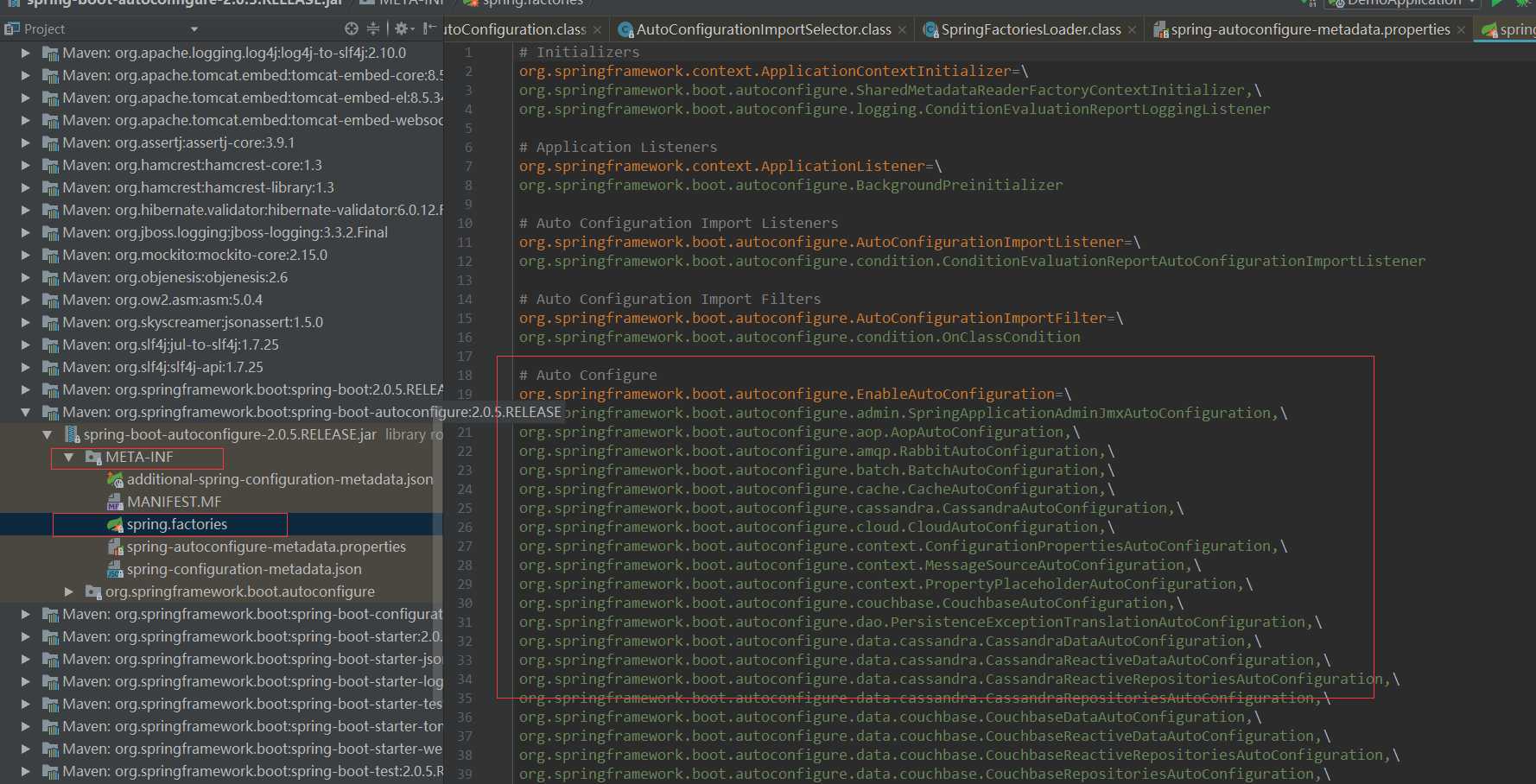
Spring Boot在启动的时候从类路径下的META-INF/spring.factories中获取EnableAutoConfiguration指定的值,将这些值作为
自动配置类导入到容器中,自动配置类就生效,帮我们进行自动配置工作;
J2EE的整体整合解决方案和自动配置都在spring-boot-autoconfigure-2.0.5.RELEASE.jar;中
标签:nal ica retention 一个个 选择 resource ota ack 属性
原文地址:https://www.cnblogs.com/xyzmy/p/9770399.html