标签:style use 生成文件 数据格式 set 需要 sep har 显示
1 # include "iostream" 2 # include"fstream" 3 int main() 4 { 5 using namespace std; 6 7 char automobile[50]; 8 int year; 9 double a_price; 10 double d_price; 11 12 ofstream outfile; 13 outfile.open("C:/Users/kb409/Desktop/carinfo.txt");//注意,这里使用"/"而不是"\" 14 //outfile.open("carinfo.txt"); 15 cout << "Enter the make and model of automobile:"; 16 cin.getline(automobile, 50); 17 cout << "Enter the model year:"; 18 cin >> year; 19 cout << "Enter the original asking price:"; 20 cin >> a_price; 21 d_price = 0.913*a_price; 22 23 cout << fixed;//cout<<fixed是以一般格式而不是科学计数法输出浮点数 24 cout.precision(4);//控制输出流显示浮点数的数字个数 25 cout.setf(ios_base::showpoint);//显示最后一位小数后面的0; 26 cout << "Make and model:" << automobile << endl; 27 cout << "Year:" << year << endl; 28 cout << "Was asking ‘s" << a_price << endl; 29 cout << "Now asking ‘s" << d_price << endl; 30 //////////////////////////////// 31 outfile << fixed;//fixed未被定义,那么这里fix是什么? 32 outfile.precision(2); 33 outfile.setf(ios_base::showpoint); 34 outfile << "Make and model:" << automobile << endl; 35 outfile << "Year:" << year << endl; 36 outfile << "Was asking ‘s" << a_price << endl; 37 outfile << "Now asking ‘s" << d_price << endl; 38 outfile.close(); 39 system("pause"); 40 return 0; 41 }
该段代码的功能是:通过cout输出字符到显示端,同样的通过ofstream对象输出字符到文件端.。关于端输出流ostream和文件输出流fstream的一些本质性描述如下:
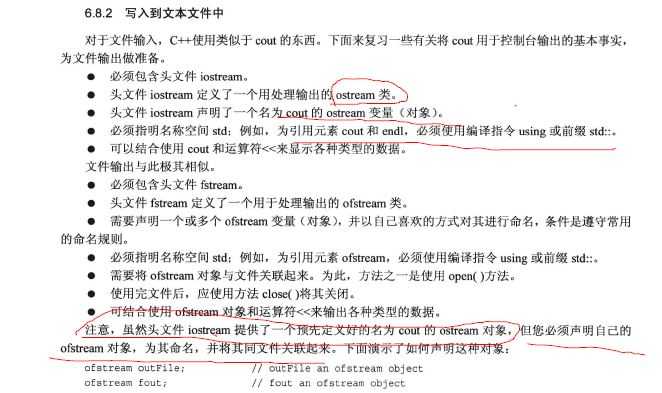
上述<<c++ prime plus>>中描述了控制台输出和文件输出的基本流程。从其中可以看出,控制台输出和文件输出本质上差别并不大,只是对象不同而已,.
针对上面给出的代码,总结要点:
1 第13行代码outfile.open("C:/Users/kb409/Desktop/carinfo.txt");//注意,这里使用"/"而不是"\" ,虽然桌面文件采用的“\”,但很明显c++支持的是"/",否则无法生成文件
2 关于23到25的代码,只是对数据格式的一个处理,见如下:
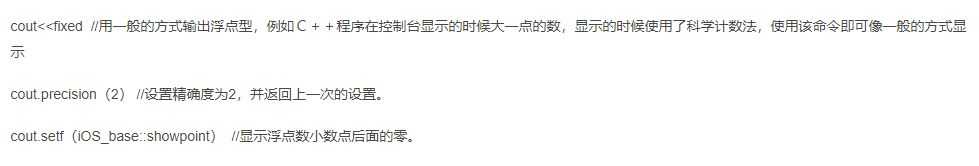
(给出该知识点博客地址:https://blog.csdn.net/septemberAs/article/details/68489554)
以上属于知识点型,不需要记忆,但要注意总结的第一条.
以及需要认识到的是.控制台输出和文件输出至少从这里看是遵循相同的规则的
标签:style use 生成文件 数据格式 set 需要 sep har 显示
原文地址:https://www.cnblogs.com/shaonianpi/p/9783251.html