标签:try replicat this SQL_error 用户 无法 全局 isa 日志文件
主从服务器的优势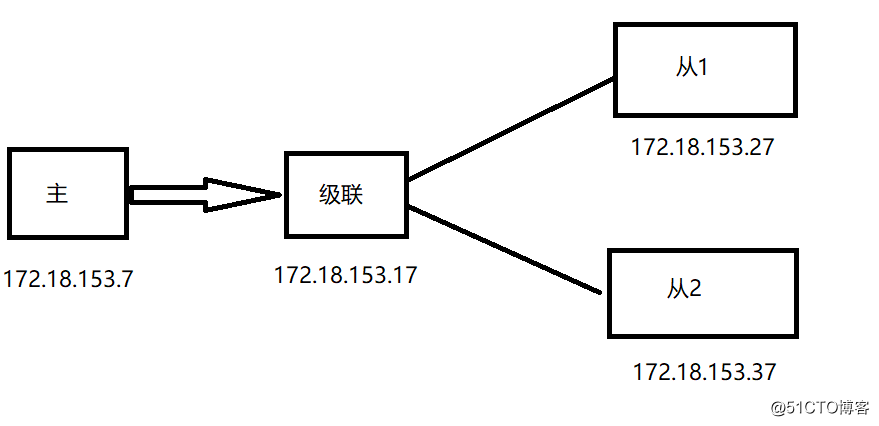
实验步骤:
[root@localhost ~]# vim /etc/my.cnf
[mysqld]
server_id=1 #为当前节点设置一个全局惟一的ID号
datadir=/mysql/data
log_bin=/mysql/logbin/master-bin #主服务器必须开启二进制日志
innodb_file_per_table
socket=/var/lib/mysql/mysql.sock
...
[root@localhost ~]# systemctl restart mariadb.service #重新启动服务使配置生效
[root@localhost ~]# mysql
MariaDB [(none)]> show master status\G; #查看主服务器的为二进制文件信息,需要在级联服务器上启动复制线程
*************************** 1. row ***************************
File: master-bin.000006
Position: 8666
Binlog_Do_DB:
Binlog_Ignore_DB:
MariaDB [(none)]> grant replication slave on *.* to repluser@‘172.18.153.%‘ identified by ‘centos‘; #创建有复制权限的用户账号 ,规定172.18.153/24内的IP可以连接主服务器
#这个地方特别注意先查看二进制文件,然后创建用户,否则级联服务器上将二进制文件同步过去以后将找不到用户[root@localhost ~]# vim /etc/my.cnf
[mysqld]
server_id=2 #id号唯一,无先后顺序
datadir=/mysql/data
innodb_file_per_table
log_bin=/mysql/logbin/cascade-bin #开启级联服务器的二进制日志
log_slave_updates #开启与主服务器的日志同步,启用级联复制
socket=/var/lib/mysql/mysql.sock
...
[root@localhost ~]# systemctl restart mariadb.service
[root@localhost ~]# mysql
MariaDB [(none)]> show master status\G; #获取级联服务器的二进制信息,在从服务器上启动复制线程
*************************** 1. row ***************************
File: cascade-bin.000003
Position: 9066
Binlog_Do_DB:
Binlog_Ignore_DB:
MariaDB [(none)]> help change master to; #启动的复制线程的语法,可以帮助help获取
...
CHANGE MASTER TO
MASTER_HOST=‘master2.mycompany.com‘, #主服务器的host
MASTER_USER=‘replication‘, #使用有复制权限的用户
MASTER_PASSWORD=‘bigs3cret‘, #复制权限的用户的密码
MASTER_PORT=3306, #数据库端口
MASTER_LOG_FILE=‘master2-bin.001‘, #主服务器上的二进制文件名称
MASTER_LOG_POS=4, #获取二进制文件的记录的起始位置(比如这个日志,现在创建一个数据库和一个表,这个创建表和库的记录就会在这个日志的4开始记录,也就是说在这个日志里从4以后存储的记录是我刚才创建了一个数据库和表)
MASTER_CONNECT_RETRY=10; #连接的RETRY
...
MariaDB [(none)]> CHANGE MASTER TO #开启线程
-> MASTER_HOST=‘172.18.153.7‘,
-> MASTER_USER=‘repluser‘,
-> MASTER_PASSWORD=‘centos‘,
-> MASTER_PORT=3306,
-> MASTER_LOG_FILE=‘master-bin.000006‘,
-> MASTER_LOG_POS=8666,
-> MASTER_CONNECT_RETRY=10;
MariaDB [(none)]> start slave; #开启
MariaDB [(none)]> show slave status\G; #查看当前的信息
*************************** 1. row ***************************
Slave_IO_State: Waiting for master to send event
Master_Host: 172.18.153.7 #主服务器的host
Master_User: repluser #主服务器上创建的有复制权限的用户
Master_Port: 3306
Connect_Retry: 10
Master_Log_File: master-bin.000006 #二进制文件名
Read_Master_Log_Pos: 8666 #记录点
Relay_Log_File: mariadb-relay-bin.000002
Relay_Log_Pos: 1376
Relay_Master_Log_File: master-bin.000006
Slave_IO_Running: Yes #表示正常运行
Slave_SQL_Running: Yes#表示正常运行
Replicate_Do_DB:
Replicate_Ignore_DB:
Replicate_Do_Table:
Replicate_Ignore_Table:
Replicate_Wild_Do_Table:
Replicate_Wild_Ignore_Table:
Last_Errno: 0
Last_Error:
Skip_Counter: 0
Exec_Master_Log_Pos: 8666
Relay_Log_Space: 1672
Until_Condition: None
Until_Log_File:
Until_Log_Pos: 0
Master_SSL_Allowed: No
Master_SSL_CA_File:
Master_SSL_CA_Path:
Master_SSL_Cert:
Master_SSL_Cipher:
Master_SSL_Key:
Seconds_Behind_Master: 0
Master_SSL_Verify_Server_Cert: No
Last_IO_Errno: 0
Last_IO_Error: #无错误,表示连接成功
Last_SQL_Errno: 0
Last_SQL_Error:
Replicate_Ignore_Server_Ids:
Master_Server_Id: 1 #连接了一台主服务器[root@localhost ~]# vim /etc/my.cnf
[mysqld]
server_id=3
datadir=/mysql/data
read_only #开启只读,从服务器的配置都是由级联服务器复制来的,不需要写操作,从服务器用来数据库的读操作,实现数据库的读写分离
socket=/var/lib/mysql/mysql.sock
...
[root@localhost ~]# systemctl restart mariadb.service
[root@localhost ~]# mysql
MariaDB [(none)]> CHANGE MASTER TO
-> MASTER_HOST=‘172.18.153.17‘,
-> MASTER_USER=‘repluser‘,
-> MASTER_PASSWORD=‘centos‘,
-> MASTER_PORT=3306,
-> MASTER_LOG_FILE=‘cascade-bin.000003‘,
-> MASTER_LOG_POS=9066,
-> MASTER_CONNECT_RETRY=10;
MariaDB [(none)]> start slave;
MariaDB [(none)]> show slave status\G;
*************************** 1. row ***************************
Slave_IO_State: Waiting for master to send event
Master_Host: 172.18.153.17
Master_User: repluser
Master_Port: 3306
Connect_Retry: 10
Master_Log_File: cascade-bin.000003
Read_Master_Log_Pos: 9066
Relay_Log_File: mariadb-relay-bin.000002
Relay_Log_Pos: 531
Relay_Master_Log_File: cascade-bin.000003
Slave_IO_Running: Yes
Slave_SQL_Running: Yes
Replicate_Do_DB:
Replicate_Ignore_DB:
Replicate_Do_Table:
Replicate_Ignore_Table:
Replicate_Wild_Do_Table:
Replicate_Wild_Ignore_Table:
Last_Errno: 0
Last_Error:
Skip_Counter: 0
Exec_Master_Log_Pos: 9066
Relay_Log_Space: 827
Until_Condition: None
Until_Log_File:
Until_Log_Pos: 0
Master_SSL_Allowed: No
Master_SSL_CA_File:
Master_SSL_CA_Path:
Master_SSL_Cert:
Master_SSL_Cipher:
Master_SSL_Key:
Seconds_Behind_Master: 0
Master_SSL_Verify_Server_Cert: No
Last_IO_Errno: 0
Last_IO_Error:
Last_SQL_Errno: 0
Last_SQL_Error:
Replicate_Ignore_Server_Ids:
Master_Server_Id: 2MariaDB [(none)]> create database test1;
Query OK, 1 row affected (0.00 sec)
MariaDB [(none)]> show databases;
+--------------------+
| Database |
+--------------------+
| information_schema |
| mysql |
| performance_schema |
| test |
| test1 |
+--------------------+在开启了复制线程之后会遇到几处错误
Last_IO_Error: error connecting to master ‘user@172.18.153.17:3306‘ - retry-time: 10 retries: 86400 message: Host ‘172.18.153.27‘ is not allowed to connect to this MariaDB server
这个错误是因为你的用户权限问题,假如先获取了二进制日志,然后进行创建的用户,这个时候在从服务器会报这个错误,因为从服务器无法根据二进制文件进行数据同步,只要重新配置即可
Last_IO_Error: error connecting to master ‘user@172.18.153.7:3306‘ - retry-time: 10 retries: 86400 message: Can‘t connect to MySQL server on ‘172.18.153.7‘ (113)
这个错误是因为你的服务器的防火墙和selinux的问题,还有可能是你的网络问题(检查你服务器之间的IP是否可以ping通)
Last_IO_Error: Got fatal error 1236 from master when reading data from binary log: ‘Could not find first log file name in binary log index file‘
这个错误是因为你的日志文件的问题,主服务器无法读取你的二进制日志。这个问题先关闭服务,删除日志文件,重启服务让他自动生成即可。标签:try replicat this SQL_error 用户 无法 全局 isa 日志文件
原文地址:http://blog.51cto.com/13805636/2299592