标签:pac 逻辑 conf otn height 日志 web服务器 and 图片
将 DotNetCore MVC 项目成功部署到 IIS 上,记录下配置要点:
Microsoft.AspNetCore.App 元包中包括 Microsoft.AspNetCore.Server.Kestrel 包(ASP.NET Core 2.1 或更高版本)。The Microsoft.AspNetCore.Server.Kestrel package is included in the Microsoft.AspNetCore.App metapackage (ASP.NET Core 2.1 or later).
默认情况下,ASP.NET Core 项目模板使用 Kestrel。ASP.NET Core project templates use Kestrel by default. 在 Program.cs 中,模板代码调用 CreateDefaultBuilder,后者在后台调用 UseKestrel。
public static void Main(string[] args) { CreateWebHostBuilder(args).Build().Run(); } public static IWebHostBuilder CreateWebHostBuilder(string[] args) => WebHost.CreateDefaultBuilder(args) .UseStartup<Startup>();
若要在调用 CreateDefaultBuilder 后提供其他配置,请调用 UseKestrel:
public static IWebHost BuildWebHost(string[] args) => WebHost.CreateDefaultBuilder(args) .UseStartup<Startup>() .UseKestrel(options => { // Set properties and call methods on options });
想知道详细的 options 配置的请点这里
在 ConfigureServices(IServiceCollection services)中加入 IIS 服务代码:
public void ConfigureServices(IServiceCollection services) { // ... services.AddMvc().SetCompatibilityVersion(CompatibilityVersion.Version_2_1); services.Configure<IISOptions>(options => { options.ForwardClientCertificate = false; }); }
2、发布网站,我用的文件方式:
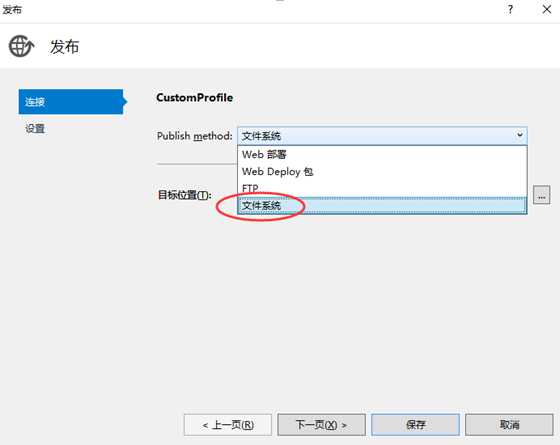
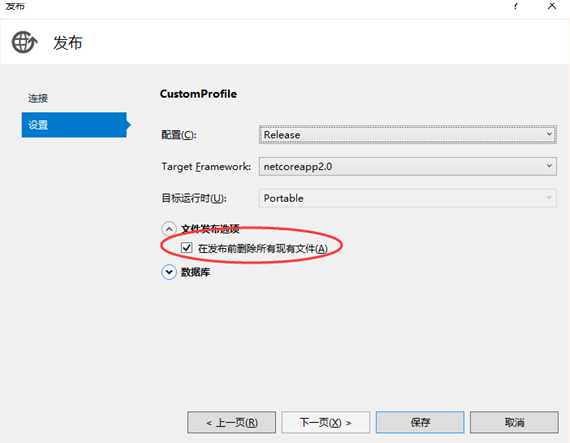
发布时注意勾选上“在发布前删除所有现有文件”。
根据版本选择下载 下载地址:https://www.microsoft.com/net/download/windows
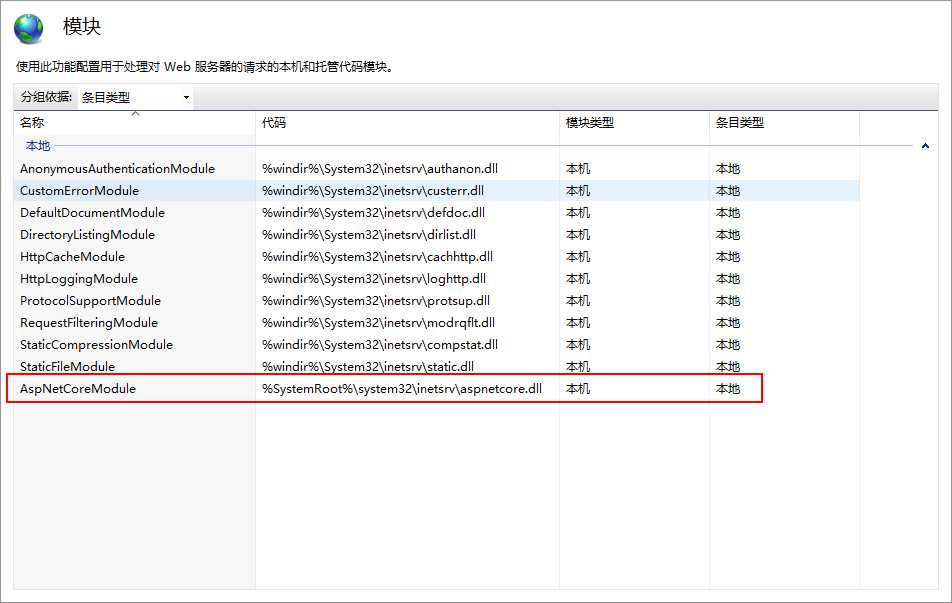
因为,IIS是作为一个反向代理的角色,并不需要它来托管代码
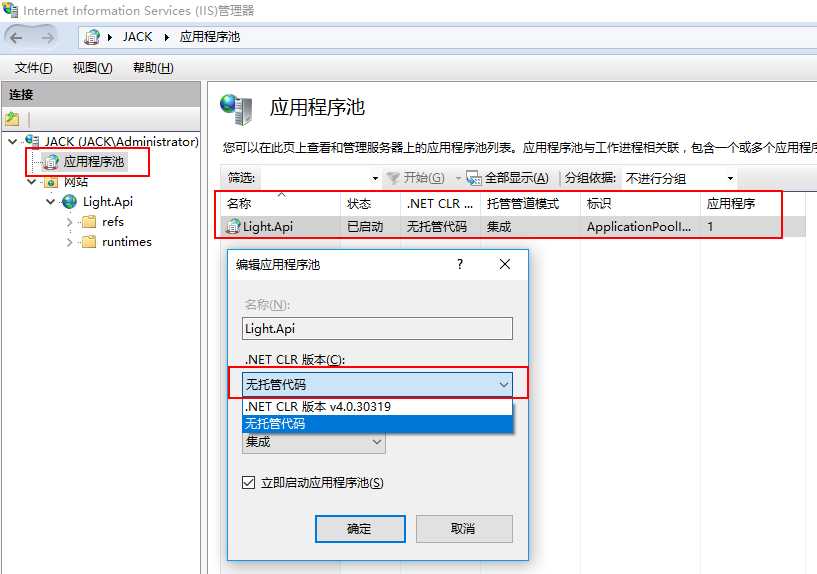
.Net Core 和 传统的.Net 程序IIS部署主要注意以下几点:
标签:pac 逻辑 conf otn height 日志 web服务器 and 图片
原文地址:https://www.cnblogs.com/citycomputing/p/9792765.html