标签:android style blog http color io os ar 数据
测试 API 时或其它情况经常需要在手机浏览器中输入 url
一长串的 url 输起来真是麻烦
AirDroid 很强大也不用数据线,但有时老断开连接,不是很爽。发到手机 qq 吧还得手动粘贴
所以自己开发了一个小工具
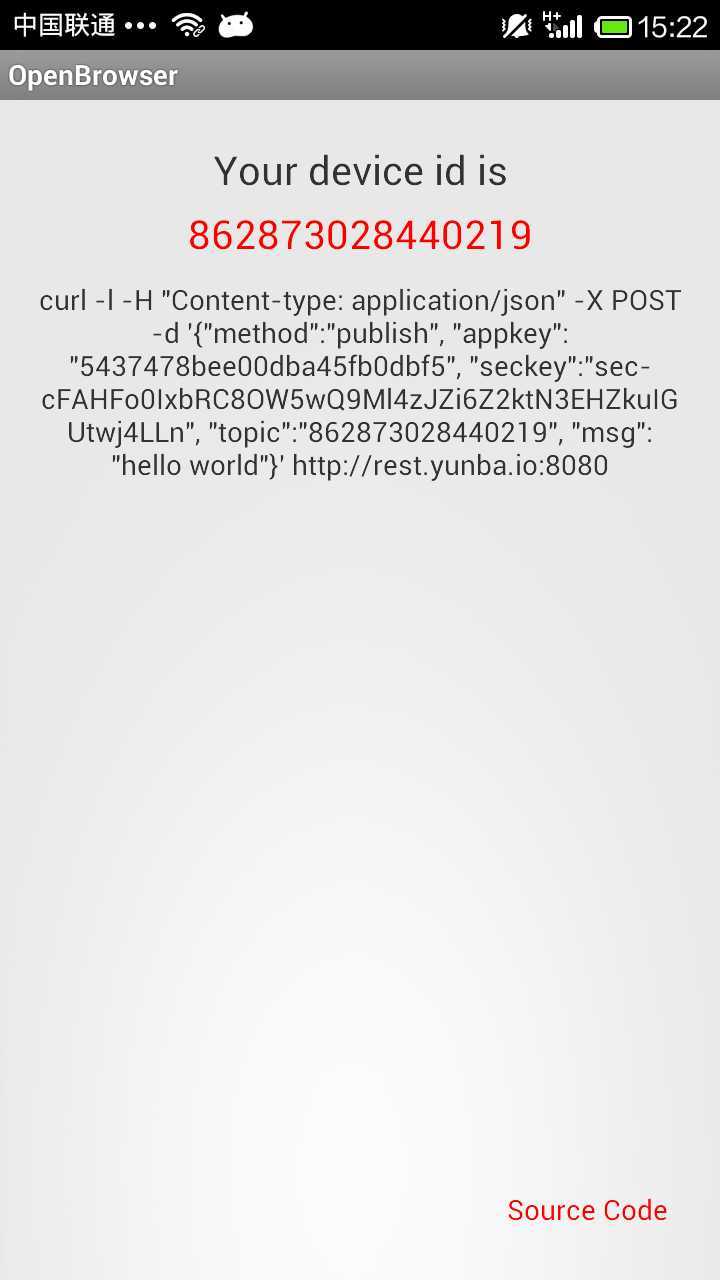
pc 上用 curl 发一条命令,命令中输入要打开的 url,手机浏览器就会自动打开 url。 当然手机和 pc 都得联网
curl -l -H "Content-type: application/json" -X POST -d ‘{"method":"publish", "appkey":"5437478bee00dba45fb0dbf5", "seckey":"sec-cFAHFo0IxbRC8OW5wQ9Ml4zJZi6Z2ktN3EHZkuIGUtwj4LLn", "topic":"862873028440219", "msg":"http://www.baidu.com"}‘ http://rest.yunba.io:8080
实现原理:
1 基于云巴推送
2 手机先订阅一个 topic, topic 为该手机的 device id
3 pc 上用 curl 向云巴推一条消息就行了, topic 为手机 deviceid, message 中带上要打开的 url。 app 能获得手机的 deviceid
4 app 收到消息,解析 url 打开浏览器
github:https://github.com/lesliebeijing/OpenBrowser
下载地址: http://files.cnblogs.com/lesliefang/OpenBrowser.apk
android 小工具:pc 上用 curl 命令打开手机浏览器,浏览指定网址
标签:android style blog http color io os ar 数据
原文地址:http://www.cnblogs.com/lesliefang/p/4016267.html