标签:config cmd otp version ade dhcp服务 服务配置 命名规则 switch
linux下的网络配置 internet protocol ADDRESS ##网络协议地址
ipv4 internet protocol version 4
1.2x32
ip是由32个0和1组成
11111110.11111110.11111110.11111110 = 254.254.254.254用来划分网络区域
子网掩码非0的位对应的ip上的数字表示这个ip的网络位
子网掩码0位对应的数字是ip的主机位
网络位表示网络区域
主机位表示网络区域里的某台主机网络位一致,主机位不一致的两个IP可以直接通信
172.25.254.1/24 24=255.255.255.0
172.25.254.2/24
172.25.0.1/16ping ##检测网络是否通畅
ifconfig ##查看或设定网络接口
ifconfig device ip/24 ##设定网络
ifconfig device down ##关闭
ifconfig device up ##开启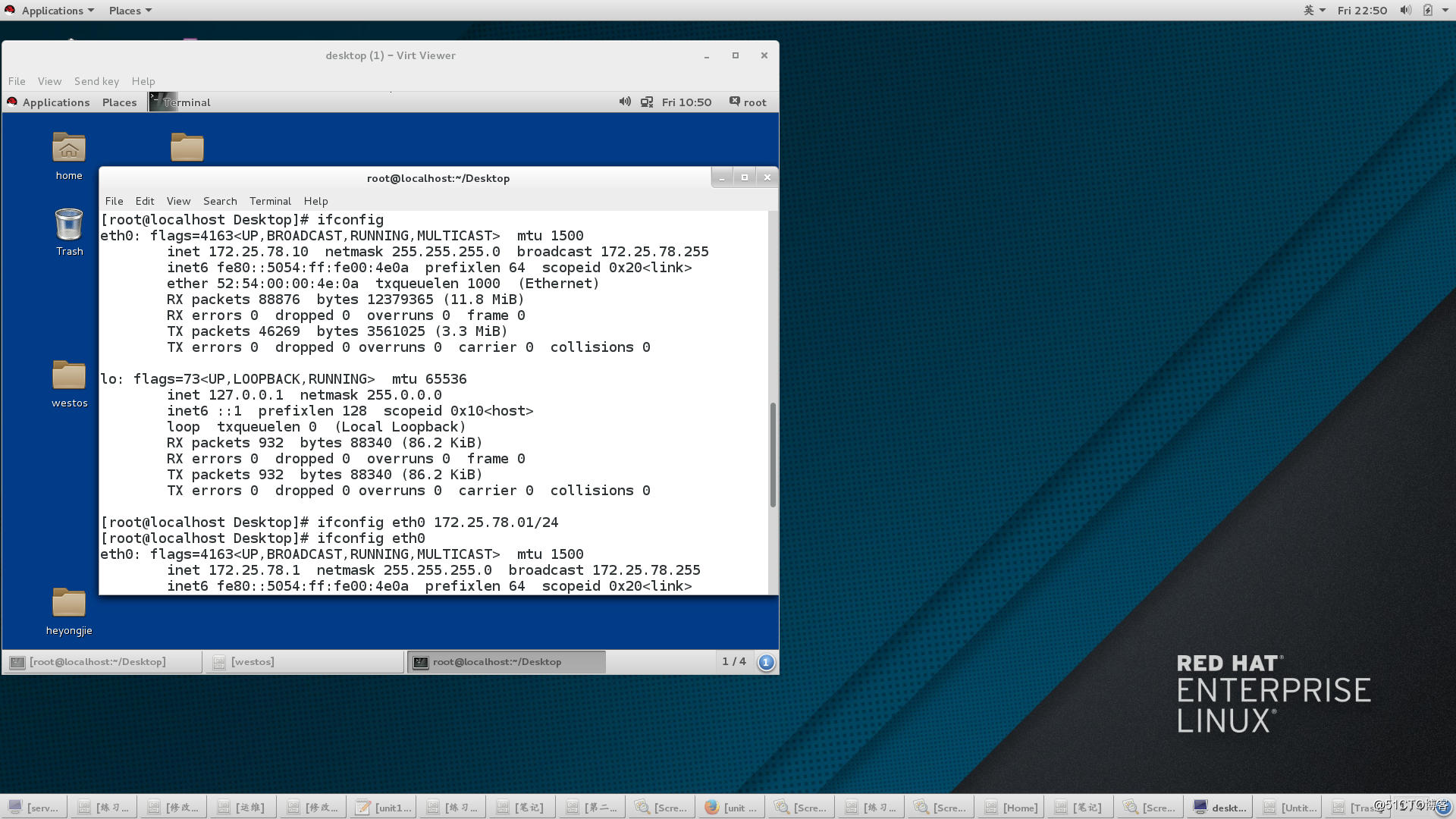
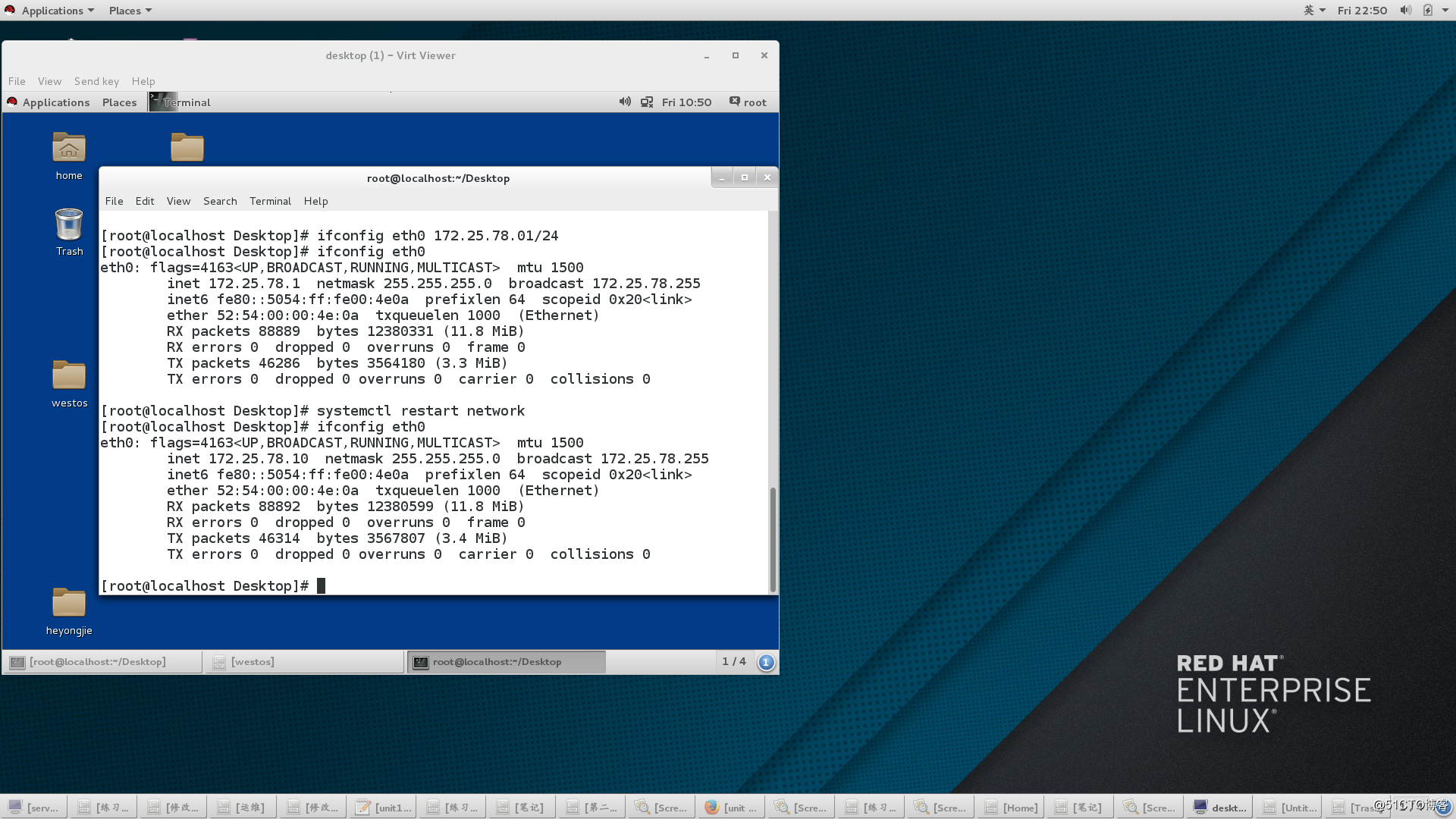
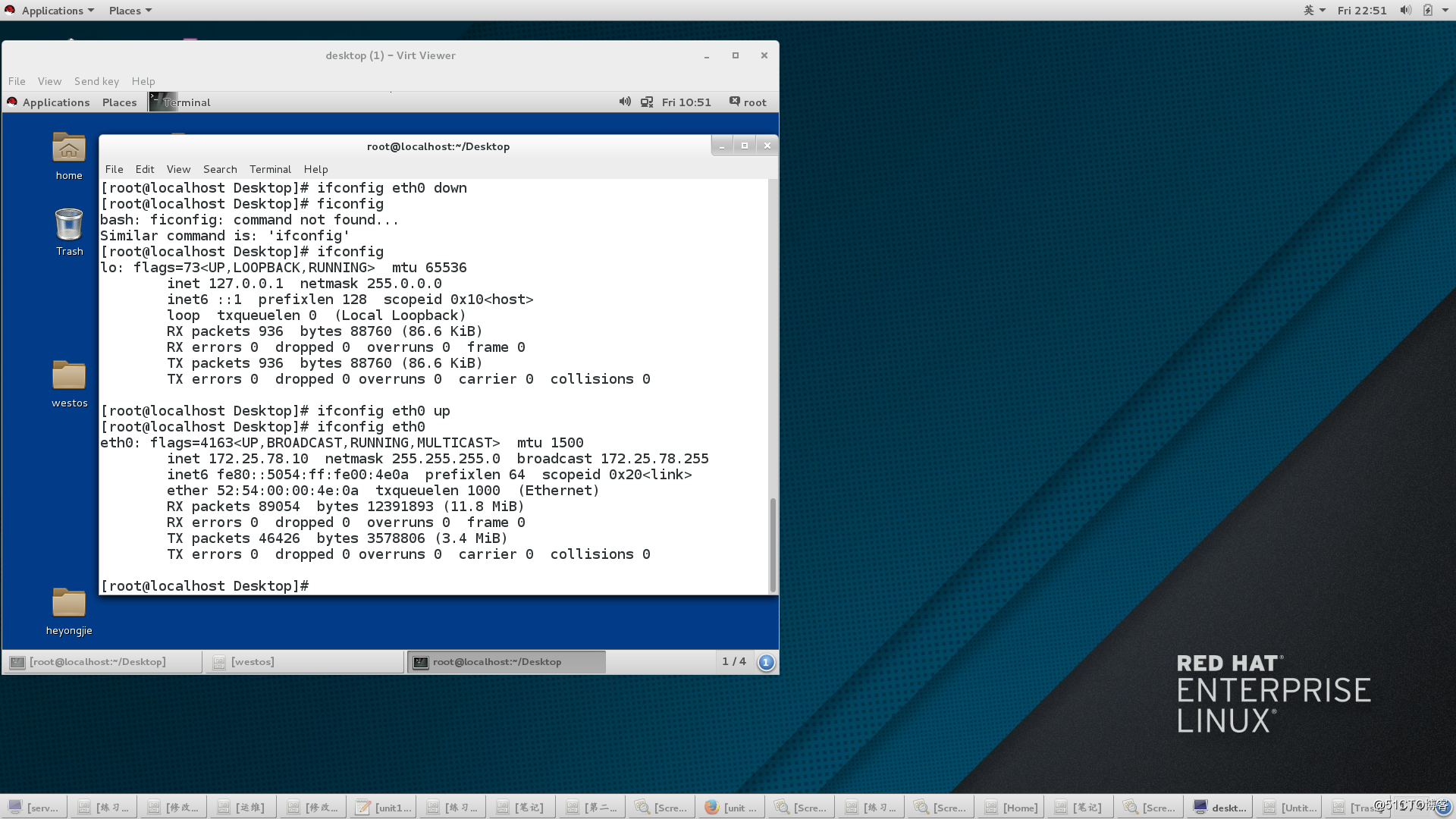
1.nm-connection-editor
2.nmtuinmcli
nmcli device connect eth0 ##启用eth0网卡
nmcli device disconnect eth0 ##关闭eth0网卡
nmcli device show eth0 ##查看网卡信息
nmcli device status eth0 ##查看网卡服务接口信息
nmcli connection show
nmcli connection down westos
nmcli connection up westos
nmcli connection delete westos
nmcli connection add type ethernet con-name westos ifname eth0 ip4 172.25.254.100/24
nmcli connection modify westos ipv4.method auto
nmcli connection modify westos ipv4.method manual
nmcli connection modify westos ipv4.addresses 172.25.254.150/24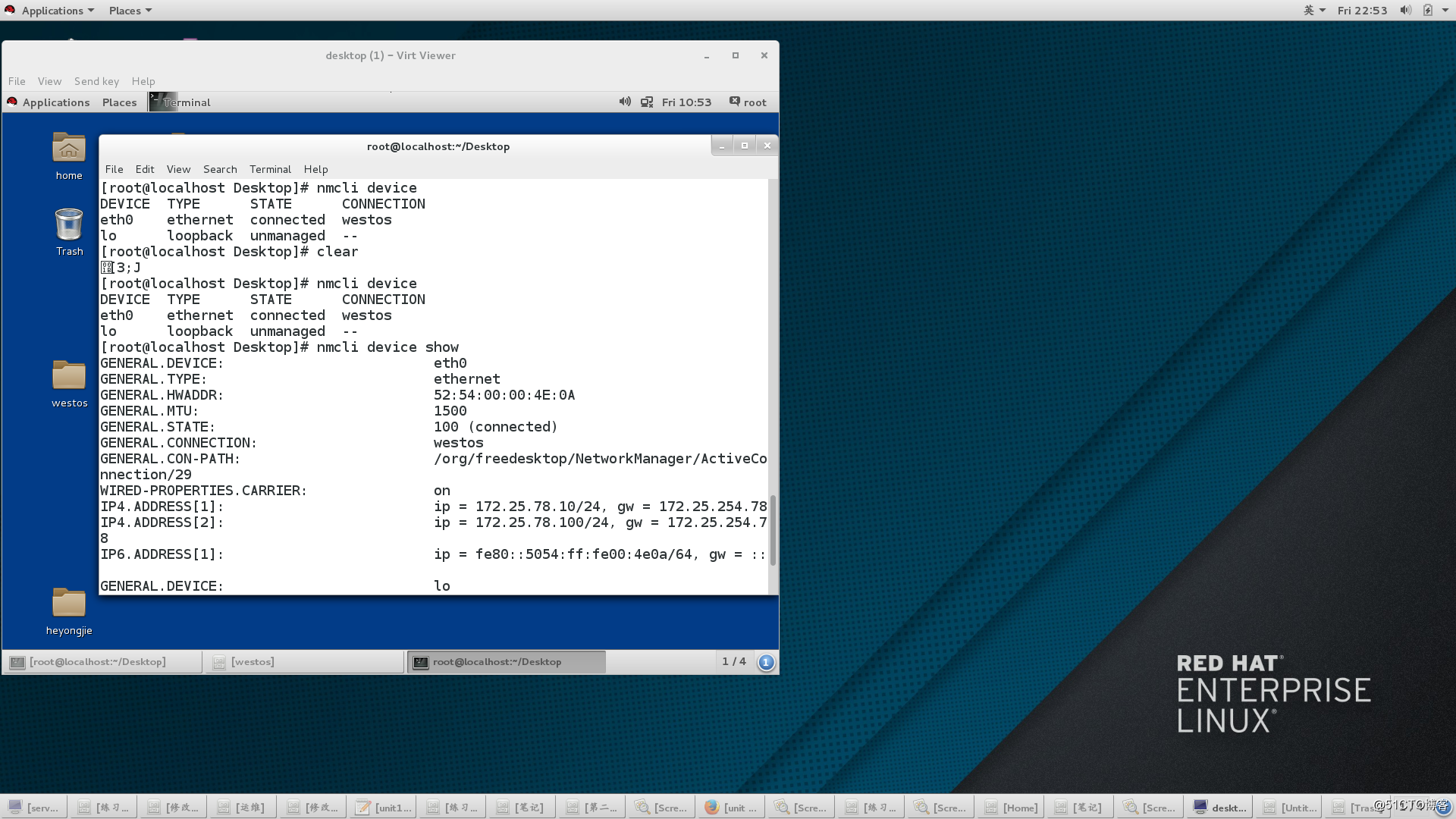
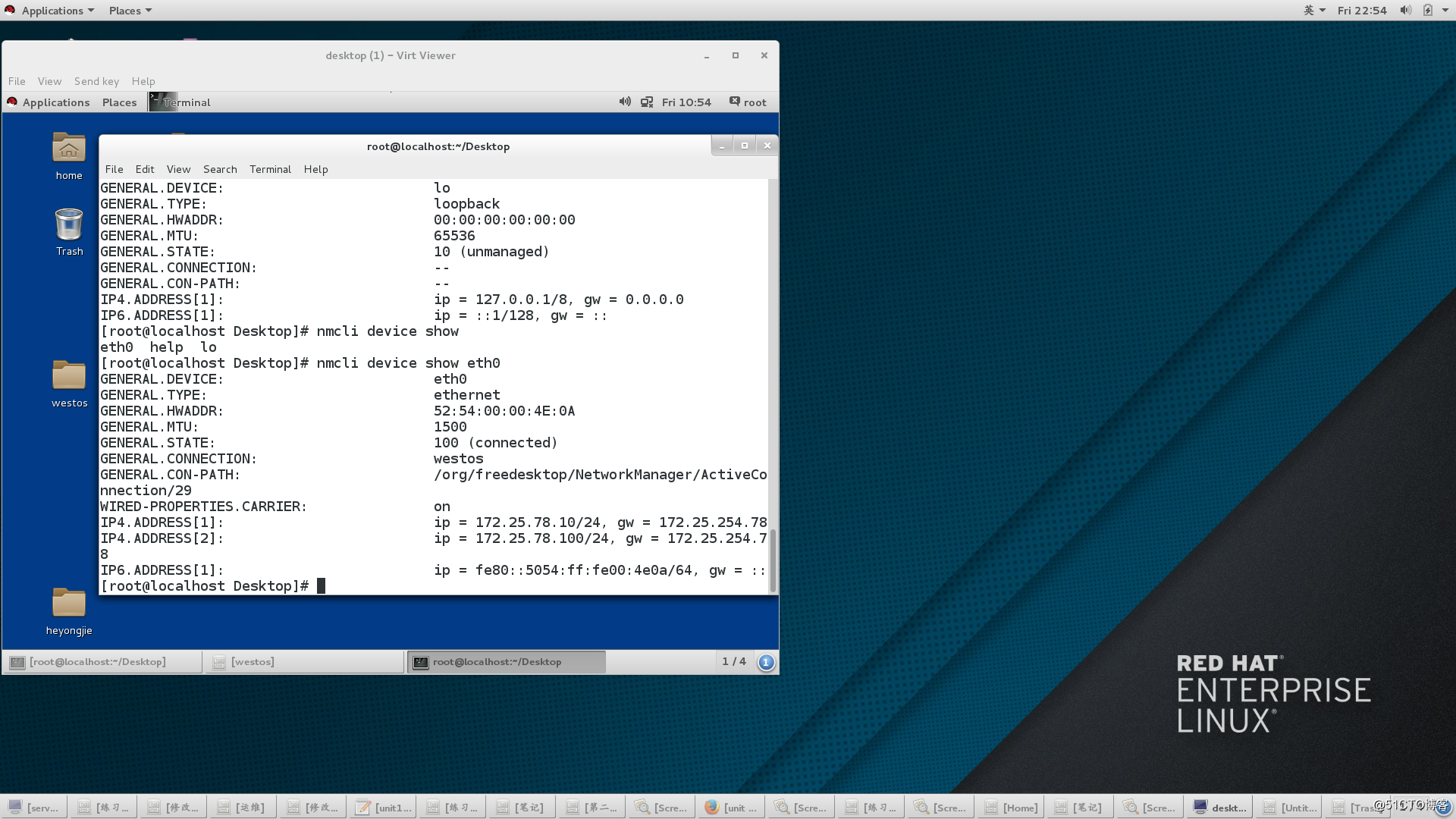
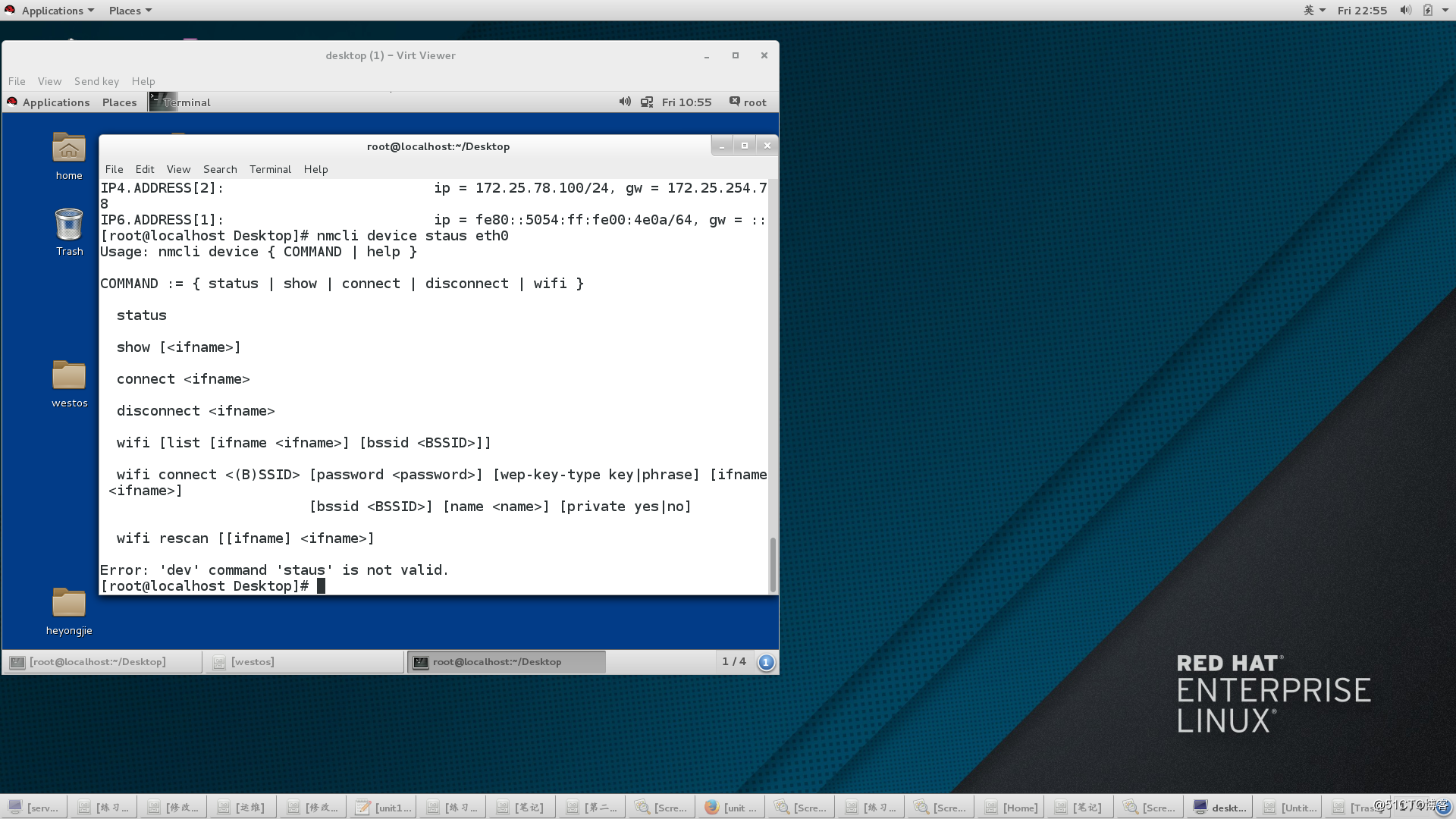
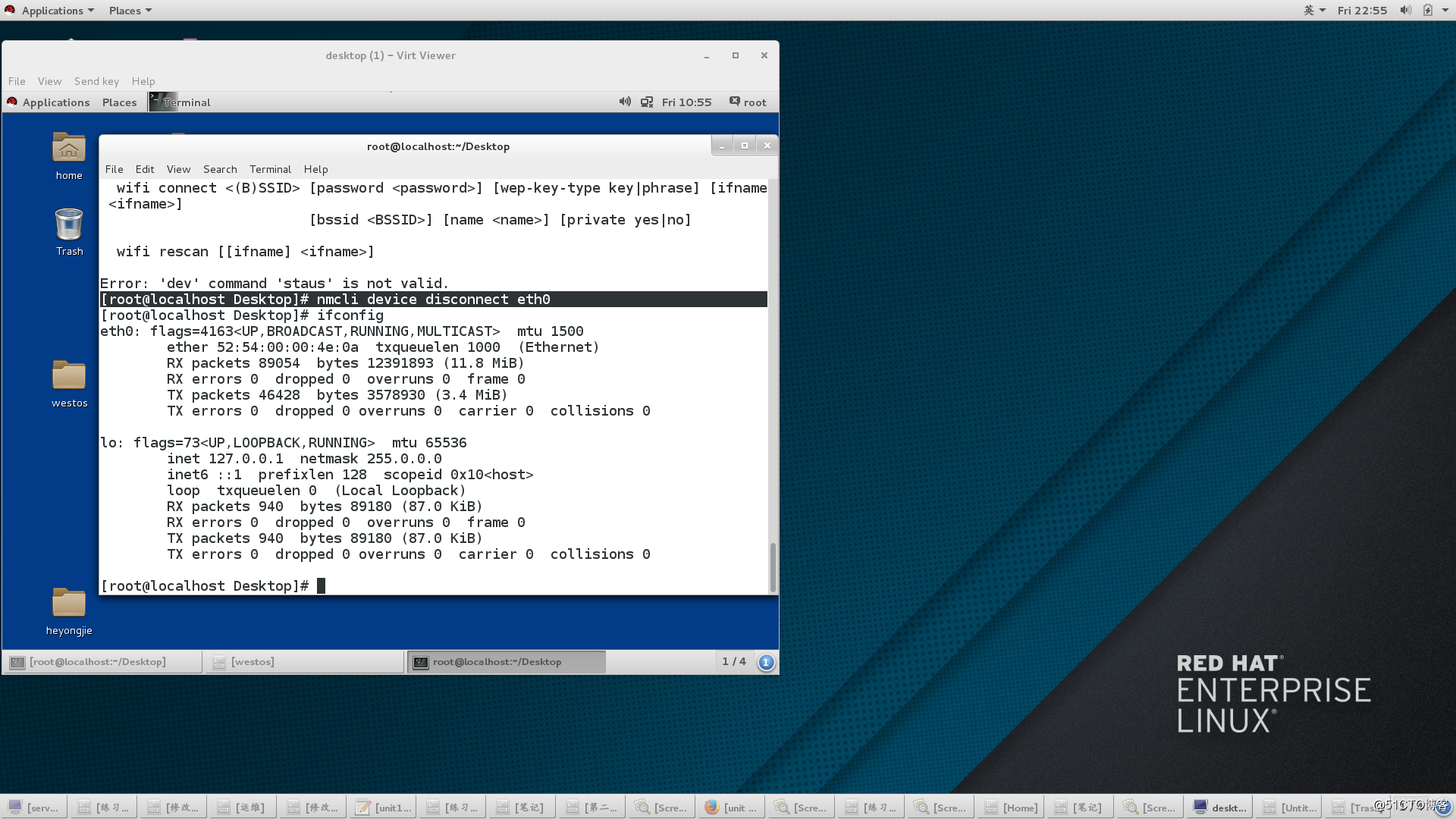
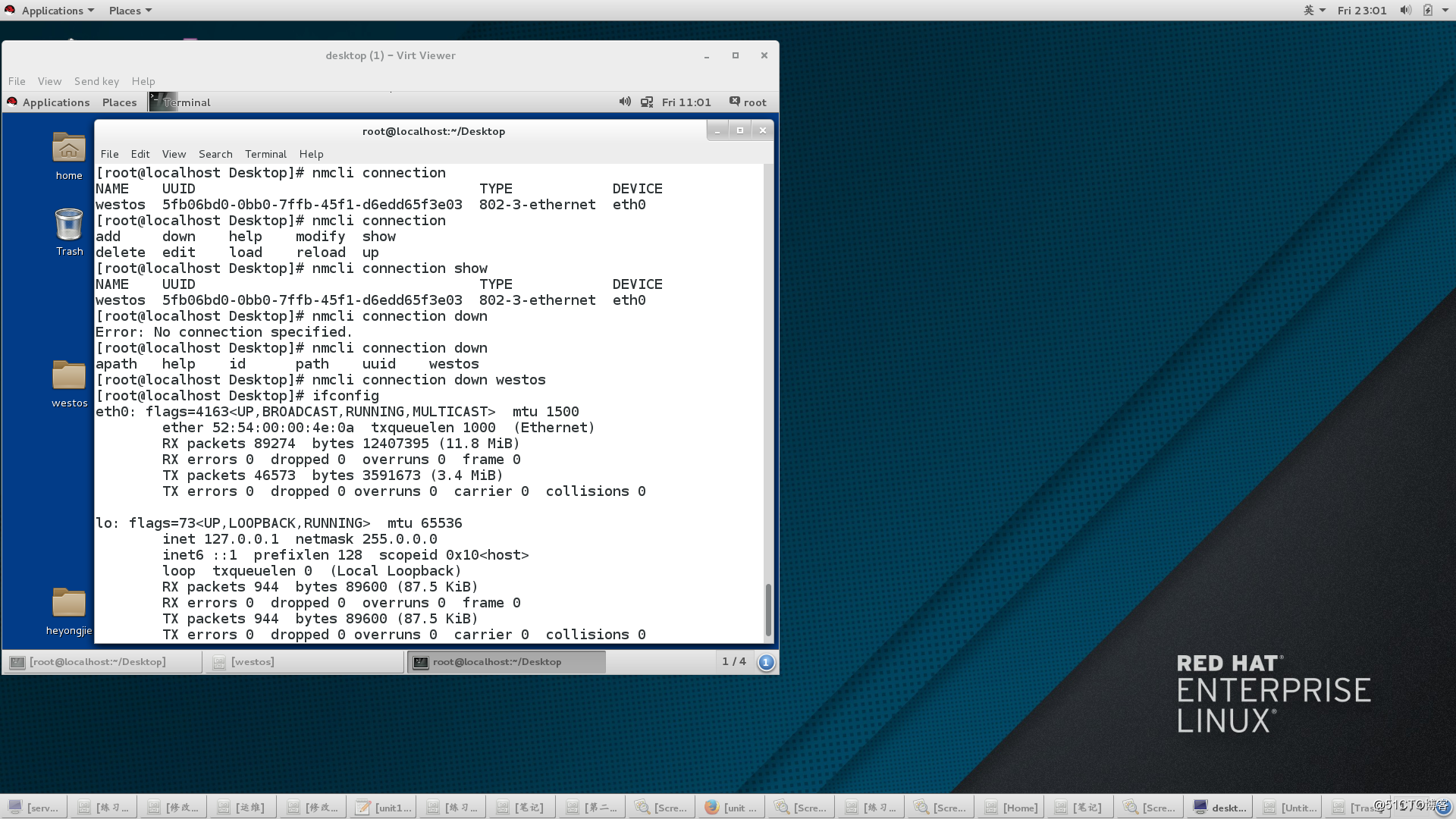
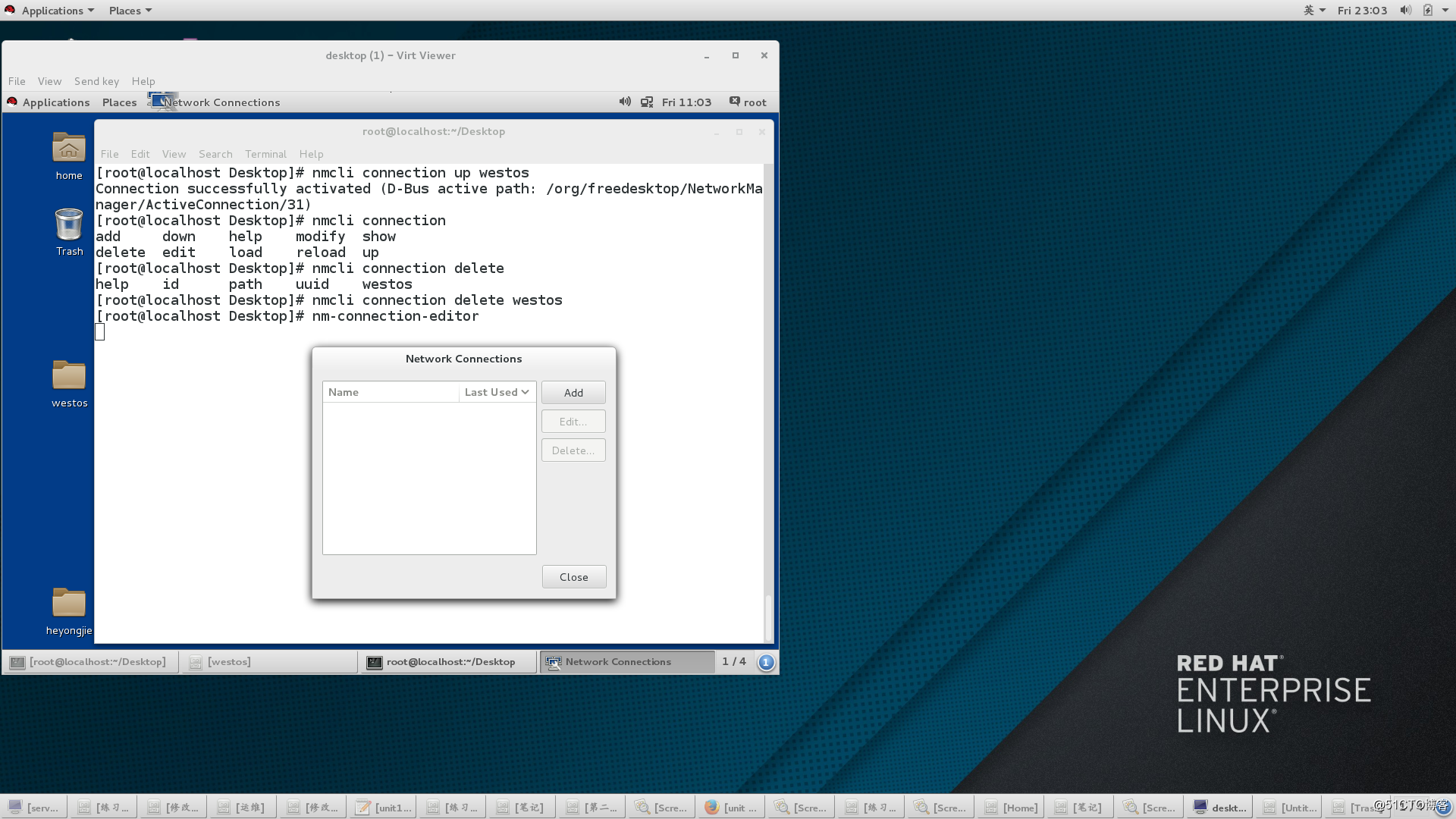
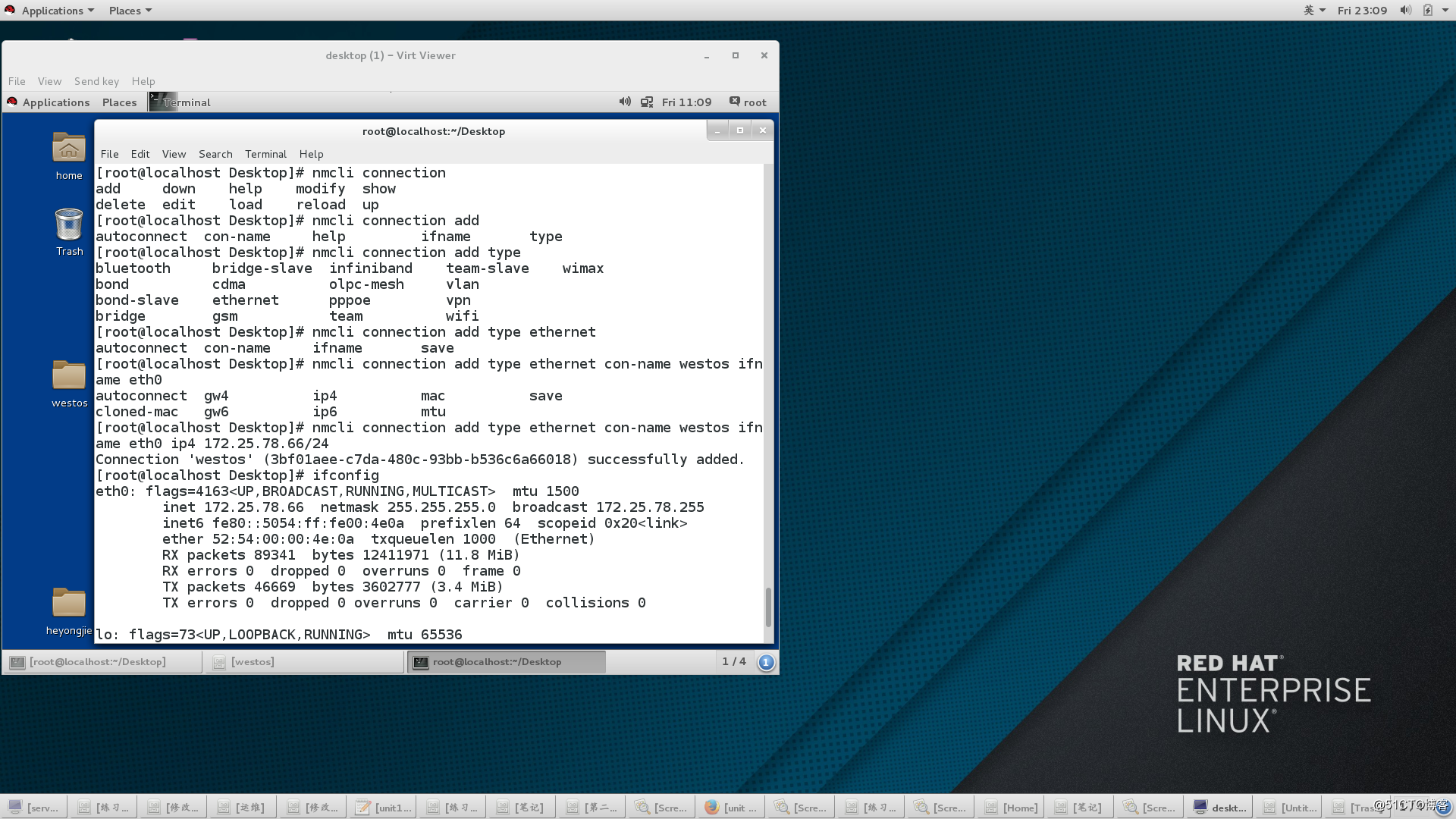
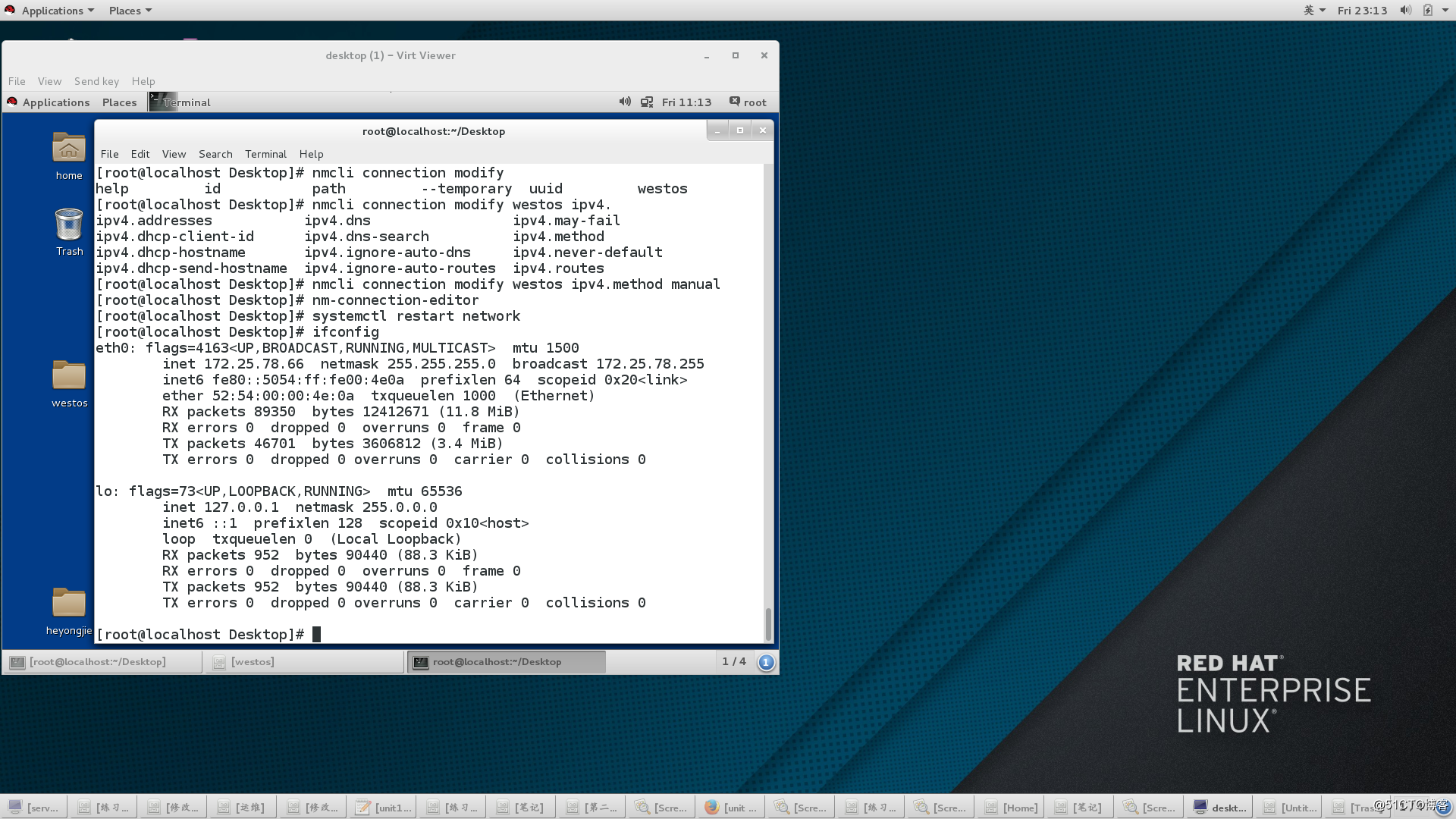
网络配置目录
/etc/sysconfig/network-scripts
网络配置文件的命名规则
ifcfg-xxx
DEVICE=xxx ##设备名称
BOOTPROTO=dhcp|static|none ##设备的工作方式
ONBOOT=yes ##网络服务开启时自动激活网卡
IPADDR= ##IP地址
PREFIX=24 ##子网掩码
NETMASK=255.255.255.0 ##子网掩码
示例:
静态网络设定文件
vim /etc/sysconfig/network-scripts/ifcfg-eth0
DEVICE=eth0
ONBOOT=yes
IPADDR=172.25.254.100
NETMASK=255.255.255.0
BOOTPROTO=none
NAME=westos
systemctl restart network
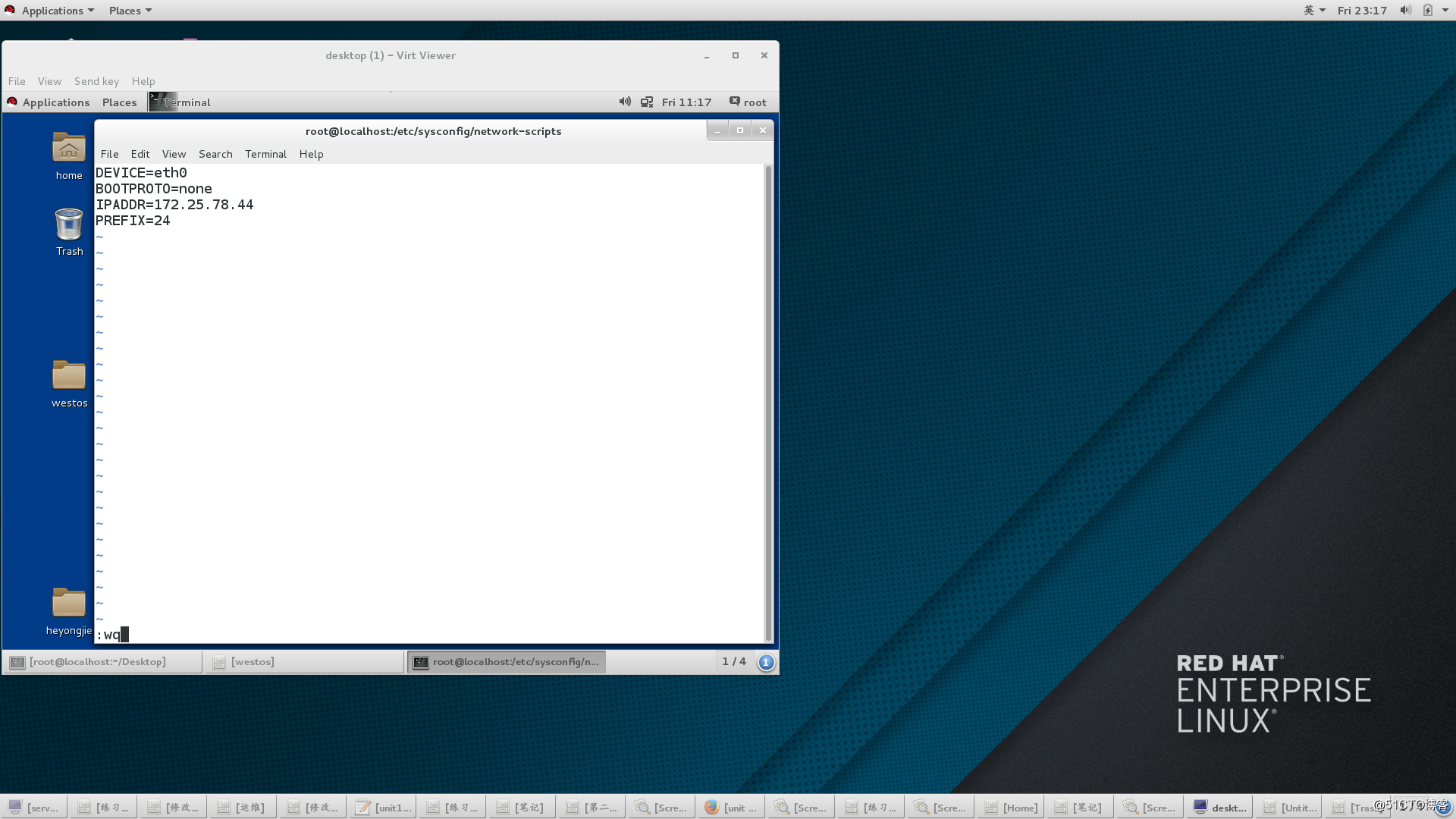
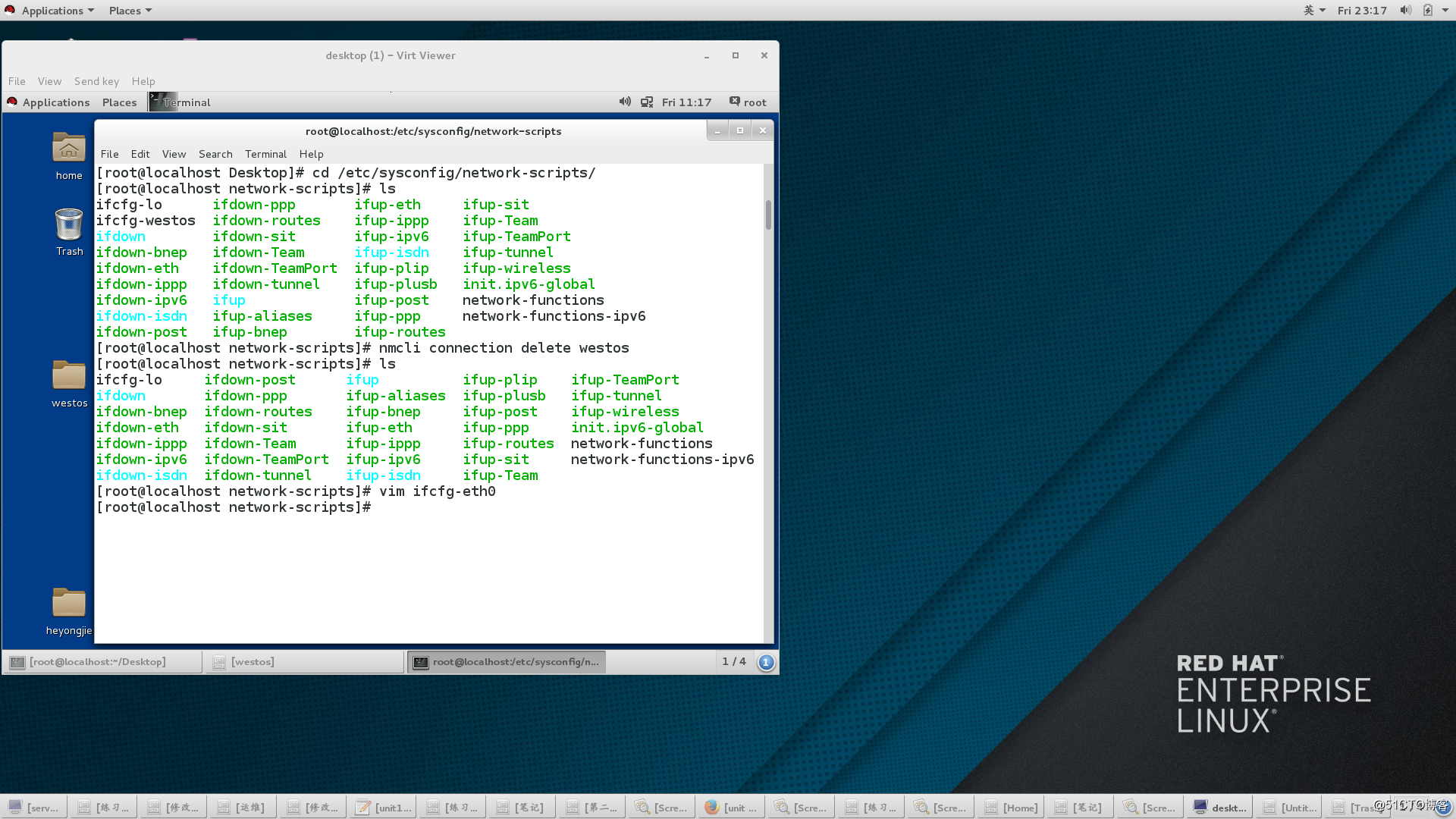
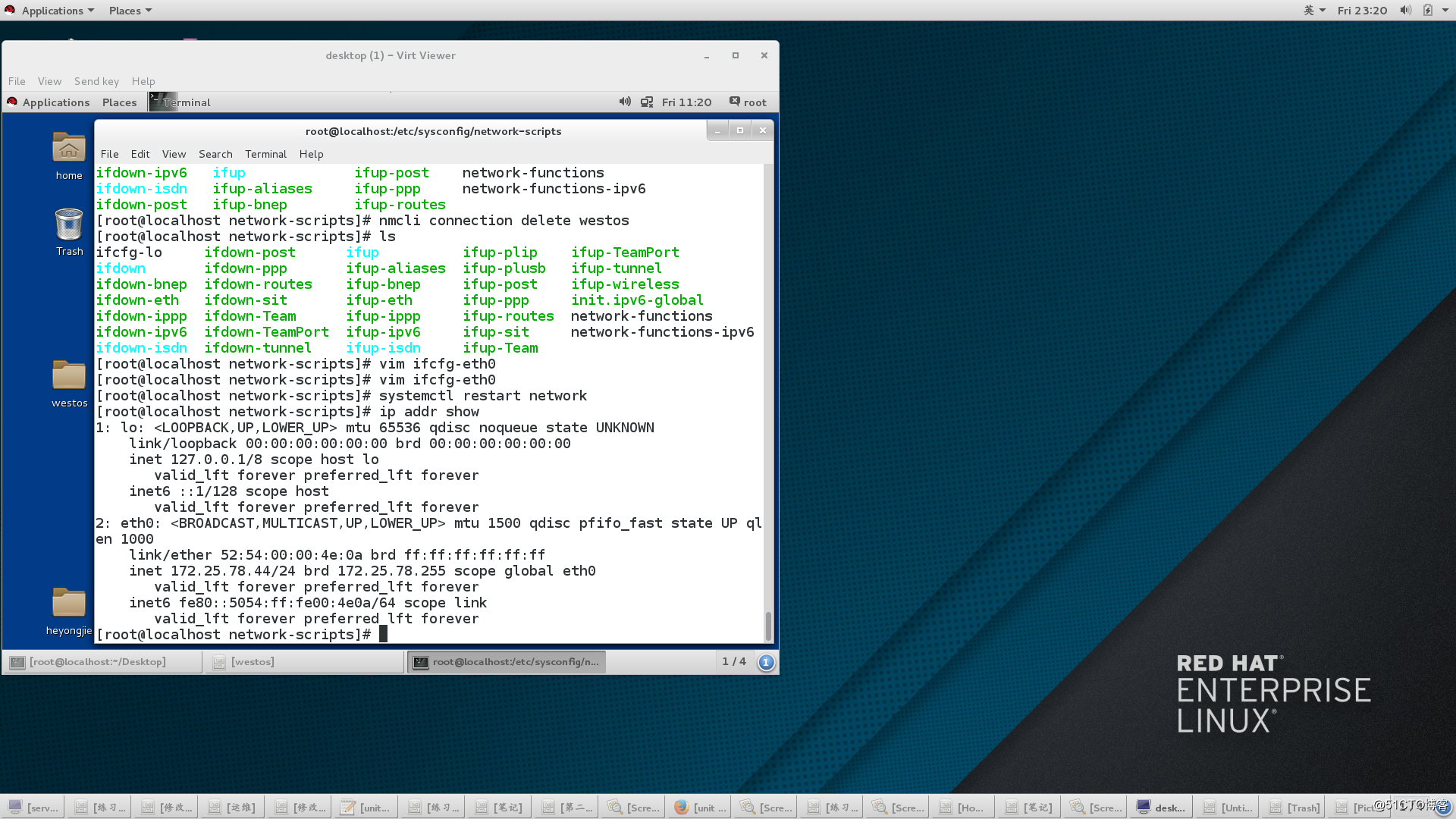
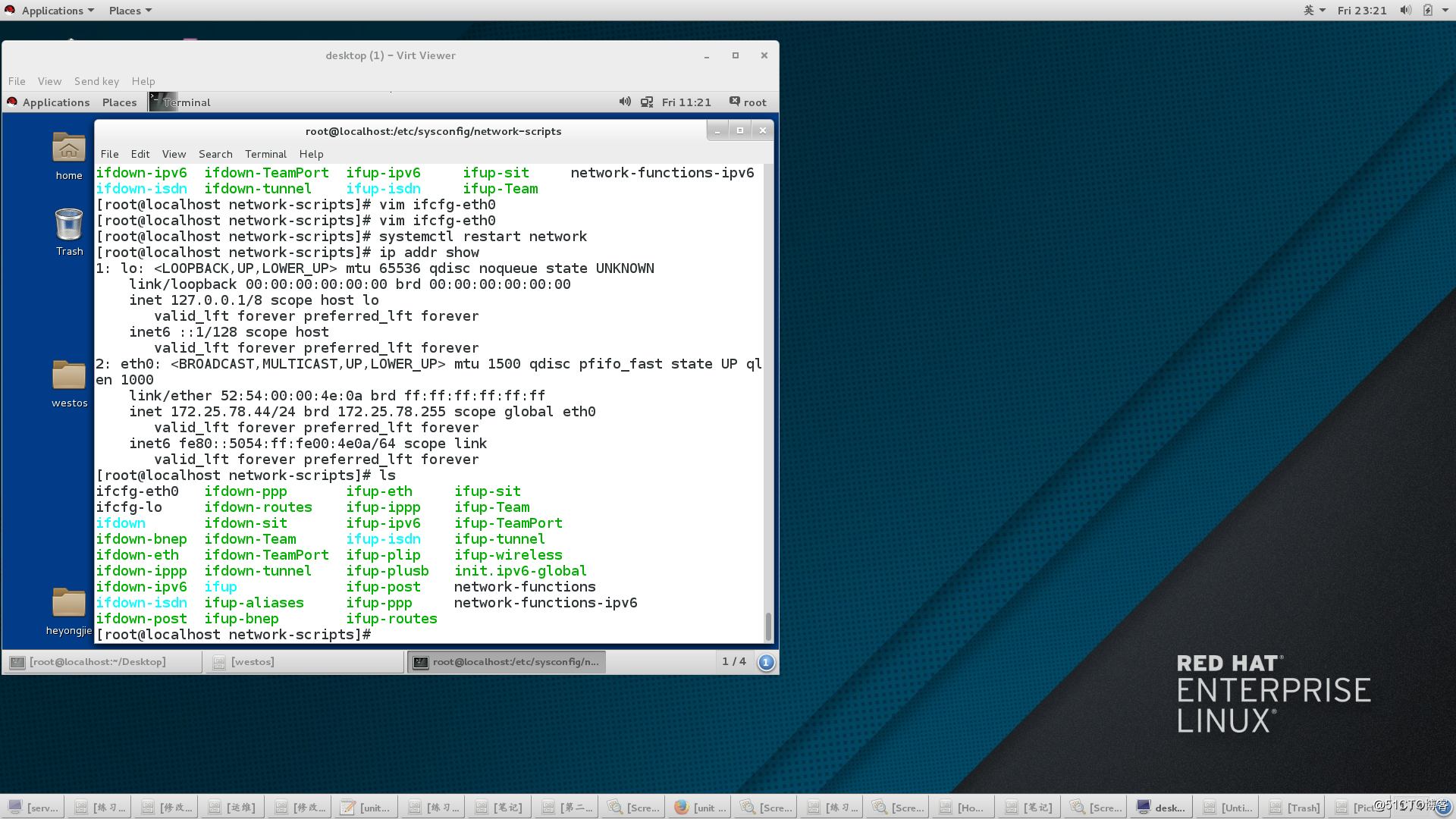
一块网卡上配置多个IP
vim /etc/sysconfig/network-scripts/ifcfg-eth0
DEVICE=eth0
ONBOOT=yes
IPADDR0=172.25.254.100
NETMASK0=255.255.255.0
BOOTPROTO=none
NAME=westos
IPADDR1=172.25.0.100
PREFIX1=24
systemctl restart network
ip addr show eth01.把真实主机变成路由器
firewall-cmd --list-all
firewall-cmd --permanent --add-masquerade
firewall-cmd --reload
2.设定虚拟机网关
vim /etc/sysconfig/network
GATEWAY=172.25.254.250doamin name system
vim /etc/hosts ##本地解析文件
ip 域名
61.135.169.121 www.baidu.com
vim /etc/resolv.conf ##dns指向文件
nameserver 114.114.114.114
vim /etc/sysconfig/network-scripts/ifcfg-eth0
DNS1=114.114.114.114系统默认
/etc/hosts > /etc/resolv.conf
vim /etc/nsswitch.conf
39 hosts: files dns ##/etc/hosts优先
vim /etc/nsswitch.conf
39 hosts: dns files ##/etc/resolv.conf优先标签:config cmd otp version ade dhcp服务 服务配置 命名规则 switch
原文地址:http://blog.51cto.com/14016326/2306716