标签:from accept 开始 info log 学习linux 编程案例 argc strlen
本代码来自于博主:辉夜星辰
本篇主要对运行代码中出现的问题进行分析,代码本身的内容后续展开讨论。
1 /*
2 Linux网络编程之TCP编程,服务器端读数据 3 socket函数之后,返回值serfd,作为后面所有网络编程函数的第一个参数 4 */ 5 #include <stdio.h> 6 #include <stdlib.h> 7 #include <string.h> 8 #include <strings.h> 9 #include <unistd.h> 10 #include <sys/types.h> 11 #include <sys/socket.h> 12 #include <arpa/inet.h> 13 #include <netinet/in.h> 14 15 #define SER_PORT 8888 //端口号在5001-65535之间 16 #define SER_IP "192.168.7.115" 17 18 /* 19 1.sockfd = socket(int socket_family, int socket_type, int protocol); 20 21 2.int bind(int sockfd, const struct sockaddr *addr, 22 socklen_t addrlen);. 23 3.//通用地址结构 24 struct sockaddr { 25 sa_family_t sa_family;//地址族,AF_xxx 26 char sa_data[14];//14字节协议地址 27 } 28 29 4.//Internet协议地址结构(一般用这个) 30 struct sockaddr_in 31 { 32 u_short sin_family; // 地址族, AF_INET,2 bytes 33 u_short sin_port; // 端口,2 bytes 34 struct in_addr sin_addr; // IPV4地址,4 bytes 35 char sin_zero[8]; // 8 bytes unused,作为填充 36 }; 37 38 5.//IPv4地址结构 39 // internet address 40 struct in_addr 41 { 42 in_addr_t s_addr; // u32 network address 43 }; 44 45 6.//字节序转换函数 46 主机字节序到网络字节序 47 u_long htonl (u_long hostlong); 转四个字节的 48 u_short htons (u_short short); 转两个字节的 49 50 网络字节序到主机字节序 51 u_long ntohl (u_long hostlong);转四个字节的 52 u_short ntohs (u_short short);转两个字节的 53 54 7.//IP地址的转换 55 inet_addr( ) 56 将strptr所指的字符串转换成32位的网络字节序二进制值,返回转换后的地址。 57 int_addr_t inet_addr(const char *strptr); 58 59 60 8.int listen(int sockfd, int backlog); 61 62 9.int accept(int sockfd, struct sockaddr *addr, socklen_t *addrlen); 63 64 */ 65 66 //出错处理函数 67 void sys_error(char *ch) 68 { 69 perror(ch); 70 exit(1); 71 } 72 73 int main(int argc,char *argv[]) 74 { 75 int serfd,ret; 76 char buf[128]; 77 //1.建立流式套接字 78 serfd = socket(AF_INET,SOCK_STREAM,0);//返回套接字描述符 79 if(serfd < 0) 80 sys_error("socket failed"); 81 82 //2.绑定本地ip和端口 83 struct sockaddr_in ser; 84 bzero(&ser,sizeof(ser));//清空结构体缓存 85 ser.sin_family = AF_INET;//选择IPV4 86 ser.sin_port = htons(SER_PORT);//填充端口 87 ser.sin_addr.s_addr = inet_addr(SER_IP);//填充IP 88 89 ret=bind(serfd,(struct sockaddr *)&ser,sizeof(ser));//强制类型转换 90 if(ret < 0) 91 sys_error("bind failed"); 92 93 //3.监听 94 ret=listen(serfd,5);//请求队列中允许的最大请求数,一般为5 95 if(ret < 0) 96 sys_error("listen failed"); 97 printf("listent ok\n"); 98 99 //4.接收 100 struct sockaddr_in self; 101 bzero(&self,sizeof(self));//清空结构体缓存 102 int len=sizeof(self); 103 int newfd;//返回套接字描述符 104 newfd = accept(serfd,(struct sockaddr *)&self,&len); 105 if(newfd < 0) 106 sys_error("accept failed"); 107 108 //5.读取数据 109 while(1) 110 { 111 bzero(buf,128);//清空buf缓存 112 ret = read(newfd,buf,128);//从客户端读取数据 113 if(ret<0) 114 sys_error("read failed"); 115 else if(ret == 0) 116 { 117 fprintf(stdout,"Bye-Bye\n"); 118 break; 119 } 120 else 121 printf("buf from client:%s",buf); 122 } 123 124 //6.关闭(2个套接字描述符) 125 126 close(serfd); 127 close(newfd); 128 return 0; 129 } 130 131
1 /* 2 Linux网络编程之TCP编程,客户端写数据 3 */ 4 #include <stdio.h> 5 #include <stdlib.h> 6 #include <string.h> 7 #include <strings.h> 8 #include <unistd.h> 9 #include <sys/types.h> 10 #include <sys/socket.h> 11 #include <arpa/inet.h> 12 #include <netinet/in.h> 13 14 #define SER_PORT 8888 //端口号在5001-65535之间 15 #define SER_IP "192.168.7.115" //写数据对象的ip 16 17 /* 18 1.sockfd = socket(int socket_family, int socket_type, int protocol); 19 20 2.//通用地址结构 21 struct sockaddr { 22 sa_family_t sa_family;//地址族,AF_xxx 23 char sa_data[14];//14字节协议地址 24 } 25 26 3.//Internet协议地址结构(一般用这个) 27 struct sockaddr_in 28 { 29 u_short sin_family; // 地址族, AF_INET,2 bytes 30 u_short sin_port; // 端口,2 bytes 31 struct in_addr sin_addr; // IPV4地址,4 bytes 32 char sin_zero[8]; // 8 bytes unused,作为填充 33 }; 34 35 4.//IP地址的转换 36 inet_addr( ) 37 将strptr所指的字符串转换成32位的网络字节序二进制值,返回转换后的地址。 38 int_addr_t inet_addr(const char *strptr); 39 40 5.int connect(int sockfd, const struct sockaddr *addr, 41 socklen_t addrlen); 42 43 6.ssize_t send(int sockfd, const void *buf, size_t len, int flags); 44 */ 45 46 void sys_error(char *ch) 47 { 48 perror(ch); 49 exit(1); 50 } 51 52 int main(int argc,char *argv[]) 53 { 54 int clifd,ret; 55 char buf[128]; 56 57 //1.建立流式套接字 58 clifd = socket(AF_INET,SOCK_STREAM,0); 59 if(clifd < 0) 60 sys_error("socket failed"); 61 62 //2.主动发起连接 63 struct sockaddr_in cli; 64 bzero(&cli,sizeof(cli));//清空结构体缓存 65 cli.sin_family = AF_INET;//选择IPV4 66 cli.sin_port = htons(SER_PORT);//填充端口 67 cli.sin_addr.s_addr = inet_addr(SER_IP);//填充IP 68 69 ret = connect(clifd,(struct sockaddr *)&cli,sizeof(cli)); 70 if(ret < 0) 71 sys_error("connect failed"); 72 73 printf("connect ok\n"); 74 75 //3.写数据 76 while(1) 77 { 78 bzero(buf,128); 79 fprintf(stderr,"please input:"); 80 fgets(buf,128,stdin); 81 //写数据到服务器 82 if(write(clifd,buf,strlen(buf)) < 0) 83 sys_error("write failed"); 84 if(!strncmp(buf,"quit",4)) 85 break; 86 } 87 88 //4.关闭 89 close(clifd); 90 91 return 0; 92 } 93
鉴于自己刚刚起步学习Linux网络编程,看完书后一般是现在网上找一些实例代码进行测试,便于理解。
我网上找了些代码实例,经常会遇到出错情况,而上述代码运行没有错误,但是需要注意几点:
下面代码(服务器代码与客户端代码均需要修改)处需要进行修改,此处的ip应该填写你自己电脑的ip,在ubuntu系统“终端”中执行"ifconfig",查到自己本机的ip,然后填写进去。
1 #define SER_IP "192.168.7.115" //写数据对象的ip
关于代码的执行问题,当初也是困惑了我良久,若你已经安装了gcc,那么在终端下执行下面代码,前提是你得知道自己的代码放入的路径在哪儿:
1 gcc filename.c -o filename //此处filename表示自己的C文件名,执行完之后接着执行第二步
1 gcc ./filename //回车后程序就开始执行了
第三个注意点就是服务器程序需要使用一个终端进行执行,客户端程序需要使用一个终端进行执行,服务器程序需要先执行。
服务器程序启动,开始监听:
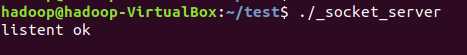
客户端程序连接服务器完成,并提示输入:
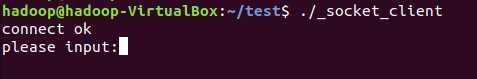
客户端输入完成,回车后,服务器程序运行的终端上会立即显示客户端发送的信息.(左为客户端程序,右为服务器程序)
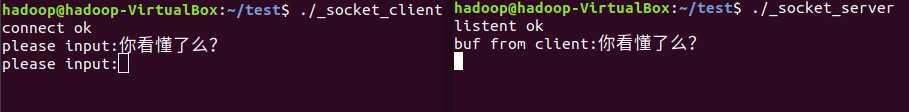
上述可以不听输入,需要终止时,即在客户端程序中输入quit,服务器端显示客户端发送的“quit”,另起一行弹出“Bye-Bye“结束程序。
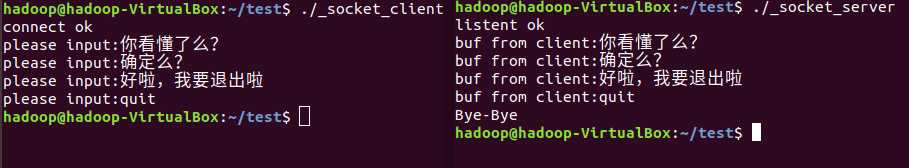
上述是对程序的简要分析,现在看起来简单,但是第一次执行还是遇到了一定的困难,接下来集中精力好好研究代码本身的内容啦。
标签:from accept 开始 info log 学习linux 编程案例 argc strlen
原文地址:https://www.cnblogs.com/chenleideblog/p/9822876.html