标签:port bat type ota nts 分享图片 启动 dem date()
步骤,如图所示
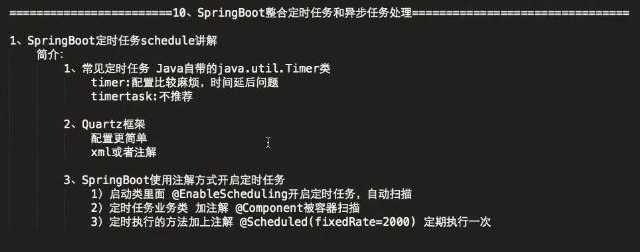
1.添加定时任务1业务类
package top.ytheng.demo.task; import java.util.Date; import org.springframework.scheduling.annotation.Scheduled; import org.springframework.stereotype.Component; //定时任务业务类 @Component public class TestTask { //两秒执行一次 @Scheduled(fixedRate=2000) public void sum() { System.out.println("当前时间:" + new Date()); } }
2.添加启动类
package top.ytheng.demo; import org.mybatis.spring.annotation.MapperScan; import org.springframework.boot.autoconfigure.SpringBootApplication; import org.springframework.scheduling.annotation.EnableScheduling; import org.springframework.boot.web.servlet.ServletComponentScan; @SpringBootApplication //等于下面3个 //@SpringBootConfiguration //@EnableAutoConfiguration //@ComponentScan //拦截器用到 @ServletComponentScan //MyBatis用到 @MapperScan("top.ytheng.demo.mapper") //定时使用(开启定时任务) @EnableScheduling public class DemoApplication { public static void main(String[] args) { SpringApplication.run(DemoApplication.class, args); } }
3.右键项目Run As启动,查看打印日志即可
标签:port bat type ota nts 分享图片 启动 dem date()
原文地址:https://www.cnblogs.com/tianhengblogs/p/9823507.html