标签:ini 对象 print code package uppercase java面向对象 开心 stat
首先来学习基本使用Jdk api chm文档:
点击 左上角-显示:
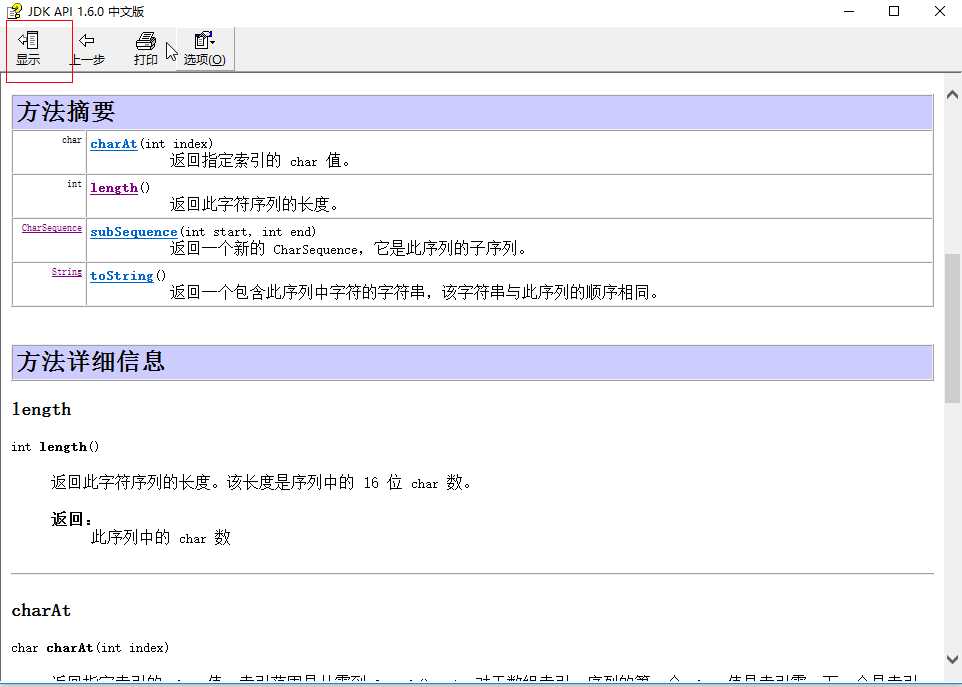

1, char chartAt(int index) 返回指定索引处的char值
这里的index 是从0开始的;
package com.xuyigang1234.chp02.string; public class Demo01 { public static void main(String[] args) { String name="小白"; char name1=name.charAt(1); System.out.println("name1为:"+name1); String aa="我爱学习"; for(int i=0;i<aa.length();i++) { System.out.println(aa.charAt(i)+" "); } } }
2,int length() 返回字符串的长度;
3,int indexOf(int ch) 返回指定字符在此字符串中第一次出现处的索引。
package com.java1234.chap03.sec08; public class Demo06 { public static void main(String[] args) { // indexOf方法使用实例 String str="abcdefghijdklmoqprstuds"; System.out.println("d在字符串str中第一次出现的索引位置:"+str.indexOf(‘d‘)); System.out.println("d在字符串str中第一次出现的索引位置,从索引4位置开始:"+str.indexOf(‘d‘,4)); } }
4,String substring(int beginIndex) 返回一个新的字符串,它是此字符串的一个子字符串。
package com.java1234.chap03.sec08; public class Demo07 { public static void main(String[] args) { // substring方式读取 String str="不开心每一天"; String str2="不开心每一天,不可能"; String newStr=str.substring(1); System.out.println(newStr); String newStr2=str2.substring(1, 6); System.out.println(newStr2); } }
5,public String toUpperCase() String 中的所有字符都转换为大写
package com.java1234.chap03.sec08; public class Demo08 { public static void main(String[] args) { String str="I‘m a boy!"; String upStr=str.toUpperCase(); // 转成大写 System.out.println(upStr); String lowerStr=upStr.toLowerCase(); // 转成小写 System.out.println(lowerStr); } }
标签:ini 对象 print code package uppercase java面向对象 开心 stat
原文地址:https://www.cnblogs.com/xyg-zyx/p/9824442.html