标签:分享图片 宽高 style 设置 containe 不能 order idt 16px
float脱离文档流,浮动在其他元素之上
float后会变成一个块级元素(可设置宽高),宽度自动调整为元素中内容的宽度
a1没有float
<style type="text/css"> .a1{background-color:rgba(0,187,255,0.5);} .a2{background-color:rgba(255,0,0,0.5); padding-top:50px;} </style> <div class="a1">11111111</div> <div class="a2">22222222</div>
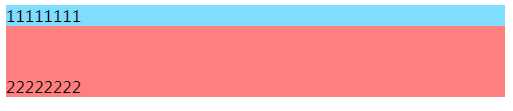
a1float后
<style type="text/css"> .a1{background-color:rgba(0,187,255,0.5); float:left;} .a2{background-color:rgba(255,0,0,0.5); padding-top:50px;} </style> <div class="a1">11111111</div> <div class="a2">22222222</div>

<style type="text/css"> img { float:right;} .container{ border: 1px solid #000;} .clear{clear: both;} </style> <div class="container">
111111 <img src="/i/eg_smile.gif" /> </div>
显示结果:
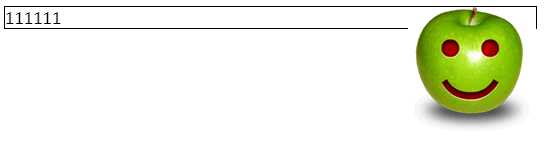
图片浮动之后,container高度只剩下“111111”文字的高度,container不能被img撑开了
要想撑开container,要么清除浮动,要么叫container也浮动
1、清除浮动
<style type="text/css"> img{ float:right;} .container{ border: 1px solid #000;} .clear{ clear: both;} </style> <div class="container"> 111111 <img src="/i/eg_smile.gif" /> <div class="clear"></div> </div>
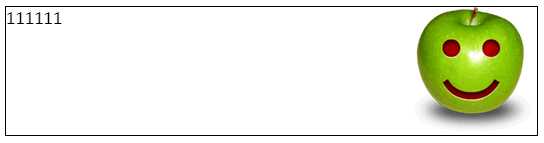
2、container也浮动,宽度100%
<style type="text/css"> img{ float:right;} .container{ border: 1px solid #000; float: left; width: 100%;} .clear{ clear: both;} </style> <div class="container"> 111111 <img src="/i/eg_smile.gif" /> </div>
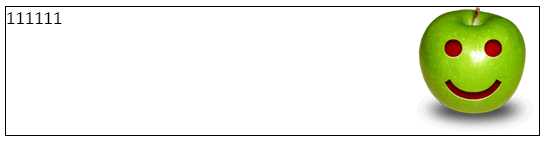
标签:分享图片 宽高 style 设置 containe 不能 order idt 16px
原文地址:https://www.cnblogs.com/qq254980080/p/9845048.html