标签:ring print rm -rf except log ISE api with cti
‘‘‘
一、文字转语音api,树莓派天气闹钟
爬取实时天气数据转换为语音,设置树莓派计划任务
‘‘‘
from aip import AipSpeech import requests import re from bs4 import BeautifulSoup import time from datetime import datetime import os ‘‘‘ ‘‘‘ def getHtmlText(url,code=‘utf-8‘): try: r = requests.get(url) r.raise_for_status() r.encoding = code return r.text except: return ‘‘ def makeSoup(html): wstr = ‘‘ if html == ‘‘: return ‘嘤嘤嘤~今天我也不知道海淀天气了‘ else: soup = BeautifulSoup(html,‘html.parser‘) soup1 = soup.find_all(‘li‘,attrs = {‘class‘:‘on‘})[1] str1 = re.findall(r‘>(.*)</‘,str(soup1)) b = ‘‘ try: slist = re.findall(r‘^(.*)</span>(.*)<i>(.*)$‘,str1[4]) for x in range(len(slist[0])): b += slist[0][x] except: b = str1[4] if ‘/‘ in b: b = b.replace(‘/‘,‘-‘) str1[4] = ‘海淀的温度是‘+b str1[6] = ‘,风力是‘+str1[6] donser= str1[6] if "<" in donser: donser=donser.replace("<"," ") str1[6]=donser for i in str1: print(i[:]) if i != ‘‘: if i[0]==‘&‘: # print("###") print("") wstr = wstr +i if ‘雨‘ in wstr: wstr += ‘,出门别忘记带雨伞,嘤嘤嘤!‘ #print(wstr) return wstr ‘‘‘ 用百度的AIP 把文字变成mp3文件 ‘‘‘ def stringToMp3(strings_txt): week=str(datetime.now().weekday()+1) if week=="7": week="日" month=str(datetime.now().strftime(‘%m‘)) if month[0]==‘0‘: month=month[1:] strings_txt = ‘Surprise 兄dei,起床啦~嘤嘤嘤~起床啊~啊~啊~啊~嘤嘤嘤~起床啦~要迟到啦!今天是星期‘+ week + "," + str(month) +"月~"+ strings_txt print(strings_txt) APPID = ‘11688959‘ APIKey = ‘iKX6hukjx9vRPo4VT6x3POKw‘ SecretKey = ‘pI0VoAXi11YXDtmxyXe2rffUQWvgNgGy‘ aipSpeech = AipSpeech(APPID,APIKey,SecretKey) result = aipSpeech.synthesis(strings_txt,‘zh‘,‘1‘, {‘vol‘:8, ‘per‘:4, ‘spd‘:5}) if not isinstance(result,dict): with open(‘tep.mp3‘,‘wb‘) as f: f.write(result) ‘‘‘ MAIN ‘‘‘ def main(): url = ‘http://www.weather.com.cn/weather/101010200.shtml‘ html=getHtmlText(url) stringToMp3(makeSoup(html)) os.system(‘mpg321 tep.mp3‘) os.system(‘mpg321 tep.mp3‘) #os.system(‘rm -rf tep.mp3‘) if __name__ == ‘__main__‘: main()
crontab -e 设置计划任务 8 22 * * * python3 /home/pi/weather.py #分 时 日 月 周
点击 https://files.cnblogs.com/files/dzzy/tep.zip 查看效果
‘‘‘
二、百度api图片转文字
‘‘‘
# -*- coding: UTF-8 -*- from aip import AipOcr APP_ID = ‘10379743‘ API_KEY = ‘QGGvDG2yYiVFvujo6rlX4SvD‘ SECRET_KEY = ‘PcEAUvFO0z0TyiCdhwrbG97iVBdyb3Pk‘ aipOcr=AipOcr(APP_ID, API_KEY, SECRET_KEY) filePath = "shit.jpg" def get_file_content(filePath): with open(filePath, ‘rb‘) as fp: return fp.read() options = { ‘detect_direction‘: ‘true‘, ‘language_type‘: ‘CHN_ENG‘, } result = aipOcr.webImage(get_file_content(filePath),options) # url调用 # result = apiOcr.webImage(‘http://www.?????.com/????.jpg‘) print(result)
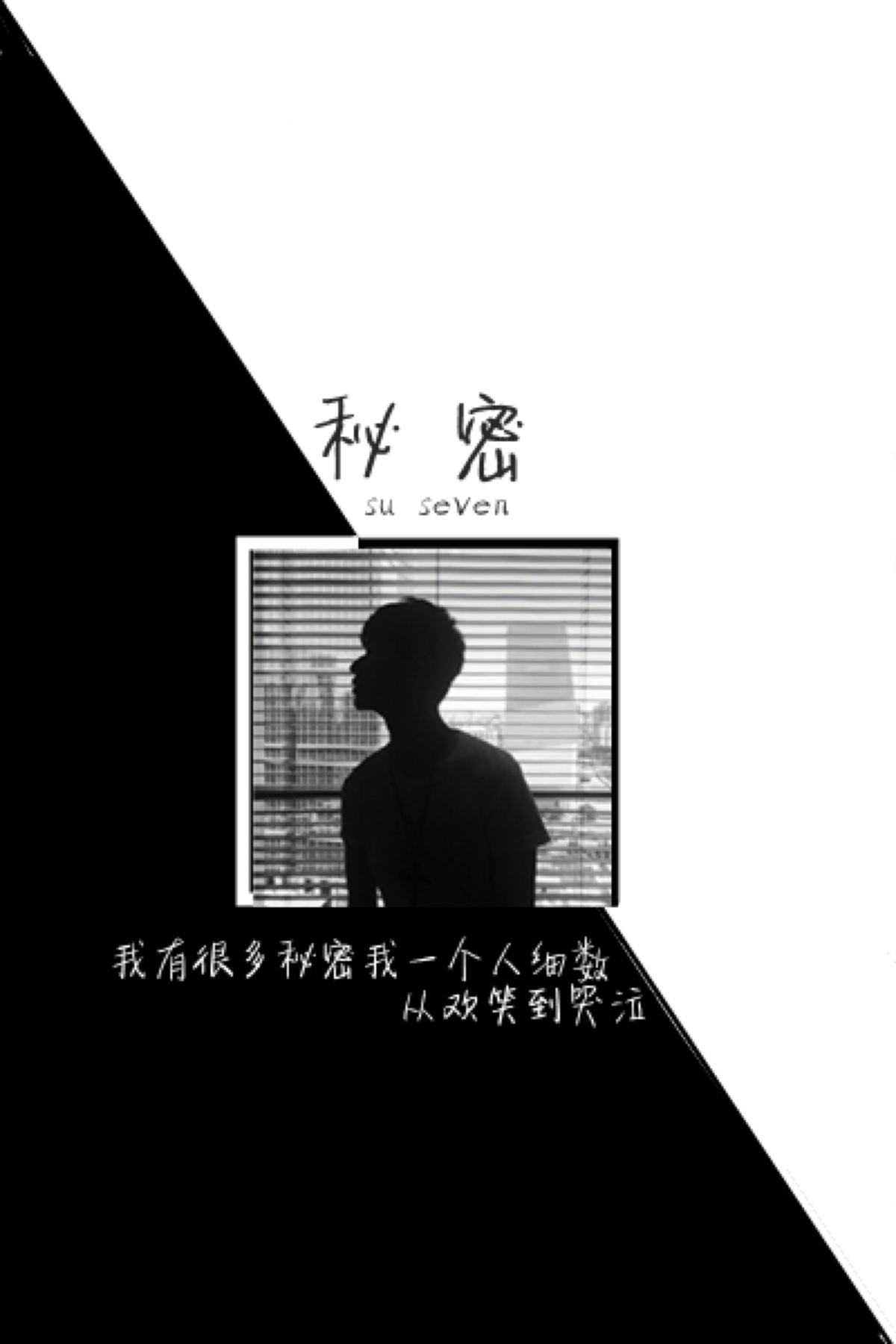
结果: [{‘words‘: ‘秘密‘}, {‘words‘: ‘su seven‘}, {‘words‘: ‘我有很多秘密我一个人细数‘}, {‘words‘: ‘从欢笑到哭泣‘}], ‘words_result_num‘: 4}
标签:ring print rm -rf except log ISE api with cti
原文地址:https://www.cnblogs.com/dzzy/p/9846637.html