标签:span .com port utf8 back 对象 基本使用 登录 格式
import pymysql inp_username = input("username:") inp_password = input("password:") conn = pymysql.connect( # 连接数据库 user="root", password="", host="localhost", port=3306, # 端口号是数字类型,不要加引号!!! database="TestDB", charset="utf8") # charset="utf8",不要写成 utf-8 !!! cursor = conn.cursor() # 获取输入sql语句的光标对象 sql = "select * from userinfo where username=%s and password=%s" ret = cursor.execute(sql, (inp_username, inp_password)) # 执行sql语句 if ret: print("Connection succeeded") else: print("Connection failed") cursor.close() # 关闭光标对象 conn.close() # 关闭连接
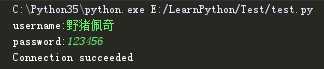
2.1 创建数据库
import pymysql conn = pymysql.connect( user="root", password="", host="localhost", port=3306, database="TestDB", charset="utf8") cursor = conn.cursor() sql = """create table xx( id int auto_increment primary key, name char(10) not null unique, age int not null )engine=innodb default charset=utf8""" cursor.execute(sql) cursor.close() conn.close()
2.2 查找数据时返回字典格式的数据
1
标签:span .com port utf8 back 对象 基本使用 登录 格式
原文地址:https://www.cnblogs.com/believepd/p/9849011.html