标签:span 创建 private windows 7 hide alt art 初始 gap
spring-注解---IOC(2)
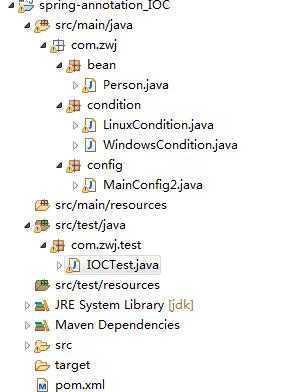

package com.zwj.bean; import org.springframework.beans.factory.annotation.Value; public class Person { private String name; private Integer age; public String getName() { return name; } public void setName(String name) { this.name = name; } public Integer getAge() { return age; } public void setAge(Integer age) { this.age = age; } public Person(String name, Integer age) { super(); this.name = name; this.age = age; } public Person() { System.out.println("dasf"); } @Override public String toString() { return "Person [name=" + name + ", age=" + age + "]"; } }

package com.zwj.condition; import org.springframework.beans.factory.config.ConfigurableListableBeanFactory; import org.springframework.beans.factory.support.BeanDefinitionRegistry; import org.springframework.context.annotation.Condition; import org.springframework.context.annotation.ConditionContext; import org.springframework.core.env.Environment; import org.springframework.core.type.AnnotatedTypeMetadata; //判断是否linux系统 public class LinuxCondition implements Condition { /** * ConditionContext:判断条件能使用的上下文(环境) * AnnotatedTypeMetadata:注释信息 */ @Override public boolean matches(ConditionContext context, AnnotatedTypeMetadata metadata) { // TODO是否linux系统 //1、能获取到ioc使用的beanfactory ConfigurableListableBeanFactory beanFactory = context.getBeanFactory(); //2、获取类加载器 ClassLoader classLoader = context.getClassLoader(); //3、获取当前环境信息 Environment environment = context.getEnvironment(); //4、获取到bean定义的注册类 BeanDefinitionRegistry registry = context.getRegistry(); String property = environment.getProperty("os.name"); //可以判断容器中的bean注册情况,也可以给容器中注册bean boolean definition = registry.containsBeanDefinition("person"); if(property.contains("linux")){ return true; } return false; } }

package com.zwj.condition; import org.springframework.context.annotation.Condition; import org.springframework.context.annotation.ConditionContext; import org.springframework.core.env.Environment; import org.springframework.core.type.AnnotatedTypeMetadata; //判断是否windows系统 public class WindowsCondition implements Condition { @Override public boolean matches(ConditionContext context, AnnotatedTypeMetadata metadata) { Environment environment = context.getEnvironment(); String property = environment.getProperty("os.name"); if(property.contains("Windows")){ return true; } return false; } }

package com.zwj.config; import org.springframework.beans.factory.config.ConfigurableBeanFactory; import org.springframework.context.annotation.Bean; import org.springframework.context.annotation.Conditional; import org.springframework.context.annotation.Configuration; import org.springframework.context.annotation.Import; import org.springframework.context.annotation.Lazy; import org.springframework.context.annotation.Scope; import com.zwj.bean.Person; import com.zwj.condition.LinuxCondition; import com.zwj.condition.WindowsCondition; //类中组件统一设置。满足当前条件,这个类中配置的所有bean注册才能生效; //@Conditional({WindowsCondition.class}) @Configuration public class MainConfig2 { //默认是单实例的 /** * ConfigurableBeanFactory#SCOPE_PROTOTYPE * @see ConfigurableBeanFactory#SCOPE_SINGLETON * @see org.springframework.web.context.WebApplicationContext#SCOPE_REQUEST request * @see org.springframework.web.context.WebApplicationContext#SCOPE_SESSION sesssion * @return * @Scope:调整作用域 * prototype:多实例的:ioc容器启动并不会去调用方法创建对象放在容器中。 * 每次获取的时候才会调用方法创建对象; * singleton:单实例的(默认值):ioc容器启动会调用方法创建对象放到ioc容器中。 * 以后每次获取就是直接从容器(map.get())中拿, * request:同一次请求创建一个实例 * session:同一个session创建一个实例 * * 懒加载: * 单实例bean:默认在容器启动的时候创建对象; * 懒加载:容器启动不创建对象。第一次使用(获取)Bean创建对象,并初始化; * */ // @Scope("prototype") @Lazy @Bean("person") public Person person(){ System.out.println("给容器中添加Person...."); return new Person("张三", 25); } /** * @Conditional({Condition}) : 按照一定的条件进行判断,满足条件给容器中注册bean * * 如果系统是windows,给容器中注册("bill") * 如果是linux系统,给容器中注册("linus") */ @Conditional({WindowsCondition.class}) @Bean("bill") public Person person01(){ return new Person("Bill Gates",62); } @Conditional(LinuxCondition.class) @Bean("linus") public Person person02(){ return new Person("linus", 48); } }

package com.zwj.test; import static org.junit.Assert.*; import java.util.Map; import org.junit.Test; import org.springframework.context.annotation.AnnotationConfigApplicationContext; import org.springframework.core.env.ConfigurableEnvironment; import com.zwj.bean.Person; import com.zwj.config.MainConfig2; public class IOCTest { AnnotationConfigApplicationContext applicationContext = new AnnotationConfigApplicationContext(MainConfig2.class); @Test public void test03(){ String[] namesForType = applicationContext.getBeanNamesForType(Person.class); ConfigurableEnvironment environment = applicationContext.getEnvironment(); //动态获取环境变量的值;Windows 10 String property = environment.getProperty("os.name"); System.out.println(property); for (String name : namesForType) { System.out.println(name); } Map<String, Person> persons = applicationContext.getBeansOfType(Person.class); System.out.println(persons); } } /* Windows 7 person bill 给容器中添加Person.... {person=Person [name=张三, age=25], bill=Person [name=Bill Gates, age=62]} */

<project xmlns="http://maven.apache.org/POM/4.0.0" xmlns:xsi="http://www.w3.org/2001/XMLSchema-instance" xsi:schemaLocation="http://maven.apache.org/POM/4.0.0 http://maven.apache.org/xsd/maven-4.0.0.xsd">
<modelVersion>4.0.0</modelVersion>
<groupId>com.zwj</groupId>
<artifactId>spring-annotation_IOC</artifactId>
<version>0.0.1-SNAPSHOT</version>
<dependencies>
<!-- https://mvnrepository.com/artifact/org.springframework/spring-context -->
<dependency>
<groupId>org.springframework</groupId>
<artifactId>spring-context</artifactId>
<version>4.3.12.RELEASE</version>
</dependency>
<!-- https://mvnrepository.com/artifact/junit/junit -->
<dependency>
<groupId>junit</groupId>
<artifactId>junit</artifactId>
<version>4.12</version>
<scope>test</scope>
</dependency>
</dependencies>
</project>
标签:span 创建 private windows 7 hide alt art 初始 gap
原文地址:https://www.cnblogs.com/ou-pc/p/9860477.html