标签:安装使用 视频转换 直接 执行 system 命令 read round 格式转换
参考百度AI官网:http://ai.baidu.com/
准备工作:
支持Python版本:2.7.+ ,3.+
安装使用Python SDK有如下方式
>如果已经安装了pip,执行 pip install baidu-aip 即可。
>如果已安装setuptools,执行 python setup.py install 即可。
登录百度ia网站:
1、用百度账号登录
2、进入左侧语言应用
3、创建新应用



实验1:语音合成(将文字转为语音)
from aip import AipSpeech """ 你的 APPID AK SK """ APP_ID = ‘14624198‘ API_KEY = ‘UOk5kCEv01fzFBES9mH3poil‘ SECRET_KEY = ‘KBAm4N8kCgGsoVLnHPn9eguCNqNGlHBX ‘ client = AipSpeech(APP_ID, API_KEY, SECRET_KEY) result = client.synthesis(‘中南山下活死人墓预知后事如何请听下回分解‘, ‘zh‘, 1, { ‘vol‘: 5, ‘spd‘: 3, ‘pit‘: 9, ‘per‘: 3, }) # 识别正确返回语音二进制 错误则返回dict 参照下面错误码 if not isinstance(result, dict): with open(‘auido.mp3‘, ‘wb‘) as f: f.write(result)
参数备注:
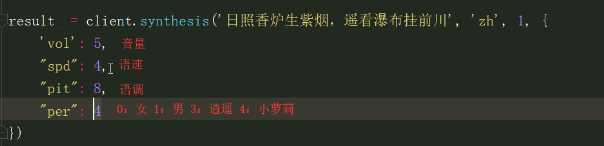
实验2:语音识别(语音转为文字)+语音合成
from aip import AipSpeech import os """ 你的 APPID AK SK """ APP_ID = ‘14624198‘ API_KEY = ‘UOk5kCEv01fzFBES9mH3poil‘ SECRET_KEY = ‘KBAm4N8kCgGsoVLnHPn9eguCNqNGlHBX ‘ client = AipSpeech(APP_ID, API_KEY, SECRET_KEY) #语音识别(将音频转为文字) # 读取文件 def get_file_content(filePath): #实现文件自动转换(只要修改下面的本地文件并传值就可以执行) any2pcm=f"ffmpeg -y -i {filePath} -acodec pcm_s16le -f s16le -ac 1 -ar 16000 {filePath}.pcm" os.system(any2pcm) with open(f"{filePath}.pcm", ‘rb‘) as fp: return fp.read() # 识别本地文件 res=client.asr(get_file_content(‘ea.m4a‘), ‘pcm‘, 16000, { ‘dev_pid‘: 1536, }) #拿到的是视频转换后的文字 print(res[‘result‘][0]) #语音合成(再将文字转为音频) result = client.synthesis(res[‘result‘][0], ‘zh‘, 1, { ‘vol‘: 5, ‘spd‘: 3, ‘pit‘: 9, ‘per‘: 3, }) # 识别正确返回语音二进制 错误则返回dict 参照下面错误码 if not isinstance(result, dict): with open(‘auido.mp3‘, ‘wb‘) as f: f.write(result) #调用系统默认播放器 os.system("auido.mp3")
注意点:
1. 语音识别的格式只支持pcm,万能格式转换命令为:
ffmpeg -y -i audio.wav(原文件名) -acodec pcm_s16le -f s16le -ac 1 -ar 16000 audio.pcm(转换后的文件名字)
2. os.system()是直接可以执行系统命令
标签:安装使用 视频转换 直接 执行 system 命令 read round 格式转换
原文地址:https://www.cnblogs.com/yangzhizong/p/9882805.html