标签:value .com run column code lint img ima table
创建数据库表,进行增删改查是我们操作数据库的最基础的操作,很简单,熟悉的请关闭,免得让费时间。
1、创建表:
sql中创建数值类型字段要根据该字段值的增长情况选择类型:
tinyint 占1个字节,长度为 0-255
smallint 占2个字节,长度为 2^15 (-32,768) 到 2^15-1 (32,767)
int 占4个字节,长度为 -2^31 (-2,147,483,648) 到 2^31-1 (2,147,483,647)
bigint 占8个字节,长度为 -2^63 (-9,223,372,036,854,775,808) 到 2^63-1 (9,223,372,036,854,775,807)
Create Table Student( Id tinyint primary key identity(1,1), Name nvarchar(20), Age int )
2、用SQL为表添加一列
Alter table Student add Class nvarchar(20) go
3、修改SQL现有列的类型,比如从nvarchar改成varchar
Alter table Student Alter column Name char(20) go
4、用sql语句删除一列
Alter table student Drop column class go
5、SQL Insert
Insert into Student(Name,Age) values(‘张三‘,18) Insert into Student(Name,Age) values(‘李四‘,17) Insert into Student(Name,Age) values(‘王五‘,17)
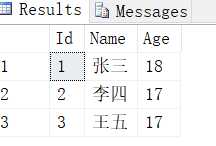
6、Sql 更新一条数据
Update Student set Age=19 where Id=1
7、删除一条数据
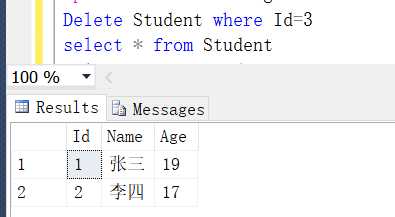
8、清空数据表:
truncate table Student
9、删除数据表
drop table Student
这些都是最基础最基础的操作,一个表的创建,增删改查,清空,删除数据,删除表。
希望对看到你有些帮助。
欢迎拍砖!
标签:value .com run column code lint img ima table
原文地址:https://www.cnblogs.com/miao817/p/9903387.html