标签:sdn version 五步 pom clean coding mes autowire snap

该项目名称为springboot-maven-multi,由springboot-maven-multi、user-dao、user-domain、user-service、user-web个模块组成,其中springboot-maven-multi模块是其他模块的父模块。
File -> New -> Project -> Spring Initializr
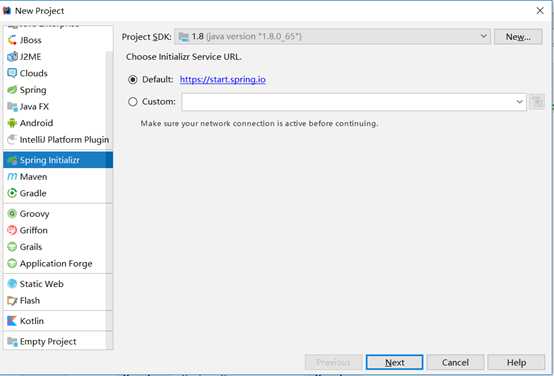
如下图:输入Group、Artifact等信息,Type选择Maven Pom
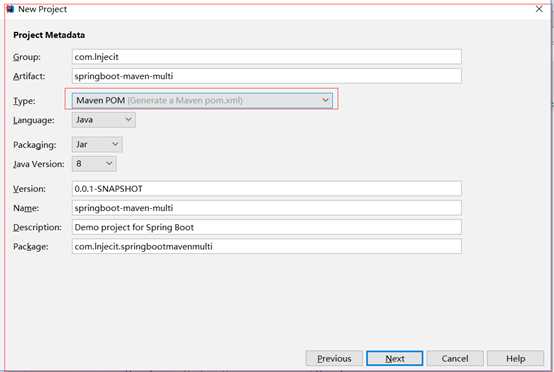
然后一直点击Next,最后Finish即可。
最后项目生成后结构只有一个pom.xml文件,无src目录,如下图
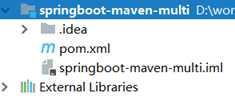
如:新建user-domain模块
File -> New -Module -> Maven
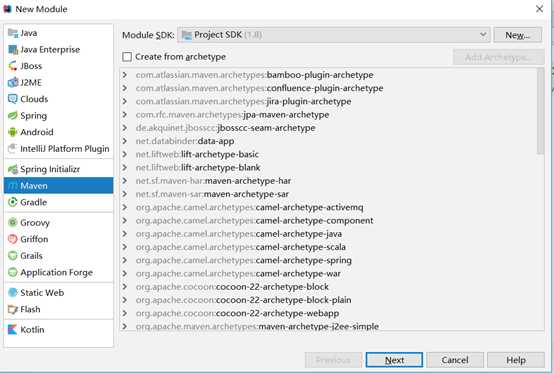
在下图的Artifact中输入 user-domain
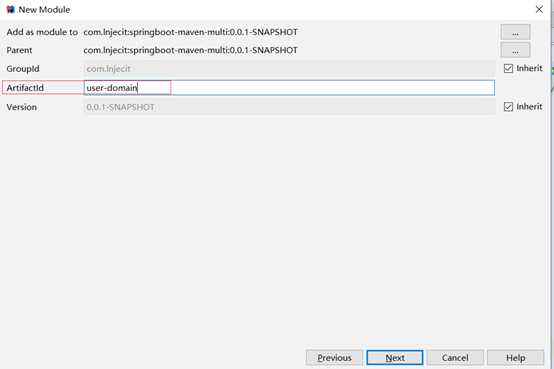
设置模块名称和保存路径
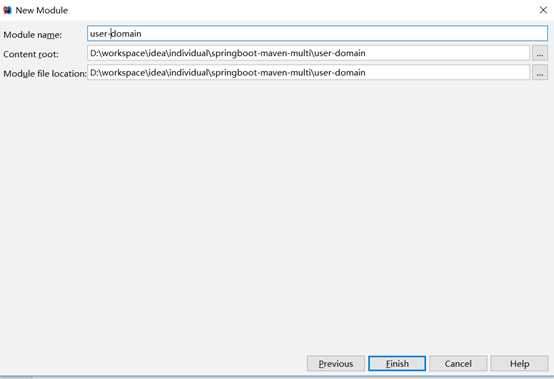
点击Finish即可。
user-dao、user-service、user-web模块新建步骤也相同,只需修改模块名称即可。
创建User实体类
package com.lnjecit.domain; /** * @author lnj * createTime 2018-11-03 10:06 **/ public class User { private Long id; private String name; private String password; public Long getId() { return id; } public void setId(Long id) { this.id = id; } public String getName() { return name; } public void setName(String name) { this.name = name; } public String getPassword() { return password; } public void setPassword(String password) { this.password = password; } }
创建UserDao类(此处只是演示创建多模块,所以没有连接数据库),user-dao模块依赖于user-domain模块,所以需在pom.xml文件中引入user-domain依赖
package com.lnjecit.dao; import com.lnjecit.domain.User; import org.springframework.stereotype.Component; import java.util.ArrayList; import java.util.List; /** * @author lnj * createTime 2018-11-03 9:59 **/ @Component public class UserDao { public List<User> query() { List<User> list = new ArrayList<>(); User user = new User(); user.setId(1L); user.setName("lnj"); user.setPassword("123456"); list.add(user); return list; } }
创建UserService类,user-service模块依赖于user-dao和user-domain模块,所以需在pom.xml文件中引入user-dao和user-domain依赖
package com.lnjecit.service; import com.lnjecit.dao.UserDao; import com.lnjecit.domain.User; import org.springframework.beans.factory.annotation.Autowired; import org.springframework.stereotype.Service; import java.util.List; /** * @author lnj * createTime 2018-11-03 10:01 **/ @Service public class UserService { @Autowired UserDao userDao; public List<User> query() { return userDao.query(); } }
创建UserController类,user-web模块依赖于user-service和user-domain模块,所以需在pom.xml文件中引入user-service和user-domain依赖
package com.lnjecit.controller; import com.lnjecit.domain.User; import com.lnjecit.service.UserService; import org.springframework.beans.factory.annotation.Autowired; import org.springframework.web.bind.annotation.GetMapping; import org.springframework.web.bind.annotation.RequestMapping; import org.springframework.web.bind.annotation.RestController; import java.util.List; /** * @author lnj * createTime 2018-11-03 10:12 **/ @RequestMapping("/user") @RestController public class UserController { @Autowired private UserService userService; @GetMapping("/list") public List<User> list() { return userService.query(); } }
创建UserApplication启动类
package com.lnjecit; import org.springframework.boot.SpringApplication; import org.springframework.boot.autoconfigure.SpringBootApplication; /** * @author lnj * createTime 2018-11-03 10:15 **/ @SpringBootApplication public class UserApplication { public static void main(String[] args) { SpringApplication.run(UserApplication.class, args); } }
修改最外层pom.xml文件,完整pom.xml文件如下:
<?xml version="1.0" encoding="UTF-8"?> <project xmlns:xsi="http://www.w3.org/2001/XMLSchema-instance" xmlns="http://maven.apache.org/POM/4.0.0" xsi:schemaLocation="http://maven.apache.org/POM/4.0.0 http://maven.apache.org/xsd/maven-4.0.0.xsd"> <modelVersion>4.0.0</modelVersion> <groupId>com.lnjecit</groupId> <artifactId>springboot-maven-multi</artifactId> <packaging>pom</packaging> <version>1.0-SNAPSHOT</version> <modules> <module>user-web</module> <module>user-service</module> <module>user-dao</module> <module>user-domain</module> </modules> <parent> <groupId>org.springframework.boot</groupId> <artifactId>spring-boot-starter-parent</artifactId> <version>1.5.8.RELEASE</version> <relativePath/> <!-- lookup parent from repository --> </parent> <properties> <project.build.sourceEncoding>UTF-8</project.build.sourceEncoding> <project.reporting.outputEncoding>UTF-8</project.reporting.outputEncoding> <java.version>1.8</java.version> </properties> <dependencies> <dependency> <groupId>org.springframework.boot</groupId> <artifactId>spring-boot-starter-web</artifactId> </dependency> <dependency> <groupId>org.springframework.boot</groupId> <artifactId>spring-boot-starter-test</artifactId> <scope>test</scope> </dependency> </dependencies> <build> <plugins> <plugin> <groupId>org.springframework.boot</groupId> <artifactId>spring-boot-maven-plugin</artifactId> <version>1.3.0.RELEASE</version> <configuration><!-- 指定该Main Class为全局的唯一入口 --> <mainClass>com.lnjecit.UserApplication</mainClass> <layout>ZIP</layout> </configuration> <executions> <execution> <goals> <goal>repackage</goal><!--可以把依赖的包都打包到生成的Jar包中--> </goals> <!--可以生成不含依赖包的不可执行Jar包--> <!-- configuration> <classifier>exec</classifier> </configuration> --> </execution> </executions> </plugin> </plugins> </build> </project>
需注意的是spring-boot-maven-plugin插件版主需重写且指定为1.3.0.RELEASE,我试过指定其它版本,测试没通过,原因没找到,还有就是需指定启动类
运行UserApplication类,启动成功
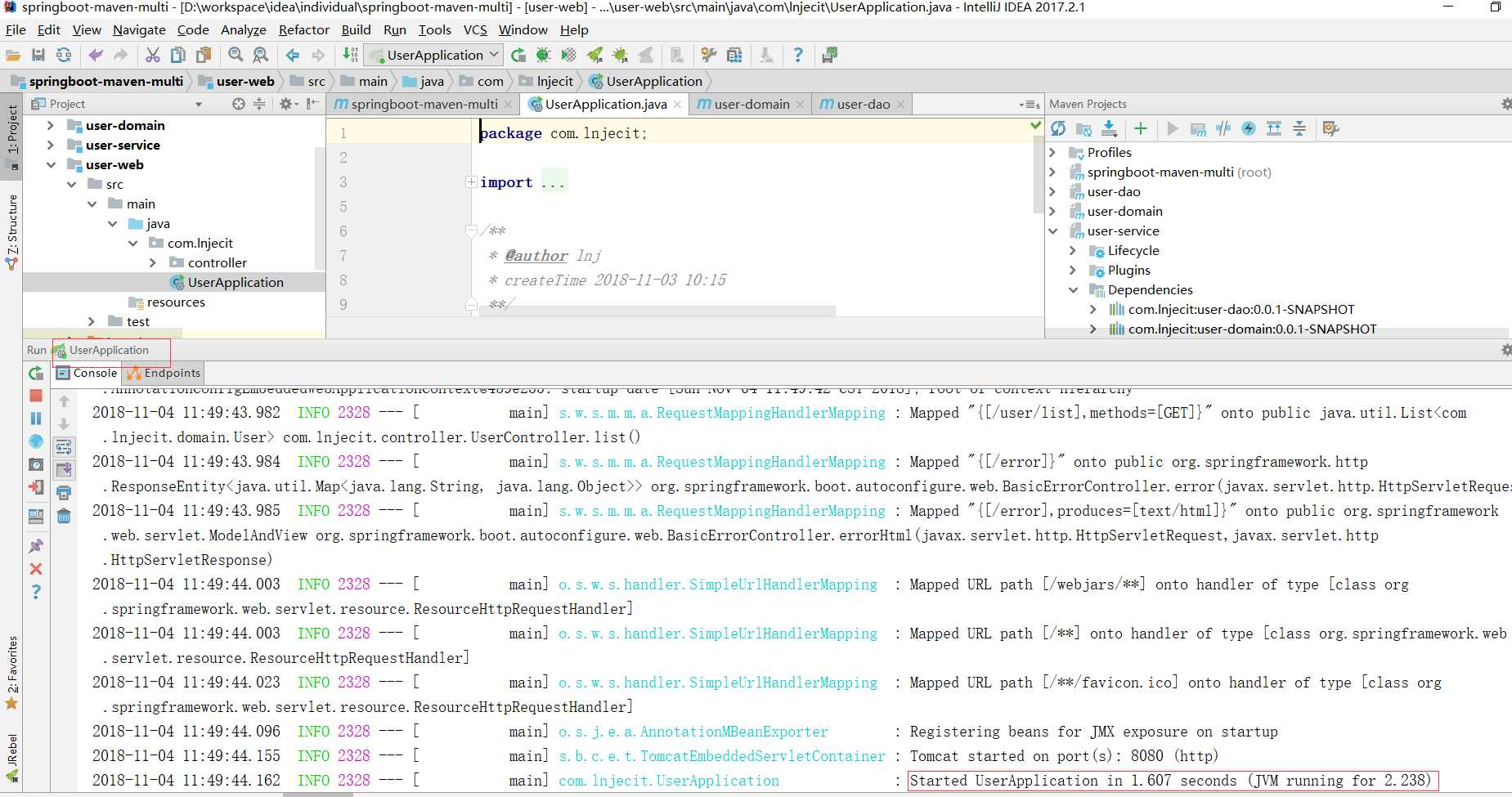
在项目更目录下,点击右键 -> Run Maven -> clean package -Dmaven.test.skip=true
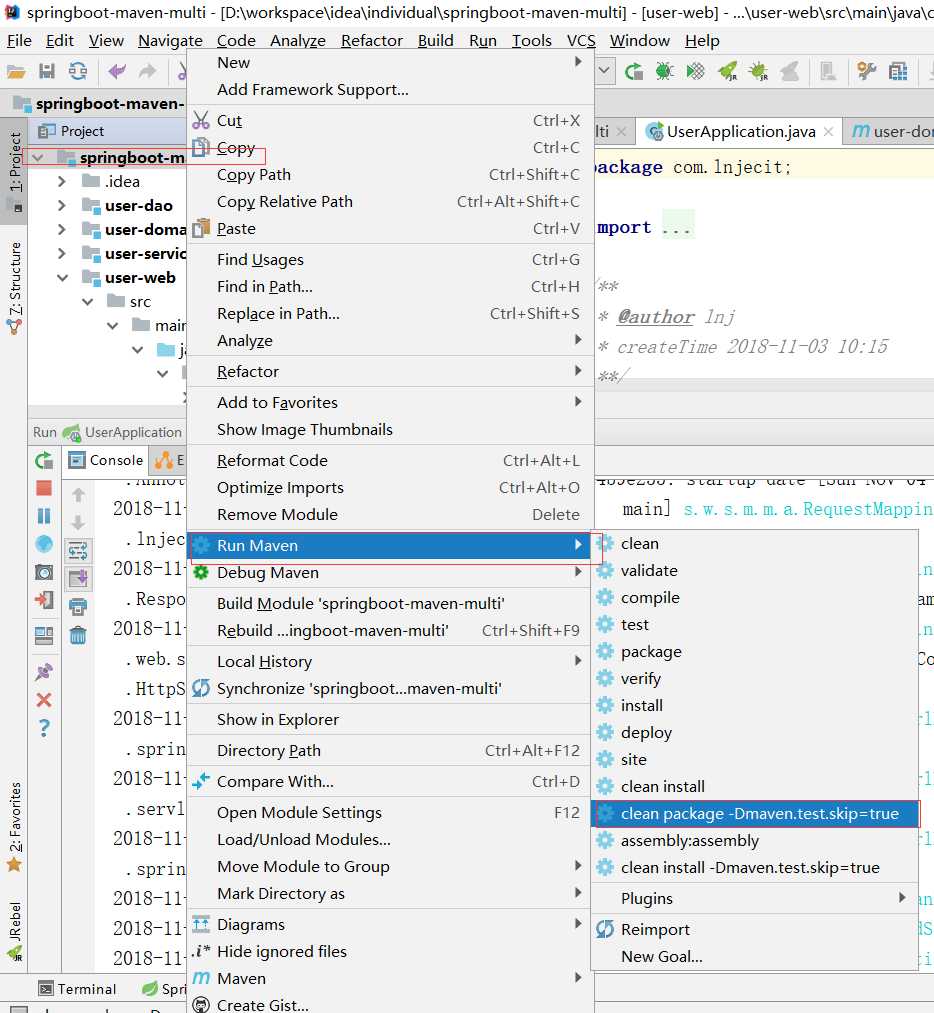
打包成功
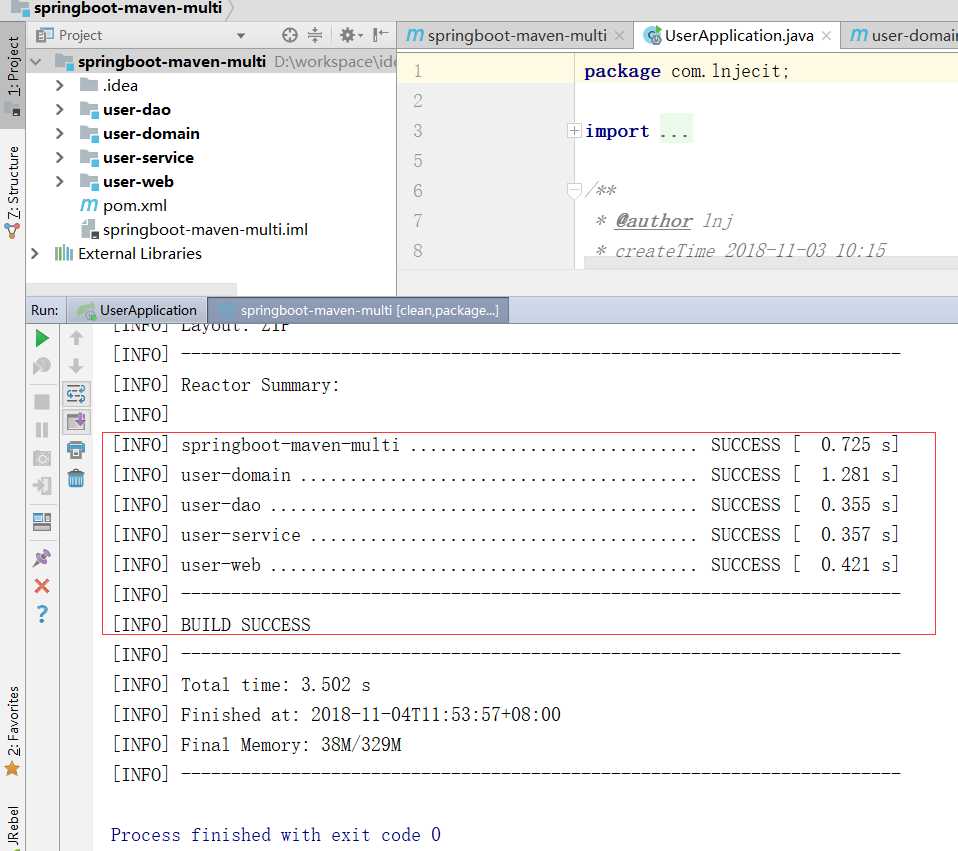
注意一定要选择项目根目录下执行打包命令,否则会提示打包不成功。
https://github.com/linj6/springboot-maven-multi.git
https://blog.csdn.net/Message_lx/article/details/54632947
标签:sdn version 五步 pom clean coding mes autowire snap
原文地址:https://www.cnblogs.com/zuidongfeng/p/9903501.html