标签:sse 程序集 编号 显示效果 姓名 就是 bsp 博客 div
当NVelocity应用于Web开发时,界面设计人员可以和.net程序开发人员同步开发一个遵循MVC架构的web站点,也就是说,页面设计人员可以只关注页面的显示效果,而由.NET程序开发人员关注业务逻辑编码。NVelocity将.NET代码从web页面中分离出来,这样为web站点的长期维护提供了便利,同时也为我们在ASPx之外又提供了一种可选的方案。NVelocity的能力远不止web站点开发这个领域,例如,它可以从模板(template)产生SQL和PostScript、XML,它也可以被当作一个独立工具来产生源代码和报告,或者作为其他系统的集成组件使用。NVelocity也可以为很多web开发架构提供模板服务(template service)。我们的系统就提供一个模板服务的方式允许一个web应用以一个真正的MVC模型进行开发。
相关语法请查看Velocity手册。
Spring.NET集成NVelocity的方法封装在Spring.Template.Velocity.dll程序集里,调用NVelocity的AIP的类是Spring.Template.Velocity.VelocityEngineUtils,
该类有两个方法MergeTemplate和MergeTemplateIntoString,分别为把模板调换为文件和字符串。以下是我实现整合NVelocity的代码:
VelocityEngine
private string GetTemplateString()
{
WebApplicationContext ctx = ContextReGIStry.GetContext() as WebApplicationContext;
IList<Person> list = this.GetPersonList();
var templatePage = new
{
Title = "强大的NVelocity模板引擎",
List = list,
OutputDate = DateTime.Now,
CopyRight = "博客园-刘冬.NET"
};
Hashtable modelTable = new Hashtable();
modelTable.Add("TemplatePage", templatePage);
VelocityContext velocityContext = new VelocityContext(modelTable);
VelocityEngine velocityEngine = ctx.GetObject("VelocityEngine") as VelocityEngine;
string mergedTemplate = VelocityEngineUtils.MergeTemplateIntoString(velocityEngine, "PersonList.htm", Encoding.UTF8.WebName, modelTable);
return mergedTemplate;
}
Template.XML
<?XML version="1.0" encoding="utf-8" ?>
<objects xmlns="http://www.springFramework.net" xmlns:nv="http://www.springframework.net/nvelocity">
<nv:engine id="VelocityEngine" >
<nv:nvelocity-properties>
<!--输入编码-->
<entry key="input.encoding"value="UTF-8"/>
<!--输出编码-->
<entry key="output.encoding" value="UTF-8"/>
</nv:nvelocity-properties>
<nv:resource-loader>
<nv:spring uri="assembly://Template/Template.HtmlTemplate/"/>
</nv:resource-loader>
</nv:engine>
</objects>
PersonList.htm
<!DOCTYPE html PUBLIC "-//W3C//DTD XHTML 1.0 Transitional//EN" "http://www.w3.org/TR/xhtml1/DTD/xhtml1-transitional.dtd">
<html xmlns="http://www.w3.org/1999/xhtml" >
<head>
<title>$TemplatePage.Title</title>
</head>
<body>
<table><thead>
<tr>
<th>序号</th>
<th>编号</th>
<th>姓名</th>
<th>年龄</th>
<th>性别</th>
</tr>
</thead>
<tbody>
#set( $sn = 0 )
#foreach( $item in $TemplatePage.List )
<tr>#set( $sn = $sn + 1 )
<td>$sn</td>
<td>$item.PersonID</td>
<td>$item.Name</td>
<td>$item.Age</td>
<td>#if($item.Sex) 男 #else 女 #end</td>
</tr>
#end
</tbody>
</table>
<br />
<div>
<label>版权所有:</label>
<label>$TemplatePage.CopyRight</label>
</div>
<div>
<label>生成日期:</label>
<label>$TemplatePage.OutputDate.ToString("yyyy年MM月dd日")</label>
</div>
<br />
<a href="/Default.ASPx">返回首页</a>
</body>
</html>
输出效果:

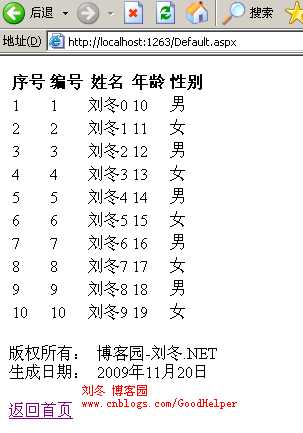
Spring.NET教程(二十三)整合NVelocity(应用篇)
标签:sse 程序集 编号 显示效果 姓名 就是 bsp 博客 div
原文地址:https://www.cnblogs.com/lzhdim/p/9910235.html