标签:host add int product 编写 web 文件 教程 local
虽然目前.net对WebService支持的非常好,Spring.NET认为还是有几个方面可以改进:
第一、.NET在.asmx文件中保存WebService请求和服务对象的关联关系,这些.asmx文件不管有用没用都得放在那儿。
第二、Spring.NET希望能通过IoC容器对WebService进行依赖注入。一般说来WebService总会依赖其它服务对象,所以,如果能用配置方式来选择服务对象,这个功能就相当强大了。
第三、目前在.NET中WebService的创建完全是一个实现(特定类型)的过程。多数服务(虽不能说是全部)都应实现为使用粗粒度服务接口的普通类型,并且,某个对象能否发布为远程对象、WebService还是企业(COM+)组件应该只与配置有关,而不应该取决于它的实现方式。
ASP.NET用.aspx文件来保存表示层代码,用code-behind文件中的类保存应用逻辑,.aspx与类代码文件各有分工;但WebService却不同,WebService的逻辑完全是在code-behind的类中实现的。.asmx文件并没有什么真正的用途,实际上,这个文件既没有必要存在、也不应该存在。
在将WebServiceFactoryHandler类注册为响应*.asmx请求的HTTP Handler之后,开发人员就可以在IoC容器中用标准的Spring.NET对象定义来发布WebService。在以外编写WebService的过程中,需要增加两个特性:方法级的[WebMethod]及类型级的[WebService]。要想将这个对象发布为WebService,只需依次作以下操作:在web.config文件中,将Spring.Web.Services.WebServiceFactoryHandler注册为响应*.asmx请求的HTTP Handler。
在客户端,.NET本身最大的缺陷是将客户端代码绑定在了代理类而非服务接口上。除非按照Jubal Lowy的著作《Programming .NET Components》中提到的方法,手工让代理类实现某个服务接口,否则应用程序代码的灵活性会很低,同时,如果需要使用一个新的、改进过的WebService类,或者打算用一个本地服务替换掉WebService时,相应的更换工作会很复杂。 在Spring.NET的支持下,可以很方便的为WebService创建实现了指定服务接口的客户端代理。
准备条件:
[Serializable]
public class Person
{
public string Name { get; set; }
public int Age { get; set; }
}
public interface IPersonContract
{
void SavePerson(Person model);
Person GetPerson();
}
PersonContract
public class PersonContract : IPersonContract
{
private Person m_person;
public void SavePerson(Person model)
{
this.m_person = model;
this.m_person.Name += "冬";
this.m_person.Age++;
}
public Person GetPerson()
{
return this.m_person;
}
}
服务器端:
首先让我在Web.config中增加配置
</httpModules>
<add name="Spring" type="Spring.Context.Support.WebSupportModule, Spring.Web"/>
</httpModules>
WebServiceHandlerFactory
</system.webServer>
</handlers>
<add name="SpringWebServiceSupport" verb="*" path="*.asmx" type="Spring.Web.Services.WebServiceHandlerFactory, Spring.Web"/>
</handlers>
</system.webServer>
objects
<objects XMLns="http://www.springFramework.net">
<object id="PersonContract" type="SpringNetWebService.PersonContract,SpringNetWebService"/>
<object id="PersonContractServer" type="Spring.Web.Services.WebServiceExporter, Spring.Web">
<property name="TargetName" value="PersonContract"/>
<property name="Namespace" value="http://tempuri.org/"/>
<property name="Description" value="刘冬编写的Spring.NET整合WebService的例子"/>
<property name="MemberAttributes">
<dictionary>
<entry key="GetPerson">
<object type="System.Web.Services.WebMethodAttribute, System.Web.Services">
<property name="Description" value="获取Person的方法描述"/>
<property name="MessageName" value="获取Person"/>
</object>
</entry>
<entry key="SavePerson">
<object type="System.Web.Services.WebMethodAttribute, System.Web.Services">
<property name="Description" value="保存Person的方法描述"/>
<property name="MessageName" value="保存Person"/>
</object>
</entry>
</dictionary>
</property>
</object>
</objects>
在Global.asax的Application_Start中实例化Spring.net容器
WebApplicationContext ctx = ContextReGIStry.GetContext() as WebApplicationContext;
运行效果:
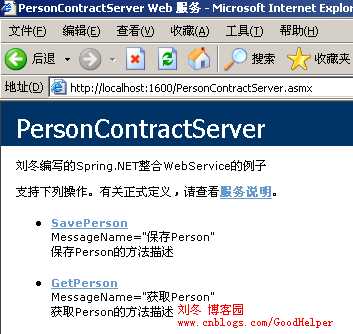
客户端:
App.config
<object id="PersonServer" type="Spring.Web.Services.WebServiceProxyFactory, Spring.Services">
<!--服务器Uri-->
<property name="ServiceUri" value="http://localhost:1600/PersonContractServer.asmx"/>
<!--服务契约-->
<property name="ServiceInterface" value="IContract.IPersonContract, IContract"/>
<property name="ProductTemplate">
<object>
<!--超时时间10000毫秒-->
<property name="Timeout" value="10000" />
</object>
</property>
</object>
Program
class Program
{
static void Main(string[] args)
{
IApplicationContext ctx = ContextRegistry.GetContext();
IPersonContract server = ctx.GetObject("PersonServer") as IPersonContract;
Person tempPerson = server.GetPerson();
tempPerson = tempPerson ?? new Person() { Name = "刘冬", Age = 26 };
server.SavePerson(tempPerson);
Person person = server.GetPerson();
string msg = person == null ? "对象为空" : string.Format("姓名:{0},年龄:{1}", person.Name, person.Age);
Console.WriteLine(msg);
Console.ReadLine();
}
}
Spring.NET教程(二十一)整合Web Service(应用篇)
标签:host add int product 编写 web 文件 教程 local
原文地址:https://www.cnblogs.com/lzhdim/p/9910217.html