标签:文件引入 adb 访问 main iso boot temp pat nbsp
Hystrix的断容器监控dashboard。
dashboard是用来监控Hystrix的断容器监控的,图形化dashboard是如何实现指标的收集展示的。
dashboard
本地端口8730
项目地址:http://localhost:8730/hystrix
在Pom.xml文件引入:
<dependency> <groupId>org.springframework.cloud</groupId> <artifactId>spring-cloud-starter-hystrix-dashboard</artifactId> </dependency>
在入口文件开启注解
@SpringBootApplication
@EnableHystrixDashboard
@SpringBootApplication
public class FeignApp {
public static void main(String[] args) {
SpringApplication.run(FeignApp.class, args);
}
}
然后运行,http://localhost:8730/hystrix
Hystrix
本项目地址:http://192.168.1.6:8010
pom.xml加入hystrix引入
<dependency> <groupId>org.springframework.cloud</groupId> <artifactId>spring-cloud-starter-hystrix</artifactId> </dependency>
入口文件引入hystrix注解
@EnableCircuitBreake
@EnableEurekaClient
@SpringBootApplication
//hystrix
@EnableCircuitBreaker
public class HystrixApplication {
//ribbon
@Bean
@LoadBalanced
public RestTemplate restTemplate() {
return new RestTemplate();
}
public static void main(String[] args) {
SpringApplication.run(HystrixApplication.class, args);
}
}
Controller文件调用hystrix
@HystrixCommand(fallbackMethod = "notfindback", commandProperties=@HystrixProperty(name="execution.isolation.strategy", value="SEMAPHORE") )
其中fallbackMethod 方法是回退,当网络不通,或者无法访问时访问:notfindback方法,返回默认值
commandProperties是合并线程
@RestController
public class MovieController {
@Autowired
private RestTemplate restTemplate;
@GetMapping("/movie/{id}")
@HystrixCommand(fallbackMethod = "notfindback", commandProperties=@HystrixProperty(name="execution.isolation.strategy", value="SEMAPHORE") )
public User findById(@PathVariable Long id)
{
//http://localhost:7900/simple/
return restTemplate.getForObject("http://spring-boot-user/simple/" + id, User.class);
}
public User notfindback(Long id)
{
User user = new User();
user.setId(0L);
return user;
}
}
访问:
http://192.168.1.6:8010/movie/1
查看hystrix.stream信息
http://192.168.1.6:8010/hystrix.stream
dashboard监控http://192.168.1.6:8010/hystrix.stream信息
在http://localhost:8730/hystrix中输入要监控的hystrix.stream
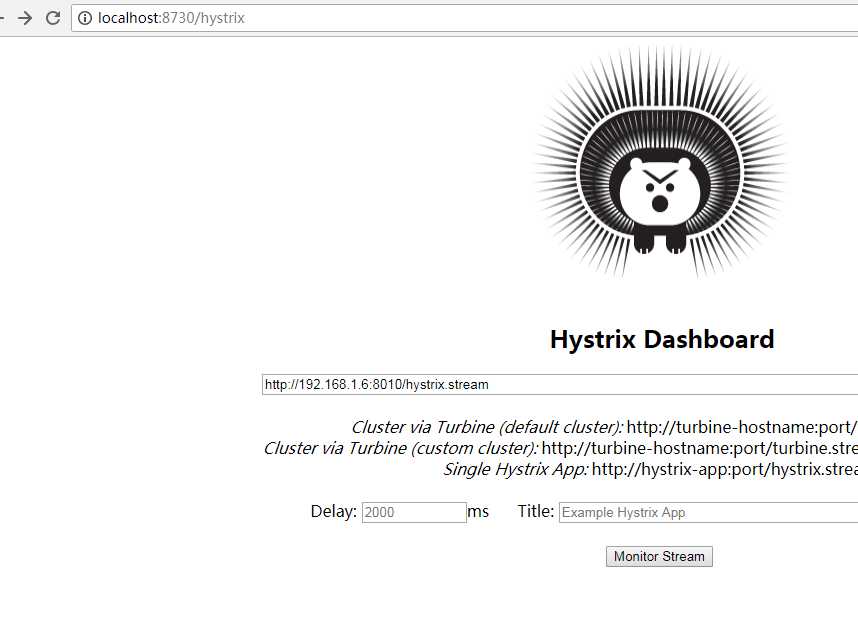
如下
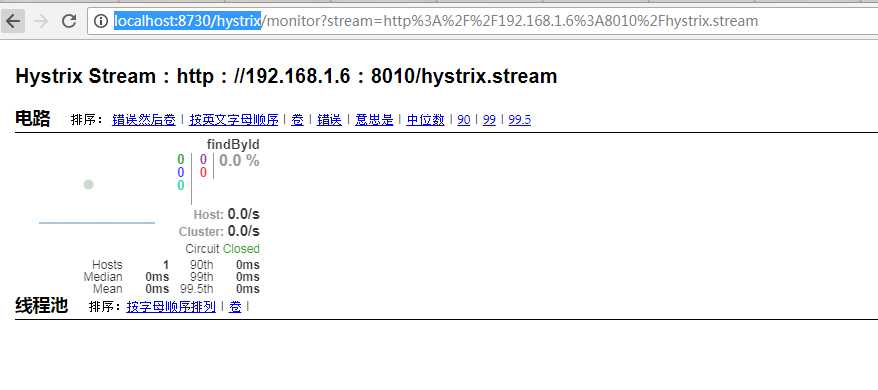
每当我刷新:http://192.168.1.6:8010/movie/1数据时,http://localhost:8730/hystrix/monitor?stream=http%3A%2F%2F192.168.1.6%3A8010%2Fhystrix.stream 的指示图就发生变化
spring cloud: Hystrix(七):Hystrix的断容器监控dashboard
标签:文件引入 adb 访问 main iso boot temp pat nbsp
原文地址:https://www.cnblogs.com/achengmu/p/9912080.html