标签:style blog http color io os 使用 ar for
使用NPOI进行导出Excel表格大家基本都会,我在网上却很少找到导出Excel表格并提示下载的
简单的代码如下
1 //mvc项目可以传多个id以逗号相隔的字符串 2 public ActionResult execl(string ids) 3 { 4 List<PayLog> list = new List<PayLog>(); 5 string[] idsstring = ids.Split(new char[] { ‘,‘ }, StringSplitOptions.RemoveEmptyEntries);//拆字符串 6 for (int j = 0; j < idsstring.Length; j++) 7 { 8 string str = idsstring[j]; 9 list.Add(DbSession.PayLogRepository.Fetch(x => x.FInvoiceId == str));//链接数据库读取数据对象 10 } 11 HSSFWorkbook work = new HSSFWorkbook();//创建页 12 HSSFSheet sheet = work.CreateSheet();//创建列 13 HSSFRow row = sheet.CreateRow(0);//第一行 14 row.CreateCell(0, HSSFCell.CELL_TYPE_STRING).SetCellValue("流水号"); 15 row.CreateCell(1, HSSFCell.CELL_TYPE_STRING).SetCellValue("编码"); 16 //循环对象集合创建数据列 17 for (int i = 0; i < list.Count; i++) 18 { 19 HSSFRow rows = sheet.CreateRow(i + 1); 20 rows.CreateCell(0, HSSFCell.CELL_TYPE_STRING).SetCellValue(list[i].FPayInNo); 21 rows.CreateCell(1, HSSFCell.CELL_TYPE_STRING).SetCellValue(list[i].FEnterpriseId); 22 } 23 string path = @"F:\信息.xls";//项目中应改为相对路径而不是绝对路径 24 using (FileStream file = new FileStream(path, FileMode.Create)) 25 { 26 work.Write(file); 27 } 28 return File(new FileStream(path, FileMode.Open), "application/ms-excel", "信息.xls");
结果如图
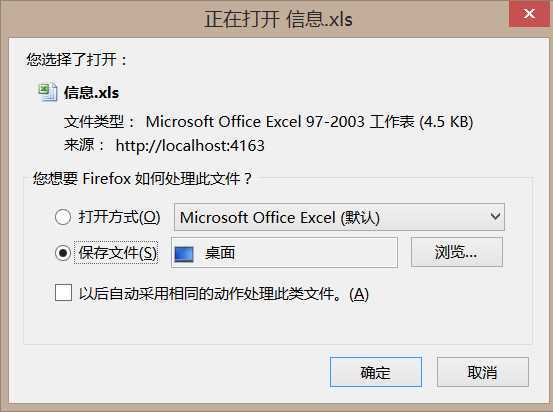
标签:style blog http color io os 使用 ar for
原文地址:http://www.cnblogs.com/xuexingdadi/p/4019426.html