标签:efault alt 一般来说 creat cut upd 讲解 type action
原创
配置struts2一般来说需要以下步骤:
2.5版本的struts2 链接:https://pan.baidu.com/s/1KnEh3UvucUvjHV9P4yTKNw 密码:kssr
在MyEclipse2014中可以按如下步骤进行配置:
一、
解压上面的压缩包
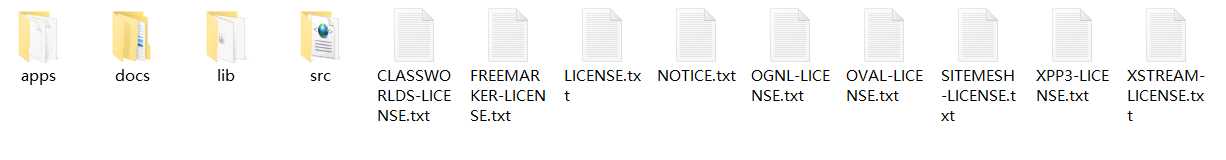
进入apps解压struts2-rest-showcase.war,解压后进入apps\struts2-rest-showcase\WEB-INF\lib下将以下9个包拷贝进入项目的webRoot/WEB-INF/lib下

如果自己项目需要更多的包可选择更多
二、
将目录apps\struts2-rest-showcase\WEB-INF\src\java下的struts.xml文件拷贝到本身项目src下面
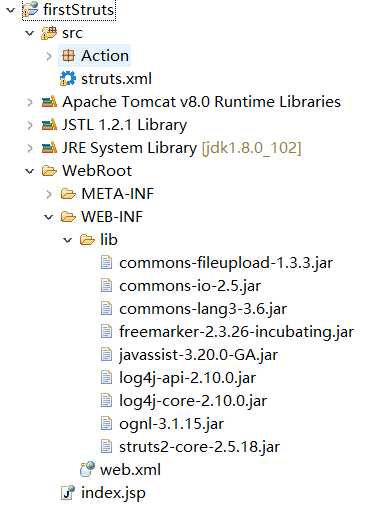
配置完后修改struts.xml文件
<package name="rest-showcase" extends="struts-default"> <global-allowed-methods>index,show,create,update,destroy,deleteConfirm,edit,editNew</global-allowed-methods> <action name="outPut" class="Action.hello"> <result name="helloWorld">/index.jsp</result> </action> </package>
三、
然后修改web.xml文件
<filter> <filter-name>struts2</filter-name> <filter-class>org.apache.struts2.dispatcher.filter.StrutsPrepareAndExecuteFilter</filter-class> </filter> <filter-mapping> <filter-name>struts2</filter-name> <url-pattern>/*</url-pattern> </filter-mapping>
对于org.apache.struts2.dispatcher.filter.StrutsPrepareAndExecuteFilter,有些旧版本的struts2可能是
org.apache.struts2.dispatcher.ng.filter.StrutsPrepareAndExecuteFilter
index.jsp的内容如下:
<%@ page language="java" import="java.util.*" pageEncoding="UTF-8"%> <% String path = request.getContextPath(); String basePath = request.getScheme()+"://"+request.getServerName()+":"+request.getServerPort()+path+"/"; %> <!DOCTYPE HTML PUBLIC "-//W3C//DTD HTML 4.01 Transitional//EN"> <html> <head> <base href="<%=basePath%>"> <title>My JSP ‘index.jsp‘ starting page</title> <meta http-equiv="pragma" content="no-cache"> <meta http-equiv="cache-control" content="no-cache"> <meta http-equiv="expires" content="0"> <meta http-equiv="keywords" content="keyword1,keyword2,keyword3"> <meta http-equiv="description" content="This is my page"> <!-- <link rel="stylesheet" type="text/css" href="styles.css"> --> </head> <body> 第一个Struts2<br> </body> </html>
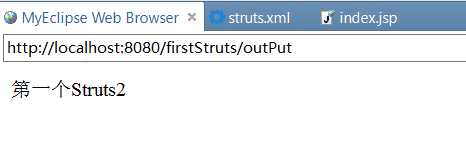
对于struts.xml的一些参数讲解看:https://blog.csdn.net/qq_25827845/article/details/53205941
22:07:57
2018-11-07
标签:efault alt 一般来说 creat cut upd 讲解 type action
原文地址:https://www.cnblogs.com/chiweiming/p/9926108.html