标签:图片 exec 技术 没有 info uil coding config 写入
1.在pom.xml中加入以下内容:
<?xml version="1.0" encoding="UTF-8"?> <project xmlns="http://maven.apache.org/POM/4.0.0" xmlns:xsi="http://www.w3.org/2001/XMLSchema-instance" xsi:schemaLocation="http://maven.apache.org/POM/4.0.0 http://maven.apache.org/xsd/maven-4.0.0.xsd"> <modelVersion>4.0.0</modelVersion> <dependencies> <!--其他的依赖包--> </dependencies> <build> <plugins> <plugin> <artifactId>maven-assembly-plugin</artifactId> <configuration> <appendAssemblyId>false</appendAssemblyId> <descriptorRefs> <descriptorRef>jar-with-dependencies</descriptorRef> </descriptorRefs> <archive> <manifest>
<!--注意,此处必须是main()方法对应类的完整路径 --> <mainClass>com.example.demo.test</mainClass> </manifest> </archive> </configuration> <executions> <execution> <id>make-assembly</id> <phase>package</phase> <goals> <goal>assembly</goal> </goals> </execution> </executions> </plugin> </plugins> </build> </project>
注意:
要在<mainClass> </mainClass>中写入带有main()方法的类的完整路径。
如果只写类名,可能会报错:ClassNotFoundException
2.选择idea右侧栏的"maven projects",选中项目(如果没有对应的项目则先按“+”号添加)。
然后点击"compile",接着再点击"package",打包后的jar包会出现在targe目录中。
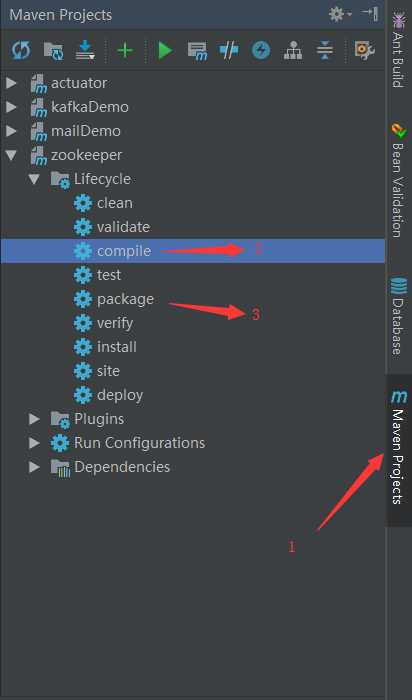
标签:图片 exec 技术 没有 info uil coding config 写入
原文地址:https://www.cnblogs.com/expiator/p/9926428.html